Kan de Incognito-modus worden gevolgd? Hoe verwijder ik de Incognito-geschiedenis?
De Incognito-modus, of zoals sommigen het noemen, private browsing of In-private modus, is wat we gebruiken om online low-key te blijven. Maar er zijn veel leuke mythes over wat het doet en hoe het omgaat met je privé browsegeschiedenis.
Zoals sommige mensen denken dat incognito gaan betekent dat je een totale ninja bent op het internet, onzichtbaar voor iedereen, zelfs wanneer je verbinding maakt met gratis openbare Wi-Fi-netwerken waar je ook bent. Anderen geloven dat alles wat je doet op magische wijze wordt gewist, zelfs voor je internetprovider of je baas. En weer anderen zweren dat hun zoekgeschiedenis in een zwart gat verdwijnt zodra ze het venster sluiten. Spoiler alert: zo werkt het niet.
Dus, kan de Incognito-modus worden gevolgd? Ja, dat kan. Je browser slaat je geschiedenis misschien niet op je apparaat op. Maar hoe zit het met je internetprovider? Zij kunnen nog steeds zien wat je doet op basis van de websites die je bezoekt, thuis of op een andere plek.
In deze post leggen we uit hoe de incognitomodus werkt (en niet werkt). En we vertellen je meer over incognito-zoekgeschiedenis (bestaat dat eigenlijk wel?). We leggen ook uit hoe je incognitogeschiedenis op je telefoon of computer wist.
Klaar? Laten we erin duiken!
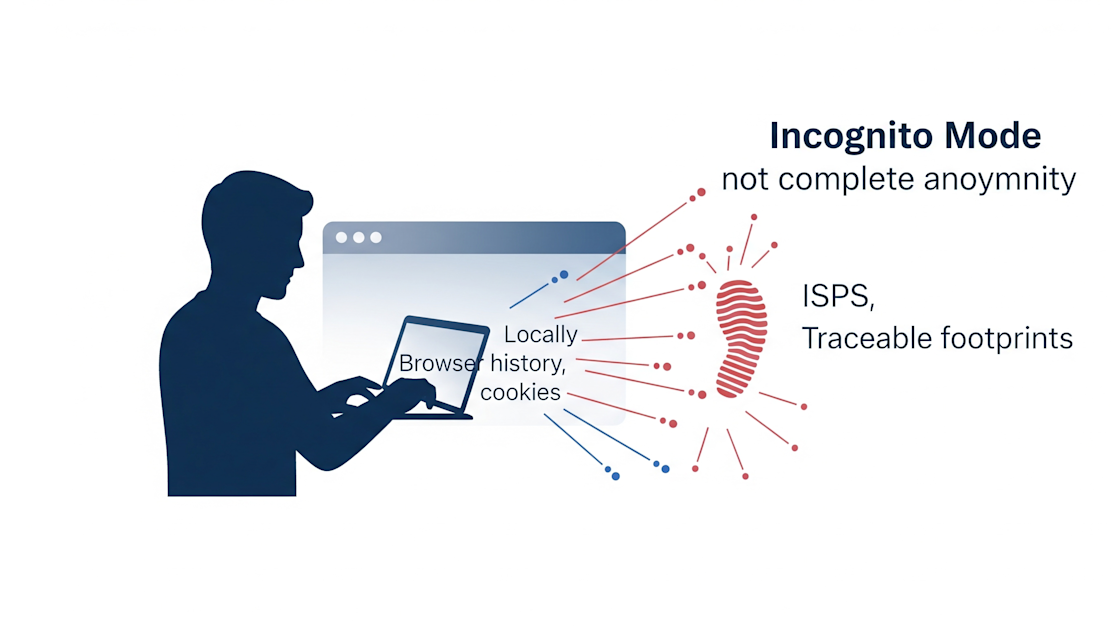
Wat de Incognito-modus doet
We hebben de neiging om private browsing te zien als een soort magische onzichtbaarheidsmantel voor je browser. Maar laten we eens op een rijtje zetten wat het eigenlijk doet (en niet doet), zodat je geen wonderen verwacht.
Dit is wat het echt doet:
- Wist je browsegeschiedenis op het moment dat je het venster sluit. Je favoriete memes en late zoekopdrachten verschijnen niet in je gewone browsergeschiedenis. TikTok pastarecepten ook niet. Maar als je je afvraagt hoe je incognitogeschiedenis kunt doorzoeken om alles terug te krijgen, vergeet het maar. Gebeurt niet.
- Verwijdert automatisch cookies en sitegegevens. Dit helpt die enge advertenties te verminderen die je volgen nadat je vijf minuten geleden een website hebt bezocht. Maar zelfs dat helpt niet als je hebt gegoogeld op "hoe incognitogeschiedenis te bekijken", want, nou ja, er is geen geschiedenis om te bekijken.
- Wist automatisch ingevulde formulieren, aanmeldingen en wachtwoorden ter plekke. Iets in een formulier getypt? Het incognitovenster gesloten? Poef - het verdwijnt. Dus zelfs als iemand anders later op je laptop springt, zien ze niet wat je aan het doen was. En waarom? Kan incognito browsen worden gevolgd? Je lokale browser houdt het tenminste niet bij.
- Websites herkennen je niet als een "terugkerende gebruiker". Zolang je uitgelogd blijft, behandelt de site je telkens als een gloednieuwe bezoeker. Dat is geweldig voor anoniem browsen - verwar het alleen niet met totale onzichtbaarheid.
Volgens onderzoeken surft bijna 1 op de 3 gebruikers in de Incognitomodus, denkend dat het hun activiteiten volledig verbergt. Maar slechts 15% van hen weet het antwoord op de vraag "Kan incognito worden gevolgd?". En wie maakt zich druk om een duidelijke incognitogeschiedenis na een sessie? Het blijkt dat je zelfs in de privémodus nog een paar digitale sporen kunt achterlaten, alleen niet waar je het zou verwachten.
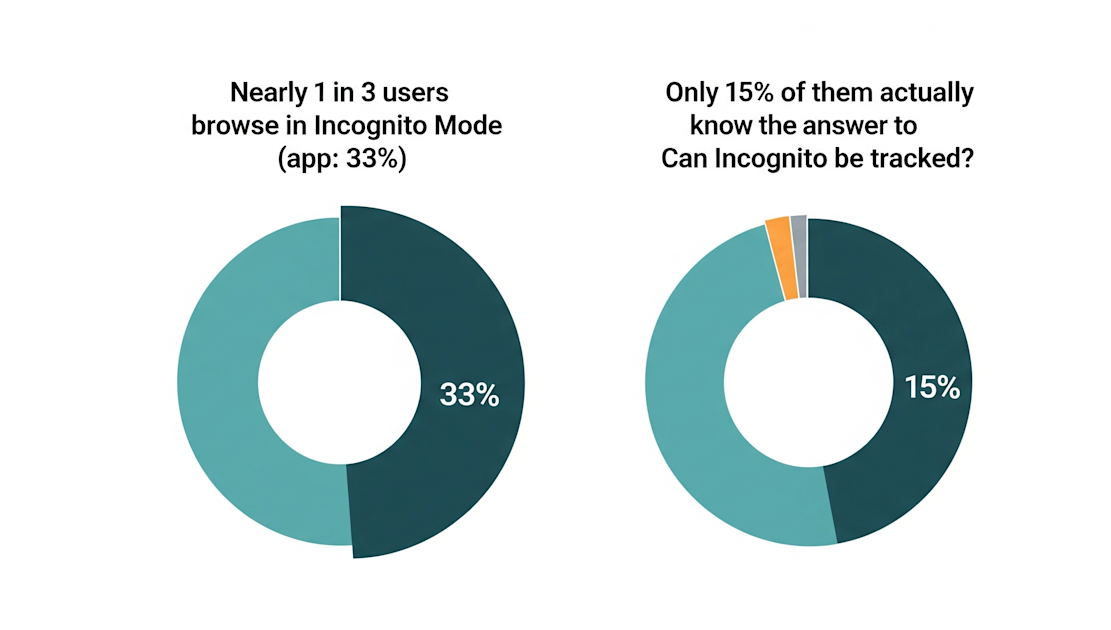
Wat de Incognito-modus niet doet
Dus, wat de Incognito-modus niet doet en waarom je het niet moet behandelen als een privacy-superheld:
- Het verbergt je verkeer niet voor je internetprovider. Je internetprovider ziet nog steeds welke sites je hebt bezocht. Dus als je je afvraagt: "Kan mijn incognitogeschiedenis worden bijgehouden?", dan is het antwoord zeker ja.
- Het zal je niet beschermen tegen WiFi-beheerders op het werk of op school. Je kunt de hele dag incognito surfen op school, op kantoor of een andere plek met gratis Wi-Fi. Maar de netwerkbeheerder weet nog steeds waar je bent geweest. En ja, het antwoord op de vraag 'kan incognito worden gevolgd door de werkgever' is absoluut ja.
- Het verbergt je IP-adres niet. Je bent nog steeds online te zien. Inloggen op je account is niet echt "privé". Geen wonder dat mensen vaak vragen: "Kan je zoekgeschiedenis worden gevolgd op incognito?".
- Het blokkeert geen advertenties of trackers. Je browser verwijdert cookies automatisch. Maar als de site fingerprinting of andere tracking tools gebruikt, kan het je nog steeds herkennen. Bedrijven maken vaak gebruik van Wi-Fi-marketingstrategieën om gebruikers te targeten op basis van hun online gedrag, zelfs als ze zich in de incognitomodus bevinden. En je kunt advertenties te zien krijgen over wat je net "privé" hebt gezocht.
- Het wist de DNS-cache niet. Zelfs in de incognitomodus kunnen URL's van bezochte sites in de DNS-cache van je systeem blijven staan. Op Windows kun je bijvoorbeeld een eenvoudig commando uitvoeren dat we je hierna laten zien. Googlen op hoe je incognitogeschiedenis kunt controleren kan een aanwijzing zijn.
- Downloads en bladwijzers verdwijnen niet. Download een bestand en het blijft staan. Voeg een bladwijzer toe en deze verdwijnt niet na het sluiten van Incognito. Dus als je Privénavigatie verwijdert, wordt niet verwijderd wat al op je apparaat is opgeslagen.
- Het beschermt je niet tegen malware of spyware. Als er een keylogger of volgsoftware op je systeem staat, ziet het alles. Incognitomodus staat hier machteloos.
72% denkt dat incognito hen verbergt voor internetproviders en werkgevers, maar dat is niet zo. Het verbergt alleen activiteiten voor je huisgenoot, niet voor het netwerk, dat alles in de gaten houdt. Er zijn meer manieren dan je je kunt voorstellen.
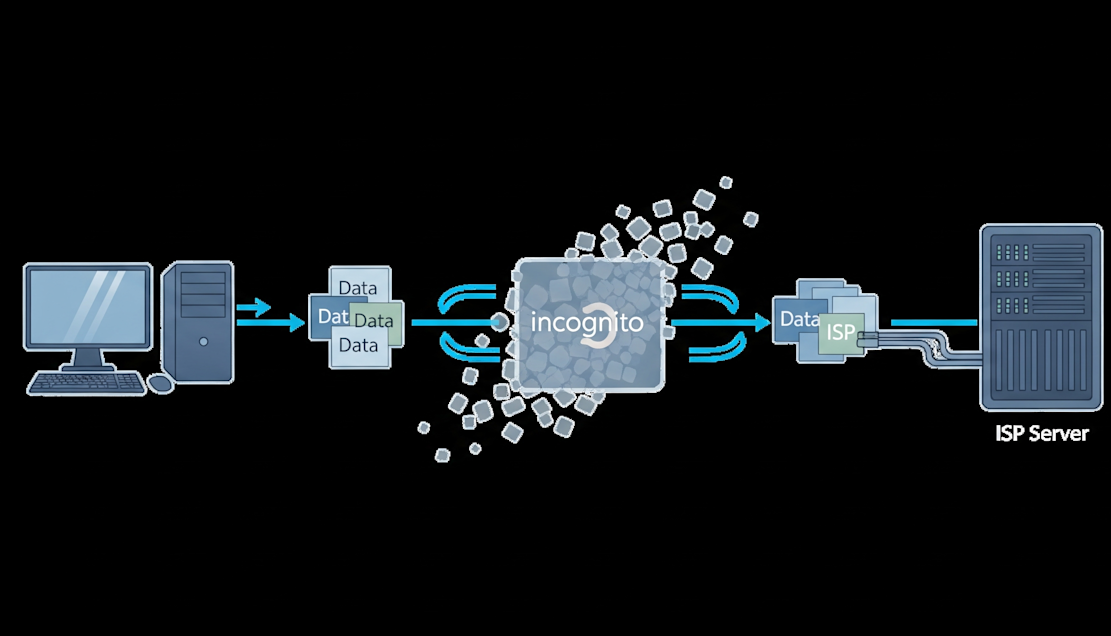
Wie kan je Incognito activiteit zien?
Wanneer je een venster in de Incognitomodus opent, slaat je browser je browsegeschiedenis, cookies of andere gegevens die je invoert niet op. Het lijkt de perfecte oplossing voor heimelijk surfen. Maar het beschermt je apparaat, niet je beveiligde netwerkactiviteit. Zodra je online gaat, kunnen anderen je acties zien.
En als je je afvraagt of de incognitomodus kan worden gevolgd en hoe je de incognitogeschiedenis kunt wissen, lees dan verder. Laten we eens kijken wie precies je activiteiten kan bekijken en onder welke voorwaarden.
- Internet Service Providers (ISP's) weten waar je online bent geweest, zelfs wanneer je de privémodus gebruikt. Waarom? Omdat al je internetverkeer via hun servers gaat en ze kunnen bijhouden welke pagina's je bezoekt. Als je je afvraagt hoe je de incognitogeschiedenis kunt vinden, dan weet je provider wat je online doet.
- Websites kunnen ook je activiteiten zien, vooral als je bent ingelogd. Ze verzamelen gegevens over je acties, zelfs in de Incognitomodus, en kunnen deze gebruiken voor advertenties of analyses. Zelfs als je probeert te leren hoe je de incognitogeschiedenis kunt verwijderen (meer hierover hieronder), blijft er informatie achter.
- Netwerkbeheerders op het werk, op scholen of in hotels kunnen je online activiteiten in de gaten houden, aangezien al je verkeer via hun netwerken loopt. Dit geldt voor elk apparaat, desktop of mobiel, dat gebruik maakt van de Wi-Fi of VPN-verbinding van je werkgever. Kun je dus gevolgd worden via de incognitomodus op Google Chrome of je telefoon? Als je apparaat verbinding maakt met je werknetwerk, zullen ze je activiteiten zeker in de gaten houden.
Bij het beantwoorden van de vraag hoe u de incognitogeschiedenis van Chrome kunt wissen, moet u onthouden dat het sluiten van het venster voldoende is voor uw computer. Maar hoe zit het met al die mensen en systemen die we hierboven hebben genoemd? Daarover later meer!
Hoe Incognito geschiedenis bekijken
Ben je al aan het googelen op "mijn incognitogeschiedenis bekijken op Android-telefoon"? Dan is deze sectie speciaal voor jou. Stel je voor dat je je browsegeschiedenis in de incognitomodus wilt bekijken. Je bent bijvoorbeeld vergeten welke sites je hebt bezocht of je wilt controleren of iemand anders je apparaat heeft gebruikt en wat ze hebben bekeken.
Hoewel de browser officieel geen geschiedenis opslaat in Incognito, zijn er manieren om sporen van bezochte sites gedeeltelijk terug te halen. Deze sporen kunnen van jou zijn en van andere gebruikers op de gadget.
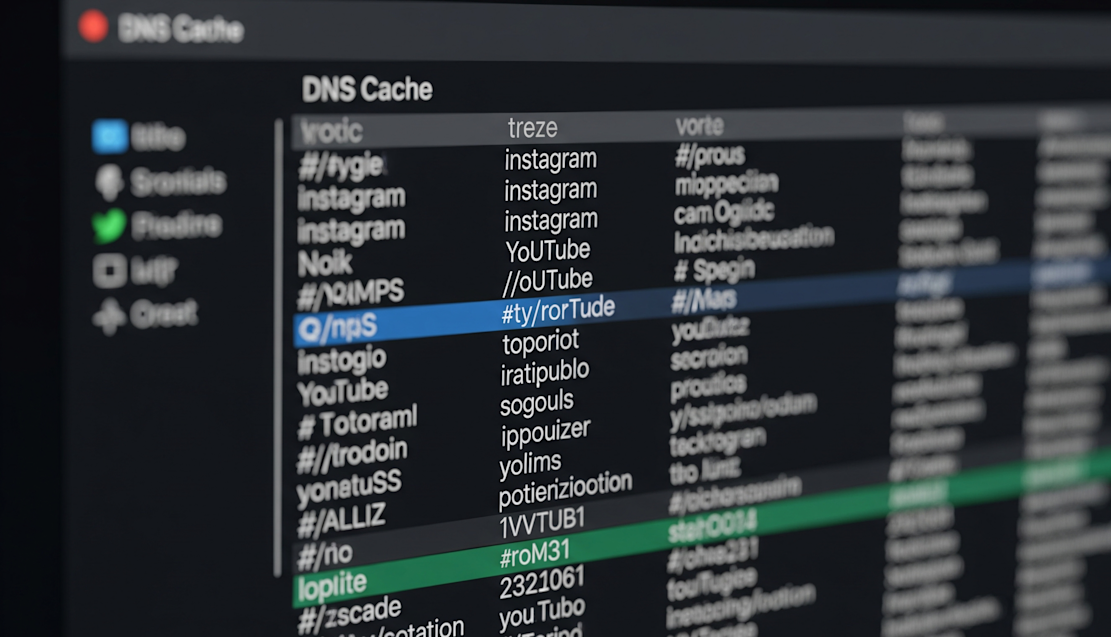
1. Incognito-geschiedenis bekijken via DNS cache
DNS (Domain Name System) is als het telefoonboek van het internet. Wanneer je een website intypt, zoals youtube.com, vraagt je computer het DNS om het IP-adres te vinden. Het systeem slaat die informatie tijdelijk op in de DNS-cache. De incognitogeschiedenis van DNS helpt de site sneller te laden wanneer je hem de volgende keer bezoekt.
Hier lees je hoe je je DNS-cache op verschillende systemen kunt controleren:
Op Windows:
- Open Opdrachtprompt.
- Voer de opdracht in: ipconfig /displaydns.
- Je ziet een lijst met domeinen die je computer onthoudt, zelfs vanuit incognito.
Op macOS: __
- Open de applicatie "Console" (te vinden onder "Toepassingen" - "Hulpprogramma's").
- Typ in het zoekvak bovenaan any:mdnsresponder en klik op "Start".
- Open "Terminal" (ook in "Utilities") en voer de opdracht sudo killall -INFO mDNSResponder in.
- Mogelijk moet u uw wachtwoord invoeren.
- Ga daarna terug naar "Console" - daar staat je geschiedenis.
2. Apps voor mobiele apparaten gebruiken
Wil je weten hoe je de incognitogeschiedenis op Android kunt vinden of zelfs de privénavigatiegeschiedenis op iPhone kunt bekijken? Er zijn mobiele apps die precies dat kunnen. Ze zijn vooral bedoeld voor ouderlijk toezicht, maar ze kunnen jou ook helpen. Bijvoorbeeld als je wilt controleren wat iemand in incognitomodus op je telefoon heeft gezocht.
De populairste zijn: FamiSafe, KidsGuard Pro, mSpy. Ze werken zowel op Android als iPhone. Maar vergeet niet dat het installeren van deze apps legaal moet zijn en met toestemming van de eigenaar van het apparaat.

3. Browser extensies
Als u Chrome gebruikt en zich plotseling afvraagt of incognito-zoekopdrachten kunnen worden gevolgd? Het blijkt van wel. In Chrome kun je extensies installeren die je geschiedenis registreren, zelfs in privémodus.
Een favoriet van fans is Off The Record History. Je kunt het vinden in de Chrome Web Store. Zet na het installeren de optie "Toestaan in Incognito" aan en het begint met het opslaan van de sites die je bezoekt. Dit is handig als je zoekt op "heeft incognito geschiedenis", "Chrome incognitogeschiedenis wissen" of "incognitogeschiedenis wissen".

Hoe verwijder je Incognito geschiedenis
Soms wil je niet alleen het incognitovenster sluiten. Je wilt de incognitogeschiedenis volledig wissen, samen met elk spoor van wat je hebt bekeken. Dit is vooral belangrijk als je een gedeelde gadget gebruikt of je activiteiten liever voor jezelf houdt. Hier lees je hoe je dat doet en hoe je incognitogeschiedenis verwijdert op verschillende apparaten.
1. Incognitogeschiedenis verwijderen op Windows
Als je Windows gebruikt en je afvraagt hoe je incognitogeschiedenis op je laptop kunt verwijderen, dan is dat een veelvoorkomende behoefte. Misschien wil je ook browsersporen uit systeemcaches wissen. Dit is wat u moet doen:
- Open Command Prompt (cmd), maar zorg ervoor dat je het als administrator uitvoert - dat gedeelte is belangrijk.
- Typ ipconfig /flushdns en druk op Enter. Hierdoor wordt de DNS-cache gewist.
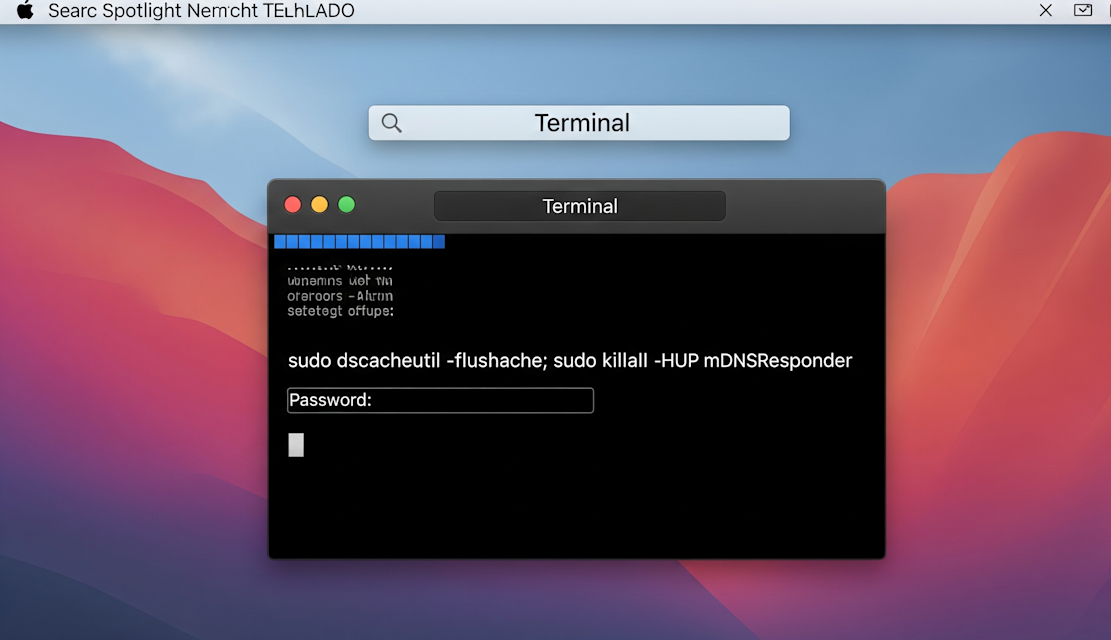
2. Incognitogeschiedenis verwijderen op macOS
Als u uw Mac deelt met familie of op het werk gebruikt, wilt u misschien alle activiteitensporen verwijderen. Zoeken naar hoe u de incognitogeschiedenis van Chrome kunt wissen is dan heel zinvol.
- Start Terminal (te vinden via Spotlight).
- Type sudo dscacheutil -flushcache; sudo killall -HUP mDNSResponder en druk op Enter.
- Het systeem zal om je wachtwoord vragen. Voer het in en wis de DNS-cache.
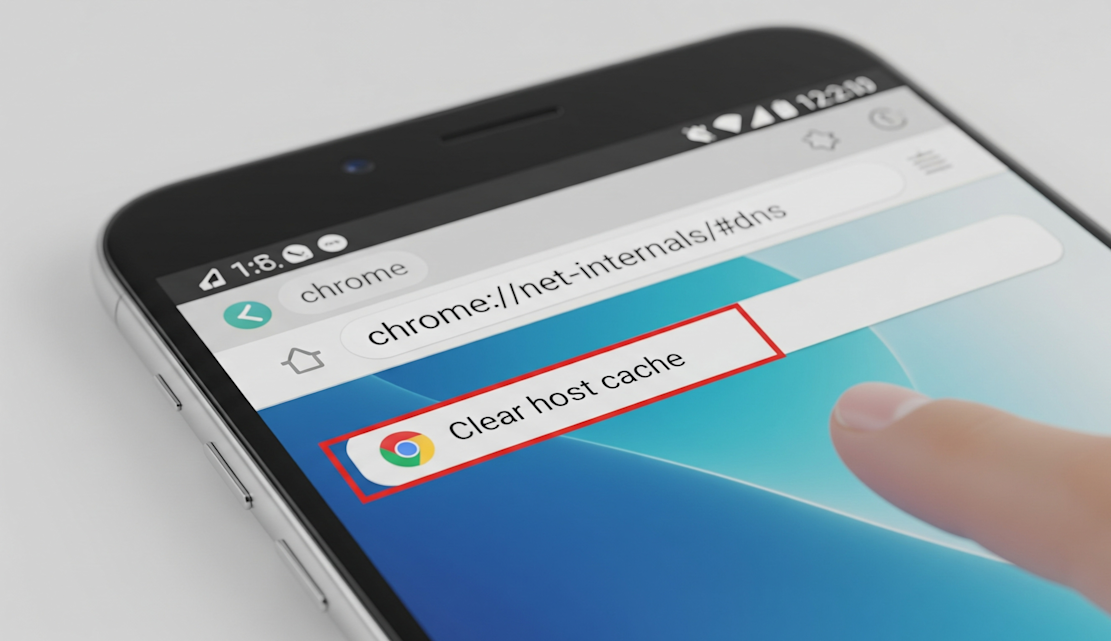
3. Incognitogeschiedenis verwijderen op Android
Na het zoeken naar iets persoonlijks in de incognitomodus op je telefoon, wil je er waarschijnlijk zeker van zijn dat er niets achterblijft. Vooral als je telefoon vaak in de handen van iemand anders terechtkomt. Het is dus tijd om op te zoeken hoe je incognitogeschiedenis op Android kunt verwijderen.
- Start Chrome en voer dit in de adresbalk in: chrome://net-internals/#dns.
- Klik op Wis host cache.
- Je kunt je telefoon ook gewoon opnieuw opstarten, waardoor de cache ook gedeeltelijk wordt gewist.
Als je wilt weten hoe je incognitogeschiedenis permanent kunt verwijderen op Android, ga dan een stap verder. Open Chrome-instellingen -> "Geschiedenis" -> "Browsegegevens wissen" en verwijder handmatig alles wat er mogelijk nog is. Het kost iets meer moeite, maar het geeft je echt gemoedsrust.
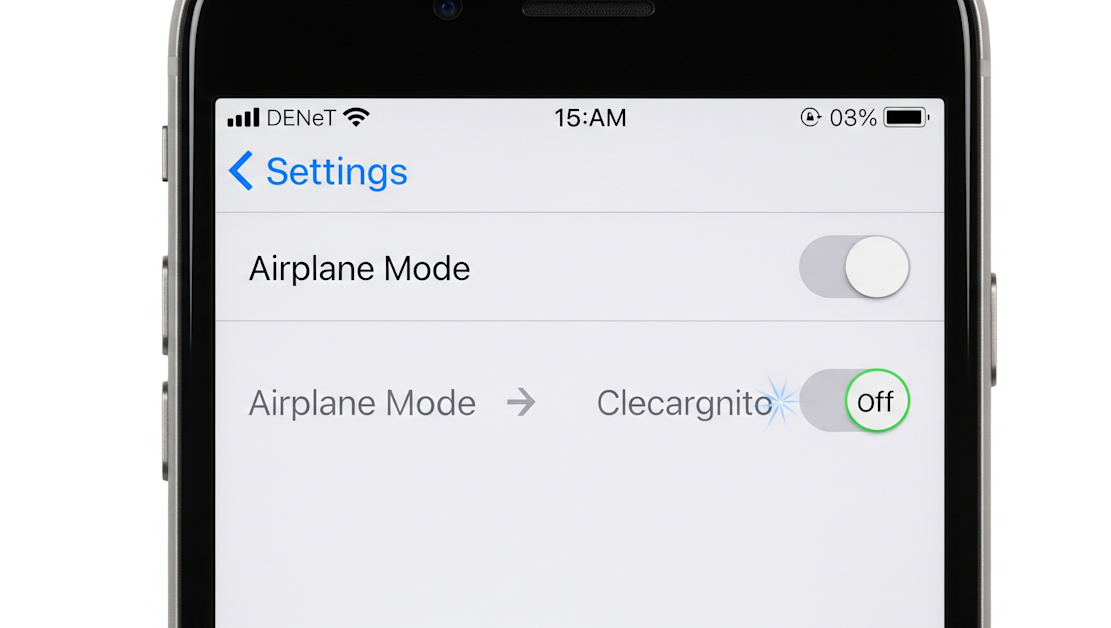
4. Incognitogeschiedenis op iPhone verwijderen
Als je in de incognitomodus op je iPhone iets hebt bekeken wat "niet voor nieuwsgierige ogen" is, en je wilt zeker weten dat er niets meer van over is, dan is dit het moment om de snelle truc te leren voor het verwijderen van de incognitogeschiedenis op je iPhone.
- Activeer Vliegtuigmodus gedurende 30 seconden - dit stopt alle verbindingen en reset de cache.
- Schakel vervolgens de vliegtuigmodus uit - de DNS-cache wordt automatisch gewist.
Het is een eenvoudig trucje, maar het werkt, vooral als je incognitogeschiedenis wilt wissen zonder technische hoofdpijn.

Inpakken
Heeft incognito geschiedenis? Nee, de browser slaat niets op. Maar zodra je online gaat, begint je geschiedenis een eigen leven te leiden. Het staat in de DNS-cache, op websites en in netwerklogboeken. Of op je apparaat zelf, als je iets hebt gedownload of bladwijzers hebt toegevoegd.
Zelfs Google kwam in juridische problemen door het verzamelen van gebruikersgegevens in Incognito, dus ja, de "privé" in privémodus betekent niet altijd wat we denken.
Incognito is niet "alles gewist", maar meer "hier wordt niets opgeslagen". Maar andere opslagplaatsen? Oh, die bestaan. Als je de incognitogeschiedenis 100% wilt wissen, moet je handmatig door caches, extensies en bestanden gaan. Soms moet je ook apps van derden gebruiken. En inmiddels weet je al hoe je incognitogeschiedenis op een telefoon of laptop verwijdert.
FAQ
Handelen verschillende browsers incognitomodus tracking verschillend af?
Ja, browsers gaan verschillend om met de incognitomodus. Chrome en Safari slaan geen geschiedenis op je apparaat op, maar ze gaan anders om met extensies en cache. Firefox en Brave blokkeren advertenties en trackers beter in incognito. Geen enkele browser kan echter je activiteiten verbergen voor je internetprovider of netwerk. Het verschil zit hem dus in hoe ze tracking tegengaan, niet of ze geschiedenis opslaan.
Kan mijn internetprovider (ISP) mijn incognito-browseractiviteit zien?
Ja, en vrij gemakkelijk. De Incognito-modus verbergt niets voor je provider - ze zien welke sites je bezoekt, alleen niet wat je daar doet. Als je volledige privacy wilt, kun je het gebruik van een VPN of verkeersversleuteling niet overslaan.
Welke specifieke gegevens kunnen websites verzamelen terwijl ik in de incognitomodus ben?
Als je niet inlogt op een account, verzamelt het systeem minder gegevens. Websites kunnen nog steeds je IP-adres en apparaatgegevens verzamelen zonder in te loggen. Ze verzamelen ook schermgrootte, browsertype, taal, bezoektijd en meer. Er is ook iets dat browser fingerprinting wordt genoemd. Dus in Incognito ben je te gast, maar niet onzichtbaar.
Kan ik de incognitogeschiedenis herstellen nadat deze is verwijderd?
Nee, je kunt de geschiedenis niet terughalen uit de browser zelf omdat die daar niet wordt opgeslagen. Maar als iemand speciale apps gebruikt of systeemcaches zoals DNS controleert, kan er wat site-informatie achterblijven. Zodra u die caches en gegevens wist, bent u de incognitogeschiedenis voorgoed kwijt.
Aan de slag met gratis WiFi-marketing
Beambox helpt bedrijven zoals het uwe groeien met gegevensvastlegging, marketingautomatisering en reputatiemanagement.
30 dagen gratis aanmelden


