WiFi Splash Page: Personalize Your Guest Internet
Offering WiFi to your guests visiting your business is a must. In fact, it’s the norm for most restaurants, cafes, pubs, and even retailers. With a WiFi splash page, you can convert this free “perk” into a powerful marketing tool for your business.
In this article, you’ll learn what splash page is, why it’s important, its key features, and how to create custom WiFi landing pages. We’ll also explain the best practices to get a better return on investment (ROI) from your complimentary wireless set up.
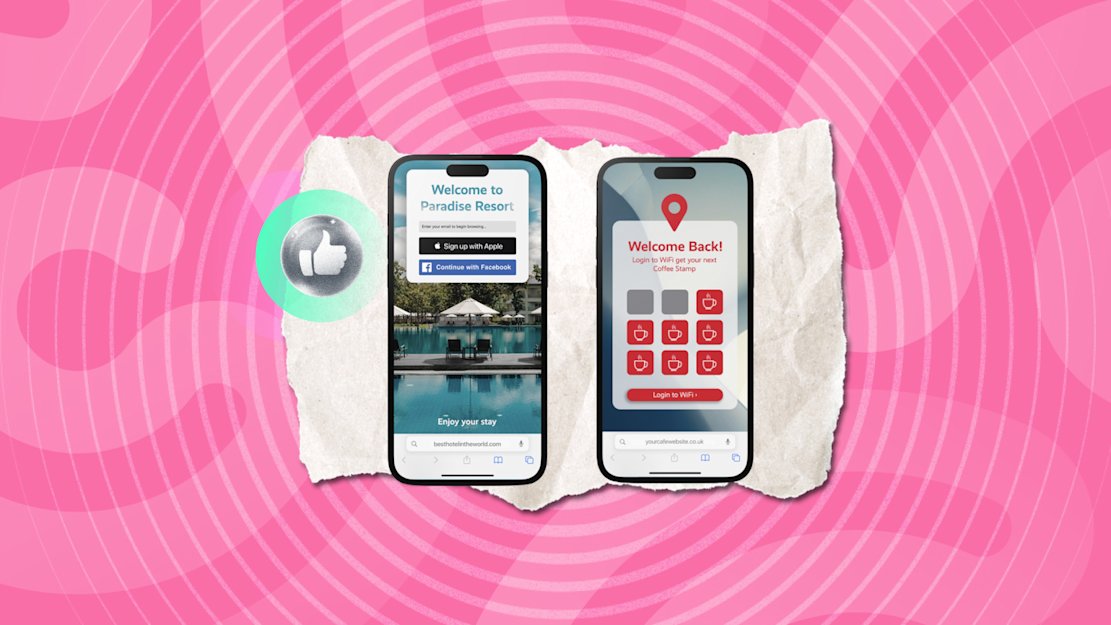
What Is a WiFi Landing Page?
A WiFi landing page is the page users see as soon as they connect to your guest wireless network. It acts as a checkpoint where you can manage who can access your WiFi. Basically, users must provide certin information to use your WiFi, like agreeing to your terms and conditions, their first and last name, or email address.
Splash pages or captive portals are useful for your business as you choose what page your customers see. Since customers are likely to want to use free WiFi, you have guaranteed eyes on whatever you put on that page. This makes splash pages a great opportunity to communicate important or valuable information with a large section of your customer base.
Use any of these WiFi splash page examples to get inspiration for what you can do for your business:
- Provide exclusive and time-sensitive discounts to customers.
- Include links to your business’s social media profiles to increase awareness of your accounts on various platforms.
- Ask guests for their contact information so you can build a marketing database for your business.
Want something more simple? You can always use it as a terms of use page with a check box.
Why You Need a WiFi Splash Page
You need a custom WiFi splash page or captive portal solution for your business to:
Improve engagement and data collection Up Your brand visibility Seamlessly tie your top tools and platforms together
Keep reading for a deeper dive into each of these benefits.

Engagement and Data Collection
Your splash page for WiFi provides an excellent opportunity to engage with guests. You can promote your latest launches and events, highlight ongoing discounts, and provide links to relevant web pages. In other words, it offers multiple opportunities to keep your guests in the loop about your business.
These pages are also handy for collecting user data, which is helpful for your marketing campaigns. For example, you can get your guest’s name, email address, social media username, date of birth, and more.
Brand Visibility
The WiFi landing page is your digital sign board, which you can use to increase brand awareness among your guests. Customize these pages with your logo, brand name, tagline, and colors to familiarize your patrons with your business. Over time, your brand will become recognizable to your audience.
Integration With Various Platforms
Integrating third-party tools and services with your custom WiFi landing page is easy with splash pages. You can collect all your guests’ email addresses and create a mailing list with customer relationship management (CRM). This software can also save the phone numbers that guests provide, which you can use for remarketing.
Integrate advanced analytics tools to better understand your guests’ preferences and online behavior. The guest WiFi landing page can also include a payment gateway for users who want faster or longer internet access.
Use third-party software to create and manage your loyalty programs. This can increase conversions since guests have more reasons to buy your products and services. For example, you give diners free desserts in your restaurant if they visit your establishment five times.
You can also use survey templates to learn more about what your patrons think about your business.
Key Features of an Effective WiFi Splash Page
The following features are essential to help you make the most of your WiFi splash page.
Customization and Branding
Visiting the guest WiFi splash page is one of the initial interactions your patrons will have with your brand. This is why you must ensure you have consistent branding throughout this page. The colors, fonts, messaging, and call-to-action on this page should be a reflection of your brand’s style.
Moreover, the splash page should have plenty of customization options. It should also be straightforward to change anything as you see fit. For example, if a discount is no longer available, you can easily remove this offer from the splash page.
This is handy when you’re providing free WiFi in your retail store.
User Experience Design
User experience is key when designing a WiFi landing page for your business. For starters, this page must load quickly. Navigation should also be straightforward so the user knows what to do once they’re on the splash page.
You can do this by providing clear and concise instructions on how to access your business’s WiFi. Focus on making it easy for users to connect to your network.
You should also follow the latest customer experience trends to see what you can implement on the splash page.
Responsive Design
Your guests will use various devices with different screen sizes to access your WiFi splash page. A responsive design ensures everything, i.e., the layout, images, buttons, and text on the splash page, scales correctly.
For instance, tapping the buttons should be easy, even if your guest is using a device with a small screen like a phone. In other words, the design looks consistent, regardless of the screen size. This is a key part of user experience.
For example, you have a cafe. Your guests may use their smartphones, tablets, or laptops to access your free WiFi. In this case, having a responsive design ensures the splash page loads properly.
How To Create a Guest WiFi Login Page
Here’s how to create guest WiFi login pages with your router:
Note: The steps may be different depending on your router model. The following guide is for a TP-Link router.
- Open a browser and go to your router’s admin login page by entering this IP address — 192.168.1.1.
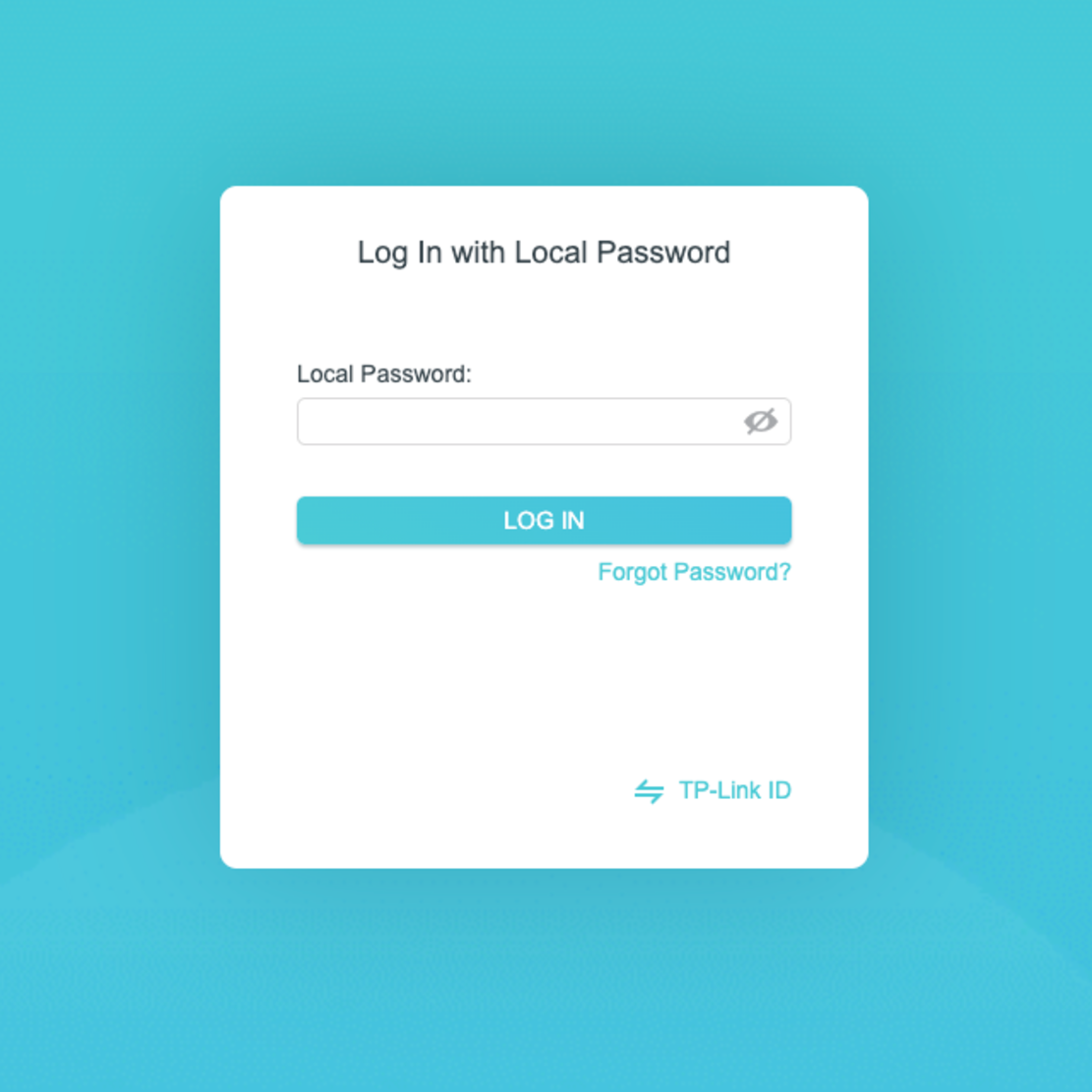
- Sign in to your router’s administrator account by entering your username and password.
- Navigate to the Wireless setting on your router’s administrator page.
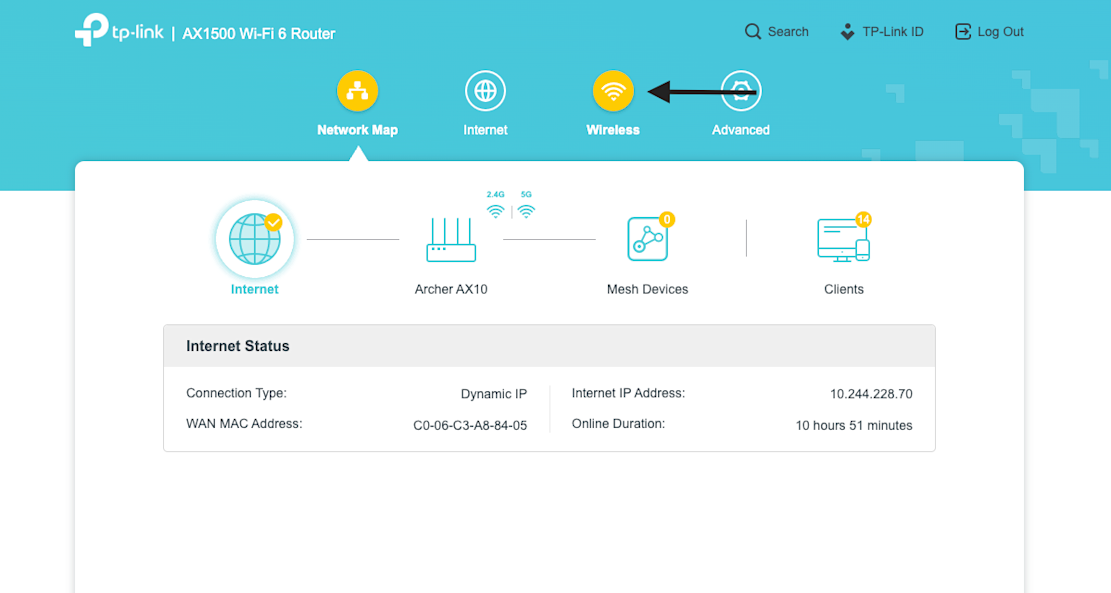
- Find Guest Network on the Wireless page and activate the Guest Network wireless bands. Most routers will offer 2.4 GHz, 5 GHz, or both.
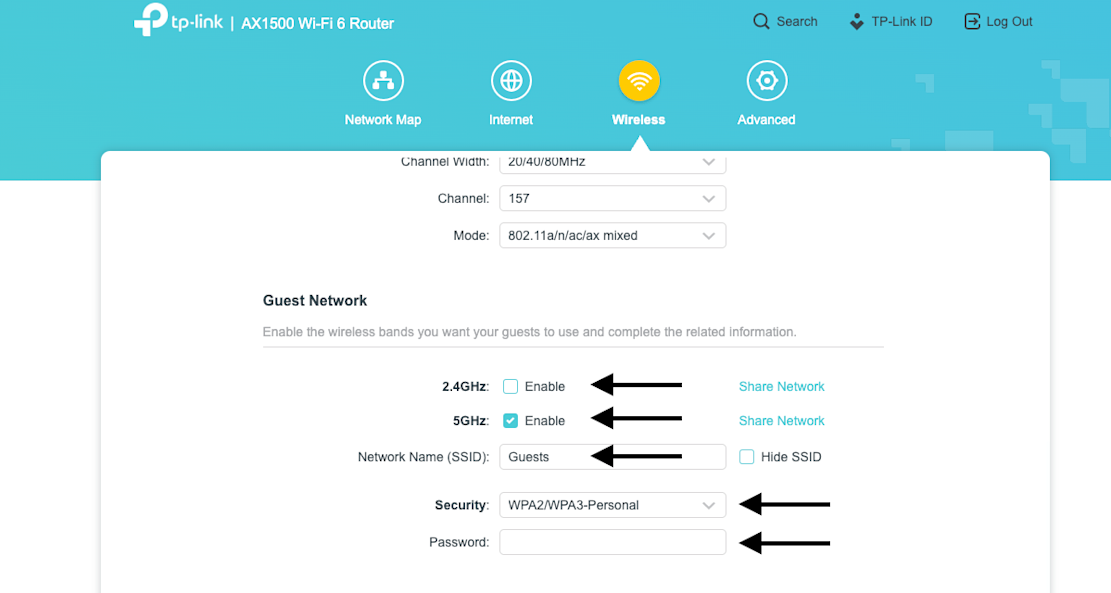
- Pick a name, i.e., SSID, for your wireless network.
- Under Security, enable either WPA/WPA2-Personal or WPA2/WPA3-Personal so you can create a password for your network.
Double-check all the details in the Guest Network section before saving the changes.
Best Practices for a High-Converting WiFi Landing Page
Implement the following WiFi landing page examples and best practices to convert your guests into customers.
Clear and Concise Messaging
The messaging in your WiFi splash page must be concise and clear. Your guests should get all the information they need at a glance. Moreover, you should also explain what they need to do to access your network.
Fast Load Times
Your guests don’t like waiting for a long time for your WiFi landing page to load. They may feel frustrated, which will affect their perception of your business. This makes it harder to convert your guests into customers.
Try to optimize your page so that it loads quickly. One solution is to compress your images to reduce the file size. Another tip is only to include what you want to communicate with your visitors. Avoid unhelpful or superfluous information or graphics. Remember, your guests want to connect to your WiFi quickly and without jumping through too many hoops.
GDPR Compliance and Securing User Consent
GDPR compliance is essential for businesses in the European Union or those that cater to European users. You must be transparent about your data collection practices and how you’ll use your guests’ information.
It’s also important to ask users for consent before collecting their data. GDPR compliance makes it easier for your guests to trust your business since it shows you care about their privacy.
Personalization
Personalization is key to engaging and building a strong relationship with your customers. For example, a returning customer should be able to sign in to your network quickly.
They shouldn’t have to go through the process of providing the same information to access your WiFi. In this case, you should make sure that your captive portal has an option to “remember” recent or past users and tailor a specific version of the splash page to them.
Common Mistakes To Avoid When Creating a Custom WiFi Landing Page
When you create WiFi login pages for your network, avoid these top missteps:
- Overcomplicating the design
- Intrusive data collection
Let’s take a closer look at these issues.
Overcomplicating the Design
It’s easy to go overboard with the design, especially when making a WiFi splash page for the first time. A complex design can be confusing, causing users to abandon the page. You should also ensure that users don’t have to scroll several times to use your WiFi.
Keep it simple so guests can easily navigate the splash page and receive necessary information.
Intrusive Data Collection
If you ask for too much information, your guests won’t want to connect to your WiFi. Only ask for what you need and allow them to join your network. Forms that take several minutes to complete can result in a negative user experience and a loss in trust.
For example, your pub or bar has a buy one get one offer running if your guests use your guest WiFi network. However, you ask for tons of information, like their social media handles, personal email, phone number, and alternate contact number. In this case, people may not like that you’re asking for so much information.
Wrapping Up: Unlock the Potential of Your WiFi Splash Page
A splash page WiFi converts your wireless network into your business’s marketing tool. You can use this tool to understand your guests’ preferences, which you can use to increase your conversions. And as the network administrator, you control who can access your network.
The best way to create a custom splash page is with Beambox’s customizable marketing software. It’s easy to customize your splash page to match your branding style.
It’s also simple to use since you don’t need any coding experience. Plus, you can easily integrate the WiFi splash page with most routers and popular software.
BeamBox is an all-in-one WiFi marketing solution that provides extensive customer insights. We can help you grow your online reputation and build trust with your guests.
Over 12,000 businesses use Beambox as we turned their free WiFi into a valuable asset. Want to be next? Start your 30-day free trial today!
Get Started With Free WiFi Marketing
Beambox helps businesses like yours grow with data capture, marketing automation and reputation management.
Sign up for 30 days free


