Guest Access Password: Tightening WiFi Security
A guest access password is the backbone of a secure guest WiFi network. You’ll want to provide WiFi for those visiting your business. But at the same time, security is vital. Guest WiFi password controls who accesses your guest WiFi and protects you from malicious users. Knowing how to create a password is critical if you cannot set up guest WiFi for your business. While if you have guest WiFi with no password system, treat your situation like you’re on borrowed time. In short, a high-quality password for guests is essential. Guest passwords are a priority.
In this guide, we’ll understand everything you need to know about guest WiFi passwords. You’ll need to know precisely what they are and the setup process, and we’ve even got some password ideas for you. Setting up your guest’s WiFi password is one of the first necessary steps to provide WiFi for your visitors. Higher customer satisfaction and increased security await - what more could you want?
What Is a Guest Access Password?

A guest access password is just one that gives guests access to a separate WiFi network. Rather than using your main WiFi (which comes with all extra terrifying security issues), it offers guests their network. This network is then protected with a password you can give to specific people. Usually, this is specifically guests engaging with your business. You could generate a WiFi QR code or create a captive portal login that asks for table numbers.
A guest WiFi password protects and prevents anyone from accessing your guest network. It also protects your business from malicious attacks and malware. Security speaking, a guest password is the bare minimum when providing guests WiFi. And because passwords have different strength levels based on complexity, it’s essential to create one carefully.
Password Requirements: 8-Character Password And More
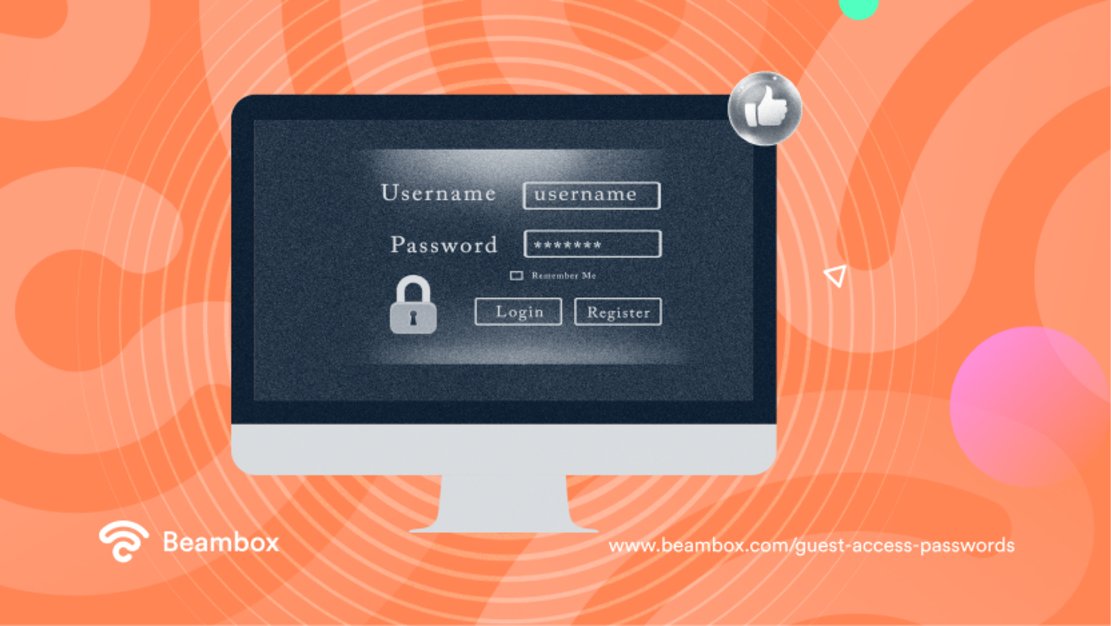
We’ll give you a quick insight into password requirements. Password requirements, like 8 password characters, must be navigated when you need a guest access password. So stay tuned for this one. To better understand guest WiFi passwords, check the password requirements of your individual router or network. It is also better to understand requirements before you start the choosing process - letting you choose a stronger password.
The most common password requirements are as follows:
- A minimum of 8 password characters
- A special character, such as! *, or @
- At least one uppercase letter
- At least one number
Choosing a Guest Access Password: Guest WiFi Password Ideas

Choosing a strong guest access password is vital. A strong password keeps your WiFi network safer and healthier - providing a better, more sustainable guest experience. Your password should be 12 characters or at least 8 (more on that later). The more unique, the better. While a guest WiFi network isn’t as important as your business network, you still have a security duty of care.
Here are some top guest WiFi password ideas:
- Use spaces in your passwords
Only a few people know that you can often use spaces in passwords, and WiFi networks are no different. Spaces are one of the best ways to make your password more robust and ideal for complicating a password.
- Use an acronym
An acronym is a good way of making a simple, memorable password more complicated, such as turning The Good Coffee Shop into TGCS. Combining the acronym with random letters or numbers means you’re well on your way to password security.
- Use secret details
Do hackers know the date you opened your business? Or come up with your business concept? What about your founder’s birthday? These ‘secret’ personal details are gems to add to your guest password.
- Take menu inspiration
Of course, a guest password is often nicer when it makes sense to your guest. It can be nice to have something memorable - as long as it is still secure. How about using your menu for inspiration? If you are a Mexican restaurant, you could use words like enchiladas or tacos. Or if you sell Thai food, pad thai or tom yum soup.
- Add random letters or numbers
This one is the oldie but goldie. Random letters or numbers are the best way to strengthen your password - so mix things up.
How To Set up A Guest Access Password
Hopefully, feeling full of inspiration for choosing a guest access password, the next step is entirely practical. There are three simple steps to setting your guest password, taking as little as 20 minutes to complete. Here are the details you need to know.
1. Choose A Strong Guest Access Password
The first step is to choose a strong password. A strong password is unique and hard to memorize. But creating a password for guests can help it make sense without being guessable. If you create a password carefully, it can add to your brand and protect your network.
Brainstorm some different ideas and see which idea best fits. At this stage, you can change your network name too. The default name will likely state that it is a guest network or admin.
2. Select Guest Network Setup To Set A Guest Access Password
Depending on your WiFi and router, the setup might be different. However, you need to navigate to your settings. Most modern routers have an app you can download to manage everything online from a mobile device. If you still need to set up an app, check if your router provides one.
If in doubt, check your router manual or contact the provider. Both of these options will help you find your guest network settings. When you find your settings, just click to create a guest network. You’re now asked to add a network name and guest password.
3. Decide How To Give Guests The Password
Finally, the final step is to figure out how to hand out your guest access password. Will you let guests approach you to ask? Will you openly advertise the password through QR codes? Will you add a captive portal as a second step for customer data collection? There are tons of considerations. Pick the best choice for your business.
How To Make A Strong Guest Access Password Today

A guest access password is a breeze to set up. However, to create a strong guest access password today, we suggest prioritizing the information in this guide. You should understand your router’s or network’s password requirements. You should also research what makes a password ‘strong’ and then brainstorm some password options. Finally, set aside an hour to create your guest network and set a WiFi password.
Want some extra help with your guest access password? At Beambox, we are always happy to assist you. As experts in WiFi marketing and making the most out of restaurants, we can help propel you toward success. Outsource to us, and let’s take the following steps together.
Let’s get things started today. Beambox offers the best all-in-one WiFi marketing platform. We leverage a dynamic approach to connect, capture, and keep more customers. Start your Beambox free trial today, and let us help you maximize your content marketing potential.
Get Started With Free WiFi Marketing
Beambox helps businesses like yours grow with data capture, marketing automation and reputation management.
Sign up for 30 days free


