Guest WiFi Terms of Use: An Ultimate Guide
Providing guest WiFi is a rocky territory. On the one hand, you are desperate to provide a guest WiFi service so your customers have a great experience. But on the other hand, how on Earth do you regulate how people use your wireless networks? Guest WiFi terms of use are the answer. Using terms and conditions can ultimately shape how people treat your guest WiFi service. With terms and conditions, you can have higher-quality, safer internet service for everyone involved. Undoubtedly, this is an absolute win, win for your business.
For WiFi’s security and quality, you must act by providing terms of service. You can set flexible restrictions, limiting specific sites or preventing use over durations. In this guide, we’ll cover how to use terms of service to your advantage. We’ve even got some templates to make utilizing terms of use a complete breeze.
What Are Guest WiFi Terms and Conditions?
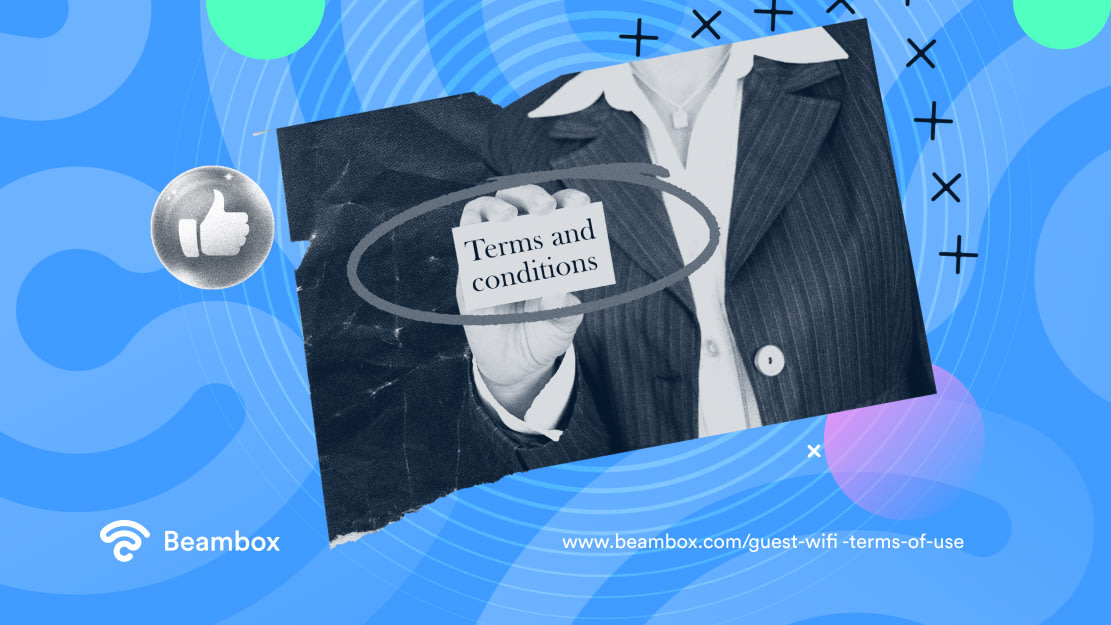
Guest WiFi terms and conditions are standards and expectations that guests must adhere to in order to use your WiFi. These could be privacy policies, like not taking pictures of other guests. They could prevent guests from accessing certain sites or using your WiFi network over a set amount of time.
Guest WiFi terms of use are super flexible. And because they are super flexible, it is essential to understand your business needs precisely. Add that restriction if your business would benefit from people not streaming loud music. Set a time limit if you don’t want people just coming in for unlimited WiFi.
Having terms and conditions just creates rules for guests using your WiFi. It gives you more control over whether your wireless networks get positive or negative use. You can set certain restrictions directly through your router or parental controls. The best place to bring guests to agree to terms and conditions is through a captive portal. A captive portal pops up when people try to join your network, only allowing them to pass once they comply. You can easily add a non-negotiable terms and conditions agreement there.
Why Use Guest WiFi Terms of Use
The main reason to use guest WiFi terms of use is to increase the control you have over your network. Introducing restrictions directly impacts how customers use your guest WiFi service. This means you don’t have to deal with digital behavior you don’t want. And you can shape your wireless network use into something more positive and regulated.
Of course, a byproduct of this main reason is increased safety. Introducing terms and conditions makes your wireless network safer for other users. For instance, you could restrict devices to just accessing specific sites or bar access to certain sites. This could protect your restaurant and other customers from being exposed to certain content. It can also protect users from malware and accidentally accessing malicious sites.
Speed is another reason guest WiFi is best provided with terms and conditions. You can prevent people from doing things that demand much of your WiFi strength - like calls and video streaming. By limiting these activities, you provide a faster service for everyone.
Similarly, you can prevent people from accessing your guest’s WiFi at certain times. For instance, outside of opening times or in between service hours (like that mid-afternoon break between lunch and dinner service). This dramatically saves you, prevents people from loitering, and gives you an extra sense of privacy.
How to Enforce Guest WiFi Terms of Use
You can easily enforce guest WiFi terms of use with software like a firewall. A firewall is a network security device that acts as a barrier, blocking users from certain parts of the internet. To enforce terms of use, the easiest way is just by blocking access to what you don’t want to allow. And firewalls have other benefits, like protecting users from malware and malicious attacks. Always a positive, right?
Another brilliant way to enforce terms of use for your wireless network is by obtaining a clear agreement. You can easily add terms and conditions and tick a captive portal login box. But rather than just requesting customers to click a box to show they’ve read the agreement, enforce it. Create systems where guests can only click the box once they’ve scrolled to the end of the terms and conditions. Increasing awareness of the terms of use in the first place is the best way to enforce them.
Finally, display a privacy disclaimer. As a network owner, you can view most of your customers’ movements and actions on your wireless network. Be transparent about this; it certainly doesn’t harm to remind people they can be held accountable. And a sense of surveillance works wonders to enforce guest WiFi terms of use.
Which Guest WiFi Terms of Use to Add
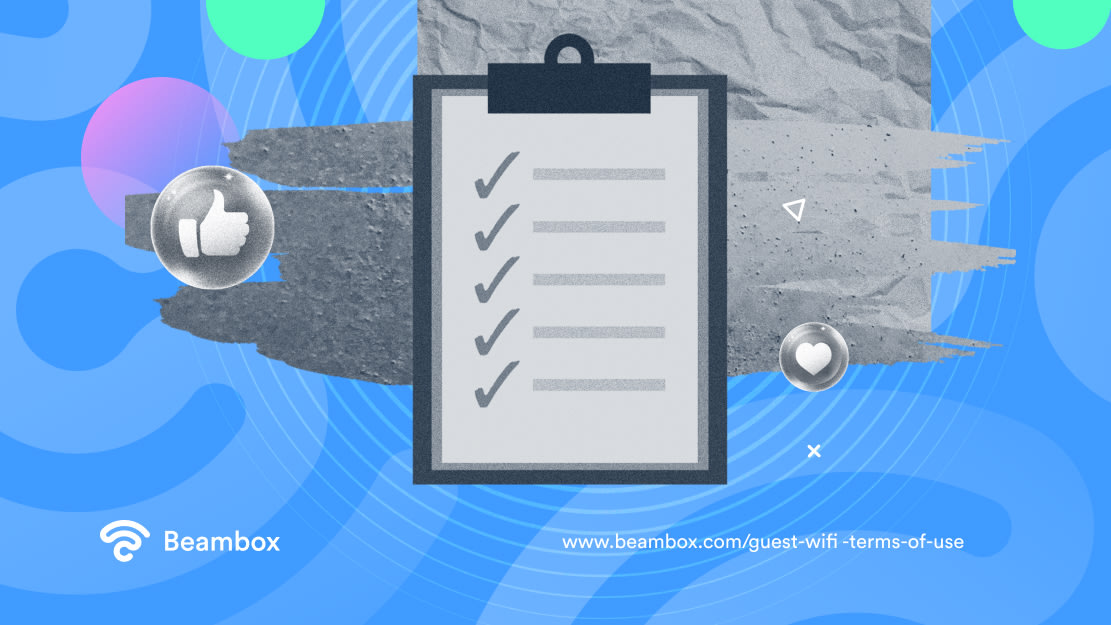
Which guest WiFi terms of use should you add? What are the most beneficial terms and conditions to introduce for those using your WiFi network? There are many terms of use to implement - so you can adjust this agreement to suit your business best. These are our absolute top choices, though.
- Time restrictions
Time restrictions can work in many different ways. For instance, you could block the hours guests can access your WiFi to avoid loiters outside of opening hours. Or limit the duration of daily sessions. For example, you are only allowing guests an hour of WiFi daily.
- Website Restrictions
Website restrictions are essential as they protect your users from malicious attacks. It also protects your business and customers from unsuitable websites and streaming. From a safety perspective, website restrictions are significant.
- Activity restrictions
While similar to website restrictions, activity restrictions are more general. By restricting activities, you can target things like conference calls, specific social media platforms, and more. Activity restrictions are fantastic for maximizing WiFi speed and minimizing antisocial or unwanted behaviors. For instance, taking loud calls and ruining your restaurant’s ambiance.
- Ethical conduct reinforcement
Finally, it is beneficial to reinforce ethical conduct online. You can emphasize things like not being involved in hate speech, sharing photos of others without permission, and bullying. Since you can enforce your terms and conditions, why not set some ethical standards?
Guest Wireless Terms of Use Example: The Ultimate Guest WiFi Terms and Conditions Template

Okay, now you are up to speed with guest WiFi terms of use, let’s get more practical. To envision the perfect terms and conditions, look at our template. It can be a skeleton for your own terms and conditions agreement. Taking the next step will be a piece of cake.
Terms of Use For WiFi (Insert a clear heading)
By checking this box, you acknowledge the following terms and conditions and agree to be bound by this agreement. Moreover, you acknowledge that WiFi is provided by (insert restaurant name) at the complete discretion of staff members. Staff may block or terminate your access to WiFi at any time if they see fit. You further acknowledge that you are entirely responsible for your lawful internet access use.
Specific stipulations for using (insert restaurant name) WiFi include:
- The user will not access websites with abusive or threatening content.
- The user will comply with a 60-minute duration of daily use limit.
- The user understands that the network owner may monitor their internet activity to uphold ethical and lawful internet practices.
- The user understands that the network owner is not responsible for any damage that may occur while using this wireless network.
(Request signature and date if you deem fit. Otherwise, offer a tick box to confirm agreement)
Final Thoughts: Where to Start With Guest WiFi Terms of Use
Guest WiFi terms of use are something you probably already know you should have - even if that’s just in theory. It is time to put that nagging truth into action. The best place to start is by evaluating how you offer guest WiFi. For example, if you use a captive portal, just add a terms and conditions agreement. While if you currently just hand out a password, consider captive portals or, at the very least, firewall software.
Providing a guest WiFi service is easy when you break it down. Just write down a list of the most essential conditions for you and your business. Then give yourself some direction using what you already use to provide guest WiFi as guidance.
Are you looking for extra help? At Beambox, we are always happy to assist you with Wi-Fi-related marketing. As experts in content marketing and encouraging restaurant success, we can help start your journey to success. Outsource to us, and let’s take the following steps.
Let’s get the ball rolling today. Beambox offers the best all-in-one WiFi marketing platform. We leverage a dynamic approach to connect, capture, and keep more customers. Start your Beambox free trial today, and let us help you maximize your content marketing potential.
Get Started With Free WiFi Marketing
Beambox helps businesses like yours grow with data capture, marketing automation and reputation management.
Sign up for 30 days free


