How Do I Reset My WiFi Router: Instructions and Tips
If your business offers free WiFi to customers or if it’s a remote team, disruptive connection can be a nightmare. Your best shot at solving these issues is learning how to reset a WiFi router. So this article will answer your question: “How do I reset my WiFi router?” It will also help you differentiate between the various processes and when to use each.
However, other processes seem similar to resetting. While they can all solve connectivity issues, using the wrong process can create more issues.
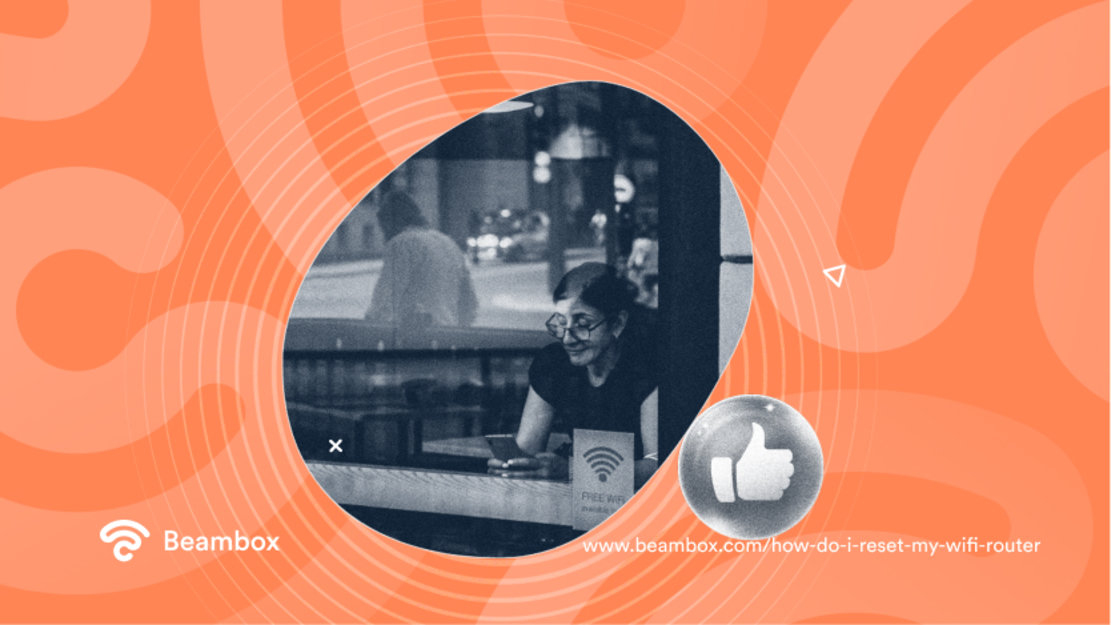
How Do I Reset My WiFi Router: When Is This Necessary?
Before learning, “How do I reset my WiFi router?” you must understand its need. You don’t want to reset your guest network router for a problem you could’ve solved without losing your data. So here are some reasons.
Reset your router if you’re experiencing slow speeds, intermittent connectivity, or unable to connect. Moreover, if you’ve forgotten the router’s password or username, resetting the router can help. There is another method as well, which we’ll get to later.
And lastly, if you’re selling or giving away your router, you should reset it. This will delete all your data, and the person you sell it to won’t be able to pry into it. Nonetheless, sometimes issues do not depend on the router but rather its location. Therefore, it is important to understand the difference between a wap and a router to decide what to do.
Do I Need To Reset My WiFi Router, or Is There Another Solution?
If you’re facing connectivity issues, you shouldn’t directly start searching for “How do I reset my WiFi router?” There are various other solutions you can try. Firstly, connect your computer to the router with an Ethernet cable to see where the problem is. Or maybe your area’s internet is down. Resetting your router won’t help with that.
Secondly, check the cables. Sometimes, a loose wire may be the culprit. You should also test your WiFi on different devices to see if the problem is in your device.
And lastly, clear all cache from your computer or try troubleshooting its network settings.

Do I Need To Reset My WiFi Router, or Rebooting Works Fine?
Before applying the solutions to “How do I reset my WiFi router?” you must first know about router reboot. Is rebooting your router the same as resetting it?
While the two sound quite similar, they’re not the same. Rebooting is simply turning your router off before turning it on again. It shuts down the device entirely and gives it a fresh restart while sustaining your data.
On the other hand, resetting a router means taking it back to the past. It resets the router to the settings it had when you purchased it. Your password, name, and special controls will all disappear.
You must reboot your router at least once a month. If it is of excellent quality, then you may be able to stretch it to a few months. However, it can be useful to learn the difference between an internet modem vs a router. It will help you evaluate how to maintain and optimize the performance of the device.
How Do I Reset My WiFi Router and How Do I Maintain It?
Your wireless router is a workhorse that deserves your attention. Just like computers, they can malfunction or become unstable.
This means keeping your router on all the time is not okay. Here’s what you can do for maintenance instead of asking, “How do I reset my WiFi router?” Start by installing updates regularly to keep your router’s firmware updated. This brings security enhancements and bug fixes, which can solve your issue.
Moreover, a router lasts around 3 to 5 years, so it’s a good practice to replace it within that time. Following these practices, you can avoid problems instead of having to reset the router and lose your data.
How Do I Reset my WiFi Router: Explaining the Procedure for the 5 Main Providers
Different providers have different answers to “How do I reset my WiFi router?” Well, at least to some extent. So it’s important to learn the procedure for each. Remember that pressing longer than the mentioned time won’t hurt your router, but it shouldn’t exceed 30 seconds. With that said, let’s start.

Starting With the Most Famous One: How Do I Reset My Google WiFi Router?
Let’s start answering “How do I reset my WiFi router?” by talking about Google WiFi. But first, knowing there are two ways to go about this process is essential. The first is to reset through the device itself, and the other is to reset through the app.
In the first method, your data will not disappear from the device for six months, even after you’ve reset it. Here’s how to reset the device through the device. Start by unplugging the power cable and holding the reset button for 5 seconds. Then, plug the power cable back in and release the reset button when the unit flashes white and then blue. And that’s it!
Now it’s time to answer, “How do I reset my Google WiFi router through the app?” Open the Google WiFi app and tap the “Settings” icon. From there, go to “Network & General”, and under Network, tap “WiFi points.” Scroll down and tap “Factory Reset.” On the next screen, tap “Factory Reset” again to confirm. And that’s it!
Don’t Let Your Gateway Keep You Down: How Do I Reset My AT&T WiFi Router?
Before continuing the discussion of “How do I reset my WiFi router?” for AT&T, we must caution you. Write down your custom settings, such as your static IP address or WiFi network name. You must set everything up from scratch if you forget to do this.
Once you’ve noted those details, here’s your answer: “How do I reset my AT&T WiFi router?”
- Start by pressing and holding the reset button on the back of the gateway for at least 10 seconds.
- Wait until it restarts and all status lights turn on.
- Check to see if the Broadband or Service status lights are solid green. If so, you succeeded in resetting the router.
Stop Your Router From Acting Up: How Do I Reset My Optimum WiFi Router?
Moving on to the next provider, it’s time to answer, “How do I reset my Optimum WiFi router?” Depending on your model, the steps to reset may vary, but generally, they’re the same as AT&T. The only difference is that you have to hold the reset button for 30 seconds. Additionally, you might have to use a paperclip or other small object to press the button.
After learning “How do I reset my WiFi router?” you wonder what happens next. Well, after the reset, your router will return to its factory setting. This means you’ll need to enter the password again.
Moreover, if you have any custom settings, such as post forwarding, you’ll have to reconfigure them.

How Do I Reset My Spectrum WiFi Router And Enjoy Fast Internet?
The steps will mostly be the same when answering, “How do I reset my WiFi router?” But subtle differences make it necessary to respond to each one separately. To reset a Spectrum device,
- Turn off your router by unplugging the power cord from the back of the router.
- Press and hold the reset button for 15 to 20 seconds, then release it.
- Plug the power cord back into the router and turn it on.
- Wait for the router to restart and connect to the internet.
- Test the connection by opening a web browser and visiting a website.
- So that was the process for “How do I reset my Spectrum WiFi router?” Remember the time difference between each type of device is significant, so make sure to hold for the right amount.
How Do I Reset My Xfinity WiFi Router And Get It Up and Running in an Instant?
“How do I reset my Xfinity WiFi router?” ends this list. So if you’re an Xfinity user, this section is for you.
The process for resetting a router from this provider is the same as resetting an Optimum WiFi router. But there is one exception. Your gateway might not have a reset button.
In that case, you’ll have to locate the WPS button and hold it for 30 seconds. Remember that the WPS button usually sits near the reset button.
For detailed instructions, refer to the section “How do I reset my WiFi router?” which explains the steps for Optimum.
Don’t Sweat if You Forget: How Do I Reset My WiFi Password on My Router?
Occasionally forgetting the WiFi password is quite common. But it isn’t a big deal when you have the answer to “How do I reset my WiFi password on my router?” There are two ways to reset your WiFi password. Let’s discuss the one through the router’s management interface first.
Start by opening a web browser on your computer. Then enter the router’s IP address in the address bar.
Log in to the router’s management interface using the default username and password. You will usually find these on a sticker on the bottom or back of the router. Then locate the WiFi setting section.
Enter the new password in the WiFi password field and click the “Save” button. For the second method, follow the steps “How do I reset my WiFi router?” Remember, resetting the router resets the password as well.

How Do I Reset My WiFi Router: 3 Alternative Ways To Solve Connection Issues
As mentioned earlier, resetting isn’t always necessary. Sometimes, a simple reboot might do the trick.
So in the following sections, we’ll discuss alternative answers to “How do I reset my WiFi router?” These methods will help you eliminate the problem without losing your data, except for the last one.
How Do I Reset My WiFi Router With Alternate Method #1: Power cycle To Bring Back the Connection
The first alternate answer to “How do I reset my WiFi router?” is power cycling. It means turning off the router and back on again.
Power cycling is simple but effective and solves problems such as connection issues, slow speeds, and overheating. It is different from a reboot owing to the way it works.
Here’s how to power cycle your router:
- Turn it off by pressing the router’s power button or unplugging the power cord.
- Next, wait a few seconds. While this isn’t necessary, you should give the router time to power down completely.
- Then turn the router back on.
Reconnecting fully may take a few minutes, so be patient. However, it should resolve connection problems once done without erasing your saved settings or passwords.
How Do I Reset My WiFi Router With Alternate Method #2: Soft Resets Make an Easy Solution
Power cycles are great, but they’re for more serious problems. A soft reset is the way to go if you have minor issues like inconsistent coverage or slow connections. In other words, you need to reset the connection between your router and another router or a modem.
If you’re wondering, “How do I reset my WiFi router with a soft reset?” just follow these steps:
- Unplug the cable that connects your router and modem.
- Wait for a few seconds, then reconnect the cable.
- Now just wait until the internet connection comes back.
As you can see, this has more to do with the hardware rather than the software. However, contact your internet service provider if you’re still facing the problem.
How Do I Reset My WiFi Router With Alternate Method #3: Maybe It’s Time To Get Rid of the Router
If nothing else works, you can change the WiFi router. This seems drastic, but it can sometimes be the only way to fix a problem beyond your control.
However, you must consider a few things when shopping for a new router. You don’t want to ask, “How do I reset my WiFi router?” even with the new router.
So firstly, ensure it’s compatible with your internet service provider. Secondly, determine the requirements based on your internet activities.
Lastly, decide on features like guest networks. Once you know your needs, you can explore the options and make the best choice.
How Do I Reset My WiFi Router and Get Back Online in Minutes
So the answer to “How do I reset my WiFi router?” subtly differs for each provider. However, a reset is not always necessary and should be your last resort.
Other methods to solve connectivity issues include power cycles, soft resets, checking the device. But you shouldn’t ignore rebooting the router frequently to give it a fresh start. This way, you won’t face the problems in the first place.
If you want to simplify the management of your WiFi to offer a better service to your customers, check out Beambox. It allows you to define the bandwidth of your WiFi, control access, and set up secure guest networks. Moreover, you can automate most marketing activities. Start your trial!
Get Started With Free WiFi Marketing
Beambox helps businesses like yours grow with data capture, marketing automation and reputation management.
Sign up for 30 days free


