How To Leave a Review on Airbnb: Feedback Made Simple
Are you wondering how to leave a review on Airbnb? It is a vital skill, and whether people leave positive reviews or negative reviews, it guides future guests. The whole point of a booking platform is that it is trustworthy and adds extra security for potential guests. If you leave a host review, you’ll be helping everyone involved.
Reviews help future guests choose the best host for them. Future hosts can note how guests receive others’ house rules and quality of service. Reviews act as benchmarks for success, and to be frank, nothing beats a good old honest review. Reviews are the backbone of all marketplaces, and Airbnb is no different - it relies on its guests leaving feedback. Don’t underestimate the power of a good feedback form.
So, how do you leave a review on Airbnb? And most importantly, how do you leave a helpful review on Airbnb? This guide will cover everything about the review process and how to ensure your review counts. We’ll tell you everything from the 14-day review period to star rating systems, plus simple steps to leave reviews. Are you ready? Let’s dive straight in and get you prepared to leave your first Airbnb review.
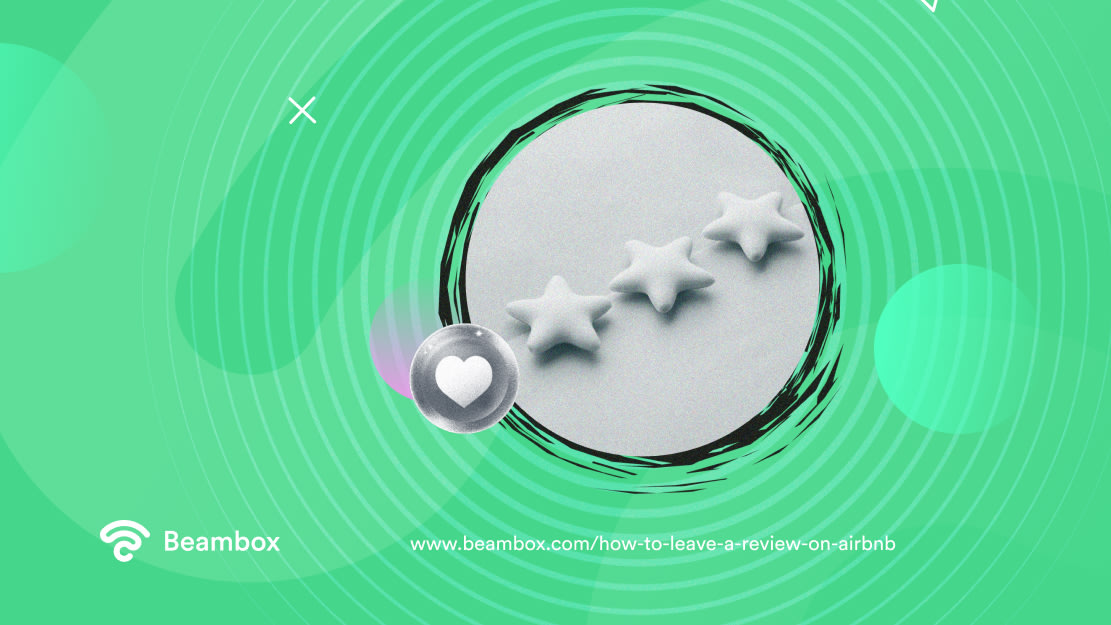
Why Leave a Review on Airbnb?
Before we get into the practicalities of how to leave an Airbnb review, let’s look closely at why you should. After all, this will motivate you to set aside time to leave a review. It’ll only take a few minutes, but it’s worth keeping these benefits in mind to give you that extra nudge. These are the key things to keep in mind:
- It helps future guests.
Leaving a review on Airbnb helps future guests - it guides them while they make their decision about where to stay. For instance, negative reviews dissuade future guests or even a positive review, directing a specific guest type to their ideal match.
- It helps future hosts.
Reviews also help future hosts create standards of behavior and acceptable services. This holds hosts accountable to said standards and creates a better service for future hosts to achieve successful stays. It keeps things straightforward - a clear map to success.
- It keeps Airbnb working smoothly.
Leaving reviews also keeps the Airbnb system running smoothly, allowing a trusting system between guests and hosts. If you want to create a safe and effective system, reviews are essential.
- It gets your voice heard.
Finally, reviews are fantastic because they get your voice heard. If you experience something positive or negative, it is validating to be able to voice your experience. And this is one of the main reasons you should leave a review. Even if the idea of helping others doesn’t sell you, it feels excellent internally to get your voice heard.

How To Leave a Review on Airbnb App
Knowing how to leave a review on Airbnb app pages is really vital. So, good for you. It is excellent that you are taking the initiative. Let’s take this to a more practical level then - how exactly do you leave a review on Airbnb? What is the review process? These are our simple steps for Airbnb reviews, depending on two scenarios.
If you leave a review when you receive Airbnb’s email prompt:
- Airbnb emails every guest after their stay to prompt a host review. To leave a review at this stage is the most straightforward process, as you just click the link.
- The link takes you to a reviews page within the app. Here, you input details of your experience into a description box.
- You press complete, and then the review goes live.
If you leave a review on the app without waiting for the Airbnb email prompt:
- If you want to leave a review before receiving Airbnb’s prompt, you must find the Airbnb reviews tab. This is located within the Airbnb app.
- When you reach the reviews page, input the details of your experience into the description box.
- Click complete, and your review will go live.
It is super easy to leave a review on the Airbnb app. You have to leave reviews within the 14-day window and remember to review kindly and honestly. Once you post a review, you can’t remove it. It is up to Airbnb to decide whether to remove reviews that break their Review Policy.
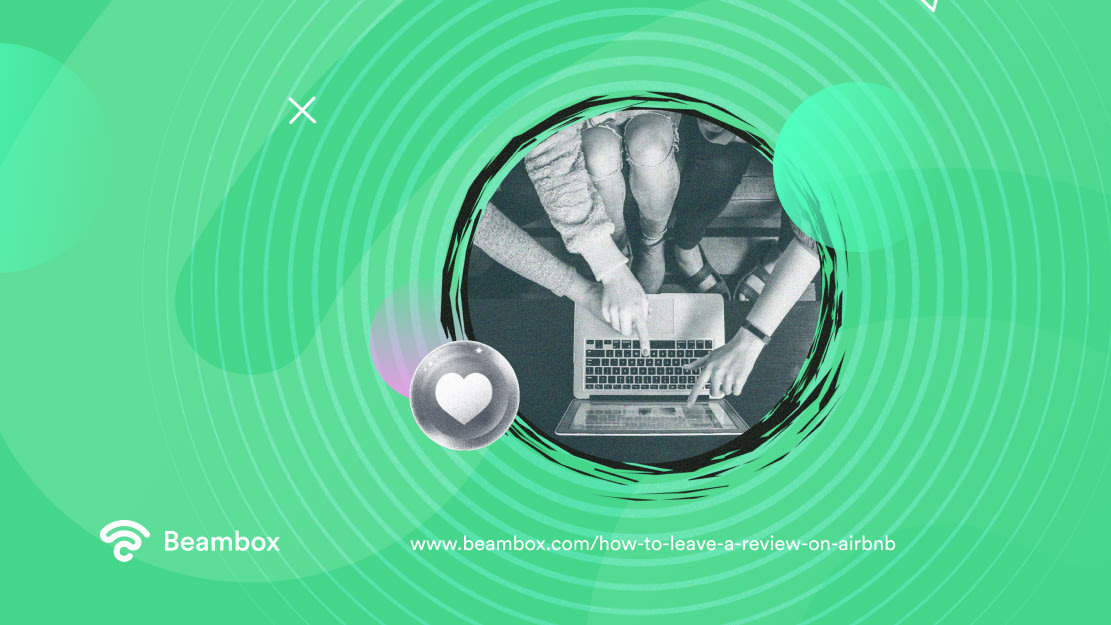
How To Leave a Review Online for Airbnb
Learning how to leave a review on Airbnb online is an almost identical process. Respond to the review email prompt or Google the Airbnb review page. Instead of searching within the app, search on Safari or Google. This is the basic process for each option:
If you leave a review online when you receive Airbnb’s email prompt:
- As you already know, Airbnb emails every guest after their stay to prompt them to leave a host review.
- When you click this link, it takes you to Airbnb’s review page to fill out a description box. You describe your experience and access this feedback box through Google or Safari.
- When you press complete, the review goes live.
If you leave a review online without waiting for the Airbnb email prompt:
- Without the email prompt, you must manually Google the Airbnb reviews page. You have 14 days after your stay to write a review and must keep your review within a 1000-character limit.
- Like before, once you reach the reviews page, you just input the details of your experience into a description box. You’ll have the option to leave private or public feedback - consider whether you want future guests to see feedback.
- Click complete, and your review will go live.
Final Thoughts: How Long Does It Take To Do a Review on Airbnb?
It does not take long to leave a review on Airbnb, although this doesn’t mean you should rush it intentionally. To make your review worthwhile, you should be thoughtful, fair, and accurate. This means that you should leave as much time as you need to complete a review. While it might only take 5 minutes to leave an Airbnb review, you might want to allow up to an hour.
It all depends on how long you need to mull things over. If you need longer to write a better review, take longer. It should be quality over quantity and quality over quickness.
So, where does Beambox come into Airbnb reviews? Well, Beambox is great for WiFi marketing. And if you are a business owner wanting to recreate this feedback system, Beambox can help you to achieve that. Managing an Airbnb property can be demanding. By setting up a captive portal system, you can make it compulsory for guests to review your business. I
f they want to access your WiFi, they must complete the requests on the captive portal page. It is like having a magic password to get through a gate. It is well worth getting creative when it comes to collecting feedback. If you collect private feedback, too, it means you have fewer negative reviews to try to overcome online.
Our WiFi marketing platform is a fabulous way to passively collect feedback - making guests feel heard and boosting your business. If you want to take a leaf out of Airbnb’s book, Beambox is ideal. Start your Beambox free trial now. Forget knowing how to leave an Airbnb review; get reviews left for your business.
Get Started With Free WiFi Marketing
Beambox helps businesses like yours grow with data capture, marketing automation and reputation management.
Sign up for 30 days free


