How To Set Time Limit on WiFi Users and Why You Need To
To many guests, WiFi is the gift that keeps giving. This isn’t an issue in some environments, like hotels; the guests would be there the same amount of time regardless. However, in other industries, this can really sap away at customer lifetime value and precious profit margins. So, the question of “how to set time limit on WiFi users” enters the chat.
Setting a time limit on your guests may seem harsh. It definitely isn’t necessary in all industries. But when depending on turnovers and guests paying their way (at regular intervals), setting a time limit can protect profits. Restaurants and cafes see this with remote workers, who take up a table with a single purchase for hours.
In this guide, we’ll explain how to enact this sneaky trick and its necessity and impact. If nothing else, it means no more awkward “here’s the bill” or “sorry, but we need this table” conversations. And that’s enough to sway most people.

Why Set Time Limits?
WiFi marketing is all good, but people taking up precious spots just to use your WiFi is a bad pattern. Just picture a person sitting at a four-person table, browsing using your WiFi for four hours after ordering a single coffee. At this time, one, two, or maybe even 20 people could have walked away or turned away.
In an ideal world, WiFi users show etiquette, but this isn’t always true. Unregulated WiFi can reduce your turnover, damaging your overall profits and potentially even your business’ financial longevity if it continues. The best way to tackle this flaw in your business WiFi model is to set a time limit for your internet access. Your guest network should not be the gift that keeps giving — more a gift that politely expires.
Finding the Ideal Time Slot for Your Business
The secret to success is finding the sweet spot for your authorized time limit. You want to find the correct system time for your business, its atmosphere, and its values.
Perhaps you welcome remote workers but want to set a two-hour max. Or maybe you want a venue with minimal digital screen time, so you only wish to offer 30 minutes of WiFi. Whatever you choose should reflect your business values, but also consider how much space you have available. If you want to allow more free WiFi time, why not set up a designated WiFi area for users? This way, they won’t be taking up tables.
There’s a different balance for everyone and every business; take a while to get clear on what works for you. Remember that you can always make adjustments, like setting up a more flexible WiFi zone.

How To Setup Time Limit for Guest WiFi Users
So, how do you setup a time limit for guest WiFi users? We’ve discussed how important it is to establish the correct amount of time to allow guests. But what’s the actual process of controlling how long guests can use your guest network?
Here’s the good news: learning how to set up time limit for guest WiFi users is easy.
It’s not unlike setting up parental controls on a gaming console. It just requires following these three simple steps.
1. Log In to Your WiFi Router Settings
First, locate your WiFi router settings (usually on the back of the router) and then log in to your account online.
2. Find the Correct Menu Options
In your settings, look for one of two options: parental controls or router access restrictions. The option you see will vary by router as it changes based on the model.
3. Set a Time Limit
After clicking on either of those two options, you should select the time limit section. This will allow you to set a limit in hours or minutes, controlling how long guests can use your WiFi. Press save for any changes, and then test out your new strategy on a dummy run.
As an extra note, it might be worth giving guests a heads-up about the time limit. You can do this on your captive portal page, which we’ll discuss in a second.
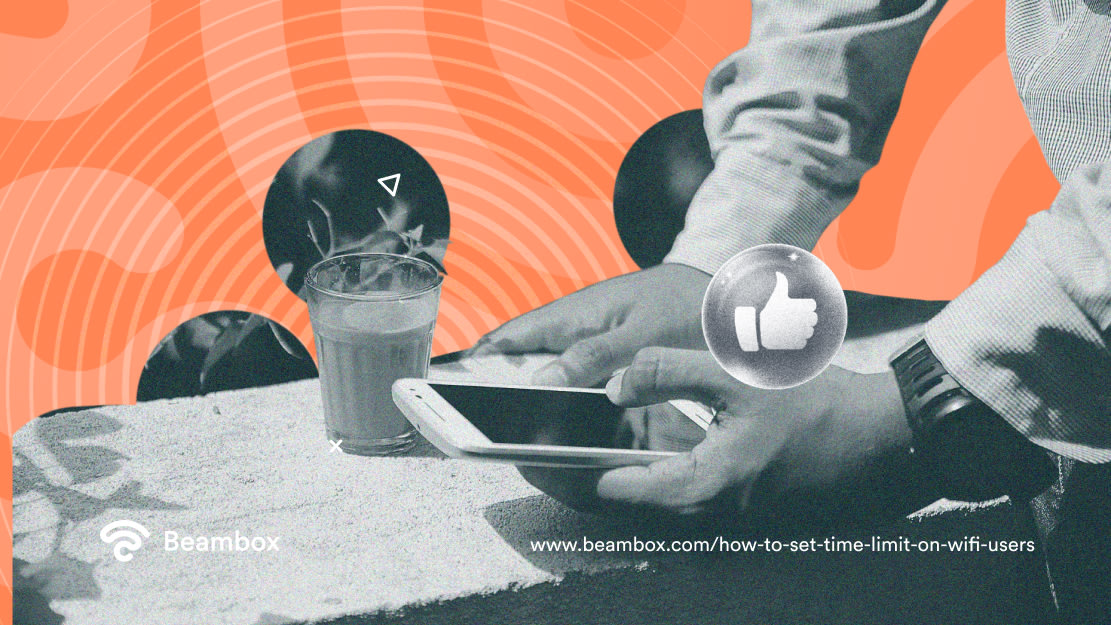
How To Set Time Limit for WiFi Users (TP-Link Version)
It’s worth quickly covering how to set time limit for WiFi users TP-Link-wise. This software company specializes in WiFi and portable routers (great for travel and business like food trucks). The process for setting a time limit is almost identical, with a tiny caveat.
Logging into router settings, look for a menu tab reading “advanced” instead of parental controls or router access restrictions. From there, look for an option reading “session limit.” It’s only slightly different phrasing, but it’s worth knowing the difference.

Beambox: Why Some WiFi Is Vital
We’ve discussed many reasons why you should limit WiFi. However, don’t think we don’t support offering WiFi. Offering guests WiFi is one of the greatest WiFi marketing strategies you could invest in. And why is that the case? Well, because of captive portal software.
Captive portals are a nifty technology that temporarily barricades users trying to join your WiFi. Instead of immediately giving them access, it creates a webpage pop-up. This web page is a form requesting details of the business owner’s choice. These details could be anything from customer feedback to reviews and contact details like numbers or email addresses.
Once guests comply, they receive total internet access (within your new time limits, of course). But while they get a short-term benefit, you get valuable details for future marketing strategies and overall business goals. For instance, you could recycle those email addresses for an email marketing campaign.
At Beambox, we provide elite all-in-one WiFi marketing software with a captive portal you can adjust. Start your Beambox free trial today and ensure results from your WiFi. When asking “how to set up time limit on WiFi users,” you shouldn’t cheat yourself out of great marketing!



