Review Request Email: The Power of Review Collecting
There is so much power in email marketing. Whether you are a huge or a small business, email marketing is one of the most effective strategies. And in this strategy, the humble review request email is one of the greatest.
This simple email format just requests customer feedback. Online reviews greatly help boost businesses, acting as social proof of excellent services and businesses. Even bad reviews help, giving you direction on business improvements and publicly displaying your excellent conflict resolution skills and professionalism. So whether you get happy customers and positive reviews or moody customers and bad reviews, review request emails are essential.
Are you ready to transform your approach to marketing? This guide will show you how you can harness the power of reviews to draw in potential customers. We will cover everything from a review request email template to details on what to add as your subject line. Prepare yourself for an in-depth dive into review requests. By the end of this guide, you’ll be ready to launch your new strategy.

What Is a Review Request for Emails?
A review request by email simply sends out a request for customer feedback. When done over email, this is usually through automation - e.g., automatically sent after a customer purchases a product. Or after a customer’s dining reservation. This email might contain a form where customers can input their thoughts and feedback under prompts.
You could collect more quantitative data (e.g., numerical data on a ranked scale of 1 to 10). Or you could collect qualitative data, which is more thoughts and feelings. You could also attach a link to your Google My Business, letting guests post Google reviews.
One of the worst marketing mistakes is not capitalizing on customer feedback with review request emails. Customer feedback, especially Google reviews, is essential for growing your business. This is because they act as guidance and reassurance for other potential customers.
Reviews are social proof that your business is worth trusting and engaging with. What more could you want? In our day and age, reviews are always just a click away. And checking reviews is a vital step in how customers decide whether to support your business.
With review requests, you can either keep the feedback private or make it public. The benefit of it being public is that you can quickly accrue that social proof of business fabulousness.
However, the use of private feedback means that you don’t need to worry about public responses to bad reviews. It also prompts customers to vent to you privately, keeping any negativity out of the public eye. Think of private reviews as reputation management.
A Review Request Email Example?
Are you sold on the idea of creating review request emails? As you can see, there are loads of benefits to this type of email marketing. To make a start, a good thing to do is to check examples of review requests to get inspiration. You can find loads of examples of how to request customer reviews and feedback online. But let’s quickly give you a review request email example:
Subject: Review Your Recent Purchase & Get Free Entry Into Our Wine Raffle
Dear Ellie,
Thanks for your recent purchase of our exceptional Sauvignon Blanc! We hope you are enjoying the bottle so far.
Here at WinesForYou, we really value customer feedback and constantly strive to improve the customer experience for you. Do you have a minute to fill in our quick customer feedback form? Your answers will help us to improve our customer experience. In exchange, you’ll bag a complimentary entry into our wine raffle. We have all sorts of goodies up for grabs on the 20th of October draw.
*Click the link here to head over and leave a Google review. Don’t miss out on the raffle draw! You still have *insert a countdown tool**.
The Team at WinesForYou
What To Use as a Review Request Email Subject Line
Subject lines are vital when creating review request emails. It is great that you are wondering what to use as a review request email subject line. You should always start your subject line with a buzzword. For example, you could use any of the following:
- Win
- Invite
- Exclusive
- Quickly
- Support
All of these words invoke a feeling and help to strengthen the action prompt that follows. Your job is to get customers to open your emails - so choose your opening word carefully. Your opening word sets the tone for the rest of your email and maximizes your opening rate.
Next, though, you’ll need to effectively and succinctly sum up the email purpose. Don’t beat around the bush here, and be transparent that you are collecting reviews. You should also remind customers why they are an authority on the subject - for instance, saying review your recent purchase. Or review your recent dining experience. A trendy subject line is just ‘We want your feedback’.
In summary, an ideal subject line has a buzzword that evokes emotion and encourages action. It then supports the buzzword with an overview of 4-6 words explaining that you want the customer’s feedback.

How To Create a Review Request
So, now that you understand all about these emails, how do you create one? The process is actually straightforward. You can make a review request in as little as 5 minutes once you know what you are doing. This is important, as we all know how hectic life gets while running a business. Here are the simple steps to follow:
1. Decide Whether You Want Public or Private Feedback
First things first, decide whether you want public or private feedback. Are you using this as a form of reputation management and business improvement? Then, use private feedback. Are you using this as a form of marketing and reputation management? Request public feedback.
To request public feedback, you’ll need to direct the recipient to somewhere like your Google business page. They can also review you on Google Maps and Facebook. The choice is yours, but decide before writing your request email. This way, you can have the page and link ready.
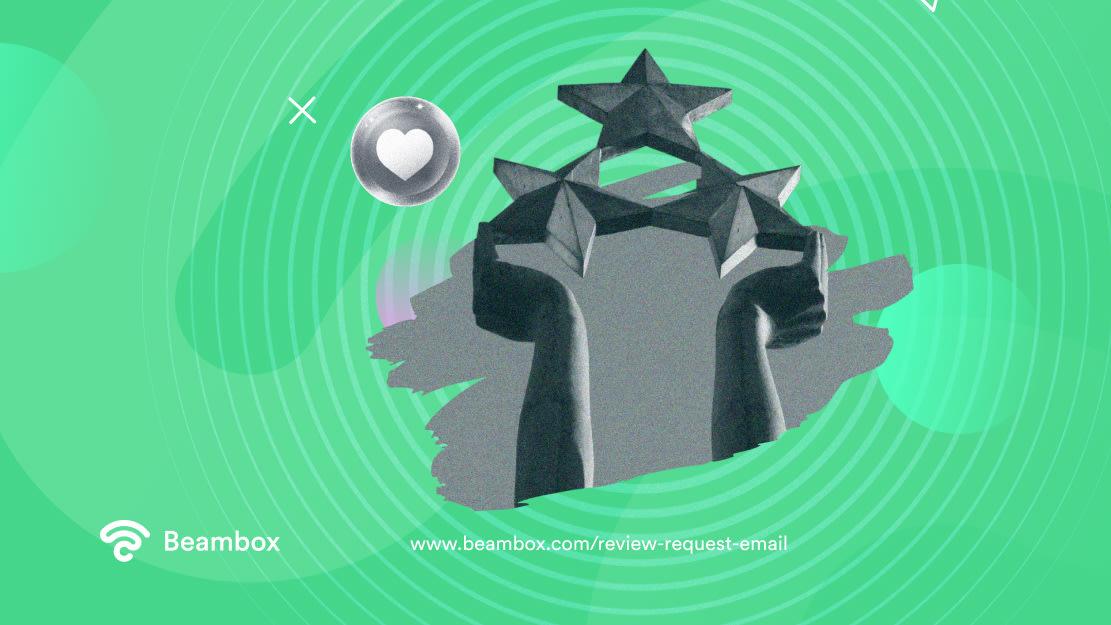
2. Write Your Email
Next, you write your email. This sounds hard, but it gets much easier with practice. Ensure you proofread it for grammatical errors before sending it and keep readability as easy as possible. Just follow the simple email template below:
Subject line: This is where you absolutely wow your email recipient. Your subject line should be short and snappy, with action-inducing keywords and intrigue.
Customer address: This is where you directly address your customer. Now is an excellent time to personalize the email, adding names or thanking them for a specific purchase. ‘Dear customer’ is not the best look.
Email body: This could be where you add the form if you want an in-email review. Or add some text explaining why you value reviews and any rewards for review leaving. You can add a link to your Google page, too, if you want reviews left there.
CTA: Your final step is your CTA - the all-important call to action. This is where you reiterate what you want your customer to do, the rewards of doing it, and any timeframes.
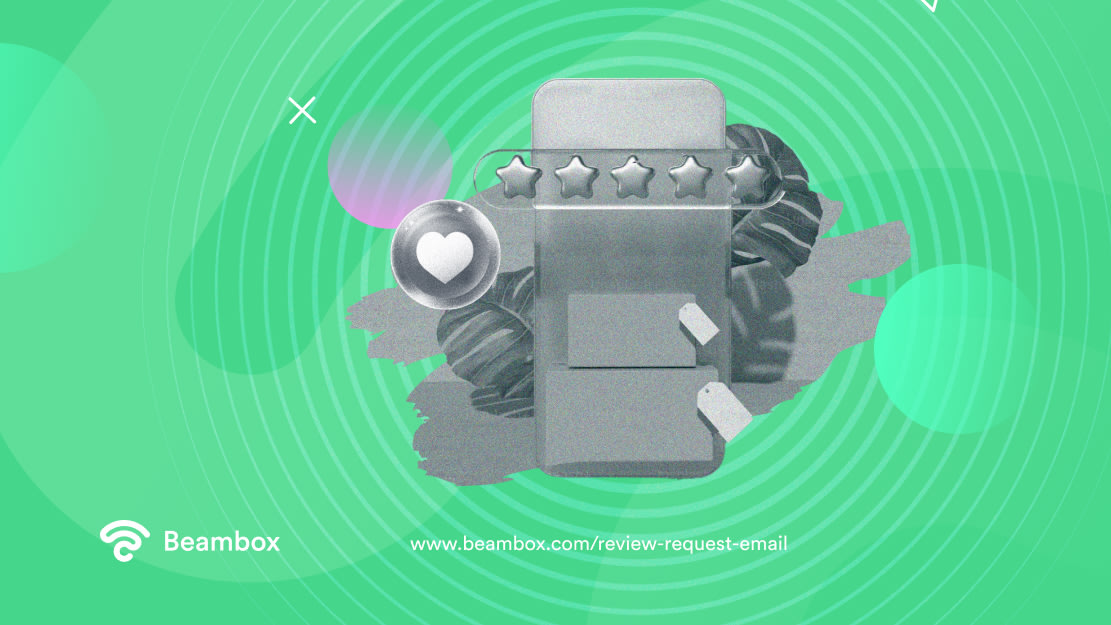
3. Mass Send the Email on Software of Your Choice
Now is the green light stage - mass sends the email on the software of your choice. You can automate review request emails to send out at a particular time after sales or booking completion. For instance, after guests have a hotel stay or booking a reservation.
You can also send them after customers receive parcels and physical products. Or even after customer support experiences. There are many times when a simple email can make a world of difference to your business.
Check out the software on the market and see which best suits you and your budget. In the meantime, you can always send individual emails by copying and pasting the template as a short-term solution.

Final Thoughts: When To Use a Review Request?
You should send these requests after any interaction with your business—for instance, after a customer support call, purchase, booking, or query. They are vital for keeping happy customers rather than moody ones. And if you want to maintain and create an incredible customer experience, you need to be prompting customer feedback. It helps for so many reasons, including marketing and reputation management. So be proactive and send out review requests after any substantial interaction with customers.
So, where does Beambox come into all of this? Well, Beambox is an all-in-one WiFi platform that promotes the effective utilization of customer WiFi. We use tools such as captive portals to collect and automate efficient email campaigns that guarantee you great results.
There are so many factors to consider when it comes to email marketing, especially when requesting reviews. It can feel overwhelming to tackle an email strategy alone, so let us support you in your steps to success.
Tools like captive portals can help support your new review request strategy by collecting suitable email addresses. Start your Beambox free trial today. With Beambox, you can push your review request email strategy to new heights of success.
Get Started With Free WiFi Marketing
Beambox helps businesses like yours grow with data capture, marketing automation and reputation management.
Sign up for 30 days free


