Toast Integrations: Top 5 Apps That Integrate With This POS
Any discussion about software for the restaurant industry is incomplete without the mention of Toast POS. The reason isn’t just its effectiveness but also its ability to connect with other software through Toast integrations.
Customer demands have changed. Simply providing them with the product or service you offer isn’t enough anymore.
They’re in search of businesses that truly care for their customers and meet all of their demands. For that, you must walk on parallel tracks with all the latest technology.
Connecting these systems (or most of them) will give you central access to your data and operations.
However, not all systems will connect properly with each other. So, in this article, you will discover which software Toast can integrate with and how.
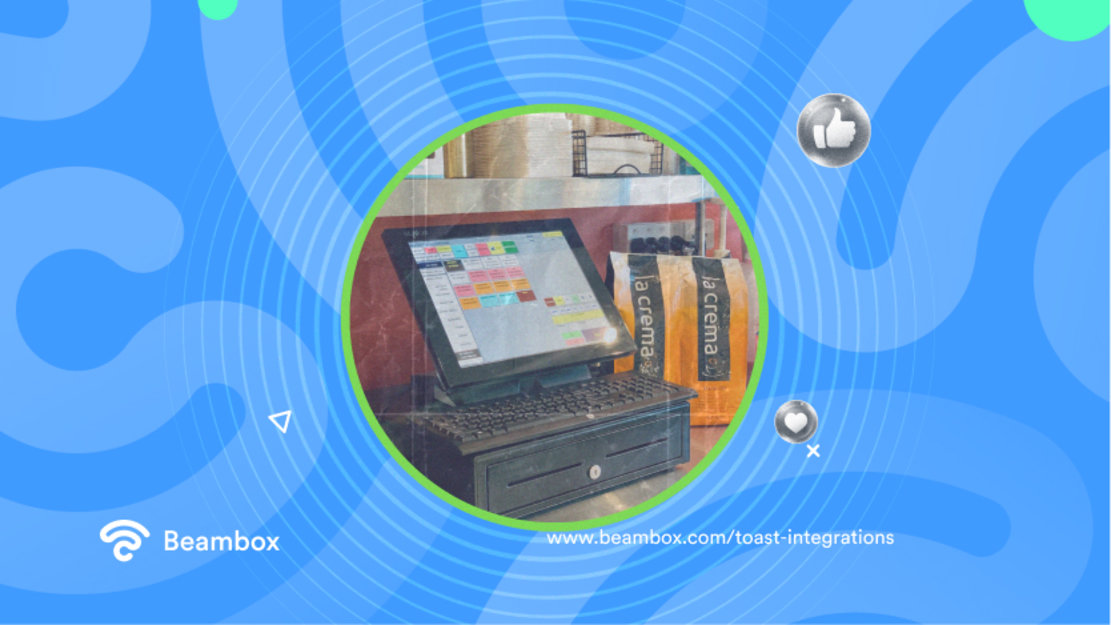
A Quick Rundown on What Toast Integration Is
What is Toast integration might be the first question crossing your mind, especially if you’ve just started using this POS.
It means connecting Toast POS to other important software such as accounting software, online ordering, etc. After the connection, you’ll have everything right at your fingertips with just a click.
This means a crystal clear view of all that’s happening in your business. A simple POS report can’t give you the insights you need for proper analysis of sales and operations. This is why this type of software is the best for the food and beverage industry.
But with Toast integrations, you can generate more detailed reports and automate tasks like tracking.
Moreover, you can keep tabs on your budget and streamline the process of recipe costing. These practices are important to control the costs of your restaurant.
Let’s make a practical example. Suppose you integrate Toast with a table reservation system. You’ll have instant access to table availability to automate the reservation tasks.
This not only streamlines operations but also reduces the need for manual data entry, guaranteeing correct information across all systems.
Partner Connect Helps You Cash In on Toast Integration Partners
One of the best ways to go about Toast integration is by using its special feature, Partner Connect. It is the integration management portal that Toast offers on a monthly subscription.
But to take advantage of this feature, you must already be using Toast POS. Therefore, start by installing Toast POS systems for your restaurant. Once you’ve done that, you’ll have to pay the subscription fee for partner integration.
If you’re wondering how much you’ll have to let out of your pocket, it’s $25 per month per location. It’s a great deal, considering all the perks it will give you in the long run.
Your next step will be to activate your partner connect portal and then choose your locations. If you own a multi-unit restaurant, you can integrate all of your venues or just the main ones. It will all depend on the level of connectivity you need. But the ultimate choice will fall on your shoulders.
For that, simply choose all the locations you wish to add and click on “apply.” The next step is yet another choice: the Toast partners you want to connect with.
Currently, there are 75 Toast integration partners in Partner Connect. If you’re already using some of these, the choice is easy. But if you’re looking to add more tools to your pool, you must consider your needs first.
However, you don’t have to shell out a monthly fee if you only want integration with popular delivery apps. Toast offers another way for these apps, though the process might be longer.
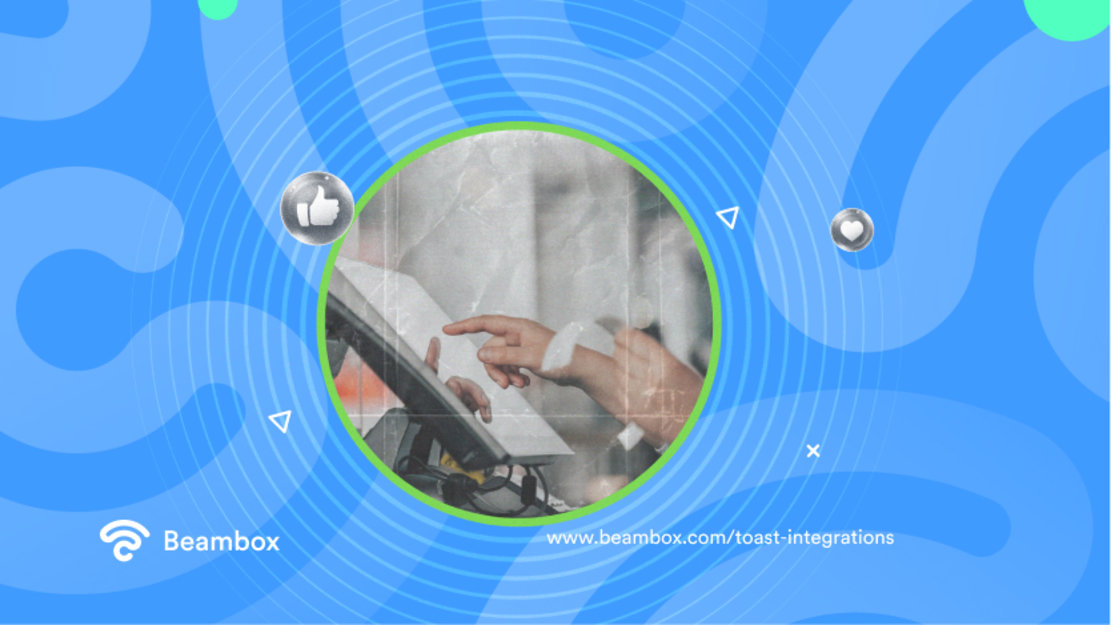
Top 5 Apps That Allow for Proper Toast POS Integrations
While the Partner Connect feature can take most of the hassle away, it’s sometimes not worth the money. This is especially true if you don’t want to connect to many partners from that pool.
Moreover, you might want to integrate this POS system for restaurants with another that’s not a part of Partner Connect. For that, you must look for other ways, like third-party integrations.
But even if you go for those, there will still be some tools that you can’t connect to.
So, in the following sections, you’ll discover if Toast POS can integrate with some of the most popular software. You’ll also learn the processes for these Toast POS integrations.
Does Toast Integrate With Quickbooks?
Quickbooks is one of the top choices when it comes to accounting software. Therefore, “Does Toast integrate with Quickbooks?” is a question on several minds.
If you’re also wondering this, then the short answer is yes. You can integrate Toast with Quickbooks, but not directly.
The good news is Toast offers a dedicated app for connecting to Quickbooks. With this, you can effortlessly generate your sales journal entries in Quickbooks without the hassle of manual data entry.
This feature is easily accessible whether you’re using xtraCHEF. To kickstart this integration, simply sign up and link your sales categories with General Lodger (GL) codes in Quickbooks.
This triggers the synchronization process, automatically combining sales data by category in Quickbooks Online.
Here, you have the freedom to customize the integration schedule to your liking. Moreover, you can wrap this process up in as little as 24 hours! Another option is using Shogo. It is a third-party app that comes at a monthly fee of $30.
Additionally, Toast applies a $20 fee for POS integration via Shogo. While that’s more expensive than Partner Connect, Quickbooks isn’t a partner. Therefore, connecting through that feature isn’t possible.

Does Toast Integrate With Restaurant365?
How we use technology has seen more than just a subtle shift. People now expect restaurants to give them a more modern experience.
They want to see interactive touchless menus and order through QR codes. Restaurant365 is a software that allows you to do that and much more. But restaurant owners who know the effectiveness of Restaurant365 often wonder if Toast POS integrates with it.
If you’re here, you’re probably wondering that too. After all, you need a connected POS to update your menu in real-time. So, to satisfy your curiosity, yes, Toast does integrate with Restaurant365 through partner Connect. Here’s how.
First, open Toast Web, and you’ll find the “Integrations” option on the left side of your screen. Click on it, and then select “Browse and purchase integrations.”
If you haven’t subscribed to Toast Partner Connect yet, now’s the time. Just click on “Subscribe Now” to kick off your subscriptions.
Next, use the partner filter to locate the Restaurant365 integration, and then click on “Add now.” The support team will take care of the setup connection by Toast and link the locations you’ve specified.
Finally, work closely with your setup coach to finalize the location setup within Restaurant365.
However, if you don’t want to pay the monthly subscription fee, you can take advantage of xtraCHEF. This app by Toast not only integrates with Quickbooks but also with Restaurant365.
Does Toast Integrate With HomeBase?
Another app that can integrate easily with Toast is HomeBase. It allows business owners to track time, schedule employees, and communicate effectively.
Now, imagine if you can see the data from all these tasks in one place. Changes about who’s working when show up in Toast automatically, which frees you up from the constant need to monitor.
Moreover, you’ll get a seamless way to track expenses and pay everyone without any stress. With accurate time and attendance from Homebase to Toast, keeping tabs on labor costs will be a piece of cake.
You’ll be able to forget manual data entry or juggle information between systems. This integration means labor forecasting, saved time, and fewer errors to worry about.
And if you combine sales data from Toast with labor info from Homebase? You’ve got reports that tell the whole story. Whether your staff is working efficiently or not will be apparent in an instant.
If all this sounds worth your time to integrate Toast with Homebase, here’s the process.
First, sign in to your Homebase account and select the “Settings” tab on the navigation bar.
On the left navigation bar, you’ll see “POS Connection.” Select this option and then click on “Connect” in the Toast option.
After that, you’ll have to enter your restaurant name exactly as it is in Toast. Pay attention to all the spaces and capital letters. Otherwise, you might get an error.
Here, you must enter another piece of information. That is the person’s email who gave authorization for the Homebase integration in the Toast Partner Connect Portal. Finally, sync your employees and roles from Toast to Homebase, and you can start using the integration.
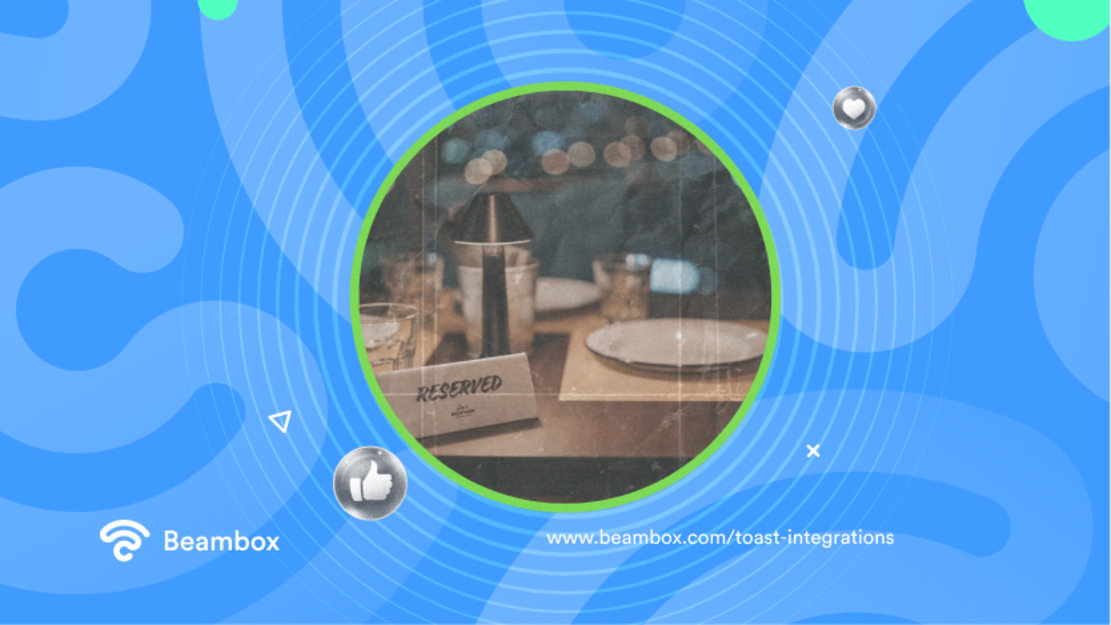
Leverage Toast Integrations With OpenTable for Smooth Reservations
Nothing frustrates a customer more than having to wait for their turns in long lines. And we all know a frustrated customer means lost revenue. Therefore, you must incorporate technology to help with the reservation process.
One of the most popular choices for this task is OpenTable. It lets your customers reserve their tables online and even make changes to them! Plus, it offers guest loyalty rewards, takeout orders, marketing tools like email campaigns, etc.
In addition to these perks, OpenTable can integrate with Toast POS for even better results! But before you do that, there are some requirements you must fulfill.
Firstly, you must have version 7.3 or higher of OpenTable and a dual-core 2.0 GHz processor for your POS. Two more general requirements are Windows 7, 8, or 10 and Windows Server 2008 R2 and 2012.
After that, there are some requirements specific to Toast POS which you must also fulfill. Before integrating into OpenTable, you must have a subscription to Toast Partner Connect. It doesn’t integrate through xtraCHEF, so that’s the only way.
Once you’ve fulfilled these requirements, log in to the OpenTable for Restaurants website. Next, select the “Integrations” tab from the menu.
Navigate to Toast POS and select it to start the integration process. At this point, it’s important to note that OpenTable integrates directly with only two POS models: Upserve and Toast. For all other POS systems, you have to use its third-party app, Omnivore.
Does Toast Integrate With Uber Eats?
As mentioned earlier, you don’t need Partner Connect if you only want to integrate Toast with popular food delivery apps.
But then what do you need to do? Well, you can directly integrate Uber Eats with Toast using the following process.
- Go to your Toast Shop and navigate to the Uber Eats icon.
- Click on “Learn More” next to the icon and complete the purchase of Uber Eats integration.
- Fill in the confirmation page and click on “Confirm Selections.”
- From there, you’ll have to accept the terms and conditions before you can start the rest of the process.
- Next, you’ll see a shift in your screen since you’ll be at the Toast backend. Here, you can select the menus you want to use with Uber Eats and increase prices.
- Add your Uber Eats account if you have one. If you don’t, click on “Set up an Uber Eats account.”
- If you’re a new Uber Eats customer, you’ll have to sign the contract.
- Once you’ve done that, the integration setup will start.
While you’ll have to spare 3 to 4 days for this process, its perks are worth the wait.
Teamwork With Toast POS Makes the Dream Work
Overall, powerful software combinations are possible through Toast integrations. If you have a subscription to Toast Partner Connect, you’ve already done half of the work. However, you might want to connect to a system that’s not a partner of Toast, like Quickbooks. Or you might want to avoid the subscription fee. That might require more work.
If you are looking for ways to make your venue more profitable, check out the Beambox WiFi marketing platform. Beambox will help you automate your marketing campaigns, grow your online reputation, and secure your WiFi. Moreover, Beambox does not require any additional hardware and can scale along with your business.
Do you want to try it? Start your free trial today!
Get Started With Free WiFi Marketing
Beambox helps businesses like yours grow with data capture, marketing automation and reputation management.
Sign up for 30 days free


