2.4 Ghz vs 5 Ghz WiFi: What’s the Difference?
Before you can select the right WiFi for your small business, you need to know the basics, like grasping the difference between 2.4 GHz vs 5 GHz WiFi (aka radio frequencies).
If you own a business offering guest WiFi, you need to know more than what a wireless router is. Or if you can have a lot of devices connected to your network. You need to know about Wi-Fi frequency bands.
Distinguishing between these standard wireless protocols helps you pick the best WiFi solution for your business and customers’ connectivity needs. You’ll know which option gives you the fastest speeds and that fits best into your business budget.
Why do all this? Because enhancing the guest wireless network experience is always good for business. Read on for our ultimate guide on all things 5 GHz vs 2.4 GHz WiFi.

Understanding Wi-Fi Frequency Bands
Let’s start with the basics: why are there multiple frequencies for WiFi, and why does it matter for a café, office, or retail store? So, 5 GHz vs 2.4 GHz are two different roads your router uses to bring the internet to your devices. You can see these numbers in your router settings or on the box.
What is 2.4 GHz WiFi — it’s the longer road: the signal goes far, passes obstacles well, but is a bit slower. And 5 GHz WiFi is the short but fast highway. Everything zooms there, but it doesn’t like walls or long distances.
About measuring. A gigahertz is a unit of measurement for frequencies. They usually gauge computer processing speed, alternating currents, and electromagnetic frequencies. In this case, GHz measures WiFi connection speed.
Why would you use this info about 2.4 GHz vs 5 GHz? Big rooms with walls? Choose 2.4 GHz because even though 5 GHz is faster, it just won’t work well in your space. You can pick the right WiFi and keep your customers smiling.
Now let’s dig into what’s the difference between 2.4 GHz and 5 GHz, nice and easy!
The Basics of 2.4 GHz Wi-Fi
What is a 2.4 GHz network? Imagine a universal remote-control device. It will function just about anywhere, even through walls, but once there are 10 other remotes around, chaos ensues. It is much the same with 2.4 GHz — strong yet so often affected by noise and crowdedness.
2.4 GHz devices include microwaves, most Bluetooth devices, pet and baby monitors, garage door openers, and similar objects. These objects typically have decent reception and speed, but they don’t handle interference as well.
Characteristics of 2.4 GHz
2.4 GHz can give you anywhere from 450 to 600 Mbps — sounds great, right? This frequency, also known as 2400 MHz, uses longer waves, which correspond to longer wavelengths. That means it’s better for carrying data across longer distances. Additionally, it’s better at taking on physical obstacles, interference, aka, penetrating solid objects between a router and the device.
Without considering other external factors or major obstacles, many standard Wi-Fi routers operating on the 2.4 GHz band can reach up to 150 feet indoors and 300 feet outdoors. Because of its wider effective range, the 2.4 GHz band is more crowded than the 5 GHz band. The former is also used by other devices, such as Bluetooth devices, microwave ovens, baby monitors, etc.
Conclusion? WiFi 2.4 GHz range is great for large spaces, but in an office with a microwave and ten other phones, don’t expect it to be quick.
Use Cases for 2.4 GHz
The 2.4 GHz band will meet the needs of large retail stores and multi-level establishments, for example. In these situations, you likely have fewer devices that need connecting. Say you’re running a hotel and need WiFi in all the rooms, even on different floors. In that case, 2.4 GHz is your best bet. Sure, it’s not the fastest, but it reaches farther, and hey, it won’t break the budget either.
Old gadgets don’t really get along with newer frequencies. But with 2.4 GHz WiFi speed, they work just fine. Perfect for smart plugs, robot vacuums, and even smart kettles.
Is 2.4GHz good for gaming? Well… only if you’re playing online chess. For anything faster — like shooters or racing games — you’ll probably want 5 GHz to avoid lag and rage-quits.
The Basics of 5 GHz Wi-Fi
What is 5GHz WiFi — it’s like an electric car: fast, stylish, and not afraid of interference. 5 GHz Wi-Fi is newer, handles interference better, and delivers faster speeds. Most modern routers and devices support it. So, is this the one you need? If you can’t live without HD Netflix, love gaming without lag, or work with big files, then the “electric car” is for you.
Characteristics of 5 GHz
5 GHz band uses shorter waves. Therefore, it carries data faster over shorter distances. However, it’s less able to penetrate solid objects. Typically, they go up to 1300 Mbps under ideal conditions.
The 5 GHz frequency has a shorter effective range. It’s best for locations with no physical obstructions and that span around one-third of the distances mentioned above.
In other words, if your router is sitting next to the coffee machine, go for the 5GHz WiFi range, and Netflix or Zoom will take off like a rocket. But the moment you step behind a wall, goodbye, stability.
Use Cases for 5 GHz
5 GHz works great for WiFi for a small cafe or restaurant. If you have an open floor plan and a lot of guests using it for work, this is ideal. Or if you want to offer your establishment for business meetings and events.
Is your establishment in a crowded commercial building with other paid or free wireless routers and 2.4 GHz devices? Then consider a 5 GHz band. It’ll give you more coverage and avoid issues like WiFi network interference and wireless congestion.
Gaming, streaming, downloading 3GB files? Here it’s WiFi 2.4 GHz vs 5 GHz — and 5 GHz wins without a fight. Though yeah, it’s not a big fan of going through walls.
Comparing Performance Metrics: 5 GHz vs 2.4 GHz
Before you choose 2.4 GHz vs 5 GHz vs 6 GHz(yes, there’s also 6 GHz Wi-Fi, but that’s a story for another day!), you need to compare speed, coverage, and stability. All of it affects not just your YouTube time, but also the satisfaction of a customer waiting for their latte with good WiFi. Let’s break down what that means for your business and the wireless devices trying to connect to your Wi-Fi frequencies.
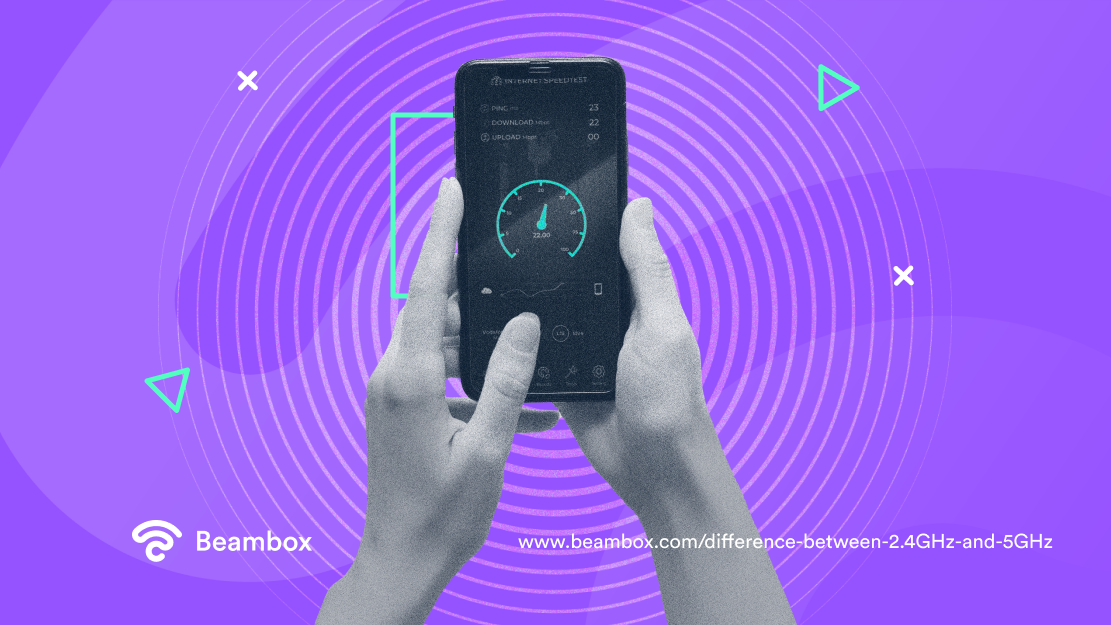
Speed Comparison
Under perfect conditions, 2.4 GHz will support about 450 Mbps to 600 Mbps. The 5 GHz band can go all the way up to 1300 Mbps, offering significantly higher speeds than 2.4 GHz under the right conditions. Of course, any of these maximum speeds are going to be entirely dependent on your router and external factors, like the weather and walls, and even what’s cooking in the microwave.
In other words, walls, humidity, and even the appliances within the house influence 5 GHz vs 2.4 GHz WiFi speed. If you need a stable Zoom or video call, go with 5 GHz. But if you just want to check the menu at a café, 2.4 GHz will do just fine. Also, keep in mind that 5 GHz WiFi offers greater bandwidth, which means it can handle more high-speed connections at once.
Range and Coverage
Range: Who runs farther — 2.4 or 5 GHz? 2.4 GHz is a real marathon runner. The signal easily reaches up to 45 meters indoors and up to 150 meters outdoors. So, what is the range of 2.4 GHz WiFi? Pretty solid! This impressive range of 2.4 GHz WiFi lets you browse the internet even from the storage room, behind two walls and a mop bucket.
5 GHz, on the other hand, is a sprinter: super fast, but gets tired after 15–20 meters, especially when a wall, closet, or concrete ceiling appears on the way. For hotels, supermarkets, warehouses, or multi-floor offices, 2.4 GHz is a better fit. It’ll reach everywhere, even the supply closet behind three concrete walls.
Coverage: Who gets through the walls better? 2.4 GHz has longer waves, which means it can easily pass through furniture, walls, doors, and even a freezer full of dumplings. That’s why in WiFi 5 GHz vs 2.4 GHz, when it comes to stable coverage, the “older guy” wins.
5 GHz is picky. If the space is open and without barriers, it shows incredible speeds, up to 1300 Mbps. Perfect for small cafés, open-plan offices, and beauty salons, where you need fast internet for streaming, Zoom calls, and watching movies in 4K.
To sum it up: - Want Wi-Fi to work on every floor of a hotel? Go with 2.4 GHz. - Running a small café without walls? Choose 5 GHz, and Netflix will fly.
Interference and Congestion
If your WiFi suddenly starts “lagging,” the culprit might be your neighbor watching TikTok on the same frequency. Or your iron. Seriously. Another difference between 2.4 and 5 GHz WiFi can be observed in their respective levels of “congestion.”

Sources of Interference
What causes interference? Most often, too many devices trying to send a signal through the same channel at the same time. For example, the 2.4 GHz frequency is available not only for WiFi but also for microwaves, Bluetooth speakers, and security cameras. All of this creates network congestion, which slows down your internet speed.
And if you’re asking what’s the difference between 5GHz & 2.4 GHz? One of the biggest is exactly how many “neighbors” are using the same band.

Mitigation Strategies
How to stop your WiFi from lagging? Just set up the network correctly. One commonly recommended practice is to use a dual-band router. But what is that exactly? There are two types: - Selectable dual-band: these can work on either 2.4 GHz or 5 GHz, but only one frequency at a time. You choose which one to turn on. - Simultaneous dual-band: they work on both frequencies at once and broadcast two separate signals. Your devices automatically connect to the signal that suits them best.
Let’s say your laptop is in the meeting room, which will get 5 GHz for video calls. A smart lamp in the kitchen is going to use 2.4 GHz because it doesn’t require super-fast internet, just a steady connection.
You may even add repeaters or additional access рointѕ to extend the WiFі signal to rooms far away. So, if you want decent Wi-Fi everywhere in your bar and back office, you should consider updating your equipment.
Compatibility and Device Support
Not all routers and devices are the same. Some devices use one Wi-Fi, some use another. This is important for your business’s internet.
Old phones, cheap tablets, smart lights, smart plugs, and robot cleaners use 2.4 GHz Wi-Fi. This Wi-Fi goes far and goes through walls well. It is slower but works well for these devices.
New devices like laptops, new phones, game consoles, and smart TVs support 5 GHz. This Wi-Fi is faster, but it does not go far and does not go through walls well.
How to know which Wi-Fi your device uses? - Check Wi-Fi settings on your phone or tablet. You can see if it says 2.4 GHz or 5 GHz. - Many new devices can use both and pick the best one. - If a device can’t use 5 GHz, it uses 2.4 GHz.
Best to have a dual-band router. It can send both 2.4 GHz and 5 GHz signals. The router decides which signal to send to each device. This way, your internet works well.
Important! There is a new Wi-Fi called 6 GHz. It is very fast, but only a few devices use it now. So now, you choose between 2.4 GHz versus 5 GHz, like a slow big truck (2.4 GHz) or a fast sports car (5 GHz). 6 GHz is a new super-fast car.
Security Considerations
Security isn’t just about complicated passwords like “12345678901234.” Wi-Fi frequencies have different security protocols. This is particularly important for businesses, especially those that provide customers with public internet access.
Security Protocols Overview
WEP (Wired Equivalent Privacy) is the oldest protocol, often used by old devices on 2.4 GHz. It’s easy to break open in minutes. If you still have old devices in your office that only work with WEP, it’s time to think about upgrading.
WPA (Wi-Fi Protected Access) is a bit better, but still not perfect. Many older gadgets on 2.4 GHz support this one.
WPA2 is the standard that most modern devices support (both 2.4 GHz and 5 GHz). It’s like a sturdy door with a combination lock — safe and reliable.
WPA3 is the newest and best security protocol, supported by new routers and devices on 5 GHz. It’s like a door with a biometric lock — hard to break, and your data is very well protected.
Want an example? Imagine you run a café with public Wi-Fi. If you give access through an old router that only supports WEP or WPA on 2.4 GHz, someone could easily connect to your network and steal your customers’ data.
Security Differences Between Bands
Now, regarding the security difference between 2.4 GHz and 5 GHz. Although the frequency itself doesn’t guarantee security, modern devices that work on 5 GHz almost always support the best security protocols. So if you want to transmit safely, for example, banking or work data, choose 5 GHz — it’s better to invest in security.
Final Thoughts
Knowing the difference between 2.4 GHz vs 5 GHz vs 6 GHz WiFi can actually help bring more customers through your doors. These days, people can enjoy free WiFi almost anywhere, so giving them a faster, smoother connection might be the thing that sets your business apart.
Your WiFi setup is another smart way to stand out from the competition. With a customizable WiFi system like Beambox, you’re not just offering free internet — you’re creating a better experience that keeps customers coming back.
Beambox is a powerful WiFi marketing tool that helps you do more. It improves guest WiFi, builds loyalty, boosts reviews, and even helps manage your reputation — all while giving your customers the reliable connection they expect.
With Beambox, you can: - Limit WiFi access to certain areas - Control speeds and downloads - Prompt customers to leave reviews - Use a branded login to grow your email or SMS list
… all while using whatever band works best for your space — whether that’s 2.4 GHz, 5 GHz, or 6 GHz (can’t wait to try). Plus, you get smart marketing tools to better understand your customers and grow faster.
Start your free Beambox trial and turn your WiFi into a real business booster!
FAQ
Which band is better for gaming or streaming?
If your place offers streaming, video meetings, or guests like to play games, go with 5 GHz. It gives fast, no-lag connections, perfect for Zoom calls during lunch, event streaming, or gaming zones at a café. But in hotels or big malls with thick walls and lots of space, 2.4 GHz works better because of its wider coverage.
Can I use both bands simultaneously? How does that work?
Yes, if you have a dual-band router, it works on both frequencies at the same time. For example, laptops in the meeting room will connect to 5 GHz for smooth video calls, while payment terminals, security cameras, or smart gadgets can stay on 2.4 GHz for stable basic use.
The router will automatically decide which band to give to which device — you don’t have to do anything.
Does my internet speed affect which Wi-Fi band I should choose?
Yes. If you have a fast internet plan — let’s say 300 Mbps or more — then 5 GHz is the better choice to use the full speed. But for internal devices (cash registers, printers, music systems), 2.4 GHz is more than enough.
Remember: 2.4 GHz, 5 GHz, or 6 GHz isn’t just about speed — it’s also about how far the signal goes. For most modern businesses, it’s smart to have both so your devices can connect where they work best.
Get Started With Free WiFi Marketing
Beambox helps businesses like yours grow with data capture, marketing automation and reputation management.
Sign up for 30 days free


