WiFi Analytics: Reap the Full Potential of WiFi Marketing
There’s more to guest WiFi than just introducing a smarter and more personalized marketing experience to your customers. With WiFi analytics, you can scratch beneath the surface to understand customer behaviors, boost sales, generate brand loyalty, optimize operations, and improve marketing strategies. Here’s everything you need to know to reap the full potential of your WiFi marketing platform with the help of guest WiFi analytics.
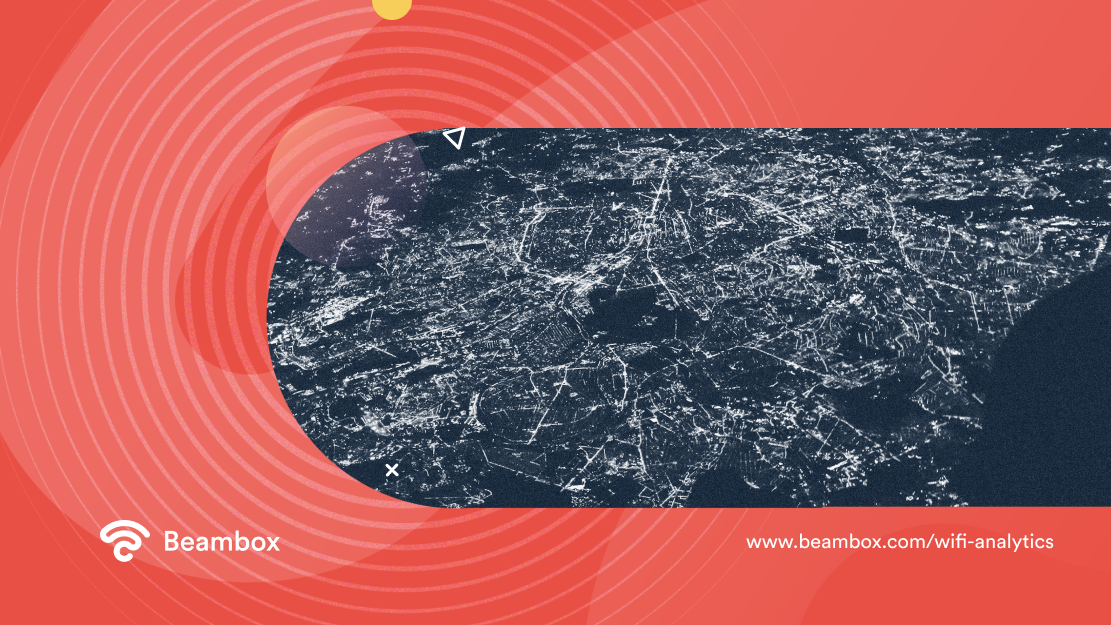
What Is WiFi Analytics?
WiFi analytics is a process that help you better understand your key performance indicators (KPIs) by putting them within the proper context based on an analysis of guest WiFi data. A WiFi data analytics software can give you insights into the following and more:
- Customer behaviors at the point of sale
- Your capture rate (visits vs passers-by)
- Customer traffic
- The average time spent in your store
- Popular visit times
- Your loyalty rate (repeat visits vs new visits)
With the data you have collected and analyzed, you can:
- Interpret campaign results
- Create behavior-driven and properly segmented marketing strategies
- Target potential new markets
- Improve sales and daily operations
For example, guest data analytics can show you individual guest dwell times, visit counts, and demographic. Based on these, you can create a personalized marketing campaign that appeals to your customers.
The campaign can be designed to convince churning guests to return. You can ask new customers to come back. Or you can encourage repeat customers to visit again soon to take advantage of an exclusive offer.
WiFi analytics provide invaluable and highly actionable insights, and accurate and timely metrics that will help you optimize your marketing game plan and deliver an enhanced guest experience.
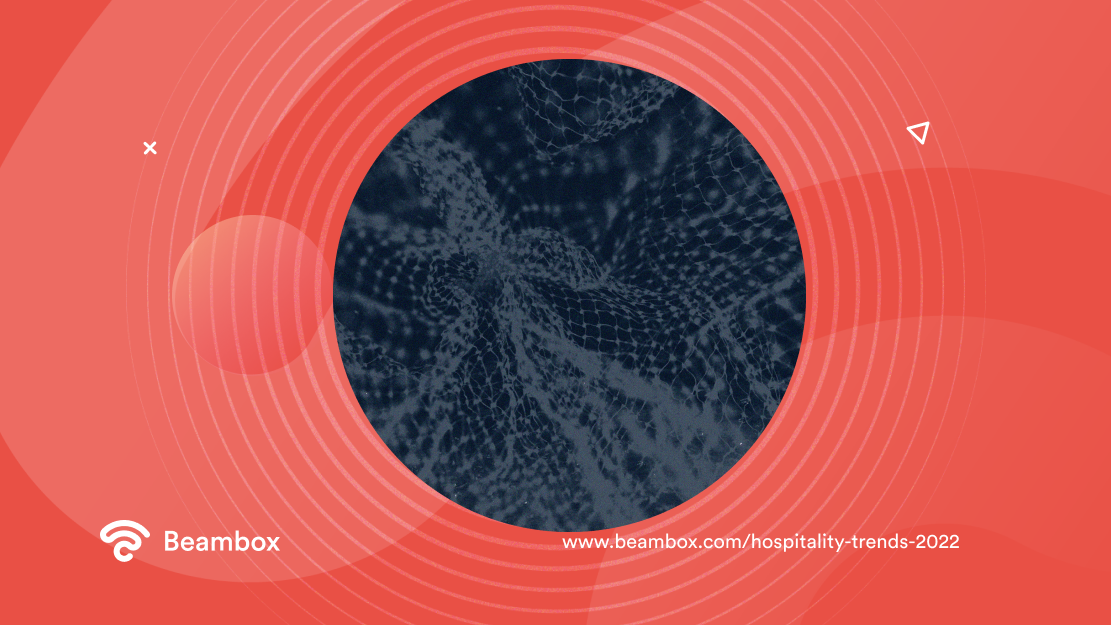
Benefits of a WiFi Analytics App
Let’s take a closer look at the benefits of a WiFi analytics app. Let’s say you have a restaurant, and the average time a customer spends in your venue on any given day is 30 minutes. Between 8 a.m. and 10 a.m., however, customers spend an average of 60 minutes.
The longer table turn over time may indicate that your restaurant is understaffed during these hours, that customers experience longer wait times, and/or your business is making less revenue. A WiFi analytics app allows you to identify operational inefficiencies so you can make the necessary changes to maintain profitability and improve customer experience.
Below are more reasons to utilize WiFi analytics for your business:
- Generate a loyal customer base. You can increase customer loyalty rate by analyzing customer return rates of both new and repeat customers.
- Boost brand engagement. Know average customer dwell times and use this information to increase engagement.
- Increase store appeal and visibility. By measuring capture rate (the number of visits versus the number of passers-by), you can find out how well or poorly your store front is performing. And then you can craft a solution to improve your visibility in your location.
- Improve conversion rate. WiFi analytics can give you insights into customer interactions at the point of sale so you can maximize profitability.
- Enhance customer experience. Find out what your customers like so you can better meet their needs.
- Collect actionable data to improve business management and efficiency. Find out whether or not your management strategy works based on your KPIs.
- Compare analytics from different branches. Use the information to identify issues and opportunities for optimization.

Valuable Analytics to Help You Better Understand Your Customers
These are the relevant WiFi analytics data that will give you a better understanding of your customers.
Understand Guest Behaviors Through WiFi Analytics
All WiFi enabled devices transmit a signal that detects available WiFi networks. The device may or may not automatically connect to a network depending on the device’s WiFi settings. This signal can also be detected by WiFi access points.
With a WiFi analytics tool, you can passively track and collect raw guest data whether or not they connect to your network. You’ll be able to see the locations of all pinging WiFi devices and measure foot traffic and analyze guest behaviors. Your WiFi analytics data can answer questions like:
- How many people visit your location?
- How many among these visitors simply pass by and don’t enter your business premises?
- How many among these visitors enter your place of business?
- How many are unique visitors?
- How many are repeat guests, both to your location and your business?
- How long do these people stay?
- How often do the repeat guests come back?
- Which areas in your store are most frequented by visitors?
- Do your visitors like to roam around or do they head directly to a specific area?
- Where do visitors spend most of their time?
- Do your visitors have a specific movement pattern inside your store?

WiFi Analytics Can Tell You Who Your Visitors Are
Guests who actually log into your WiFi network can be identified through the unique digital identities of their smart devices. This means you can collect names, contact information, demographic data, and device data, among others. Your WiFi analytics tool can anonymize and aggregate all collected customer data and provide you with a visitor breakdown by gender, age, etc. With this information, you can identify your customer segments and run properly segmented marketing campaigns. WiFi guest analytics can be used to craft personalized and strategic messaging based on your guests’ unique preferences. This way, you can make sure that you’ll capture their attention.
WiFi Analytics Can Show You How Your Guest WiFi Is Used
Visitors log into available guest WiFi networks for one reason: so they can stay connected online and continue browsing the internet. Guest WiFi analytics also allow you to monitor some of these online activities. The most relevant data you want to keep track of include:
- The number of people connected to your network who visit your splash page.
- What login options are most preferred by your WiFi guests.
- The average time a guest stays connected.
- The amount of upload and download traffic.

What Is WiFi Location Analytics?
Any person with a WiFi enabled device and who’s within your WiFi access point is trackable. It does not matter whether or not they log into your guest WiFi. Through WiFi location analytics, you can extract insights from real-time customer data via their network devices. More specifically, you can track “where people and devices are located and how they’re behaving to provide better experiences for the people using [your] spaces and to keep track of critical assets.”
Here are various ways to use WiFi location analytics:
- Data collection through local-area networks (LANs). Tracking locations of devices can provide valuable information about foot traffic and dwell times in various areas. It can help you identify new and returning customers, for example.
- Data analysis. Patterns in customer behaviors based on device locations vis-a-vis dwell times vis-a-vis sales conversions can help you identify popular visit times and opportunities to increase sales and upsells.
- Customer experience customization. You can customize content for mobile devices based on the customers’ demographic, location, loyalty status, and other parameters to deliver a more positive experience. Or use foot-traffic data in your store to rearrange product displays and redesign your interior layout.
Test the Waters With Google WiFi Analytics
You can try out Google WiFi analytics to keep track of devices connected to your WiFi network and review data usage. It’s a good place to start if you want to familiarize yourself with the basics of WiFi analytics. It will allow you to derive valuable insights that you can experiment with.
You can view connected devices and data upload and download within the last 30 days. You ca also keep track of network data usage in real time and up to the last 30 days via either the Google Home app or the Google WiFi app.
Through the Google Home app, follow these steps:
- Open the Google Home app.
- Tap Wi-Fi .
- Tap Devices to view connected devices and data usage.
- Tap a specific device and a tab to find additional details. Tap Speed to see real-time data usage or data usage over a selected time frame. Tap Info to see device details like connection status, IP address, etc.
- Tap Internet to view network usage. Real-time usage shows wow much data your network is currently uploading and downloading. Usage shows how much data the network has uploaded and downloaded over the selected time frame.
Through the Google WiFi app, follow these steps:
- Open the Google Wifi app.
- Tap Network, and then tap Devices to view connected devices and data usage. You’ll see numbers next to “Devices,” which represent the total internet (WAN) traffic to and from your network; you can view data download and upload for each device.
- Tap a specific device and a tab to find additional details.
- Tap Network, and then tap Internet to view network usage.
- On the “Usage” tab, tap the time frame and select the desired period. The default is “Real-time.”
Leverage the Power of Analytics and Optimize Your WiFi Platform
Providing guest WiFi alone is no longer enough to sustain business growth and build customer loyalty. Your guest WiFi network has to be fast and secure, of course. You need an optimized WiFi marketing strategy to effectively capture your target market and achieve your goals.
Just as importantly, you need an insightful understanding of your customers so you can provide the best visitor experience possible and achieve the most favorable outcomes across all your KPIs. To do all these, you’ll need to leverage the power of WiFi analytics and Beambox’s all-in-one WiFi marketing solution is your best option.
Beambox can help you extract powerful marketing data from the guests who connect to your WiFi network. Map out your day-to-day traffic and understand the who, why, and when of your business by collecting exportable marketing lists. Visualize metrics on busiest times, days, and months. Identify customer demographics. And compare and segment multiple locations.
Beambox’s WiFi analytics also make it possible for you to engage with the right guests at the right time. Utilize behavioral email automation to encourage new guests to come back, reward loyal customers, and send out greetings that increase customer loyalty and return rate. Properly analyzed guest data can help you craft and send highly personalized campaigns to your guests. You can customize emails and texts based on guest behavior. And you can track and interpret the results of your marketing campaigns.
Accelerate your business growth — start your Beambox free trial today!
Get Started With Free WiFi Marketing
Beambox helps businesses like yours grow with data capture, marketing automation and reputation management.
Sign up for 30 days free


