Broadband Booster: How To Strengthen Your Internet Signals?
The convenience and flexibility of WiFi have made it a popular choice among broadband users. But at what cost? They’re still radio waves that travel through the air and face interference. That’s the reason why many people turn to broadband boosters to strengthen their internet signal.
While you can solve this problem simply by using Ethernet, you’ll have to deal with clutters and an expensive setup.
Plus, using Ethernet won’t be feasible when you want to connect a lot of devices to the same network.
These issues gave birth to new devices and methods for increasing internet coverage. Now, these solutions don’t necessarily abandon the use of wires. But they do give a more convenient setup than simple Ethernet cables. So, let’s jump right in.

The What and Why of a Broadband Booster
Broadband boosters are devices that improve and enhance the strength and quality of broadband signals in a specific area. They particularly come in handy where the signal strength is weak. Or in places where obstacles get in the way and mess up the signals.
Other names for this device are extender and repeater. But keep in mind that broadband doesn’t just mean WiFi devices.
It’s a broader term where things like Digital Subscriber Lines, satellite, cable modems, etc., all gather under one roof. So, different types of devices require a different booster.
For example, if you want to boost a WiFi signal through walls, use a WiFi extender. Similarly, use an Ethernet extender to boost Ethernet signals. But if you want to enhance mobile phone signals, there are cellular signal boosters for that.
Now, if you have a wired connection, boosters won’t work here. We’ll discuss solutions for that later in this article.
For now, let’s talk about all things wireless. Firstly, when you’re in a place with lots of walls and obstacles, your signal gets weak before reaching your device. Here, a broadband booster will extend the signal and provide you with better strength.
Secondly, these boosters can help you cover larger spaces and provide a reliable internet connection throughout.
Thirdly, it allows you to connect multiple devices to the same network. When it comes to wired connections, you have to connect each device to the router through a wire.
But, a single router usually has only four Ethernet ports. If you want to connect more than four devices, the setup will become expensive and complicated.
Fourthly, they enable you to use your devices in outdoor areas such as a backyard or a patio. And lastly, broadband boosters also help with mobile signal improvement.

How To Strengthen Your Broadband Signals
How many times have you wanted to throw your Wi-Fi router into the trash because of weak WiFi signals?
After all, nobody likes interference whether they’re working from home or simply browsing the internet.
While broadband boosters are great for extending wireless signals, not everyone uses them to connect to the internet. Some people still swear by wired connections, thanks to their reliability and speed.
But again, wired connections are not pretty to look at. Plus, they’re sensitive to wear and tear, which can cause speed loss. So, here’s how you can solve this problem, whether it’s a wired or wireless connection.

Simply Go for Extenders, Boosters, and Repeaters
Repeaters, extenders, and boosters are the most affordable and easy solutions to extend wireless signals. They basically do the same thing with subtle differences.
Let’s take the case of WiFi to understand this. WiFi extenders act as a second access point. They create a hard-wired connection, making them best for dead zones without WiFi.
On the other hand, a WiFi repeater takes the signal from a WiFi router and rebroadcasts it. But you will have to connect the repeater to the router without wires. So, these devices work in places where a signal already exists.
Moving onto Wi-Fi boosters, they simply amplify the signal so they work best to improve the speed and performance. This is true for all broadband signals.
We’ve already discussed what broadband boosters are and why you should use them. But we haven’t really touched upon how they work.
Well, since broadband isn’t specific to one technology, each device may have a slightly different working. But each device performs the following steps as its core.
The process starts when the booster captures the existing broadband signal. In the case of WiFi, the signal comes from a wireless router. For a mobile network, it comes from cellular towers.
After capturing the signal, the booster amplifies it and then distributes it to the target devices.
Moreover, broadband boosters often take help from antennas to capture and transmit the signals.
However, each internet service provider has different specifications, so you might be wondering which to choose.
Well, here are some of the best options in the market. If you’re looking for the overall best, go for TP-Link RE700X with dual-band WiFi 6. But for an option easy on your pocket, choose the Ziyizirui Wi-Fi extender. Plus, Cel-Fi Go X (G32) is best for cellular networks.

Powerline Adapters Are Good Alternatives
Powerline adapters serve as a good replacement for wireless signals. That’s because they form a wired connection but don’t come with the hassle of handling wires.
If the previous statement has confused you, here’s the explanation. Powerline adapters provide internet access by making use of your location’s existing electrical wiring.
Since the wiring runs inside your walls, obstacles don’t mess with the signals, and you get a reliable signal throughout.
You don’t even have to look at the bundles of wires since the walls hide them inside themselves. Plus, it’s common knowledge that WiFi signals don’t pass through walls. Powerline adapters take that issue away as well.
So, here’s how to use powerline adapters. The package comes with two separate adapters. You’ll have to plug the first into an outlet that’s near your router. Next, use an Ethernet cable to connect the adapter and router. What about the second adapter, you might ask?
Well, you’ll have to plug that into an outlet near your devices. Once you’ve done that, plug the devices into the adapter, and you’re all set to enjoy amazing internet speeds. Here’s how.
On connecting to the internet, your computer will transmit a signal to the first adapter. That’s one connected to the router. It will use your location’s electrical wiring to pass the signal to the second adapter. And since your devices have a connection to that adapter, it will provide them with the internet.
Another technology similar to powerline adapters is multimedia over coax. It also uses your location’s electrical wiring. But instead of using electrical wires, MoCA uses coaxial wires, so that it might be a bit more expensive.

Create a Mesh Network for the Most Coverage
The last method for a better internet connection is creating a mesh network. This is the future of WiFi as it connects various access points and makes them act as one.
It’s the best method to boost WiFi signals because you don’t have to rely on a single router.
Unlike repeaters and boosters, a mesh network does not simply take the signal and rebroadcast it. Instead, all nodes join hands to create a more robust connection.
Let’s understand how it works. One mesh router connects to your internet modem. Now, when you turn it on, it will share its signal with the nearby access points. This will start a domino effect where each node connects to the ones in close proximity.
Now, when you connect your device to the network, it won’t connect to the main router. Instead, it will connect to the access points closest to it.
This way, each device will receive a full signal no matter where you stand in the location. And even though there are multiple access points, the complete network will have the same name and password.
Plus, these WiFi signals will be able to penetrate through walls since you’ll place them strategically around the location.
However, each access point has to be mesh. Otherwise, the connection won’t work. And if you’re a gamer, you might want to steer clear of this system. That’s because it doesn’t provide the optimal speed for that purpose.
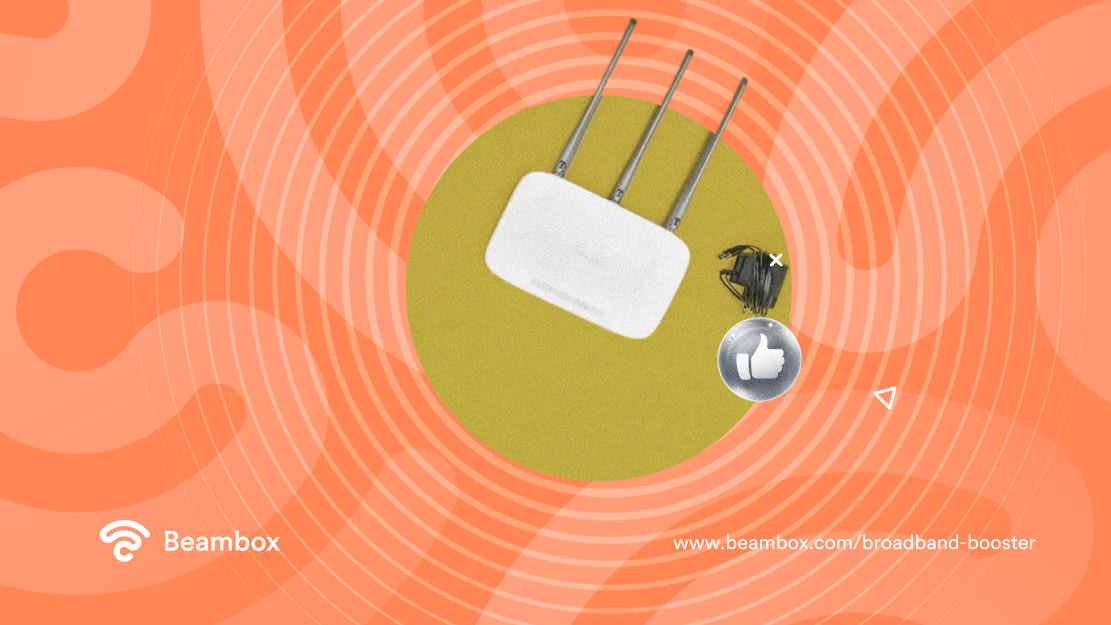
Best Practices To Boost Your Signal Without Additional Devices
While broadband boosters, powerline adapters, and mesh systems are great for enhancing the signal, they might be expensive.
Plus, they don’t work if you want to make an existing Ethernet connection stronger. But following these best practices will help you get the most out of your connection.
- Router Position: If you’ve placed your router at the optimal position, you’re already off to a great start. But what is an optimal position? Well, mounting your router on the ceiling or keeping it on a heightened platform are the best ways to go. Plus, choose a room that is central to the house to help send equal signals throughout.
- The Right Frequency: There are two GHz frequencies in a router: 2.5 GHz and 5 GHz. Some routers give you the option to change the frequency. 2.5 GHz is best for the largest WiFi coverage, while 5GHz is best for speed. If you’re facing speed issues, try changing the WiFi frequency in your device.
- Keep it Updated: Ignoring to update your router firmware can also cause issues with the speed. Each update comes with something better, and simply updating it could be the solution to your problem.
Invest in a Broadband Booster To Enjoy the Fastest Speeds
Since broadband is a wide term, it might be difficult to grasp the concept of broadband boosters. To make things simple, it is a device that strengthens a broadband signal.
This doesn’t just include WiFi but also cellular, satellite, fiber optic, and other types of technologies. You can also go for a mesh WiFi system for an even more robust connection.
If you run a local business and want to get the most out of your guest’s WiFi, try out Beambox. It’s a WiFi marketing platform that helps you automate campaigns, reinforce your brand, and grow your online reputation. Start your free trial today!
Get Started With Free WiFi Marketing
Beambox helps businesses like yours grow with data capture, marketing automation and reputation management.
Sign up for 30 days free


