How To Get Free Wi-Fi: Tips for Instant Internet Access
Most people need to stay connected to the internet because almost everything we use requires an online connection. According to Precedence Research, the international WiFi market size is growing with a CAGR of 13.64%. Knowing how to get free WiFi anywhere is a lifesaver if you’re on the move or if your internet is slow.
Can you get free WiFi? Yes, fortunately, you have several options to ensure you have free internet. Keep reading because we’ll show you how to get free WiFi anywhere you go.
Understanding Wi-Fi and Hotspots
You’ll keep hearing about WiFi and hotspots, and may assume they mean the same thing. While they share several similarities, there are several differences between them. For starters, let’s look at the definition of these two terms.
WiFi is the technology that provides wireless internet access to devices. These devices include computers, smartphones, smartwatches, video cameras, printers, and other equipment.
A hotspot is a physical location from which you can use the Internet through WiFi. It can be any place, like a restaurant, café, library, hotel, or airport. These establishments often provide WiFi to their patrons.
You may also hear about mobile hotspot, which is just another hotspot, but it is portable. For example, your smartphone is a mobile hotspot, i.e., you can carry it with you and access the internet anywhere. It uses your device’s data connection to provide internet access to other equipment.
Types of Hotspots
- Public WiFi hotspots allow anyone to access the internet as long as they’re within range of the network. For example, these hotspots are cafés, malls, and airports, i.e., public places anyone can visit.
These businesses use public WiFi hotspots to give people one more reason to visit their stores. This guide on how to get free wifi anywhere without a password focuses on these networks.
- Private WiFi hotspots only allow certain individuals and devices to connect to their network. Usually, you have to enter a password to access the internet. For instance, an office will have a private network that only its employees can use.
How To Get Free WiFi Without Paying
Now that you know the differences between the types of hotspots and WiFi, let’s explain how to get free Wi-Fi.
1. Use Your Phone
Your smartphone can be a mobile hotspot that provides internet access to other devices. It’s one of the most convenient ways to get free WiFi anywhere because you’ll always have your phone. For instance, you can use your phone to provide internet access to your laptops and tablets.
- For iPhone:
If you have an iPhone, you’re in luck — sharing your phone’s network connection with other devices is easy. Here’s what you need to do:
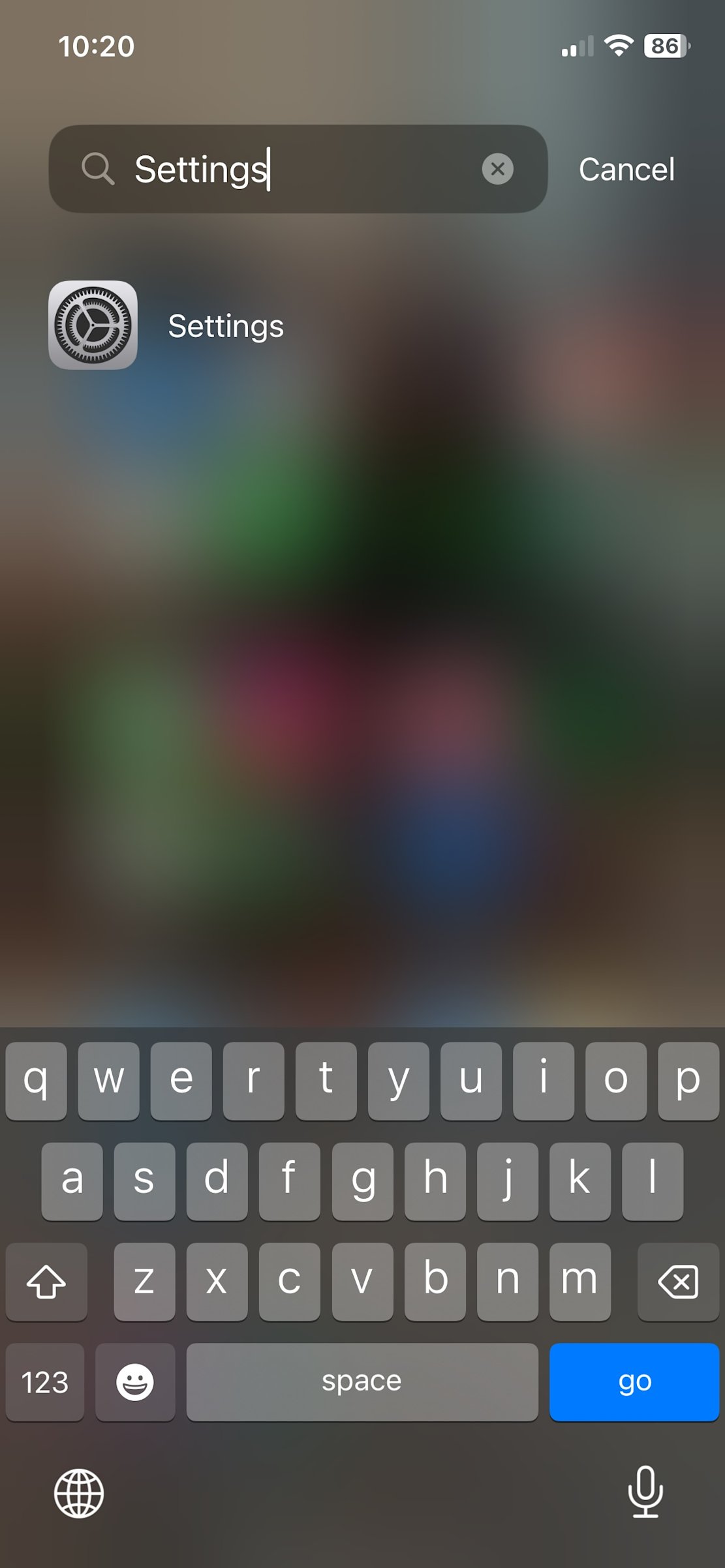
- Tap the Settings button, i.e., the gear-shaped icon on your home screen.
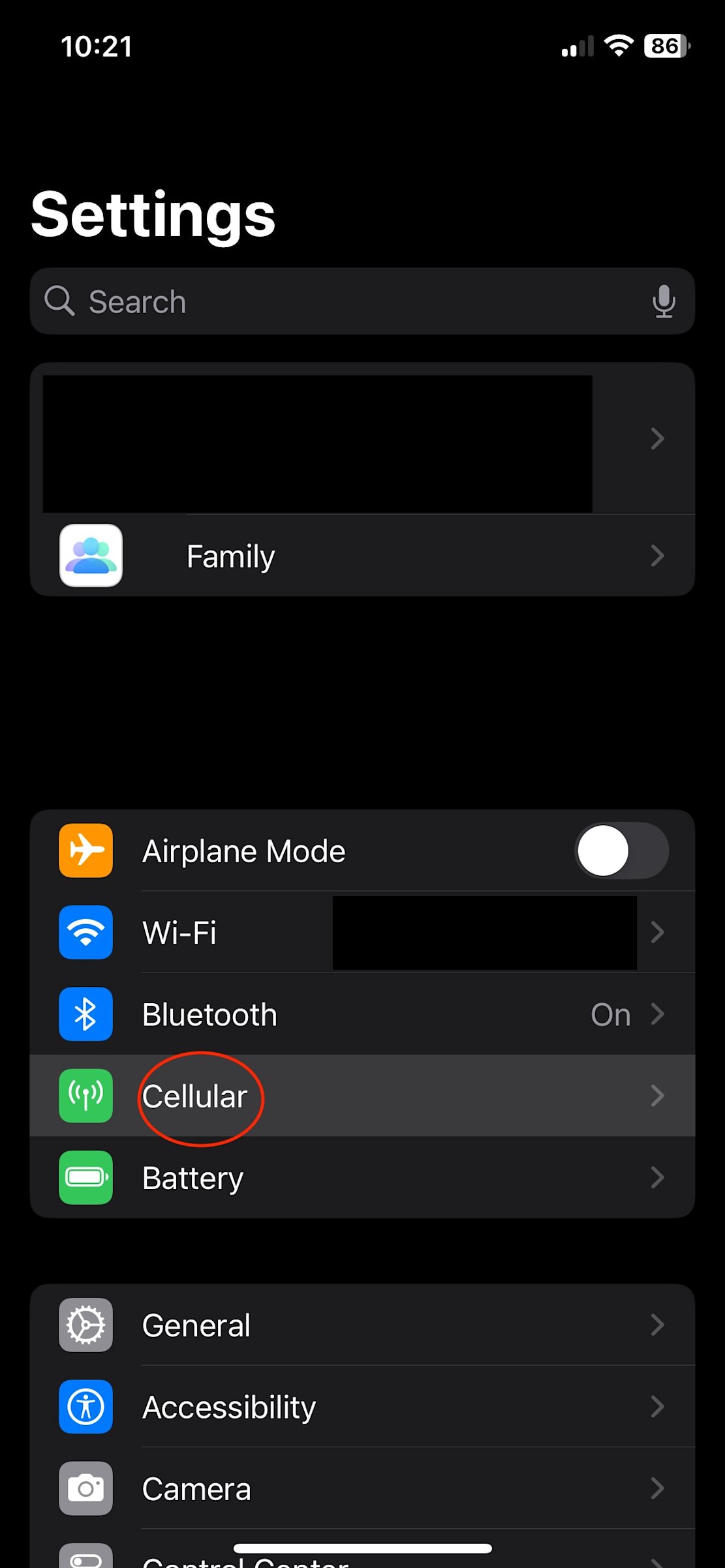
- From the listed options, tap Cellular.
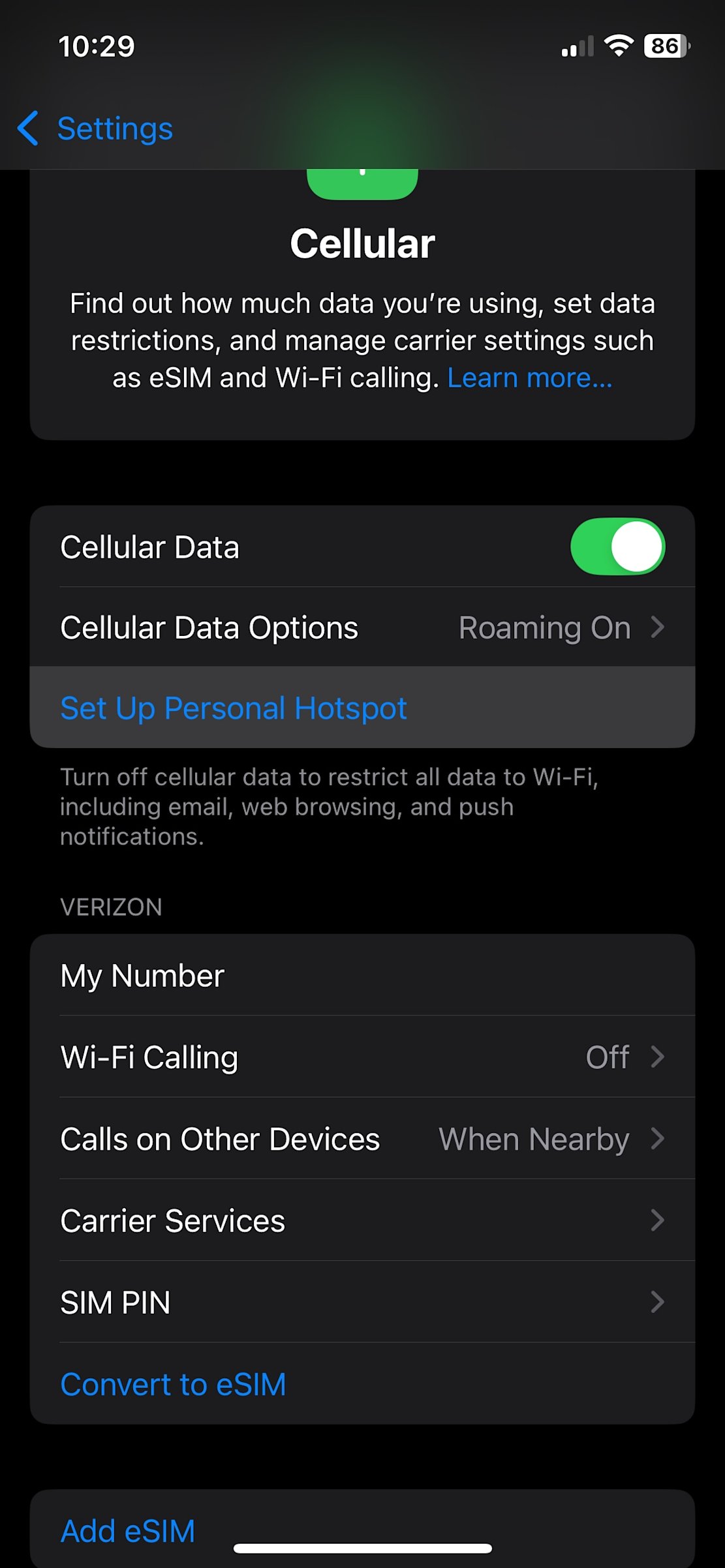
-
If you’ve previously set up a hotspot on your phone, the Personal Hotspot option will appear.
-
If you have not, you’ll see an option to Set Up Personal Hotspot. From here, you may be redirected to your provider’s website to enable hotspot settings. Follow their instructions. Once you’ve set up your hotspot, or if you’ve previously set one up, tap on the hotspot and note the name and password.
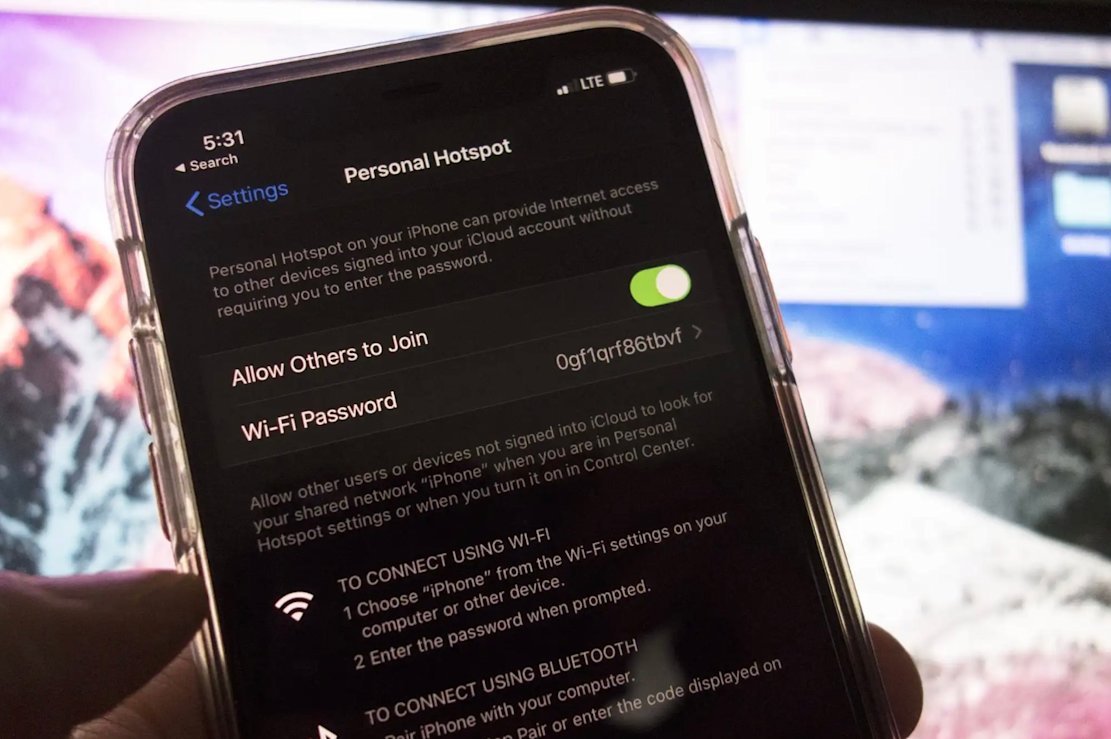
- Tap the Allow Others To Join setting.
Once you enable this feature, your iPhone becomes a mobile hotspot. Connect to this network using any other device, like your laptop.
- For Android
Android devices also have the hotspot feature, which you can enable by following these steps:
Note: The steps vary depending on your device manufacturer and Android version. You can always use the search function on the settings page. Look for the hotspot, and your device will open the page where you can enable this feature.

- Visit the Settings page by tapping the gear-shaped icon on your Android device. You’ll see this button in your app drawer, quick settings, or notification panel.
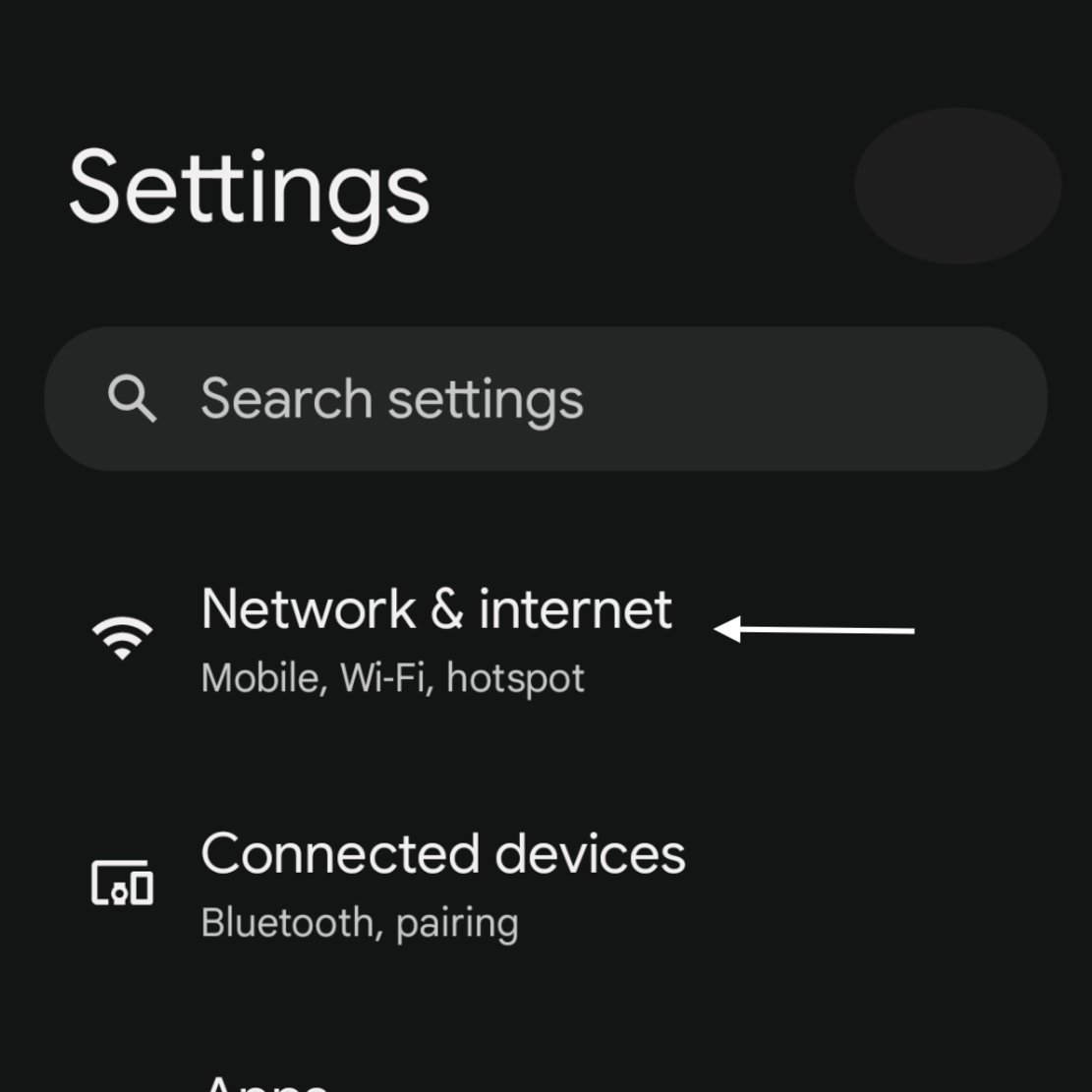
- Open the Network & Internet page.

- Go to Hotspot & Tethering and tap the Wi-Fi Hotspot toggle to enable your mobile hotspot.

- Tap the Wi-Fi Hotspot option to visit its settings page.
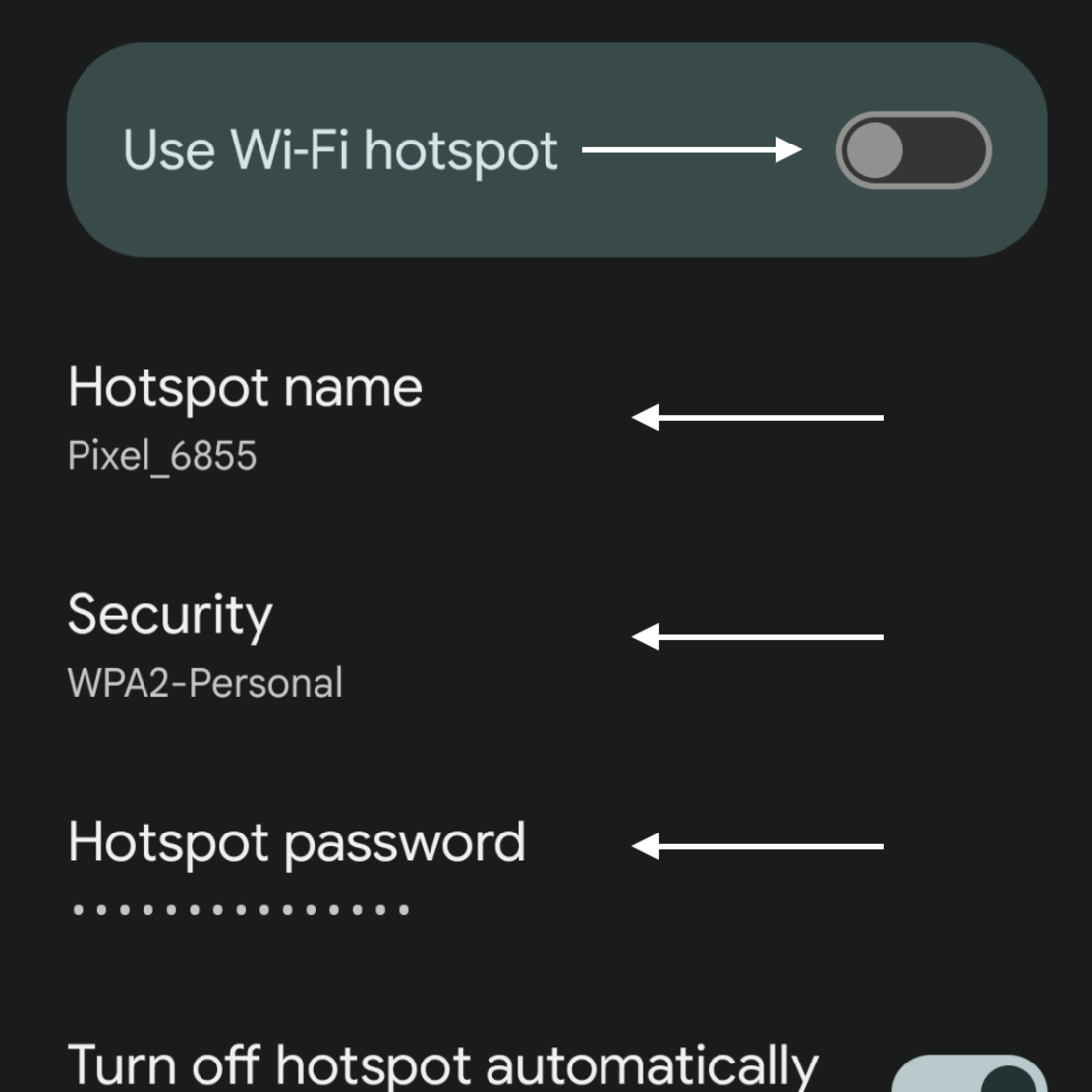
- You can change the Hotspot Name and Hotspot Password on this page.
After you enable your mobile hotspot, use any device to connect to your network.
2. Explore Hotspot Finder Apps
How to get WiFi for free if you’re on a limited data plan or in another country? The best option is to use hotspot finder apps to look for free networks around you and connect to them. Here’s a list of all the apps we recommend you use to find free shared WiFi near you.
-
WiFi Map is quite popular for accessing free WiFi. The app is relatively easy to use. There is a map showing all WiFi, including hidden networks, near your location. You can download offline maps if you cannot use your device’s data connection. They also have a premium plan, which includes features like unlimited finder, instant connect, offline maps, and ad removal.
-
Instabridge is another app for finding WiFi networks around your network. Here’s how to get free wireless internet with this app — tap any WiFi to get its password. You can use the Maps feature to see all the networks you can access with this app. It also comes with an auto-connect feature to make it convenient to connect to free WiFi near your location.
-
WiFi Warden is great if you want an app that finds free WiFi and provides tools to analyze networks. You can check the network’s speed and strength, generate secure WiFi passwords, recover your password, and more. If you’re already on WiFi, you can see all the devices using the network.
-
[WiFi App: passwords, hotspots](https://play.google.com/store/apps/details?id=com.osmino.wifil&hl=en_US) is handy for finding which places have free WiFi. It may not have as many features as other apps on this list. However, it shows all the networks with their names and passwords. It also comes with a map that you can use to find a free network.
-
Wiman has an excellent collection of free WiFi spots worldwide. The website has a map that shows all the free networks near your location. Although the website works, the app on the Google Play Store is no longer available.
-
Open WiFi Connect is great because of its simple interface. It lists all the networks within range of your device or near your location. Just tap any WiFi’s SSID, i.e., its name, and you’ll see its location and its security setting, i.e., open or private.
3. Frequent Popular Public Locations
Several public locations now offer free WiFi, which is an essential utility. Here’s how to get wifi anywhere for free.
- Cafés and restaurants
How to get free WiFi on your phone if you’re not at home? Check out cafés and restaurants because they provide free WiFi to guests who visit their establishments. All you need to do is buy something from these businesses, and they’ll let you access their WiFi for free.
- Libraries
Most public libraries offer free access to their network as long as you’re in their building. Ask the librarian or anyone in the establishment how to connect to the free WiFi. Libraries may even have workspaces where you can sit comfortably and use their network.
- Bus stops, train stations, and transit centers
Bus stops, train stations, and transit centers are handy for free WiFi, especially when traveling. They may provide access with limited speeds, but it should be more than enough to complete most tasks.
- Shopping malls
Shopping malls are a blessing because they’re a hub for free WiFi. These establishments want guests to stay as long as possible, which is why they provide free WiFi. However, they are substantially slower because a larger number of people will be using these networks.
- Universities and colleges
How to access free WiFi if you can’t use the above options? Colleges and universities are excellent places to get free internet. However, most educational institutions only allow students to use their network. If you can visit a university or college, try asking students how to access the institution’s network.
4. Get a Portable Router
A portable router is also a convenient way to ensure you can always access free WiFi. It’s better than using your smartphone as a mobile hotspot because you won’t have to worry about battery life. These devices are similar to your smartphone, i.e., they use a data connection.
Get a SIM card, and the router will connect to the 3G, 4G, or 5G network. After you set it up, you can connect multiple devices to the portable router.
Additionally, you can put them in your pocket and carry them anywhere. The only thing you need to look out for is that the place you’re in has a decent network connection.
How To Get Free WiFi at Home
Here’s how to get free WiFi at home without internet.
1. Sign Up for Free Trials
How to have free WiFi if you don’t have an internet connection? Several internet providers offer free trials because this is one of their many strategies for getting new customers. A free trial shows what using a specific internet provider is like. Call any internet provider near you and ask if they offer a free trial.
Sign up, and you will have free internet during the trial period. Remember to cancel the connection before the end of the trial period. We recommend setting up a reminder on your calendar so you don’t forget the cancellation date.
For example, AT&T has a 30-day free trial for new customers. With this package, you’ll get up to 100 GB of data and 25 GB of your personal hotspot data.

2. Set Up a Public Hotspot
Public hotspots are another handy way to access the internet for free. If you have an existing internet connection, you can use this network as a public hotspot.
Setting up a public hotspot using your existing connection is pretty straightforward. Go to your router’s administrator page and search for the guest network setting. This setting creates a separate network from your current connection.
Choose a different name and password and use these credentials to access your guest network. This is also a good security practice if you’re allowing other people to use your WiFi.
Ask your friends or neighbors if they’re okay with setting up a public hotspot using their WiFi connection.
3. Leverage ISP Hotspots
Internet Service Providers (ISPs) like AT&T and Xfinity have hotspots throughout the US. Other ISPs may also provide this, so always check if these networks are available near you. However, these ISP hotspots may not always be free.
For instance, if you want to use Xfinity’s WiFi hotspot service, it costs $10 for a 30-day pass. AT&T also has a similar service, but you must be an existing customer. Spectrum is another ISP that provides WiFi hotspots across the US. You can also use their 30-minute free trial for emergency internet access. Most ISPs have a map you can use to see the locations of their hotspots.
You can join the trial program and use these networks for free if you’re a new customer.
4. Seek Out Community Programs
Governments understand that the internet is a basic utility. This is why they have several programs to ensure citizens have internet access. Some programs provide free internet, while others subsidize the costs.
Always look for local initiatives to see what options are available for you. Everyone On is an excellent website for finding community programs. You enter a zip code, and it’ll look for these initiatives. It even asks if you are part of specific government programs to verify your eligibility.
Several communities also have mesh networks to ensure residents have free access to the network. Look for these communities and find out if you can use their networks.
Note: As of June 1, 2024, the Affordable Connections Program (ACP) and the monthly discount are unavailable in the US.
Safety Tips for Using Free WiFi Connection Anywhere
You know how to get free WiFi on laptops and other devices. However, you must practice safety because anyone can access these networks. Here’s a list of safety tips we recommend you follow when using free WiFi networks.
Use a VPN
A VPN is mandatory when you’re on a public WiFi network. Why? These services will encrypt your data and keep it safe. Remember, some networks don’t have WiFi Protected Access (WPA), i.e., they don’t require a password. This means that anyone can use these networks for malicious activities.
Even if bad actors use illegal methods to access your data, it won’t be useful to them.
Several VPNs, like ProtonVPN and Windscribe, have a free plan. On Windscribe, you get up to 10GB monthly for free. ProtonVPN only allows you to use specific locations as a free user.
Verify Networks
You must verify the network before connecting your device to it. Bad actors can impersonate popular public networks to trick unsuspecting users. Always ask about the network’s credentials before you use it.
If the network’s name differs from what the store provides, avoid it at all costs.
Another option is to check if there’s a QR code you can scan to connect to the free WiFi. If something feels off or looks too good to be true, we recommend you avoid using such networks.
Limit Sensitive Transactions
When using free WiFi, it’s best to avoid sensitive transactions as much as possible. For example, you want to use online banking services to check your account. Or, you want to pay your bills or send money to your friend.
Doing this on your network is best to ensure your actions are safe. If you have to use free WiFi for these types of activities, we suggest you use a reliable VPN provider.
Wrapping Up
Save this guide on how to connect to any WiFi for free so that you can quickly access our tips. Make sure you follow our safety practices when you’re using open networks.
As you can see, a massive demand for free WiFi networks exists. People want to remain connected to the internet, even when they move from one location to another. If you’re a business owner who wants to provide this utility, you must use a captive portal.
This ensures only guests can access your network. Moreover, it also provides several marketing opportunities, making your free utility a powerful tool for your business. You can understand your audience’s preferences and use this data in marketing campaigns.
It’s easy to connect various software and tools, like your loyalty programs, with Beambox. Encourage customers to use your free network while you collect their email addresses and phone numbers. You can ask users for feedback or ask them to leave a review before they can access the internet.
Our tool can redirect users to specific pages, like your social media accounts or your business’s home page. This gets more people to visit these pages and increases visibility and awareness.
Sign up with Beambox today to start your 30-day free trial and turn your WiFi into an asset!
FAQ
In this guide, we covered several topics relevant to how to connect to free WiFi. Is there something we missed? Feel free to go through this section because we answer queries we receive from our clients.
Is public Wi-Fi safe?
Yes, public Wi-Fi is safe if you use it for activities that don’t involve sensitive information. For example, watching YouTube and accessing the internet on public Wi-Fi is safe. However, we don’t recommend you use these networks for online transactions.
How can I tell if a public Wi-Fi network is secure?
You can tell if a public Wi-Fi network is secure if:
- They have user verification, i.e., you need to authenticate yourself to use the network.
- They use passwords, i.e., the network requires you to enter the login credentials.
- They are from a legitimate business or operator.
Can I access free Wi-Fi while traveling internationally?
Yes, you can access Wi-Fi for free when you’re traveling internationally. Visit local parks, shopping malls, libraries, train stations, and bus stops and check for free Wi-Fi. If you’re staying in a hotel or renting a private property, these establishments will have Wi-Fi. Just ask the host for the login credentials.
What should I do if the free WiFi I connect to requires me to log in, but the page won’t load?
If you need to log in to connect to the free WiFi, but the page doesn’t load, try these fixes:
- Restart your device.
- Disconnect from the free WiFi, forget the network, and connect to it again.
- Clear your browser’s cache.
- Use a different browser or device.
Inform the establishment about this issue if you cannot access the network. In most cases, restarting the router will resolve the problem.
What is the difference between WiFi and a hotspot?
WiFi is the technology that lets you use the internet wirelessly. On the other hand, a hotspot is an access point you use to connect to the internet.
Get Started With Free WiFi Marketing
Beambox helps businesses like yours grow with data capture, marketing automation and reputation management.
Sign up for 30 days free


