How To Schedule a Text: Streamlining Your SMS Marketing
Scheduling a text may well be the most handy thing you could ever learn. We all know the pain of scrambling to send messages at the “appropriate time.” When you learn how to schedule a text, you can reply on your own timeline. No more worrying about texting courtesy.
Of course, in businesses, this takes an even more critical turn. You can schedule messages as part of SMS campaigns to help optimize your strategy. For instance, you could bulk-prepare and schedule a month’s worth of messages in a single day. Or you could time a text to send it at the same time as you drop a new product on your website.
Having the option to control your messages without letting time control you is incredibly precious. In this guide, we’ll run you through all the essentials, from how-to’s to the benefits of this savvy strategy.
Get ready to be an expert in as little as five to ten minutes!

Can You Schedule a Text?
Yes, you can schedule a text message. It’s a handy tool and involves creating a backlog of messages that you can send automatically at a later date.
This is useful when writing texts as part of an SMS marketing campaign. You may be unable to write them at the optimal time for sending them. For instance, if you want to write text messages in the evening and send them in the morning. You may wish to coincide it with releasing a new product or bulk-creating a month’s worth in a day. You get the idea.
It’s very similar to bulk SMS advertising. Bulk advertising is where you optimize SMS marketing by simultaneously sending the same message to thousands of contacts. It’s all about controlling your content and how it reaches each mobile device. Instead of being bound by time, you’re optimizing how you text people.
It isn’t as simple as just saying “yes” to the question “Can you schedule a text?” though. You will have to invest in a third-party app or SMS marketing software. This is the Shortcuts App on iPhones, but we’ll tell you all about that in a second.
Can You Schedule Texts on iPhone?
The short answer to the question, “Can you schedule texts on iPhone?” is yes; you use the Shortcuts App. This app handles all sorts of Apple applications, streamlining the user experience (UX) with extra controls. If you want to learn how to schedule a text message on an iPhone, your first step is to download Shortcuts.
From there, follow these simple steps:
- Open Shortcuts and click on the Automation tab at the bottom of the screen.
- This will bring up a page with all your existing automations. Click the plus (+) in the top right corner to add a new one.
- Arrange the best time to send the message (using controls like time, day, month, etc.). When done, click Next to save any changes.
- When sending messages you wish to schedule, do so from the Shortcuts App, not your general Messages app. The shortcuts will give you the option to save a message, which will appear in your Automation tab. Voila — you’ve scheduled a message.
It’s worth noting that there are other third-party messaging app choices, including AutoSender and Scheduled. We’ll cover them more for those using Android devices.

How To Schedule a Text on Android
Scheduling a text on Android is possible using apps like Samsung Messages and Google Messages. The process is mostly similar to scheduling on an iPhone.
But, for clarity, we’ll run you through how to schedule a message on Google Messages. Then, it’s up to you to use additional options like Samsung Messages or Autosender.
Knowing how to schedule a text on Android is a definite skill. So, here’s how to schedule using Google Messages:
- Download and open Google Messages.
- Create a message, but do not send it.
- Tap and hold the send button, clicking the schedule message when it appears.
- Click the calendar icon to select the time you wish to send it.
- Once you set the time and date, look at the send button again — it’ll now show a clock icon, too.
- Click send, and there you are; you’ve scheduled your text using Android.

2 Benefits of Scheduling Texts
Texts are quick and easy for marketers and recipients — a significant pro of SMS over email campaigns. But why bother to schedule a text? What are the main benefits?
There are plenty of reasons why you should invest in that extra bit of control over your text messages. Here are the top two.
1. It Allows You To Be More Tactical With Texts
A huge bonus is that scheduling texts facilitates a more tactical approach. When you can control when you send messages, you can coincide them with optimal events.
For instance, scheduling mass texts to send out just minutes after you launch a new product. Or even just sending texts at an optimal time, like 7 a.m. or 6 p.m. You can really start to tweak your text messages so they hit even harder.
2. It Makes SMS Marketing Easier for Small Businesses
SMS marketing for small businesses can be difficult. Even though SMS marketing requires fewer content writing hours, it’s one of those things that small businesses struggle to staff.
If you’ve not got the budget for an in-house marketer, chances are you’re doing it yourself. And if you’re doing it yourself, how on Earth are you going to fit it into your existing hours?
Scheduling means you have that extra flexibility. You can write all your SMS messages in a single day each month by taking just one shift off. Or do it in the evenings. It doesn’t matter because you’re in control.
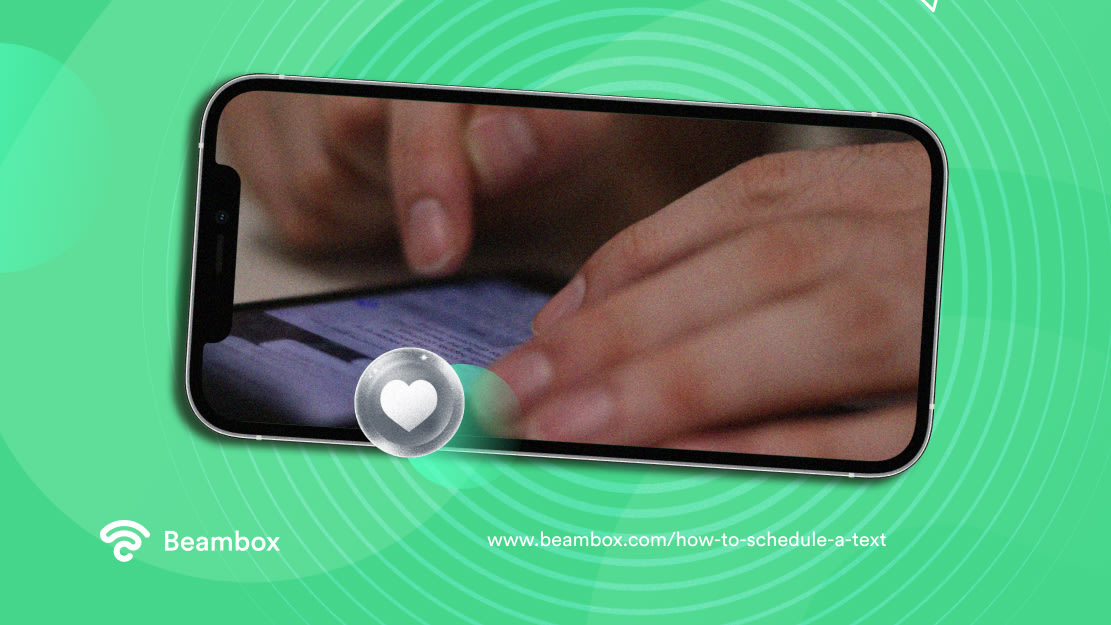
3 Golden Rules for Scheduling Strategies
Now you know both the benefits and how to send a scheduled text, what else do you need to know? There are numerous things to consider when managing a scheduling strategy.
Here are the top three golden rules to keep in mind.
1. Know Your Prime Times
First things first, know your prime times. This will vary per industry and customer base, but the closer you get to that sweet spot, the better. The best times result in the best open rates.
So, if you’re targeting parents, the 8 am to 9 am school run is going to be a hard miss. For young professionals in big cities, that might be prime time during their commute. Know your customers and your industry.
It’s worth mentioning you’ll want to monitor how customers react at certain times, which leads us to our next point.
2. Monitor Your Results
You won’t be able to improve unless you analyze your results with vigor. See where things went well and where they could improve with some wiggle room.
You’ll want to monitor how customers react to scheduled times and the content you send. Having an excellent analytical dashboard and software is great for doing this.
3. Have a Goal
You’ll want to have a solid goal in mind. For instance, restaurants often use SMS marketing to support loyalty programs. Are you trying to increase bookings? Do you want to increase repeat bookings? Would you like just to establish a more niche target audience?
Whatever you want to achieve (it could be two to three things), it’s important to be intentional. This will help you stay motivated and direct your scheduling strategy and analytical process. Both of these factors are vital for SMS marketing success, so keep those goals at the forefront of operations.

Why Businesses Rely on SMS Marketing
For businesses, SMS marketing is an incredibly handy tool for reaching new (and existing) clients. 60% of the world owns a phone, so you’re really barking up the right tree. It’s a surefire way to connect with a vast amount of people in just a few characters. Writing text messages is a quick process —- it doesn’t require the same amount of leg work as email marketing.
You can use SMS marketing for all sorts of content, including:
- Discounts and deals
- Loyalty programs
- Order confirmations
- Feedback requests
- Reminders
Of course, all you need for SMS marketing are phone numbers for each customer and potential customer. This begs the question of how. How exactly do you collect such a vast amount of numbers?
It’s easy. Here are a few ideas:
- Offering loyalty programs that use mobile numbers
- Running competitions with the entrance being phone numbers
- Having a captive portal on your WiFi
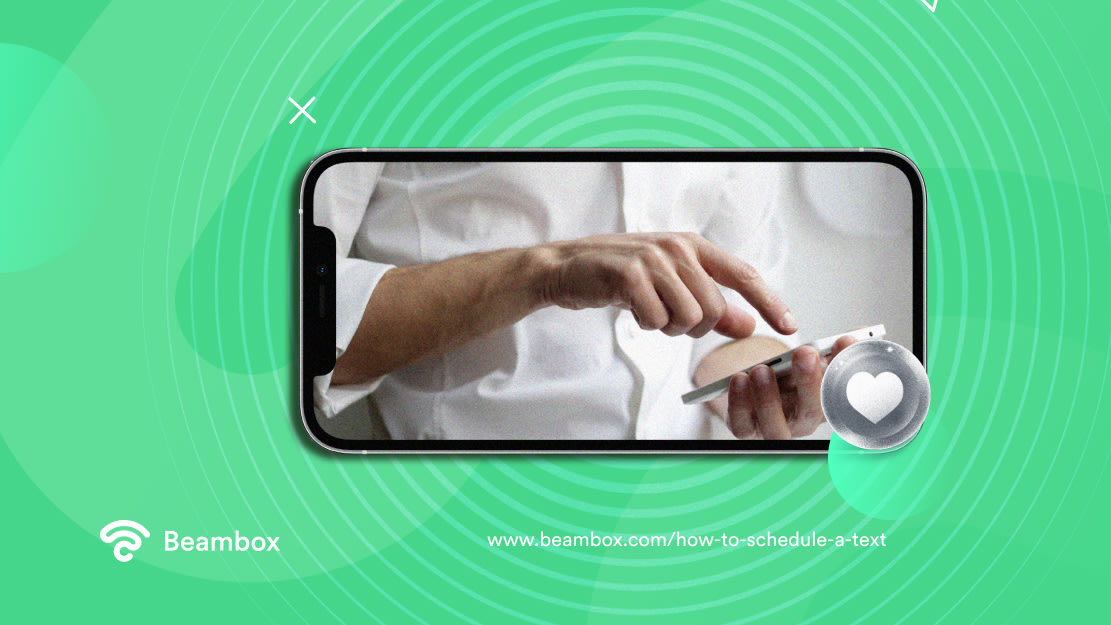
Beambox: Adding WiFi To Your Advantage
Investing in a business text messaging service is a commitment, and we understand you won’t want to take it lightly. Beambox offers SMS marketing services, but first, let’s look at how using WiFi can benefit you.
A captive portal is just a webpage pop-up triggered by someone clicking to join your guest’s WiFi. Instead of immediately allowing access, it blocks them with a quick form to fill out. They can proceed once they input their details (which can be anything the business owner sets).
Setting up a captive portal is one of the quickest ways to collect high-quality numbers from customers who already care. That’s a tremendous head start. Chances are you already have a guest WiFi system in place.
You’d need to upgrade your existing WiFi through captive portal software, which costs between $20 and $50 per monthly subscription.
So, where do we fit into this? At Beambox, we offer an all-in-one WiFi marketing software that handles your captive portal system for you. With automation and advanced customization tools, we make collecting phone numbers easy.
Start your Beambox free trial today and start a more successful SMS marketing campaign. Forget learning how to schedule a text; you’re in the big league now!



