How To Send an Invoice: Crash Course for Small Businesses
The fear of making mistakes when making invoices is real, especially for small businesses. However, that is something you have to do to operate legally and avoid a chaotic financial situation. And that’s why you must learn how to send an invoice.
An invoice is just a document that tells the cost of each product or service that a customer has bought. Its main purpose is to let buyers know what they owe to the business.
Now, many businesses attach their invoice to an email and call it a day. However, things might vary depending on what business you run.
There are certain invoice details that make it more powerful. If you want to create invoices that make an impression and bring your payment faster, you’re at the right place!
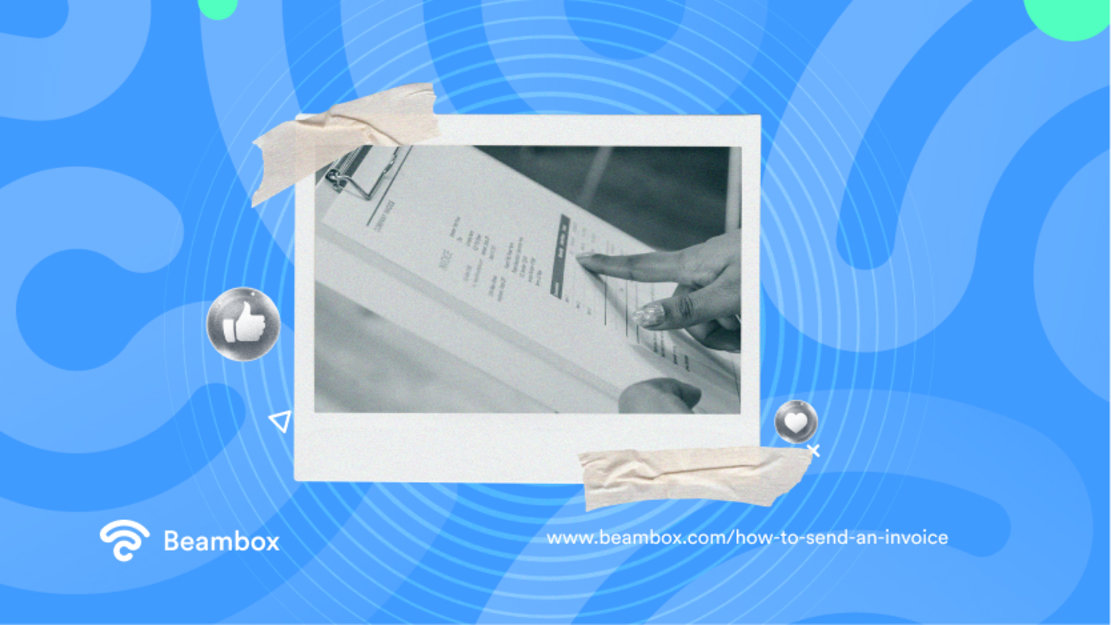
When Should You Send Invoices to Your Customers?
While sending invoices is a way to get your money faster, the timing can make or break its influence.
Whether you send it before or after the work will depend on the type of business you own. If you give services like plumbing, you’re better off issuing an invoice right after you complete the work.
Instead, if you provide ongoing services like accounting and bookkeeping, monthly or quarterly invoices work better.
Moreover, there are some jobs that may require changes or additional work. In this case, allow up to 48 hours before you send the invoice. For example, you create a marketing plan for a coffee shop. Now, they may or may not like it. So, asking them for payment before they’ve approved the plan would look bad.
However, there are some instances where you need money to start working. For example, you’re planning an event for a restaurant as a food and beverage consultant.
In this case, you might need materials for the decoration as well as an upfront payment to invite the guests. So, it would make sense to send an invoice before you start the work.
Alternatively, you might be running digital marketing campaigns for small businesses. You’ll probably divide the task into multiple milestones to make your work easier. Here, sending an invoice after each milestone but before the work is fully complete will be more feasible.
Critical Elements That Every Business Invoice Should Include
Getting payment faster might be the most obvious reason for sending timely invoices, but it isn’t the only one. Invoices are also a great way to save yourself from legal complications and fraud.
They help you record the products and services you’ve provided to your customers. If there’s a disagreement over the payment, all you have to do is show the invoice. However, what should you necessarily include in it?
- Invoice Number: Give each invoice a unique number to make it recognizable. If there’s a dispute, you don’t want to waste time finding the right invoice.
- Invoice Date: Mention the date when you created and issued the invoice.
- Your Logo: Your invoice must be able to stand out among all the other invoices. Placing your business logo will also help make you appear more professional.
- Business Information: Mention your business information and all the relevant details. Depending on your jurisdiction, you might need to add the VAT number or other information. Also, the invoice should include not only your information but your customers as well.
- Description and Payment Details: Concisely describe the products or services you provided, along with their respective prices. Also, mention any taxes and the total price that the customer has to pay. If you’re sending an online invoice, you might also want to add a button that lets customers pay.
- Due Date and Terms: There’s no point in sending an invoice without a due date because the customer will keep putting it off. Plus, to make the invoice firmer, mention the payment terms, such as the consequences of missing the due date. But don’t forget to thank the customer for doing business with you.
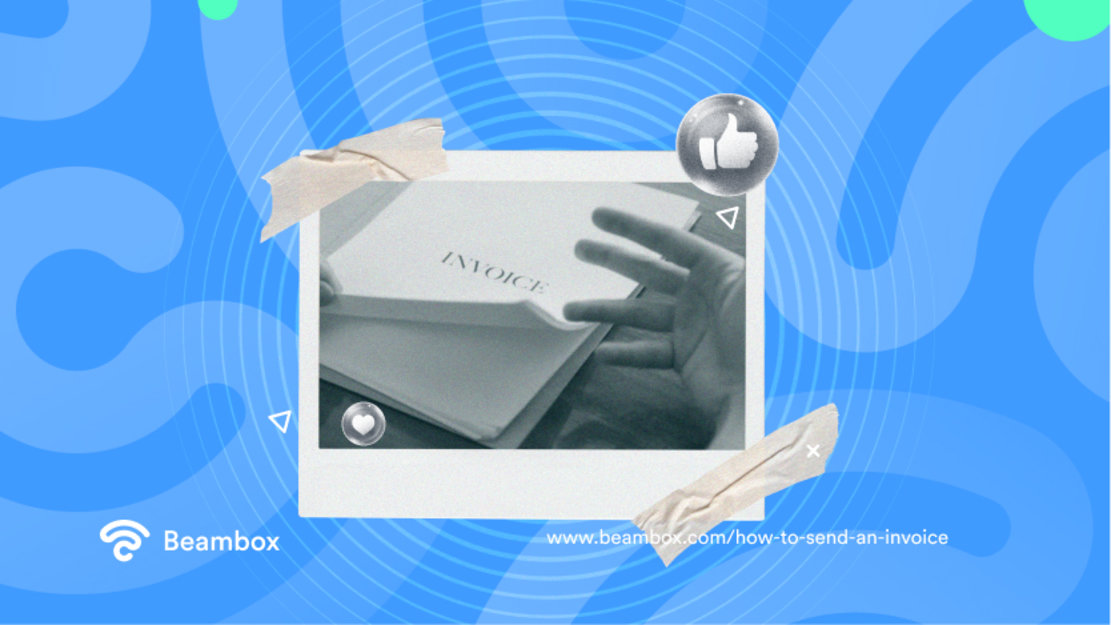
What Are the Different Ways To Send an Invoice?
Manual invoices have lost their charm. People pay only 6% of these invoices within 30 days. They pay the remaining 94% after 30 to 60 days. But there are other ways of sending invoices that encourage payment on time, provided you send them the right way.
One of the most common and modern ways to send invoices is through email. Other ways include PayPal, eBay, and invoicing software. In the following sections, we’ll discuss how to send an invoice with each method.

How To Send an Invoice on PayPal?
PayPal is one of the most common ways to send and receive payments. Take any business, and it will have the option to make transactions through this platform.
Moreover, people trust it and know that their money will be in safe hands. It lets you customize templates to include all the necessary things that make an invoice influential. Plus, you can also send invoices through mobile phones, the device everyone has in their hands at all times!
Furthermore, it doesn’t have any subscription or monthly fee. You just have to pay a small percentage after you receive your money. Here is how to send an invoice on PayPal.
- Start by logging into your PayPal account if you have one, or sign up for free! From there, you can access the invoice section in a few ways.
- Click the “Create an invoice” icon or choose “Send and Request” on PayPal. From there, you can create a batch or regular invoice and view sent or received invoices.
- Enter the recipient’s email, items, and services. Set the quantity and price; see adjustments on the right. Customize fields, enable partial payments or tips, and notes or terms.
- Preview before sending. You can also save it as a draft or template for multiple sales.
- Review with the icon next to send, then click “Send” when ready.

How To Send an Invoice Through Email?
As mentioned, your email shouldn’t just consist of an attached invoice. But surprisingly, adding all the financial details in the email itself isn’t a good practice either. Then how to send an invoice through email?
Well, your email should contain information that makes it easy for the customer to recognize your business. Moreover, it should be clear to them from first sight that the email contains an invoice. If you still need more clarification, here’s an invoice email example.
“Hi [Recipient’s Name],
I hope you are doing well. Please find the invoice [number] for [products or services] attached to this email.
Together with the invoice, you can find our terms and conditions at [link or attachment].
The due date is [insert date]. If you have any questions or concerns, please don’t hesitate to ask through [contact details].
We’re looking forward to receiving the payment and working with you in the future.
[Your company],
[Your name]”
If the due date is nearing and you haven’t heard back from the customer, send them a follow-up email. However, there’s no need to be pushy at this point. The follow-up should still be gentle and professional.
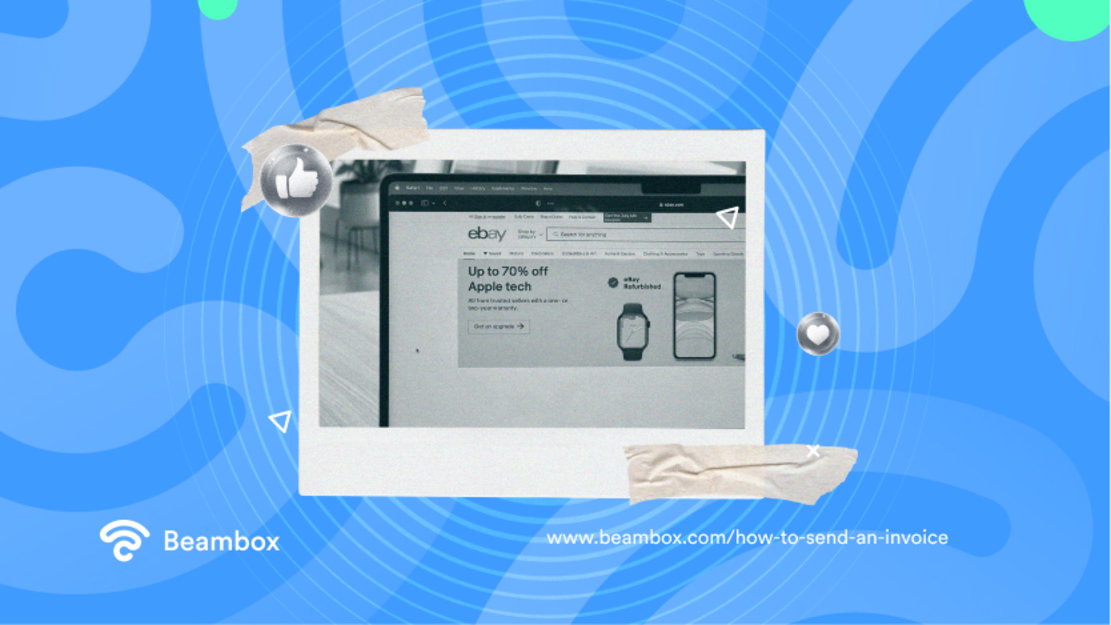
How To Send an Invoice on eBay?
Buying and selling on eBay is usually a smooth process where buyers pay and sellers ship immediately. But it’s no secret that the platform doesn’t bind buyers to pay at the time of purchase.
Due to this reason, it’s sometimes up to you as the seller to send payment reminders to your customers. Therefore, you must know how to send an invoice on eBay.
- Visit eBay’s main page and log in.
- Hover your cursor over the “My eBay” link in the upper right corner and choose “Selling” from the dropdown menu.
- Next, hover over the “Orders” link within the “Seller Hub” section and choose “Awaiting payment.”
- Locate the “Send Invoice” option next to the specific order.
- Verify the accuracy of the shipping fee and the chosen shipping method. You can also add a message to the buyer at this point.
- Then press the “Send Invoice” button and wait for the response.
Use Invoicing Software To Automate and Optimize
At this point, you must be familiar with how to send an invoice and why it’s important. To recap, it tells buyers what they owe to the seller. While writing an effective email works, investing in invoicing software is even better. Zoho, FreshBooks, and QuickBooks are some of the best options.
If you run a local business and want to increase your revenues, try Beambox’s WiFi marketing solution. It helps you gather data from customers and automate marketing campaigns. Moreover, you can accrue positive reviews and prevent negative ones from getting online.
Beambox has no hidden fees and requires no extra hardware. Start your thirty-day free trial and join other 12,000 venues that are growing their business with us.
Get Started With Free WiFi Marketing
Beambox helps businesses like yours grow with data capture, marketing automation and reputation management.
Sign up for 30 days free


