How To Show Up on Google Maps: Up Business Visibility Fast
Knowing how to show up on Google Maps is crucial to your marketing strategy. Strong visibility increases your discoverability, competitiveness, and profitability. However, it’s not enough to simply list your business. You need to know the best practices to rank high on Google searches.
Here’s your guide for on fine-tuning your Google Maps business listing so you can reach the top.

Why It’s Important To Know How To Show Up on Google Maps
So why is it essential for your business to show on Google? Before we get into the statistics, the best reason is that everyone is online. Search engines are how people answer their most burning questions, including where to spend their money. Now let’s look at the importance of Google My Business more granularly.
Number one, 67% of consumers prefer Google Maps when navigating online. Number two, your consumers are 84% more likely to discover your business through relevant keywords. What’s the alternative? A direct business name or business address search. What do these statistics mean?
Potential customers use Google to search for a business in two ways. Some do a direct search using a business name or address. However, most people perform a discovery search based on a category, product, or service.
The numbers above represent opportunities for new visitors to discover you and for you to stand out from the crowd. But you must optimize your Google Maps listing to rank higher for local search results using keywords relevant to your business.
The higher you rank on local Google searches, the more likely you’ll be on the first page of search results.

How To Show Up on Google Maps: Step by Step
You must add your business to Google Maps before thinking about how to show up on Google Maps more effectively. Take note that you must create a Google Business Profile (formerly known as Google My Business) to do this.
A Google My Business profile is your business’s one-stop shop for all things Google. Through your Google Business dashboard, you can take control of your business listings, analytics, performance, etc. Once done, follow these tips to help your business rank higher on both Google Maps and regular Google search results.
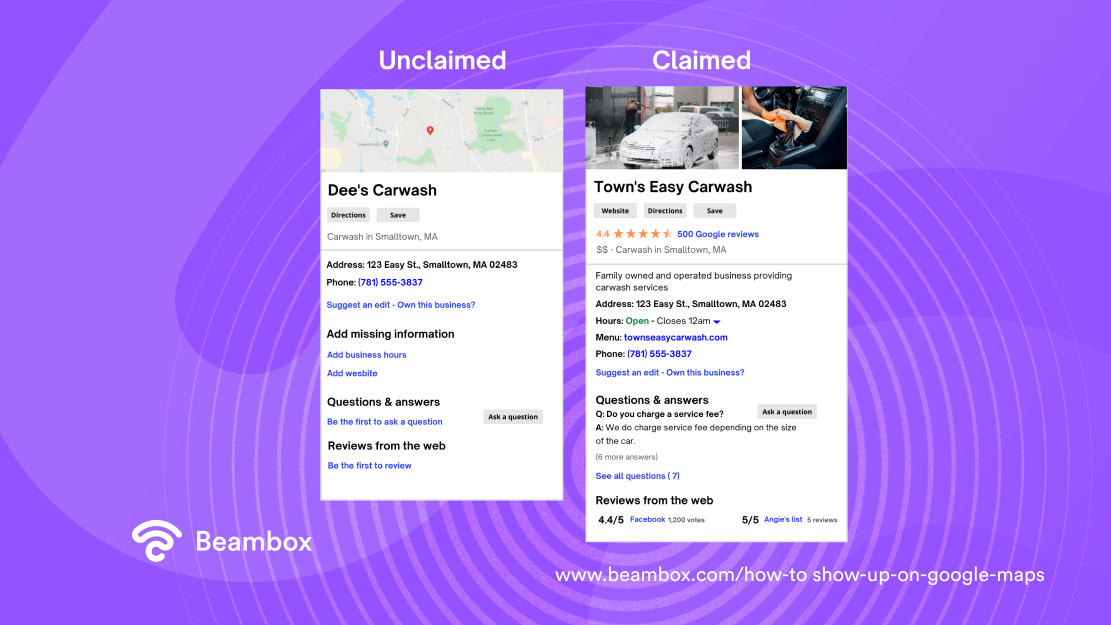
1. How To Show Up on Google Maps: Claim Your Google Maps Listing
With your Google My Business account ready, you can now focus on the Google Maps component. When you add your business to Google Maps, you create a listing with only your business name, category, and location. You also need to claim this listing to add more business details. The more information your listing has, the higher it will rank on Google Maps.
Claim your business account listing by navigating to your Business dashboard.
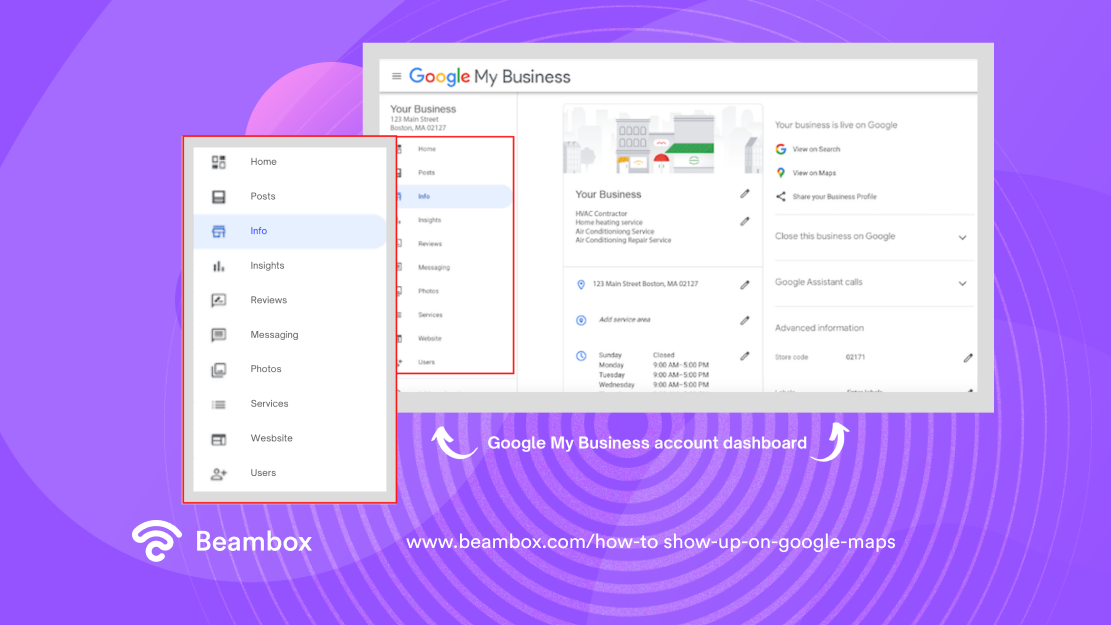
2. Add More Information to Your Business Listing
You can edit your business listing on your Google Business Profile (Google My Business) account dashboard. You will create a more reputable, approachable, and solid image for your business the more complete your listing is.
Don’t just stop by adding your business name. Pop in your opening hours, website link, business description, services, and any contact information.
3. How To Show Up on Google Maps: Optimize Your Profile
Ensure that your listing shows all the information your potential customers may seek. What business attributes make you unique from the competition? How can you make potential customers understand what you have to offer?
For example, on your business account dashboard, you can highlight that your store has a wheelchair-accessible entrance. If you respond to Google reviews left by customers, your business will show high engagement and rank higher.
When considering how to show up on Google Maps, take advantage of SEO or search engine optimization strategy. Take a course on local SEO or hire an expert to help you find the most popular local search results.

4. Consolidate Google Maps Business Listings
One thing you don’t want to do is compete with yourself. Double-check for duplicate listings. Those include a previous listing with your exact name at a different location or another business at your same address.
Additionally, keep your eyes peeled for scams or copycats. You don’t want to waste time attracting more traffic and strong visibility for someone else to reap the rewards.
5. How To Show Up on Google Maps: Properly Categorize Business
Proper categorization is the best way to rank higher in Google Maps and attract new customers. When optimizing your profile, tag your business under the correct primary category. For example, if you own a restaurant, you need it labeled as such. You don’t want it incorrectly showing up in the “Gas Station” or “Hotel” category.
How To Make Your Business Show Up on Google Maps First
Learning how to have your business show up on Google Maps is pretty straightforward. Knowing how to make your business show up on Google Maps first should be your next order of business. If you can get your business on the top three Google Maps listings, you will outrank other local businesses easily.
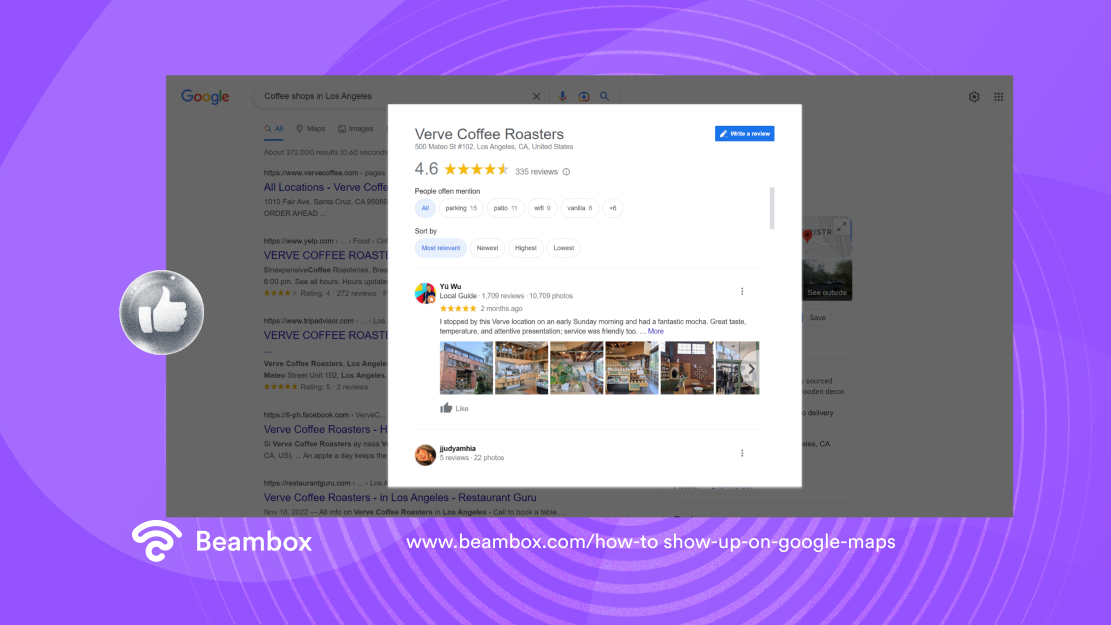
How To Show Up on Google Maps First via Google Reviews
Google Maps rankings favor business listings with positive Google reviews. So if you want to increase your chances of showing up first on Google Maps, ask customers to leave reviews.
Having a business listing on Google automatically enables the reviews feature. And don’t forget to respond to your reviews, especially the negative ones. This will show that you actively engage with your customers online and quickly resolve issues.
How To Show Up on Google Maps With Photos
Want to know how to show up on Google Maps with a top ranking? Use images.
The phrase “a picture is worth a thousand words” is a cliche for a reason. Photos are an essential aspect of successfully marketing your business. Especially online and especially if you’re trying to bring in buyers via the Google search bar.
Knowing which picture shows on Google Maps will benefit you in several ways. First, you want your business listing to show a photo of your store instead of a generic one. Needless to say, an actual store photo helps legitimize your business.
Second, photos typically get more attention than words. You want a main image to go with your Google Maps listing, sure. But you also want to upload additional photos that round out your listing for potential customers.
Third, the more relevant photos you upload, the more you optimize your profile for Google’s photo-recognition technology. Google uses it to rank local search results.
When choosing photos for your Google Maps listing, look for high-quality options that show your business at its best. Here’s an example. Upload images showcasing your goods, your store at its busiest, happy customers, and tastefully designed storefronts or interiors.
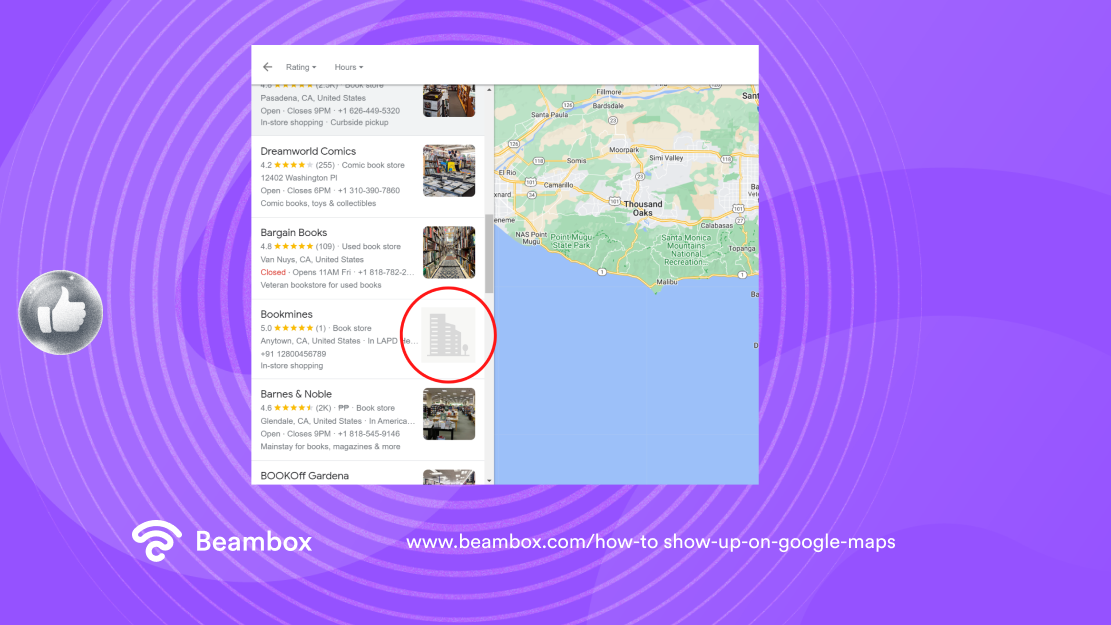
How To Show Up on Google Maps by Updating Your Business Info Regularly
The more up-to-date information in your Google business listing, the easier it is for Google to match it to the right searches. Guarantee you appear prominently on Google Maps search results by:
- Entering your complete business information.
- Including your physical address, contact number, business category, and attributes.
You should also regularly update your business hours whenever necessary. For example, ahead of holidays, inform your customers of any changes to your hours of operation.
Finally, you can publish posts on your Google Maps listing regularly to show Google that your business profile is active. It’s also an opportunity to get your offers in front of potential customers already searching for a business like yours.
You can rank first on Google with accurate and up-to-date business information that perfectly aligns with a potential customer’s search.
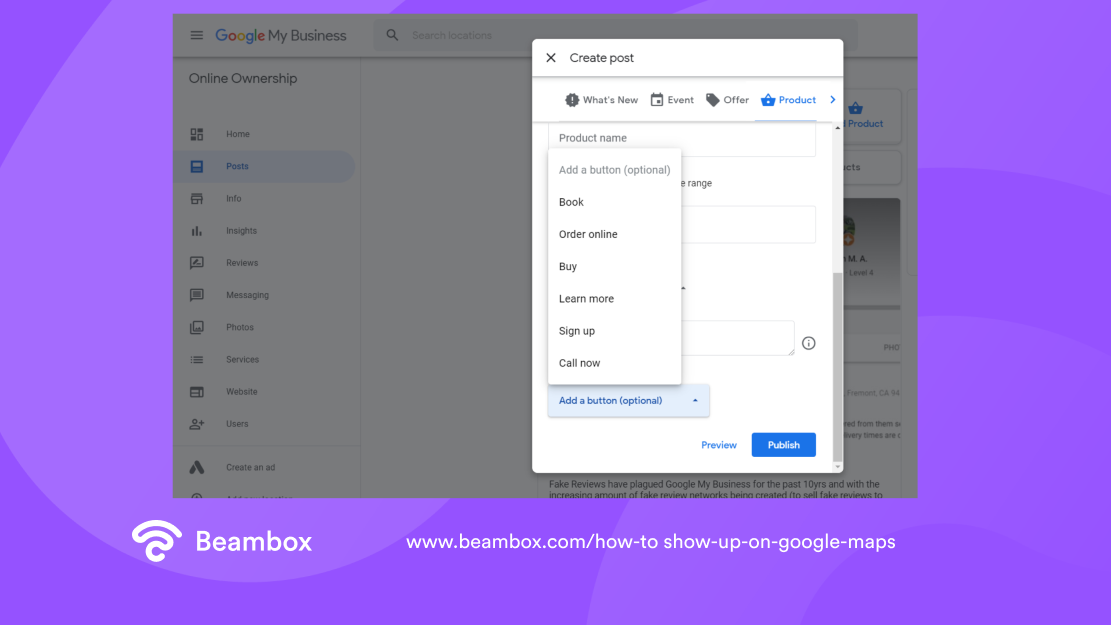
How To Show Up on Google Maps First by Using the Right Keywords on Your Website
Another tip for how to show up on Google Maps’ top results is: optimize your website for targeted local searches. More specifically, use location-based keywords on your site’s homepage, About Us page, etc. Place these keywords in page titles, headings, sub-headings, image captions/tags, body text, and URLs.
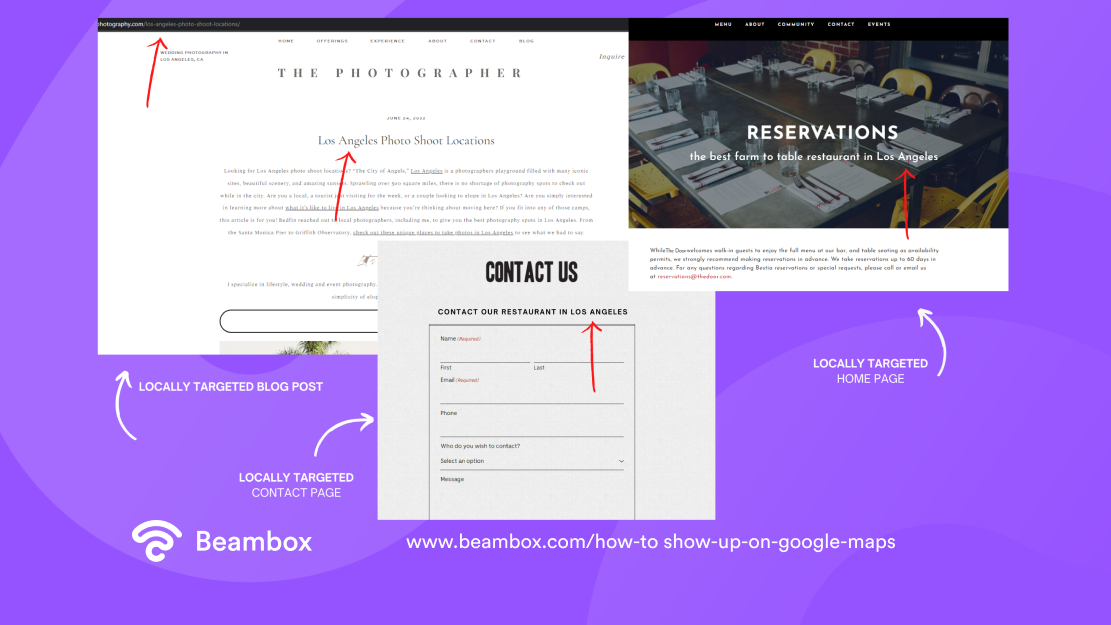
How Long Does It Take for a Business To Show Up on Google Maps?
Typically, a new location added to Google Maps shows up within 24 hours. That is, if the name/address assigned to it is unique/accurate. Some sites may take up to 1 week. However, how long it takes for a business to appear on Google Maps depends on several factors.
If you have an established business, chances are it’s already on Google Maps, and you just have to claim it. If you’re a new business or have a new business location, you must add your business to Google Maps. In both cases, you’ll need to verify that you own the business. In the latter, you’ll also need to confirm that your business is where you say it is.
The verification process can be done by phone, text, email, or video. You may also be required to verify using more than one method. How long before your business shows up on Google Maps will depend on the verification method available.
For example, reviewing your video recording can take up to 5 business days. You’ll get a notification if you get verified. Or the “Get verified” button will show up on your profile if you need to try another method.
If you verify your business listing via mail, a postcard with a verification code will arrive at your business address. The postcard can take up to two weeks to arrive, and you’ll have 30 days to use the verification code.

Put Your Business on the Map With an Enhanced Guest WiFi Experience
Knowing how to show up on Google Maps is easy. Do you want your Google Maps business listing to help you reach more customers, stay competitive, and generate more business? Then you should also aim for a higher or the top ranking on Google Maps searches.
Providing guest WiFi is another effective way to put your business on the map and in local searches. The appearance of your establishment’s WiFi name on real-time navigation apps helps increase your visibility and odds of being discovered.
But remember that every other business in your location also offers free WiFi. So how do you make your guest WiFi more attractive to potential customers? By providing them with an enhanced guest WiFi experience with the help of WiFi marketing software.
With Beambox, you’ll have a guest WiFi network that goes beyond simply providing an internet connection to your customers. You can facilitate their purchasing decisions with push notifications about your current promos or coupon offers exclusive to first-time purchases.
Beambox also allows you to provide a personalized guest WiFi experience. Your WiFi platform, for example, can recognize returning guests and log them in automatically. This will make your customers feel appreciated and encourage customer loyalty. (You won’t have to just know how to show up on Google Maps to maintain your client base.)
Connect, capture, and keep more customers with Beambox. You can opt for the Beambox Plug & Play to connect to your existing router. You may also add Beambox to your existing network via cloud integration, such as UniFi, Omada, Meraki, and more. Accelerate your business growth — start your Beambox free trial today!
Get Started With Free WiFi Marketing
Beambox helps businesses like yours grow with data capture, marketing automation and reputation management.
Sign up for 30 days free


