Meraki Documentation: Everything You Need to Know
Meraki documentation is excellent support for users who are getting started with Meraki products or are experiencing issues. This article delves into the Meraki documentation and provides an overview of what it includes.
Meraki Documentation: What Is It
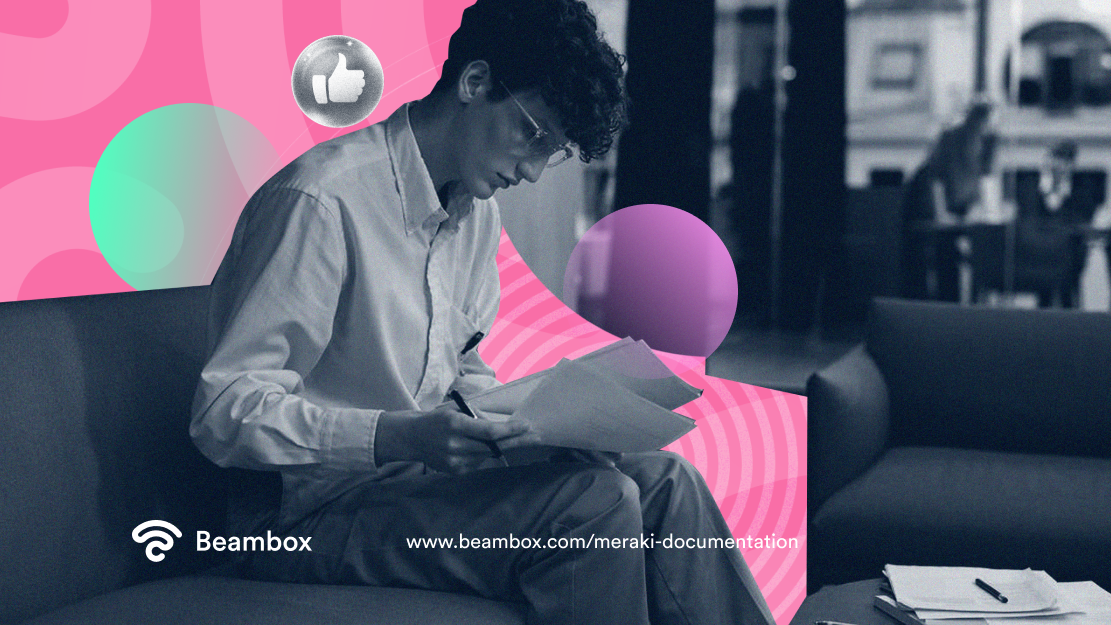
Meraki documentation is a collection of docs and guides for helping business owners. It helps IT administrators to configure Meraki products and troubleshoot issues. This documentation includes user installation guides, FAQs, technical documents, and video tutorials.
Meraki is an IT provider that offers a variety of networking and security products, like wireless access points, switches, and routers. These products can be managed through the Meraki dashboard, allowing for easy deployment, monitoring, and network control from anywhere. Although Meraki solutions are suitable for organizations of all sizes, the variety and sophistication of its tools require IT understanding and skills.
Meraki it’s typically utilized by large companies with specific needs. However, small businesses that require social WiFi hotspots prefer simpler and specific solutions.
Meraki Documentation: Why Is It Important
Meraki documentation comprehends a variety of resources and guides provided by Cisco Meraki. This is to help users understand, install, configure, and troubleshoot their products.
The design of the documentation is to provide detailed information on any products by Cisco Meraki. It also includes information about best practices, IT architecture, and security considerations.
Moreover, the documentation includes release notes to stay up to date with the latest features and security recommendations for Meraki products.
The Meraki documentation is divided into multiple categories, covering products and procedures. You can find it on the Cisco Meraki website. Moreover, if you can’t find an answer to your product, you can contact their customer support for additional help.
Overall, Meraki provides users with all the necessary information to configure and troubleshoot their products.
Let’s now look at the essential sections of Meraki docs.
Meraki Documentation’s Most Important Sections
Meraki documentation comprehends guidance for any product or issues you might encounter. Passive to Active voice: The documentation has 15 sections, each with multiple sections.
Depending on your specific needs, you will find the topic that interests you the most. However, it is helpful to overview the most important sections of the docs. These sections are instrumental if you set up Meraki products to provide WiFi connections within your business.
Therefore, you need to know these sections to provide secure guest internet, set up alerts, and manage devices.
Meraki Documentation on WiFi Security

The Meraki documentation on WiFi security help companies understands the security capabilities of Meraki wireless products. This section is updated regularly to include new security features and keep up with the latest security guidelines.
The documentation covers a range of topics, including:
- Encryption and authentication: How to configure wireless encryption and authentication methods such as WPA2-Enterprise.
- Security best practices: Guides for securing wireless networks, including recommendations for network design, access point placement, and security policies.
- Network segmentation: Information on how to segment your wireless network to create separate, secure wireless networks for different groups of users. For example, a secure network for guests only.
- Advanced features: Information on advanced wireless security features such as wireless mesh networking, wireless traffic shaping, and wireless network troubleshooting tools.
If you are using Meraki products to provide internet access throughout your business, this section of the Meraki documentation is fundamental.
Meraki Documentation on Cross-Platform Content
Meraki documentation on Cross-Platform content provides guidance on multiple subjects. However, it mainly discusses troubleshooting and monitoring Meraki devices’ connectivity in an organization’s network.
The following are the most popular subjects:
- Dashboard alerts configuration
- Creating and applying group policies
- Alerts and notifications for 802.1X failures
- Integrating Cisco Umbrella with Meraki networks
- Meraki event logs
- Block listing and allow listing clients
- Meraki device-to-cloud connectivity with FIPS
- Packet capture overviews
- Splash pages customization
- Managing user accounts with cloud authentication
- SFP and Stacking Accessories
However, there’s much more in this section. Therefore, if you are experiencing issues with similar subjects, look at them.
Meraki Documentation on Endpoint Management
The Meraki documentation on Endpoint Management is fundamental because it helps organizations manage and secure the devices connected to their network.
This part of Meraki documentation is for IT specialists, and these are the most covered topics:
- Device Management: Information on enrolling, configuring, and monitoring devices connected to the network.
- Security: Information on how to secure and monitor devices connected to the network.
- Remote Management: Guidance on managing devices remotely, resolving issues, and monitoring device health and security.
- Analytics: Information on how to monitor and analyze device usage and behavior and generate reports
- Inventory Management: Information on how to manage devices connected to the network.
Meraki Dashboard Documentation
The Meraki Dashboard is the standard interface for Meraki products. It allows users to manage and monitor the network from a centralized location.
Meraki dashboard documentation is within the docs. This section of the documentation includes information on how to access and navigate the dashboard. Additionally, you will find guidance on how to use the dashboard’s features and tools to manage and monitor your network.
For example, you can learn how to:
- Configure and monitor devices
- View network-wide statistics and troubleshoot issues
- Monitor client activity and network usage
- Create and manage network-wide policies
- Monitor network connectivity and performance
- Perform firmware updates
- Integrate Meraki solutions with other IT solutions (ID Management, Firewalls, and VPNs)
The Meraki documentation provides detailed instructions, making it easy for users to make the most out of the dashboard. However, to make things easier, you can find helpful reading a few Meraki dashboard tips.
Meraki Documentation on WiFi Management

Meraki documentation contains sections on Wireless LAN (Local Area Network) and WAN (Wide Area Network) management.
This part of the documentation provides information on structuring a reliable internet connection. Therefore, if you are using Meraki products to offer WiFi to your customers, you must visit this part of the Meraki docs.
Here you will find guidance on how to deploy and manage wireless networks for different types of environments. These sections cover a wide range of topics, including:
- Wireless LAN: Information for designing and deploying networks for indoor environments. How to set up wireless access points, configure wireless settings, and troubleshoot connectivity issues.
- Wireless WAN: Information on designing and managing WiFi networks for outdoor settings.
- WiFi extender: Guidance for configuring WiFi extenders to cover a larger area.
- Wireless Performance: Instructions on optimizing network performance, troubleshooting WiFi frequency issues, and tips to increase signal strength.
These sections cover multiple topics. Therefore, any questions related to WiFi networks are likely to find an answer in this part of Meraki docs.
Meraki Documentation on Meraki Go
This section of Meraki documentation is for Meraki Go users.
Meraki Go is a line of networking products designed for small businesses and home offices. Meraki Go differs from the standard Meraki solution, which focuses on enterprise WiFi networks and includes more advanced features and capabilities. However, it shares the same cloud-based management dashboard. Therefore, small business owners can manage their network without having deep IT knowledge.
Meraki Go’s security features can protect small businesses from internet threats, such as malware, phishing, and other malicious activities.
This section of Meraki documentation helps Meraki Go users configure their network and troubleshoot issues.
Meraki Systems Manager Documentation
The Meraki System Manager documentation focuses on the scalability and security features of the Meraki System Manager. This system enables organizations to integrate mobile devices into their data-sensitive networks. For example, organizations can:
- customize policies for each user group
- secure devices with passcodes
- limit jailbroken devices to guest networks
- provision software
- automatically revoke privileges for devices that violate security policies and more
Within this context, Meraki documentation explains how to use these features to manage and secure mobile devices connected to the network. In other words, it provides a comprehensive solution for Enterprise Mobility Management.
The section is divided into multiple groups of topics. Depending on your needs, you will find a sub-section dedicated to your topic of interest.
Meraki Deployment Guide
The Meraki deployment guide is a section of Meraki documentation containing instructions for deploying several types of products in different contexts. It is to guide IT administrators and business owners during the process of configuring Meraki products. However, this section offer instructions for integrating Meraki products with third parties services and solutions.
Meraki deployment guides cover multiple topics, including network design, security, VPN integration, scalability, and troubleshooting. Some of the most rated topics are:
- VPN Concentrator Deployment
- Branch Network Setup
- MX Warm Spare for High-Availability Pair
- MPLS Failover to Meraki Auto VPN
- vMX and Azure vWAN
- vMX as a Router Appliance for Google Network Connectivity Center
- vMX and Azure Route Server
Meraki Configuration Guide: Alternatives to Meraki Docs
Meraki offers a wide range of documentation and resources to help organizations design, deploy, and manage their Meraki networks. As you have read so far, this includes tutorials and guides on different Meraki products and features.
However, if Meraki docs are too complicated and dispersive, you can find multiple Meraki configuration guides online. By scavenging on Google, you can find video tutorials and forums that offer additional information and practical tips.
These resources are a great way to supplement the information in the official Meraki documentation. Moreover, they can be handy for understanding how to use Meraki products in real-world scenarios.
You can also find a dedicated forum to start a thread. You can pose questions to other users and Meraki’s staff on Meraki’s website.
Conclusion on Meraki Documentation

Meraki documentation can help organizations, business owners, and IT administrators make the most of its products. The documentation guides on any subject that might be interesting to Meraki users. These docs users can likely sort out issues independently without requiring special support.
However, considering the level of knowledge to deploy and configure Meraki products, users must be aware of this aspect before purchasing these products. Meraki Go offers an alternative for users who require fewer features and capabilities. However, when it comes to WiFi marketing, there are simpler alternatives designed for specific marketing initiatives.
If you are looking for a WiFi marketing software solution that comprehends network management tools and marketing automation, have a look at Beambox.
Beambox is a comprehensive WiFi marketing solution that helps businesses gather customer data and automate marketing activities.
Moreover, you can use Beambox to grow your online reputation and easily run marketing campaigns.
12,000 venues are currently using Beambox to grow their business and provide a better WiFi experience to their customers. Do you want to try it? Start your free trial today.
Get Started With Free WiFi Marketing
Beambox helps businesses like yours grow with data capture, marketing automation and reputation management.
Sign up for 30 days free


