Passpoint Secure WiFi: An Introduction for Beginners
Some people are calling Passpoint the next-generation Hotspot. The other name for Passpoint is Hotspot 2.0. Instead of calling it by its proper name, Passpoint or Hotspot 2.0, many use the name Hotspot. Both terms are different, yet many use them interchangeably. We will get to the difference between the two in a while. However, the main topic of this article is a beginner’s introduction to passpoint secure WiFi.
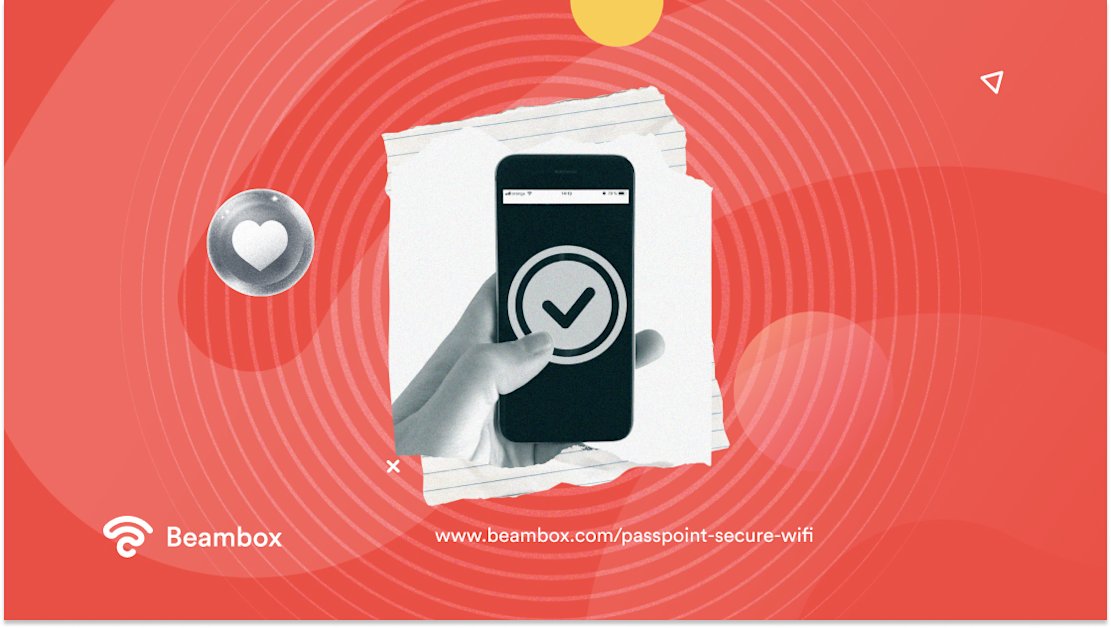
What Is Passpoint Secure WiFi?
Before diving into the question of what is Passpoint secure WiFi, let’s understand the general sense of the word “Passpoint.” Passpoint is a place where you can connect to a network automatically. This means a WiFi Passpoint must be available in such areas.
Passpoint secure WiFi is a technology that allows users to connect to secure WiFi networks automatically without manual authentication. It is far better than free WiFi in terms of performance and security. The reason is that hackers frequently take advantage of public internet connections. They wait for people to connect to an insecure connection so that they can steal their data.
If it is still unclear, here is an easy way to understand Hotspot 2.0 by looking at its key features:
Automatic Network Selection
Mobile devices scan the area for WiFi Passpoint networks. This automatic network selection feature is only for Passpoint-enabled devices. Once it finds a secure network, the device automatically connects to it – no passwords needed. It’s like magic, but it’s all about making your life easier, especially if you’re not a tech whiz.
Secure Roaming Capabilities
Another cool thing about Passpoint is its secure roaming feature. Basically, it lets you connect to any place with Passpoint-enabled WiFi. So, imagine you’re in a cafe with WiFi, and you decide to move somewhere else. No worries! Your mobile device will smoothly switch to another Passpoint WiFi network. This means you won’t lose your internet connection, even if you’re always on the go
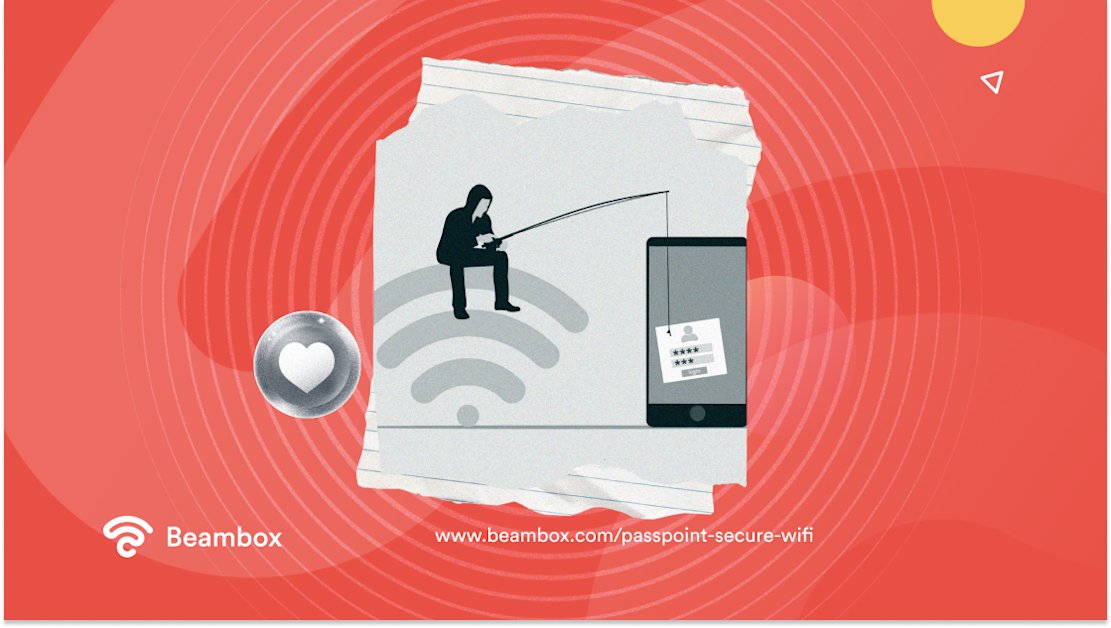
Extra Security
Hackers are out there, waiting for their next unaware WiFi victim. Many people become a target when they use public WiFi to perform sensitive tasks such as online transactions. Due to the lack of necessary security protocols, hackers successfully steal private information without the user’s knowledge.
Thankfully, if you use a Passpoint-enabled hotspot online, you don’t have to worry about hacking attempts. Passpoint Secure WiFi offers a certified standard for network security protocols to protect user data and prevent unauthorized access. The way it protects users is by using the WPA3 encryption standard. This public WiFi encryption standard ensures that your data is 100% secure. Hackers find it difficult to intercept and access your personal information.
How To Connect to a Passpoint WiFi
If you were not aware of Passpoint before, learning about it now may have got you all excited. You are probably going through your phone settings, wondering where the Passpoint feature is. If you can’t find it, here are a few actions you need to perform to get your Passpoint-enabled devices ready.
Check Device For Passpoint Support.
The first thing you must do is make sure your mobile device supports Passpoint. If it doesn’t, this means you have an older version and need an upgrade. To check if your device supports Passpoint, follow these steps:
- Open the phone settings and select WiFi
- Click on the additional WiFi settings, advanced settings, or the three dots at the top
- Look for the Passpoint or Hotspot 2.0 option and turn it on
Find a Passpoint Network
Now you need to test if it works as expected. The best way is to connect to a Passpoint network. So, turn on your WiFi and scan for available networks. Go to a public area where free WiFi is accessible.
Check The Connection Type
Connection with a Passpoint-enabled hotspot is automatic, but some service providers may ask you for a manual connection. This is a one-time authentication if you are connecting with this service provider for the first time. Select the network and follow the steps showing up on the screen. Manual connection types are rare, but a few service providers may still require them.
Verify Seamless Roaming
Once connected to the Passpoint-enabled Hotspot, the last step, which is the most essential part, is to verify secure roaming. Assume you move out of the coverage area or relocate to another Passpoint hotspot. In that case, your device should automatically connect to the internet without relying on a manual connection or authentication process.
Why Is Passpoint Secure WiFi Verizon No Longer Available?
Being one of the leading service providers in the United States, Verizon is no longer providing Passpoint WiFi. The reason why Verizon has discontinued this WiFi Alliance Passpoint program is not clear. A quick search will not reveal any helpful explanations. However, scraping information from various news articles, especially FierceWireless, has suggested some reasons why Passpoint secure WiFi Verizon isn’t available:
- Verizon wants to control its customers’ network experiences. They don’t want to pass it to service providers operating the Passpoint WiFi network.
- They want to promote their cellular data instead of WiFi data.
- Verizon wants to maintain control over network security and earn revenue from data usage.
Since Verizon has not launched an official statement, the above points are merely assumptions on why it doesn’t support Passpoint.
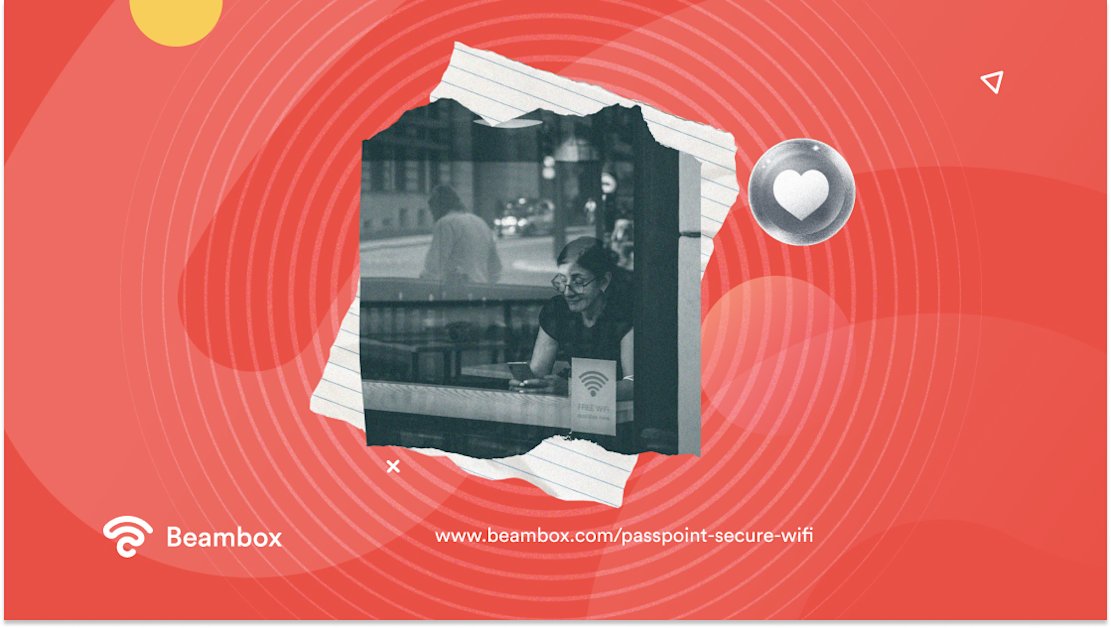
How To Perform Marketing Campaigns With Passpoint WiFi?
Passpoint offers a secure and seamless connection. Businesses are realizing the benefits and are using Passpoint to offer their customers a secure roaming experience. Since more people are using Passpoint secure WiFi, implementing this technology will help you collect customer data.
If you want to convert this data into a marketing campaign, you need the Beambox marketing platform. Beambox will convert this data into actionable insights and create targeted marketing campaigns. So, grow your business today, starting with the Beambox free trial.
Get Started With Free WiFi Marketing
Beambox helps businesses like yours grow with data capture, marketing automation and reputation management.
Sign up for 30 days free


