Passpoint: What Is It and How It Makes Your Network Safe
Have you ever struggled to connect to a WiFi network while on the go without hefty login procedures? Then, the Passpoint technology may be the solution you’ve been searching for. With this technology, you only need to enter login credentials once. And then, your device will connect to compatible WiFi networks automatically in the future.
It also provides a secure connection with advanced security protocols and authentication methods. Whether you are a frequent traveler or value secure WiFi, this technology can do wonders with reasonable costs. You only need to enable this technology on your compatible device and create an account. This article focuses on Passpoint. It talks about what it is and how it works. You will also learn its importance and the login process for different providers.
What Is Passpoint?

If you are wondering, “What is Passpoint?” then keep reading to find the answer. This technology allows for seamless and secure connectivity to WiFi networks from the same provider or within the same network. Its other names are Hotspot 2.0 and WiFi Certified Passpoint.
But what does seamless connectivity mean?
It means users can automatically connect to WiFi networks. They won’t have to select and authenticate each network manually. This means they won’t have to enter login credentials each time. The technology achieves this through a certified authentication process which we will discuss in detail in the next section.
WiFi Alliance is the organization that developed this technology standard, and they took part in developing the WiFi technology as we know it today. The initial release was r1, which focused on identifying and connecting to the most vital signals. The first major update was R2 with added OSU (Online Sign Up). The latest update is r3, which is more secure and reliable because it has WPA3 security.
How Does This Technology Work?

Now that we know what Passpoint is let’s see how it works to understand this technology better. As mentioned earlier, this technology uses an authentication method that relies on digital certificates. Here’s how:
- WiFi network providers enable this technology by preconfiguring them with security settings and authentication information like digital certificates. These are electronic files about the identity of a person, device, or organization on the internet.
- Similarly, your cellular provider or other trusted authority enables your device with this technology and preconfigures these settings. But for that, you need to sign up for this technology. We will discuss this process later in this article.
- When your device comes within range of an enabled WiFi network, it sends a request to the server. This request contains information about the network’s security credentials.
- The server sends a message to your device. This message requests authentication information such as a digital certificate.
- Your device sends the authentication information, and the server verifies it.
- Once authenticated, your device connects to the WiFi network without requiring additional user interaction.
Is Passpoint Secure WiFi Free?
Before discovering if it is free, let’s look at what Passpoint Secure WiFi is. Passpoint makes connecting to WiFi networks seamless and safe. But secure WiFi is a specific implementation of this technology. For example, Boingo Wireless implements Secure WiFi in various venues like airports, stadiums, military bases, and commercial properties.
Although it works similarly, Boingo offers enhanced security features and the usual 256-bit AES encryption. These include SSL and secure roaming across different WiFi networks. As public WiFi poses risks, this implementation makes the connection more secure and reliable.
Now that we know the specifics let’s see if this implementation is free. Boingo and AT&T have a business partnership that allows Boingo to provide WiFi services to AT&T customers. So, the secure WiFi service is free for AT&T customers.
Here is the process if you are an AT&T subscriber and want to enable this service.
- Turn on your device’s WiFi.
- Then go to the WiFi menu.
- From the menu, click on “Advanced” or “More.”
- After that, select the Passpoint or Hotspot 2.0 check box. That’s it; it’s that simple!
5 Reasons Why This Technology Is Important for Your Business
After learning what Passpoint is and how it works, let’s understand its benefits. Approximately 4.9 billion people worldwide are using the internet. This explains why the seamlessness and security of WiFi connectivity are becoming more important. Also, for businesses.
Business owners can take advantage of the benefits provided by this technology by providing a more secure guest internet. But there’s more than that! Let’s see five reasons this technology can be vital for your business.
#1 Reason Why Passpoint Is Important: Secures WiFi Networks
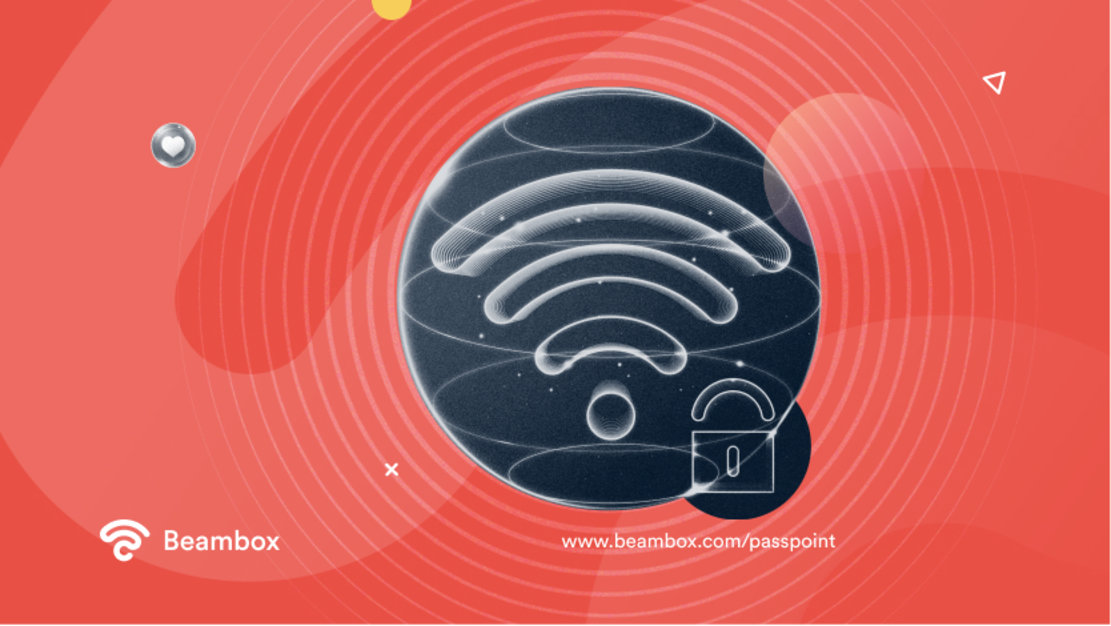
Traditional public networks often use obsolete and weak protocols such as WEP and WPA. Passpoint, on the other hand, uses the latest security protocols, such as WPA2 and WPA3. These offer enhanced security and protection against hacking attempts.
Moreover, it has an additional layer of security through digital certificates. These electronic files validate the authenticity of both the network and your device. Furthermore, they protect you from fake networks set up by hackers to steal sensitive information.
This is especially important in public locations where many people daily connect to guest wireless networks.
#2 Reason Why Passpoint Is Important: Provides Seamless Connectivity
With traditional public networks, you must manually search for and select a network. Then you need to enter login credentials and accept terms and conditions before connecting to the internet.
But with Passpoint, you only need to provide your credentials once when first signing up. Then, your device will automatically detect and connect to WiFi networks. You only need to enable this technology on your device and have a qualifying plan with your service provider.
Then you can connect seamlessly and securely to WiFi networks. It removes the need for complex, cumbersome login procedures that take time.
#3 Reason Why Passpoint Is Important: Allows for Roaming Capabilities
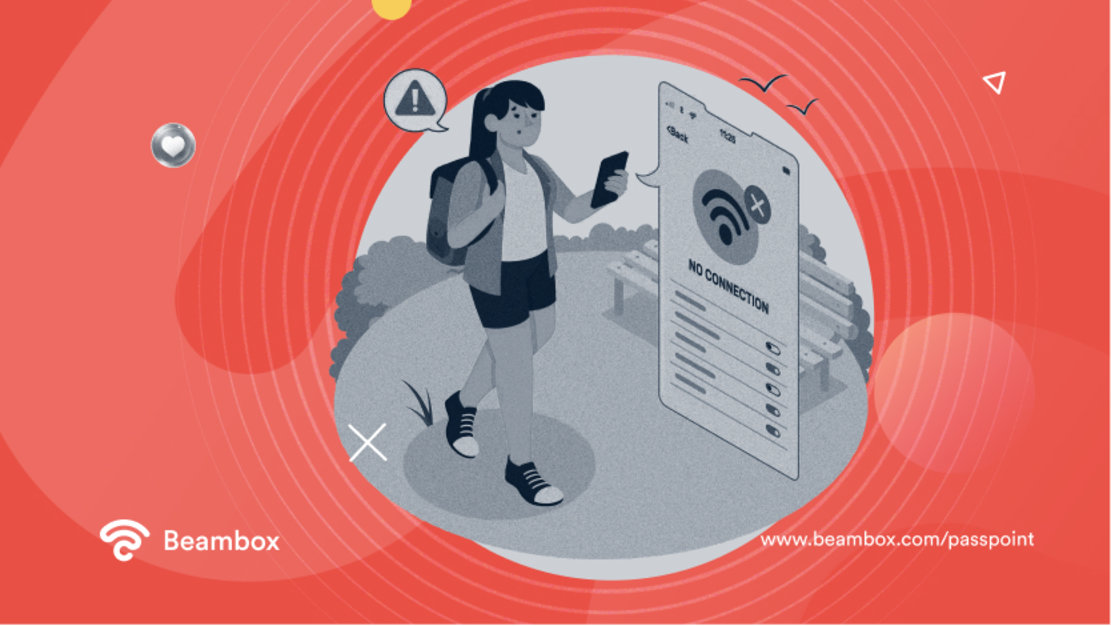
How does connecting seamlessly to WiFi networks while traveling to different locations sound? Yes, that is also possible with this technology. Traditionally, when you move between various WiFi networks, you must disconnect and reconnect to each network manually. This can be a hassle, especially when traveling between cities or countries.
Passpoint eliminates this problem by allowing you to connect to different WiFi networks without manual input. When devices with this technology move between different WiFi networks from the same provider, it automatically detects the new network. Then it connects to it using your credentials when first signing up with your network provider. However, this capability can be disabled by the business owner.
#4 Reason Why Passpoint Is Important: Enables Interoperability

Traditionally, WiFi networks and devices used different authentication methods. This made it difficult for them to communicate and connect. This created a fragmented WiFi landscape that was difficult for users to navigate.
But how does Passpoint solve this problem? Here’s the answer. It provides a standardized authentication method. All networks and devices enabled with this technology use the same authentication method. This allows different WiFi networks and devices to communicate and connect seamlessly.
Moreover, the location or device doesn’t affect this interoperability. This is particularly important for users who travel or who use different types of devices to access the internet.
#5 Reason Why Passpoint Is Important: Reduces Cellular Data Usage
Cellular data is expensive and limited. Many users struggle to stay within their monthly data caps. But what does that have to do with Passpoint? This technology can provide an alternative to cellular data that is both fast and affordable.
If your enabled device detects a WiFi network with this technology, it can automatically switch from cellular data to WiFi. This reduces the load on cellular networks and potentially improves the user’s connection speed.
Does the Passpoint Login Process Change With the Internet Service Provider?

Although the general process for Passpoint login remains the same, specific steps for each internet service provider may differ. This is because different providers may use other methods and interfaces for users to enter their initial login data. Additionally, some providers may require extra steps or information. You can find specific information by typing “name of provider + Passpoint login” on Google. That being said, here are the general steps:
- Turn on your device’s WiFi.
- Look for Passpoint networks in the list of available WiFi networks.
- Select the network you want to connect to.
- Your device should automatically authenticate to the network using your credentials.
- Once authenticated, you can connect to the network and access the internet.
However, you need some things before you can follow this process. Firstly, your device should have this technology enabled. Secondly, you must have a qualifying plan from the cellular network provider. And lastly, you need to create an account with the service provider and acquire your login credentials.
How Can Businesses Use This Technology?
While we usually associate Passpoint with service providers, businesses are finding new ways to utilize this technology. This is because it lets you connect smoothly and securely to WiFi networks. Moreover, it allows interoperability. One example of this is a hotel chain with an integrated loyalty program.
Without this technology, it must either add the program’s network name to every hotel or configure each user’s phone. But this technology can create a single profile recognizing the loyalty program. This means that users’ devices can connect to the hotel’s WiFi regardless of the location.
As you read, the Passpoint technology can be helpful to secure your network. Therefore consider addingToy, to harness your guest WiFi’s full potential, look at Beambox’s WiFi marketing platform.
With Beambox, you can effortlessly collect customer data, automate your marketing initiatives, and improve your online reputation. Try Beambox for free for thirty days and experience the power of WiFi marketing firsthand!
Get Started With Free WiFi Marketing
Beambox helps businesses like yours grow with data capture, marketing automation and reputation management.
Sign up for 30 days free


