Receive SMS API: Enhance Customer Engagement Through Texts
Businesses use SMS to reach customers quickly and effectively. But shouldn’t customers also be able to do the same? You can make this possible using a receive SMS API, which gives you access to two-way communication.
After all, customers might face a problem while using your product or service. While they can use email or social media, these channels might not always be available or convenient for them.
However, with SMS, they can reach you directly and solve their problem on the spot. So, let’s explore the details of an SMS-receiving API to help you set things up!
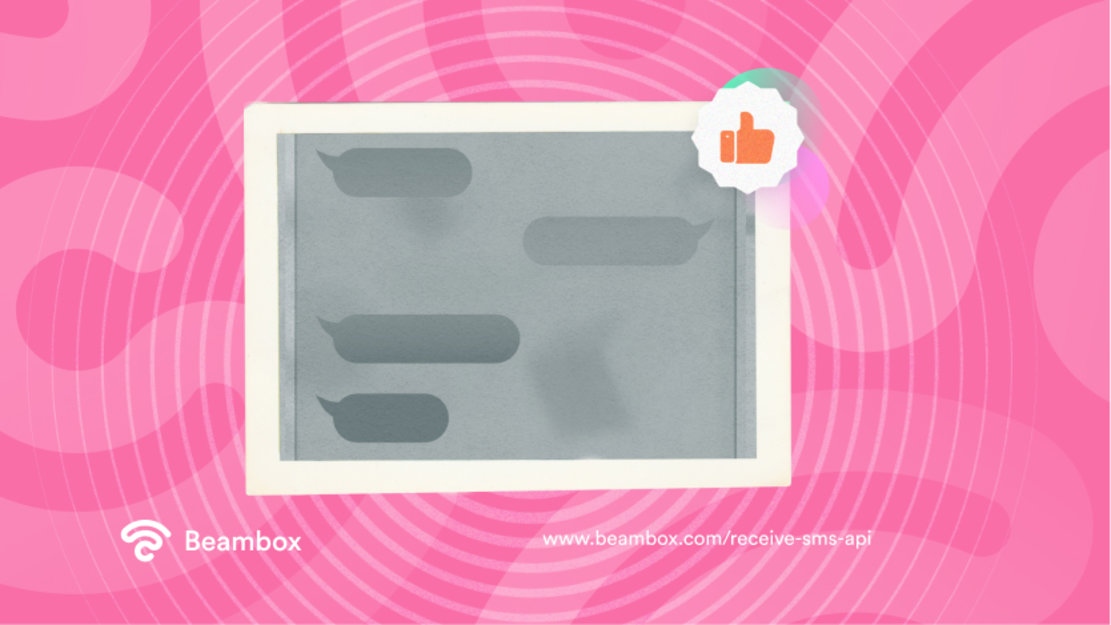
A Basic Introduction To Receive SMS API
There are usually two ways to let customers send text messages: the easy one and the hard one. A receive SMS API is the easiest method since it’s a ready-made SMS solution you can integrate with your systems.
It is an application programming interface that allows you to receive and process incoming messages. Here’s how.
These APIs use a URL linked to your dedicated phone number or SMS short code to receive messages. When a customer sends an SMS, the API sends the message data to this URL. You can then process the message according to your own needs.

How To Integrate a Send and Receive SMS API Into Your Existing Systems
Start integrating a send and receive SMS API into your existing systems by choosing a provider. We’ll walk you through the process later if you’re unsure how to do it.
Next, obtain an API key from your provider. These alphanumeric characters let you securely access the API and ensure only your app can use it. Apart from this key, you’ll also need a phone number where customers can send you texts.
Now, you can send and receive various messages through these APIs. For example, you can send one-time passwords and reminders while receiving feedback and queries. Therefore, decide what messages you want to work with. These can even be text messages for marketing.
Lastly, you must write code to connect the API with your systems. A third-party or in-house developer can help here.
4 Benefits of Receiving SMS via a Receive SMS Online API
According to statistics, 55% of people prefer SMS over WhatsApp and Facebook Messenger. This statistic holds true for customers as well. Therefore, using an SMS gateway API for your business makes sense.
However, that’s not the only benefit of receiving SMS via an API:
- Customer engagement: An SMS API allows you to implement two-way text messaging in your business. This increases engagement by letting customers interact directly with you and get quick responses.
- Customized message processing: The point of an API is to provide a customizable SMS solution that fits your needs. This also applies to text handling. For example, you can apply filters, segment messages, manage error codes, and even handle message concatenation. This is where you can link texts longer than 160 characters so they reach your customers as one long message.
- Access to customer information: An SMS-receiving API lets you collect customer information and use it to tailor your marketing messages.
- Global reach: A receive SMS online API lets you handle messages from anywhere, so you can connect with customers worldwide.
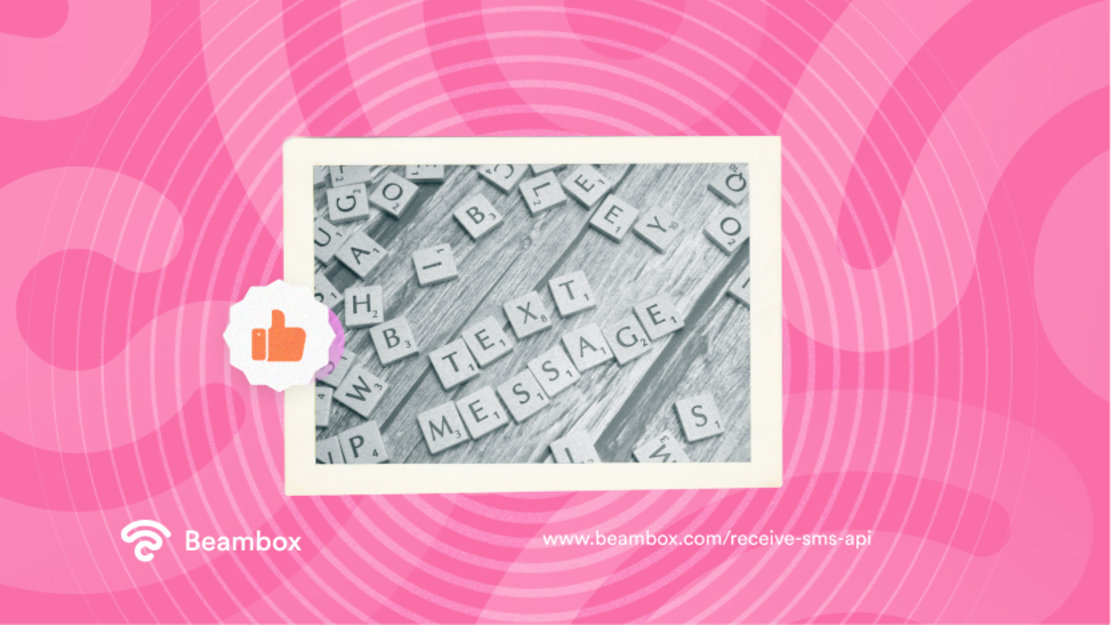
How To Choose the Best Provider for an SMS API To Receive Messages
Choosing the best provider for an SMS API starts with your needs. Knowing what you need the API to do will help you choose the right features. This applies to all providers you choose, whether for SMS API, email marketing, or social media management.
You must also check if the provider’s API can integrate with your systems. This check also includes security, data protection, user-friendliness, and customer support.
Even though this article is about receiving texts, you must also send them. So, ensure that the company provides good SMS delivery and SMS compliance.
3 of the Best Use Cases for an API To Receive SMS
It’s easy to devise ways to use an SMS API to send text messages. But how do you use one to receive messages? Here are three scenarios to help you:
- Keywords for engagement: Using an API, you can let customers send specific keywords for interactions. For example, they can subscribe, request information, schedule appointments, or participate in campaigns.
- Feedback collection: Since SMS is more convenient for your customers, they’ll be more likely to respond to feedback requests here. So, use this to your advantage and collect data to improve your business.
- SMS automation: You already know that an API lets you customize things according to your needs. This holds true for automation as well. Once you receive customer messages, you can send personalized yet automated text responses.

Frequently Asked Questions About an API To Receive Text Messages
Let’s answer some frequently asked questions before we end this discussion.
How does a receive SMS API work?
A receive SMS API collects the incoming messages that existing or potential customers send to your designated number. From there, it sends those messages to the specific URL you use to handle these inbound messages.
You can also customize how you process these messages, such as automation or applying filters.
How secure is an SMS API for receiving messages?
An SMS API for receiving messages can be secure if you take the proper measures. They often use encryption for data transmission and offer authentication to protect access.
However, security also depends on how you implement and manage the software interface within your systems.
Can I receive SMS messages internationally using an SMS API?
Yes, you can receive SMS messages internationally using an SMS API. However, it depends on your SMS API provider and the countries you need coverage in.
So, check in with your provider if you need to send and receive SMS messages internationally. You can always switch SMS API providers if they don’t provide this functionality.

Use an SMS API To Optimize Your Communication
You now know what a receive SMS API is and how it can help your business. It lets you capture and process incoming messages through a simple URL, making communication smoother and more efficient. So, make the smart decision and integrate one with your existing systems.
If you want to make the most of SMS campaigns, try Beambox. It’s an all-in-one WiFi marketing platform that helps you build contact lists and run campaigns on autopilot. With Beambox, you can create SMS and Email campaigns with a few clicks.
Additionally, you can grow your online reputation and gather data to improve your products and services. Start your trial now!



