What Does a WiFi Router Do? The Real Role of a Router
Everyone knows the power of a WiFi router. This mythical piece of all-powerful technology is the standing box of bleeping lights that we all know facilitates our internet. Chances are you’re looking at one right now, or it’s just out of plain sight as you browse Google. The thing is, only a few people know the nitty-gritty details of how a WiFi router works. Practically speaking, what does a WiFi router do, and how does it do it?
These are great questions, and in this guide, we’ll introduce you to those beyond-the-basics answers. You’ll learn all about the actual role of a WiFi router (hint: it isn’t just “provides internet”). In reality, it is a component of an advanced technological chain.
Understanding the actual role your router plays is a great way to develop your understanding of WiFi technology. This has tons of benefits, too. You’ll be more equipped to deal with troubleshooting, be able to pick better routers, and run successful WiFi marketing campaigns. If you’re ready to transform your relationship with WiFi, you’ve come to the right place.
Get ready to unpack the reality of the role of an excellent WiFi router. We’ve got all the essentials lined up for you to tackle. You’ll be ready to optimize your router in less than five minutes.

What Is an Internet Router?
An internet router receives signals from your internet service provider (usually through a modem) and rebroadcasts to your devices. It’s the essential stepping stone between your provider and your devices. It is what facilitates your use of the Internet on residential or corporate properties.
On a surface level, the question of “What is an internet router?” is super straightforward. You’ve got your internet service provider at “A” and your devices at ”C” — your router is just the “B” that bridges the two. You can get a wireless router or wired routers (which come with an ethernet port). Both types are easy to spot, with flashing lights and antennas sticking up at the ready.
However, there is something else you should note. Despite people often using these two phrases interchangeably, there’s a difference between a router and a modem. A router connects your LAN (Local Area Network), and your modem connects with your WAN (Wide Area Network).
Most people don’t know how to differentiate between the two because most routers come with inbuilt modems. This is much easier than having a separate modem and reduces the technology you store. It’s easier to maintain, too, with just one piece of equipment to keep an eye on. Definitely check out router-modem combos if you’re still setting up your guest’s WiFi.
In summary, though, a router is just a small piece of equipment that passes ISP signals onto your wireless devices. It provides a stepping stone for WiFi to “hop on and off,” granting you a wired or wireless connection to the internet.
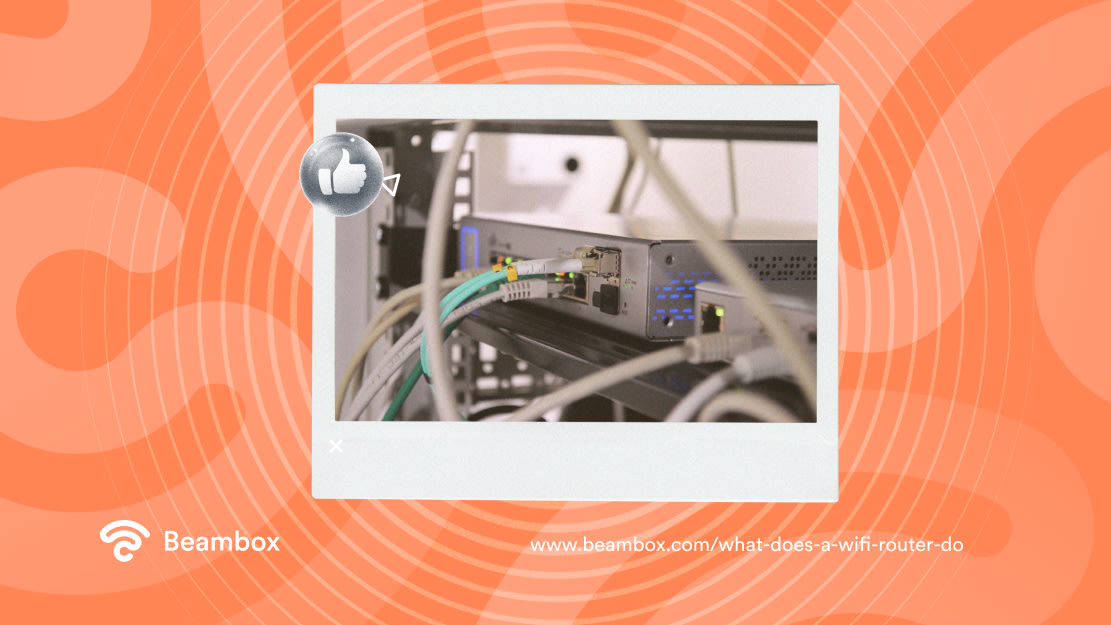
Do Routers Work With Any Modem?
As a general rule, yes, because ISPs promote certain compatibility standards worldwide. However, there are some nuances to the question, “Do routers work with any modem?”. You should always refer to your ISP before making a purchase.
While equipment is generally compatible, there are a few routers and modems that won’t work together. It would be sod’s law that you pick the wrong one and don’t get a free returns policy on your equipment. Nobody wants that hassle.
You’ve got to understand how your specific router works. Does it rely on an ethernet cable? Is it a dual-band or even a tri-band router? And what about your modem? What are its key features and adaptations?
You can research compatibility yourself with a bit of work, and there are loads of helpful resources online.
However, because there are so many variations with routers on the market, we’d always suggest contacting your ISP. Your service provider will be able to advise you on router and modem purchases. Or they might even send you a router-modem combination.
It’s also worth noting that many ISPs provide free WiFi routers, so don’t commit too soon to paying for one. You may as well see if there’s something free for you instead with guaranteed compatibility.
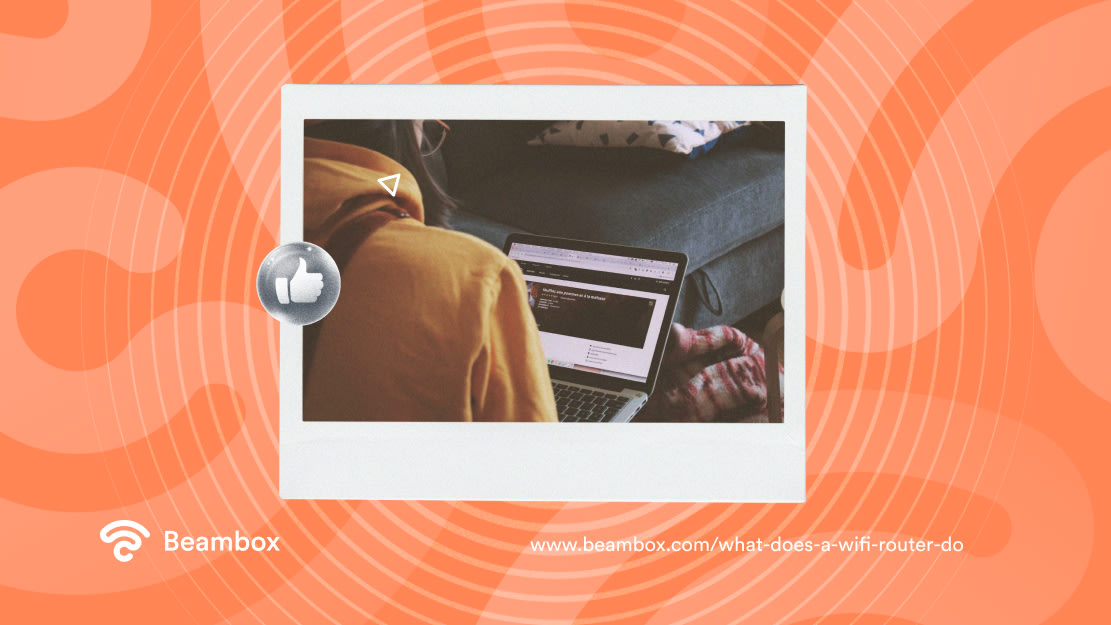
How Does a Router Work With WiFi?
A router pairs with a modem to receive signals from an internet service provider, like Xfinity. When it receives those signals, it rebroadcasts them to your mobile devices. It pairs with a modem to fill part of a sequence, passing signals through your business or home. That’s the simple answer to “How does a router work with WiFi?”
But when you ask the question, “What do WiFi routers do?” chances are you want something more in-depth. You’re ready for a more complex explanation of the ins and outs of WiFi mechanics. Here’s a detailed and step-by-step breakdown of “What does a router do for WiFi?”:
- A wireless adaptor in the modem translates data from your ISP into a radio signal.
- Your modem transmits this translated signal to your router.
- The router receives this translated radio signal thanks to its antenna or ethernet cable.
- Your router gets to work decoding the radio signal.
- The router transmits the decoded signal.
- Your mobile devices or laptops get WiFi (hooray!).
Of course, you can adapt your WiFi loads more, including hosting parental controls or increasing internet speeds with boosters. However, on a functional level, this is how your router plays a role in your WiFi system.
3 Benefits of a Great Router
A great router is worth its weight in gold. It’s easy to keep quite a narrow focus on the benefits of routers, sticking to basics effectively like “transmitting data.”
However, it’s important to ask questions like “What does a wireless router do?” For instance, if you didn’t ask, “What does an internet router do?” you wouldn’t know it’s a vital security element. Routers are part of your first line of cyber defense, so they aren’t just a basic, functional piece of equipment. Here’s what to know.
1. It Provides Cost-Effective Internet
When you don’t have a WiFi router, your alternative is long-term, expensive fees like unlimited mobile data costs. You could rely on a neighbor’s WiFi or, if you run a business, rely on patchy shopping mall WiFi. All of these alternative options aren’t ideal.
Investing in a router is exactly that: an investment. When you bite the bullet in the short term, you’ll have a cost-effective long-term solution.
2. It Provides Security
An excellent WiFi router provides security for your business and users. It will have up-to-date firmware, an alternative SSID, and a complex password, making your WiFi much stronger and more secure.
3. It Facilitates WiFi Marketing
A router also facilitates WiFi marketing. You must log in to and enable captive portal software for WiFi marketing, which is your router settings. You’re looking at the root of all your WiFi-related marketing goals.
A Summary: What Does a WiFi Router Do?
In short, a WiFi router works alongside a modem to decode and transmit signals from an ISP. It plays a vital role in making the signals readable for connected devices, facilitating reliable internet connection.
Once you’ve got the equipment and ISP subscription, you can set one up in minutes. Routers are a key component of modern living, and most ISPs include them in their packages.
Once you’ve answered the question “What does a WiFi router do?” it’s time to move forward. You could look into speeding up your WiFi through mesh WiFi or boosters. Or, if you’re a business owner, you can look into monetizing and utilizing guest WiFi.

Beambox: Utilizing WiFi for Your Business
It’s fantastic that you now have an in-depth understanding of WiFi for your business. You know the power of a router and understand the question of “what does an internet router do?” beyond the basics. In short, you’re in a great place to start seeing real results from your careful research. Congratulations on reaching that stage.
The next step is to start utilizing WiFi for your business. Once you have your WiFi set up, you are almost there anyway! All you need to do is set up a captive portal.
A captive portal is a system that initiates a web page pop-up whenever users click to join your WiFi network. This web page contains a form that users must comply with to access your network. The best part is that you decide what goes on in this form. You could ask for email addresses to fuel email marketing campaigns or reviews on Google.
You can start by downloading captive portal software. Software typically costs between $10 and $50 a month, depending on which subscription package you choose. It’s a low-cost yet effective way to build a backbone for marketing campaigns — solely off the shoulders of your WiFi.
At Beambox, we pride ourselves on providing the ultimate all-in-one WiFi marketing software. Start your Beambox free trial now and start connecting more beneficially with your guest WiFi users. Answering “What does a WiFi router do?” is just the beginning, but it’s also half the battle. Once you have reliable WiFi, monetizing its potential is a breeze.
Get Started With Free WiFi Marketing
Beambox helps businesses like yours grow with data capture, marketing automation and reputation management.
Sign up for 30 days free


