What Is a Newsletter? Your Ticket to Customer Inboxes
Since customers started demanding personalized experiences, generic promotions have lost their appeal. That’s why many businesses prefer email newsletters over other forms of digital marketing. But what is a newsletter?
To define newsletters in marketing, we need to look at their purpose. At the core, these marketing materials help you stay in touch with your audience, nurture relationships, and eventually make sales. Besides, they’re the best way to land directly in the customer’s inbox without being intrusive.
This article will guide you through the process of achieving these results. So, let’s discuss what’s a newsletter!
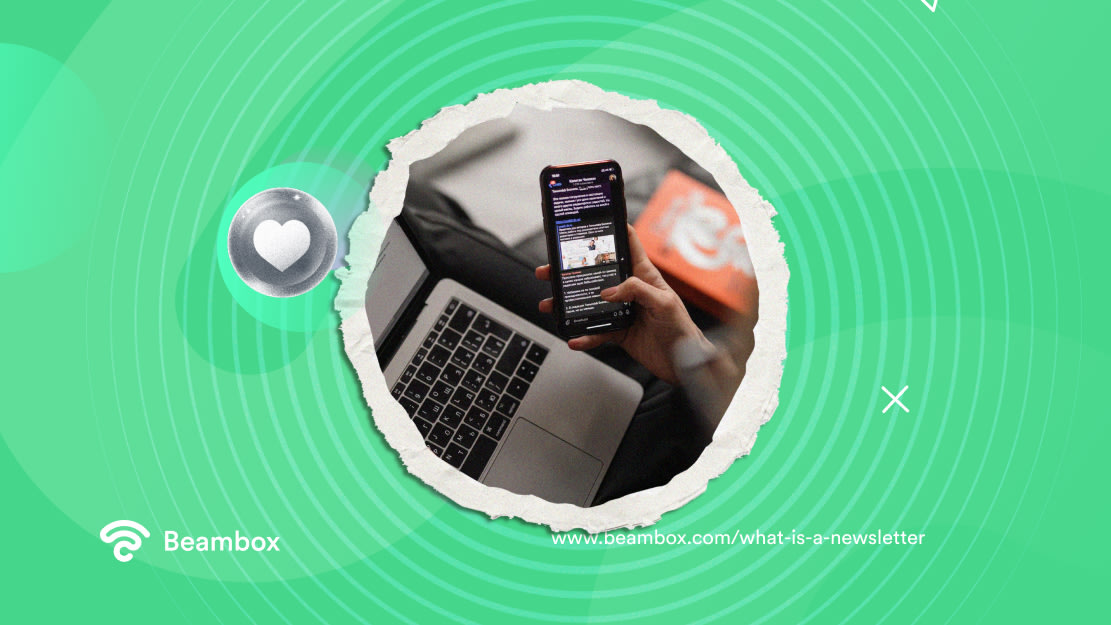
What Is a Newsletter? A General Definition
Newsletters are digital or physical publications that businesses send to their subscribers, customers, and prospects regularly. Most businesses use them as part of their email marketing strategy, preferring their digital form.
Besides promotions, these digital tools allow you to share news, updates, and valuable content with your audience. While you can do the same with social media platforms and other digital marketing forms, email newsletters are more effective.
Subscribers choose to receive these emails. They willingly provide you with their email addresses because your brand or content interests them. Sending effective newsletters to interested people will give you better results than sending them to random people.
But how is that any different from email marketing campaigns? Well, newsletters have a long-term impact compared to promotional email campaigns.
For example, if you’re selling newsletters to increase engagement on your blog, people will keep reading new blog posts. This way, you can nurture a loyal readership by providing consistent, valuable content.
The Purpose of a Newsletter: 3 Goals of This Marketing Strategy
The purpose of a newsletter varies from company to company. It all depends on your goals and what you want to achieve. For example, 31% of marketers nurture leads through newsletters.
However, your goal will also depend on how people react to different kinds of newsletters. Since shopping newsletters get the highest engagement rate, retail businesses are the likeliest to find them effective.
But you can’t create a goal for yourself until you know what a newsletter can achieve. The following sections will discuss three common goals of newsletters.
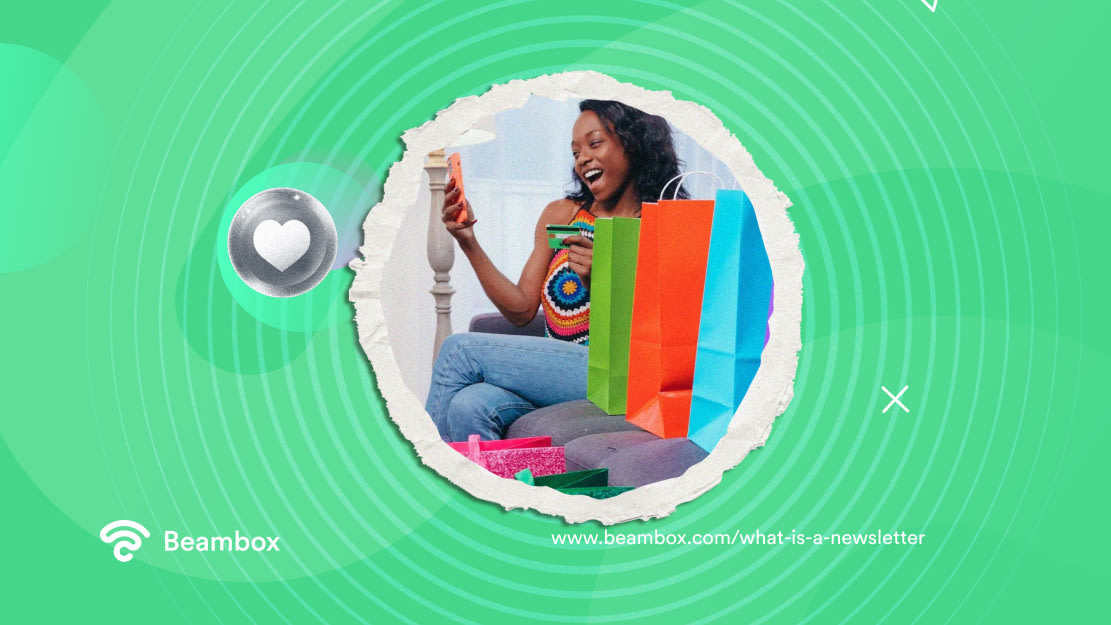
1. Increasing Engagement and Building Connections
Businesses use newsletters as powerful tools for nurturing relationships with their customers and keeping them coming back for more. They use various tactics and strategies to achieve this, with valuable content being the most common and straightforward of those tactics.
Newsletters that deliver interesting and informative content provide value to subscribers. Such emails with industry news, educational guides, etc., become a part of the business’s evergreen content marketing strategy. As a result, you establish yourself as the thought leader, building trust and credibility.
Moreover, businesses personalize these newsletters to target a specific audience. They make subscribers feel like they’re getting something special, increasing engagement. It would be even better if you can provide a direct link for communication.
After all, nothing builds better connections than personal interactions.
2. Selling Products and Services
Newsletters can also be promotional emails encouraging product and service sales. However, such newsletters are part of a more extensive strategy considering the customer journey.
For example, a customer subscribed to a business’s newsletter because of a valuable guide it was offering. Over time, they gained more and more information about their products and services through regular newsletters. If the business keeps the journey interesting and never loses customer engagement, it sends promotional messages to increase sales.
These messages usually contain special discounts, personalized recommendations, and customer testimonials to convince the subscriber. Some businesses might even create a sense of urgency to get interested subscribers to invest.
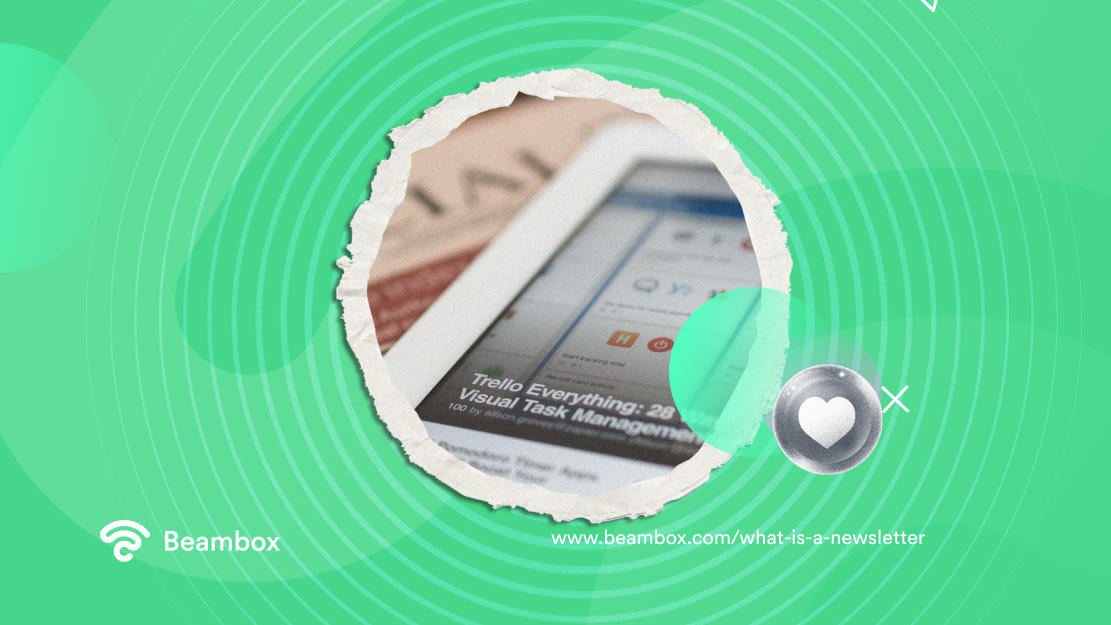
3. Turning Prospects Into Paid Subscribers
Some business owners, especially content creators, depend on ad revenue and paid subscriptions. These businesses use newsletters to promote these income revenues.
For example, a gaming influencer might have free videos and content on YouTube, TikTok, and other social media platforms. But they might create exclusive content on Patreon for fans who want more in-depth content and entertainment.
Now, these influencers can promote their Patreon and gain paid subscribers through drip campaigns and strategic newsletters.
Interested people become curious about the exclusive content when they read these newsletters.
Define Newsletter in Marketing: The Key Aspect Business Should Focus On
When it comes to defining a newsletter in marketing for a campaign, many businesses start without setting a goal. That is a mistake you want to avoid. A specific goal helps you direct your energy and attention the right way.
Goals can be increasing website traffic or any of the abovementioned goals. You won’t be able to create effective content if you don’t know what you want to achieve.
For example, you should promote customer success stories rather than generic industry news to attract more paid subscribers.
Plus, these goals should be measurable. If you don’t know how your newsletter content is performing, you won’t be able to make the necessary changes.
4 Steps To Start Sending Email Newsletters
The above information about “What are newsletters?” might have motivated you to start working on your strategy. However, sending email newsletters requires extensive research and planning, not to mention design and writing skills.
You’ll likely have to do everything if you’re a small business. You can use tools to automate your newsletters, but you’ll always need to add a human touch. Therefore, let’s discuss the four steps you must follow to send email newsletters to your target audience.

1. Build an Email List and Segment It
Can you call someone on their phone if you don’t have their number? Of course not! Likewise, you won’t be able to send email newsletters to your audience if you don’t have their email addresses. Therefore, the first step to sending newsletters is building an email list.
This step might seem easy, but there are a few things you need to keep in mind. Firstly, you can’t add any and every email address you come across. You must determine your target audience and only collect contact information from those individuals.
Moreover, the methods you use for building your email list must be legal and ethical. Put simply, you should have the receiver’s explicit consent to send newsletters.
Adding an email subscription form to your website’s footer with an intriguing call-to-action is a great way to do this. Alternatively, you can use an exit intent pop-up form to capture email addresses. This means making the form “pop up” when the visitor is about to leave your website.
Moreover, you can launch a social media campaign asking people to subscribe to your newsletter. Lastly, local businesses can use their free WiFi to capture emails automatically. Implement a captive portal to authenticate users when connecting to your network. One way to authenticate this is to ask visitors for their names and email addresses.
Once you’ve collected email addresses, move on to the segmentation. Divide people based on demographics, age, gender, preferences, behavior, etc., to personalize your newsletters. If you’re unsure how to do this, invest in an email marketing software tool.
2. Choose a Platform
The next step is to choose a platform for sending email newsletters. Various email marketing automation tools are available in the market that can make your work easier.
Apart from eliminating repetitive tasks, they also reduce errors, increase efficiency, and help with personalization.
These tools usually work on triggers (a specific action). To use them, you usually have to import your email list, set triggers, create workflows, and design the emails. Remember, designing also means adding quality content.
With that said, the actual process will depend on the tool itself. For example, some tools offer simple processes, while others let you create complex workflows and drip campaigns. The one you choose will depend on your needs.
If you own a small business, you might do fine with a basic tool. However, ensure the tool is scalable so you don’t have to switch when your business grows. To give you an idea, Mailchimp is the industry leader and can achieve a lot more than automated newsletters.
Constant Contact, Omisend, and GetResponse are the best options for small businesses.
3. Design and Create the Newsletter
Designing and creating the newsletter involves writing the content as well. Therefore, you must know what you want a particular newsletter to achieve. This is why we emphasized the importance of having specific goals earlier in this article. So, do that first.
Then, move on to the newsletter’s creation. If you’re new to this marketing strategy, you might not know where to start. Fortunately, almost all email marketing tools offer free email templates that you can customize.
So, choose the one that fits your needs and start editing it. Each newsletter should contain an intriguing headline, explanatory subheadings, blocks of content with their headings, and an actionable CTA.
You must also make the content enjoyable and to the point. If the content is too long or crowded, people might unsubscribe from the newsletter. Remember, the goal is to redirect them to your website or order pages, not to make them abandon the newsletter.
Moreover, a successful newsletter starts from the subject line. People might not even click on the email if that isn’t catchy, interesting, or relevant. You wouldn’t send a restaurant newsletter with a subject line that is more appropriate for a digital company. Keep it relevant.
4. Record the Correct Metrics
As mentioned earlier, you must know how your newsletter is performing. Otherwise, you won’t be able to increase your ROI by making the necessary changes. But how do you measure your newsletter’s success? Well, there are a few important metrics you need to track.
- Bounce rates: This is the percentage of emails your recipients never receive. High bounce rates alert spam filters, and your emails might end up in spam folders.
- Click-through rate (CTR): Your goal is to redirect recipients to one of your website pages. Therefore, you must know how many clicked on the link and visited the website. That’s what the click-through rate tells you.
- Delivery rate: As the name suggests, the delivery rate tells you how many emails have reached the target. Knowing how many emails reached the recipient’s inbox is as important as knowing how many emails bounced.
- Open rates: This metric has always been a hot topic in email marketing for beginners and experts alike. After all, how will you achieve your newsletter goals if people don’t even open the email?
Other metrics to track include spam complaint rate, forward rate, list growth rate, revenue per email, and conversions.
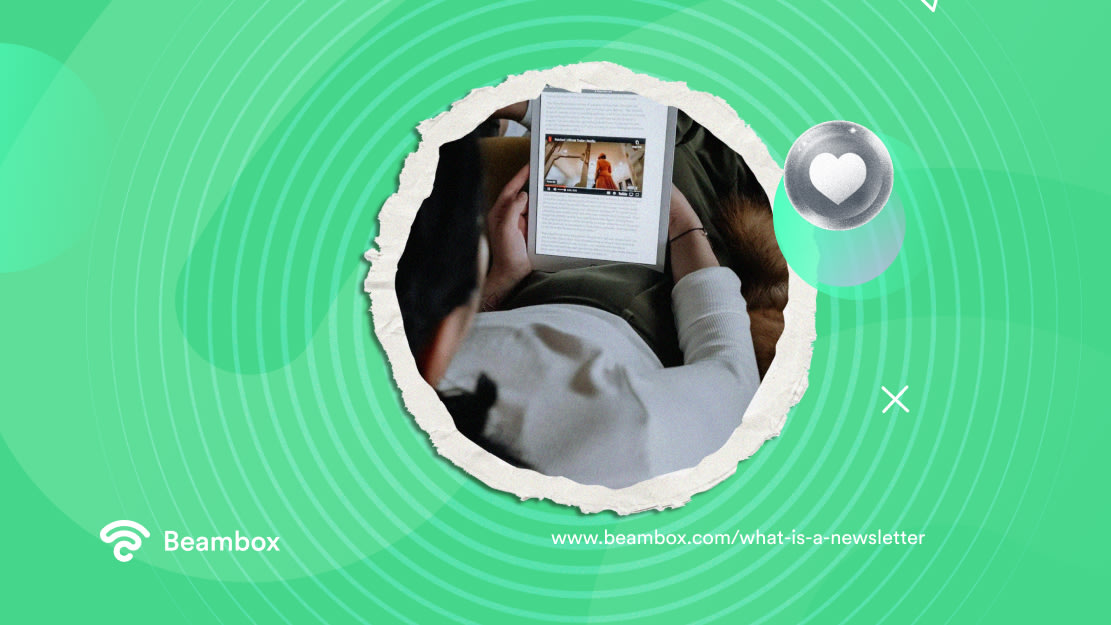
Using Newsletters as a Marketing Strategy
At this point, it should be clear what is a newsletter. This digital communication tool can truly help businesses gather attention, loyalty, and sales. However, there are also challenges that businesses might face — for example, gathering contacts to send the actual newsletters.
Building an email list isn’t simple. Additionally, you must regularly clean the list to remove unsubscribes and inactive emails. However, tools like Beambox can help.
Beambox allows you to automate your campaigns, gather customer information, and collect contacts quickly. All you need is a WiFi connection for your customers to use. Do you want to give it a try? Start your free trial today!



