How To Improve Hotel WiFi: Providing Good WiFi
Knowing how to improve hotel WiFi is a skill that every hotel business should have. Slow connection is a pain at best and a nightmare at worst. When a guest comes to stay at your hotel, slow WiFi could prevent them from checking in with family. Or - perhaps with more serious repercussions - prevent them from joining work conferences and important meetings. Depending on your customer demographic, a slow connection could damage your profit and reviews. Skip the need for a reputation manager and get ahead by ensuring you have a fast connection.
Knowing how to improve WiFi signal in hotel properties is gold dust. In an age where everyone expects hotel guest WiFi, having a faster connection can be a make or break. And if you want to get the edge in the hotel industry, a WiFi signal is your ticket forward. In this guide, we’ll provide everything you need to know about delivering good WiFi. There are loads that go into providing excellent WiFi for your guests. You’ll need to know what sets good WiFi apart from bad and understand why it matters in the first place. Ready to improve your hotel WiFi and wow your guests? Let’s get started.

How To Tell if Your Business Has Good or Bad Hotel WiFi
First, how do you tell if your business has good or bad WiFi? If you’re going to learn how to improve hotel WiFi, you need to tell the difference between good and bad. Luckily there are some super simple signs - so just watch out for these.
- Customer complaints
Where there’s smoke, there’s fire. If you are getting regular customer complaints over slow connections, you have bad WiFi. Sure, you get the odd customer with a bee in their bonnet, just out to complain about anything. Or the customer with a super slow device. But as a whole, if customers are complaining, you need solutions.
- Staff complaints
Similarly, you should pay attention to staff complaints. If your staff informs you of slow connection speeds, pay attention. These are signs that your internet is not up to par.
- Run a speed test
Next, a speed test is a definitive way to test your WiFi. Good WiFi has a faster connection than bad WiFi - that’s just a fact of life. Fast WiFi means quicker loading times and more enjoyment. You can use online resources like Speedtest by Ookla to test how fast your internet connection is. Remember to try it from different areas. Not all areas will have the same speeds.

Emergency Steps: How To Improve Bad Hotel WiFi
Before we proceed, these are some emergency steps for bad WiFi. It’s important to act quickly and effectively in this scenario, especially as guests trust you with their security. Forget the question of how to improve hotel WiFi; this is how to improve bad hotel WiFi in an emergency.
- Invest in security software
Investing in security software can easily make your WiFi better. Good WiFi is safe WiFi. And by taking this step, you’re protecting your hotel guests from malicious cyber attacks. As far as emergency steps go when improving bad hotel WiFi, this is a necessity.
- Add a captive portal
Who wants non-guests using their WiFi for free or, even worse, malicious attackers hijacking their network? For those wondering what on Earth captive portal WiFi is, it’s just an extra safety measure. Instead of letting guests join your WiFi automatically, it sends them to a form. Guests input their details before joining. Adding a captive portal is a perfect step to immediately boost your WiFi safety. It also ensures that it’s only guests using your WiFi - meaning nobody is unnecessarily slowing it down.
- Add a password
If you don’t yet have a password on your hotel WiFi, it really is an emergency. Open WiFi is a security nightmare and has serious repercussions for your business and guest users. Don’t get caught up in open WiFi horror stories; just add a password and avoid the agro.
- Consider your safety measures
If that made your mind go blank, you do not offer good WiFi. Safety for users should be at the forefront of your mind when offering hotel guest WiFi. You can increase security with strong passwords, creating a captive portal WIFi login, or updating the best software. There are many ways to boost WiFi security - so get to work.
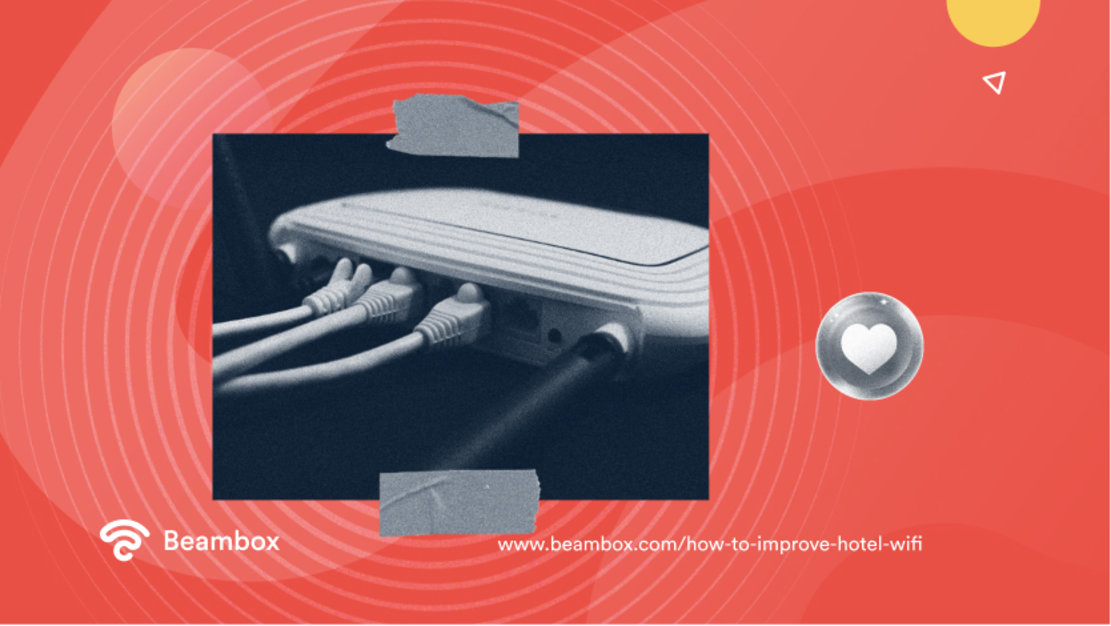
Why It Is Vital To Learn How To Improve Hotel WiFi
So, why is it vital to learn how to improve hotel WiFi? What is so gripping about achieving a faster connection for your hotel guest WiFi? It is a great question, and it has a loaded answer. There are so many reasons why you should take your WiFi seriously. And whether you improve its safety or speed, good WiFi pays long-term.
When learning how to improve the WiFi signal in hotel properties, keeping the benefits in mind is motivating. These are the leading three reasons to improve hotel WiFi:
- You owe your business and guests secure WiFi
First things first, you owe your business and guests secure WiFi. You wouldn’t risk your business or guests in any other situation, so why should WiFi be different? When you provide bad WiFi, your business and guests’ details are at risk. Malware can steal private data, and devices can be compromised. You protect your business and guests from these risks by creating secure, good WiFi. Hotel businesses have great responsibility over data, so keep this in mind.
- Good WiFi caters to a vast demographic
Good WiFi also caters to a massive demographic of individuals. Everyone wants WiFi, and everyone wants WiFi that is safe and fast to use. So invest in your WiFi and watch as your hotel appeals better to a vast demographic of guests.
- You reduce negative reviews and customer complaints
Having good WiFi reduces the amount of customer complaints and reviews you get. Not only is this valuable for creating a positive brand image, but it also saves resources. Conflict resolution is timely, and it costs. Protect your business and reduce costs by skipping any hassle of dealing with unhappy customers with WiFi issues.
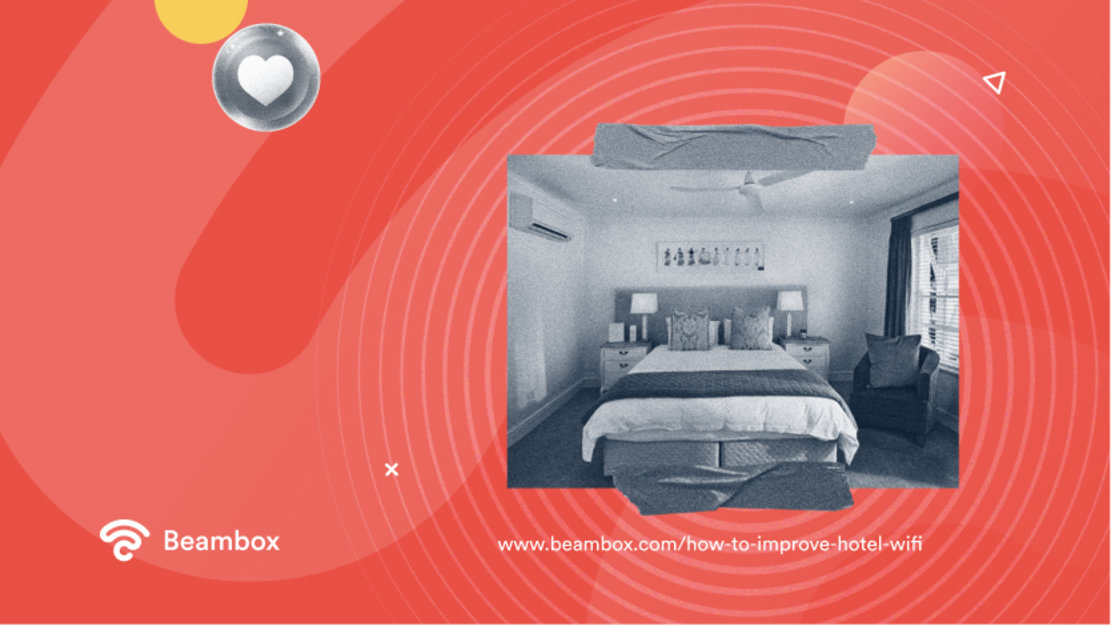
How To Improve Hotel WiFi: 7 Ways To Improve WiFi in Hotels
Welcome to the nitty gritty stage of how to improve hotel WiFi - here are some straight solutions. We have already touched on ways to improve hotel WiFi, but just in an emergency context. At this stage, we’ll assume you already have a captive portal login. We will also assume you have a strong password for your hotel guest WiFi and security software.
With all that in place, you are looking at how to improve your WiFi. You are not trying to rescue it from the depths of despair. These seven ways to improve WiFi in hotels tackle finer details, like hotel guest WiFi engagement and internet speeds.
1. How To Improve Hotel WiFi: Add a WiFi Extender
WiFi extenders are often the solution for a slow connection. The thing about hotels is that they tend to be huge. And even if they aren’t huge, many have thick walls and doors - mainly in the name of sound insulation. Because of this, though, it can be difficult to achieve fast hotel internet speeds. WiFi struggles to travel through thick walls and doors, and traveling through a hotel can weaken connections substantially.
This is where a WiFi extender comes in. To create a faster connection, it plugs into existing networks and makes a new WiFi access point. If you find a weak area where the WiFi connection is slow, you can ‘extend’ the excellent connection. It just boosts the WiFi signal in problematic areas.
2. How To Improve Hotel WiFi: Switch Frequency
The 2.4 GHz vs. 5 GHz debate is becoming age-old - which is ironic considering it’s a debate over modern improvements. As a whole 5GHz is better. However, some significant differences exist. 2.4GHz is better over long distances and at breaking through barriers like walls. 5GHz is better over short distances and with fewer obstacles (it isn’t as good with many walls).
If you are investing in WiFi extenders anyway, it may be worth switching to 5GHz. It is worth trying to see which fits you best and your hotel layout. You can get creative with a blend of the two as well. You could offer a co-working space with 5GHz WiFi and then 2.4GHz throughout the rest of the hotel.
3. How To Improve Hotel WiFi: Update Your Router
You may not want to hear this. However, you might be questioning how to improve hotel WiFi and overlooking an obvious issue - your router. If your router isn’t up-to-date, your WiFi has a slow connection. A brilliant way to quickly improve your WiFi is by updating your router. Always ensure that your WiFi technology is at the top of its game.
4. How To Improve Hotel WiFi: Centralize Your Router
This is another thing you may kick yourself when you think about. But where exactly is your router? If your router is in reception to the building’s left with guest rooms on the right, it could spell disaster. Your router should be central in our building. A central router will cover more of the building and avoids creating little slow connection patches.
You can house a router in your hotel in many creative ways. Get creative with ways to hide routers from the general view.
5. How To Improve Hotel WiFi: Add More Than One WiFi Networks
Sometimes, try as you might, asking how to improve hotel WiFi is pointless when there’s just too much demand. If too many guests are trying to log on to a single network, it’s time to add another network. Doubling up with WiFi networks is a simple way to guarantee a faster connection. And you can easily separate WiFi networks per floor or room type.
To keep things simple, add specific WiFi network names and different passwords. You can leave these details in their respective guest rooms.
6. How To Improve Hotel WiFi: Consider a Mesh Network
A mesh network is a unique type of WiFi network. Instead of relying on a router, a mesh network has no central hub. Hence the name; this creates a mesh-like pattern with different nodes to transmit signals. Mesh networks have varying reviews, but, as a whole, the consensus is they are much faster than standard networks.
Consider trying a mesh network if you’ve hit a wall with traditional WiFi speeds.
7. How To Improve Hotel WiFi: Limit How Guests Can Use Hotel WiFi
Limiting how guests can use your hotel WiFi is a rather drastic but effective measure. Specific actions, like streaming films or downloading large files, take up lots of connection speed. You could place a ban on certain actions - like streaming films. Or offer different WiFi packages for different needs. For instance, you can charge a surplus for a download and stream package rather than providing free WiFi. This is precisely what large cruise companies do to avoid general WiFi becoming slow.

Final Thoughts: Quickly Improving Hotel WiFi
Knowing how to improve hotel WiFi in detail is enormous, but sometimes you need a quick fix. The fastest three methods to improve your hotel WiFi are through captive portals, investing in security software, and WiFi extenders.
If time is of the essence, you could organize all three solutions in two to three days. Or even a day if you purchase a WiFi extender in person rather than waiting for delivery after ordering online. Don’t despair if you need a quick fix. It is easy to slip into providing bad WiFi, but just as easy to flip it into good WiFi. Just remember: captive portals, security software, and WiFi extenders.
Having good WiFi is such a massive benefit for hotels. Happy guests make your business go further, and WiFi security is something you can’t put a price on. If you’re on the fence about investing in any of these ways to improve hotel WiFi, know it’s 100% worthwhile.
Do you want extra help learning how to improve hotel WiFi? At Beambox, we’d love to help you learn how to improve your business. As marketing and business growth experts, we can help you in your journey to hotel WiFi success.
Beambox offers the best all-in-one WiFi marketing platform. We utilize a holistic approach to connect, attract, and retain customers. Start your Beambox free trial today, and let us help you maximize your new hotel WiFi knowledge.
Get Started With Free WiFi Marketing
Beambox helps businesses like yours grow with data capture, marketing automation and reputation management.
Sign up for 30 days free


