Captive Portal Suspected: Is This a Warning or a Blessing?
When trying to access WiFi, you might get a “captive portal suspected” warning and avoid the connection as it sounds dangerous. Instead, such a message is actually a good thing. A captive portal keeps you and the business safe from many cyber-attacks.
Let’s see why such a portal is a blessing and how to solve its common issues.

Captive Portal Authorization: A Blessing or a Curse
So, what’s all the hype around a captive portal? It’s basically a web or splash page that appears when you try to connect to a public WiFi network. It will redirect you to a login page regardless of the website you’ve requested. Here, you might have to enter some credentials or accept the terms of usage.
But what’s the purpose of this page? Businesses use it to authenticate users and keep unauthorized people away. They might also display WiFi ads on this page to promote their products and services.
They also collect customer data and create profiles that they later use for marketing. But don’t worry. It will be simple things like names and email addresses.
Plus, they’ll let you know exactly how they will use this data. If they don’t, you might want to stay away from their guest WiFi. What that means for you is that your data will be safe while you use those WiFi networks.
Additionally, some businesses restrict the number of users that can connect at a particular time. Again, that means you’ll have a smooth Internet connection with minimum interruptions.
In short, captive portal authorization is a blessing for both you and the business you’re working with.
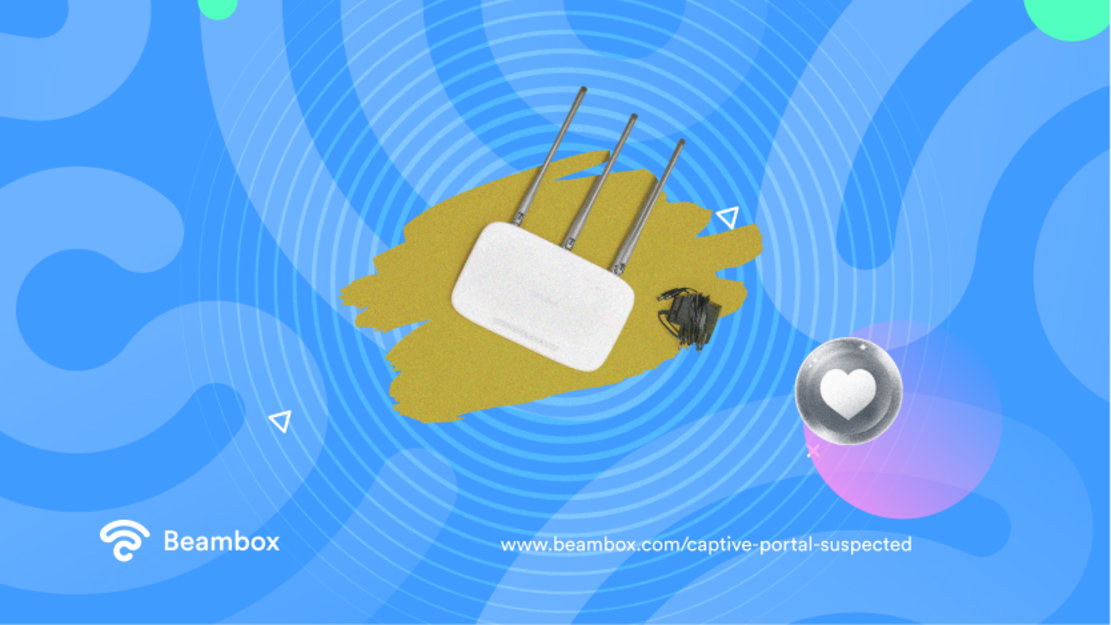
3 Common Reasons for a Captive Portal Authorization Not Loading
While the above perks are enough to make you appreciate public networks with captive portals, issues still come up.
After all, it will all go to waste if your device doesn’t detect these web pages. Now, solving these issues isn’t possible without getting to the root cause.
So, here are three of the most common reasons for getting the message “captive portal authorization not loading.”
1. The Router Doesn’t Have the Functionality
Authentication pages aren’t just for businesses to deploy. Even homeowners who want to have a separate network for any reason can take advantage of a captive portal. You can use it for guests, for example.
You don’t know what pages your guests will visit and what activities they might perform. If you give them the password to your network, it might put you at risk.
But downright refusing to give access to network resources when they request won’t work either.
For that, you can set up a guest WiFi with different details and turn on the captive portal functionality for it. Remember, however, that not all routers offer this perk. If your guests’ devices aren’t able to detect such a splash page, this might be the reason.
Therefore, contact your internet service provider and ask them whether or not your router can have a captive portal.

2. You Won’t See the Captive Portal Suspected Message When Using a VPN
Another reason for not getting the “captive portal suspected” message is the use of a VPN. After all, one of the aspects of this service is to make your device anonymous.
Captive portals won’t sit well with this since their main purpose is to authenticate users.
Using a VPN creates a separate tunnel that passes through the main network to keep your data secure. On the other hand, authentication pages work by stopping and redirecting the requests to a login page.
Now, due to the separate tunnel, the captive portal cannot see those requests coming from your device. This tunnel traps them inside itself. While that is usually the main point of using a VPN, it isn’t ideal to use it along with an authentication splash page. In that case, you might consider turning off the VPN temporarily.
3. The Device Lacks Proper Configuration
It isn’t always the router’s fault if you can’t detect a captive portal. Sometimes, your device is the culprit.
Some operating systems have the functionality to detect authentication portals automatically. They initiate a simple verification process when the device tries to connect to a network.
They usually do this by requesting to reach a specific website. If there’s no captive portal, the request returns an expected result.
But when there’s a portal in place, the result will be something other than expected. That’s when the operating system will automatically redirect the device to the login page.
To avoid this, you can try updating your router’s firmware and firewall. If that doesn’t work and you absolutely have to use a public network, try using a different device.
People with Chromebooks have always had this issue. For that, Google recommends allowing access to some additional hosts.
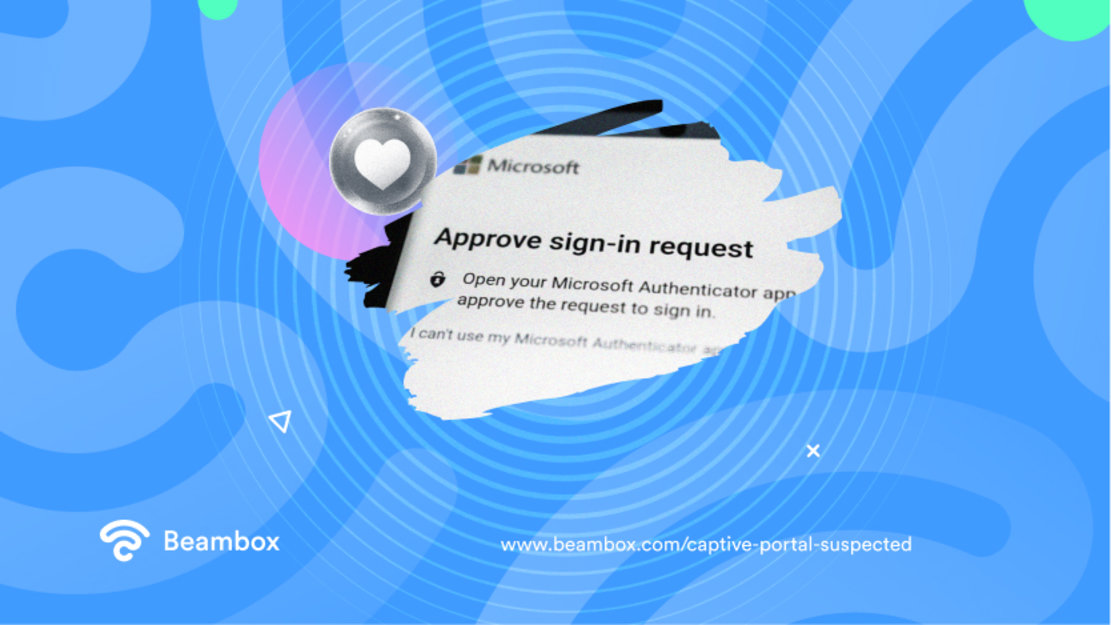
How To You Fix “This Network May Have a Captive Portal” Error Messages at Home
Having to go through an authentication procedure is common when using public WiFi. But seeing something like, “This network may have a captive portal” at home might lead to confusion and frustration.
This might be a result of a simple miscommunication between the server and the device. Maybe you accidentally misconfigured the router, or your device’s settings have an issue.
Disruption from other networks also causes this message to pop up. But you can easily solve this issue.
Firstly, you can check your router’s settings and see if there’s a captive portal authentication function.
If there is, simply turn it off or reset your network settings. Moreover, you can try restarting your device since that can clear away miscommunications. Troubleshooting, disabling security software, or using Google’s DNS are some other ways to fix this issue.
Balancing Security of Captive Portals
While a captive portal is a public WiFi security best practice, it might create some issues from time to time. In general, the “captive portals suspected” warning is not something to worry about.
If you run a business and want to update your security practices, try out Beambox. This WiFi marketing platform helps you secure your WiFi and optimize bandwidth usage. In other words, your network will be faster and safer. Additionally, with Beambox, you can automate marketing campaigns and grow your online reputation.
We also have a team available 24/7 to help you with any questions or comments around captive portals or other features. Beambox has no hidden fees and integrates with most internet systems. Start your free trial now!
Get Started With Free WiFi Marketing
Beambox helps businesses like yours grow with data capture, marketing automation and reputation management.
Sign up for 30 days free


