How To Get More Google Reviews: 5 Effective Methods
With 4.3 billion users worldwide, Google is the search engine that the vast majority of people use to learn about… anything. Local businesses included. Therefore, having a good rating on Google is essential to grant your business a consistent flow of new customers and grow its profitability. This article will teach you a few effective methods to get more Google reviews and grow your rating. If you follow this advice, your online reputation will grow in no time.
The Benefits of Getting More Google Reviews
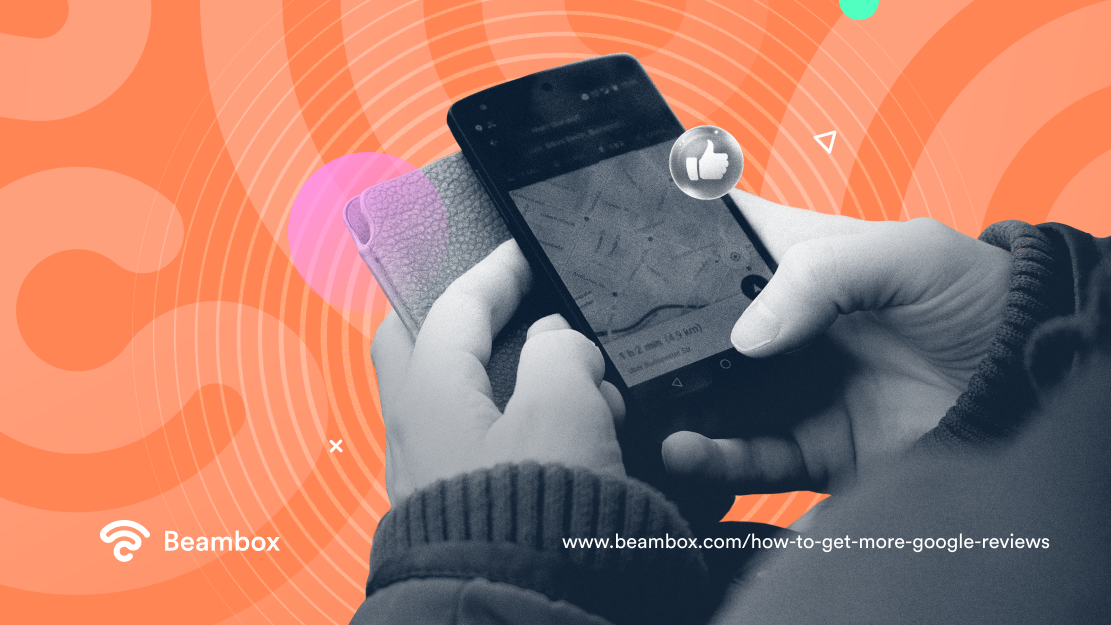
One way to ensure that your business is seen by potential customers is to make sure you have a strong presence on Google and other local review sites.
Google reviews can help boost your ranking in search results, making it more likely that potential customers will find your business when they are looking for businesses like yours.
Additionally, having positive reviews from happy customers can help build trust and credibility with potential new customers.
According to a 2022 survey, 79% of consumers trust online reviews as much as expert reviews, or recommendations of their family and friend.
Most importantly, reviews provide valuable feedback that can help you improve your products and the entire customer experience at your venue.
As you can see, reviews play a critical role to stand out from the crowd in your market.
Let’s find out how to get more Google reviews.
Do You Want To Get More Google Reviews? Start by Setting up Your Google Mybusiness Profile Properly
In order to get more Google reviews, you have to first make sure to play by the rules and set up your Google MyBusiness profile properly.
To get started with getting reviews on Google, you must follow Google’s terms of service related to business profiles.
The most important aspect to know is that you cannot offer rewards to customers who leave a review.
Google aims to keep its platform free from fakes and solicited reviews, and has developed tools to punish users who break its conditions.
Therefore, play by the rules and get Google on your side.
Another fundamental aspect to get reviews on Google is to add your business to Google Maps and get full control of your Google MyBusiness account.
It is fundamental that you regularly update your My Business profile on Google, with the most recent information about your business.
5 Effective Methods To Get More Google Reviews
Google is by far one of the most important local review sites for small businesses.
Getting reviews on Google, frequently, consistently, and with a large number of keywords, is one of the most important local SEO ranking factors.
Therefore, if you want to be sure that your business pop-up as the first suggestion when people in your area are making a related search, you’ve got to be sure that reviews flow on your MyBusiness profile.
The following are 5 effective methods to get more Google reviews.
You don’t need to implement all of them. However, be sure to set up a structured business process for getting reviews on Google.
How To Get More Google Reviews: Make It Easy
In order to get more Google reviews, you want to make the process as easy as possible for customers.
Are you really expecting your customers to arrive home, take their phones out, look for your business on Google Maps, and leave a review on their own initiative?
Well, that might happen. But it is going to be rare.
Instead, to get more Google reviews, you want to simplify the process as much as you can.
The most important thing to do is to create a review shortcut link.
This is how to make it:
- Go to your Google My Business account.
- Click the “Home” tab on the left
- Look for the “Get your first review” or “Get more reviews” card
- Click “share review form”
- Copy the link
Now you have a link that, when clicked, will direct users to the review section of your business on Google.
Be sure to use this link in your website footer, in your email signature, and in follow-up correspondence.
Bonus Tip: shorten your review link shortcut with bitly.com to make it more appealing and receive more clicks.
How To Get More Google Reviews: Ask

If you’re trying to get more Google reviews, the best way to get them is to directly ask your customers.
Instead of relying on the goodwill of your customers, asking them to leave a review on Google will be more effective.
You might be surprised at how many of your happy customers are willing to help your business by writing a wonderful review.
This can be done in person, through email, or even on social media.
For example, if you’re running email campaigns for your restaurant, you might dedicate one email to asking your customers to leave a review on Google (and you will provide a direct link to your business page).
Alternatively, if you are posting on Facebook, you can include the link in the caption of a dedicated post.
Asking for reviews is a great way to get honest feedback about your business and can bring tons of reviews on Google that will grow your rating.
When asking your customers to leave a review on Google, remember to personalize the request.
Mentioning the customer by name and showing a smile can go a long way in getting more reviews.
How To Get More Google Reviews: Never Ever Think To Buy Fake Reviews
When it comes to learning how to get more Google reviews, understanding what to do is equally important as understanding what NOT to do.
Along with respecting Google Terms of Service, you should never buy fake reviews.
It can be tempting to buy fake reviews online; they are cheap, instant, and sound like a deal.
Instead, they can damage your reputation with your clients as fake reviews can be easily spotted if someone knows what to look for.
Paid fake reviews are typically short and lack any real detail about the product or service being reviewed.
They may also use generic phrases like “this is the best thing ever” or “I’m so happy I found this”.
If potential customers see that you’ve been caught paying for fake reviews, they’ll likely lose trust in your company.
Moreover, if Google catches you getting fake reviews, you might receive penalties that can disrupt your visibility online for a very long time.
How To Get More Google Reviews: Increase Your Footfall

Considering that the number and frequency of reviews are important ranking factors for Google, winning new customers and nudging them to leave a review should be a priority.
The more customers visit your venue, the more likely your business is to be reviewed.
Hence, increasing your business footfall is one of the most effective ways to get more Google reviews.
Moreover, loyal customers who have already left a review, are unlikely to write more reviews about your business.
Thus, to maintain or grow your presence on Google, you need to get more customers to attend your venue.
How To Get More Google Reviews: Answer to Reviews
Although It seems counterintuitive, answering reviews is one of the best ways to encourage customers to write about your business.
When searching for businesses and products online, 89% of consumers claim to use a business that responds to all of its reviews.
A business that answers reviews transmits the message that it’s caring about what people think and experience. It is seen by many as a matter of professionality.
Moreover, if people leave negative reviews, you have the chance to clarify the issue and show readers that you take responsibility for your customer experience.
Sometimes, responding to negative reviews with politeness and confidence can be more important than just having good reviews.
In addition, people who read reviews are way more likely to leave a review.
Therefore, if you want to get more Google reviews, you have to get used to answering them.
How To Get More Likes on Google Reviews
Answering reviews is also the best way to get more likes on Google reviews.
Reviews attract likes when they are useful for users as they provide clear information.
If you answer a good review, which is full of detail, that review will get more likes as it provides a useful picture of the customer experience at your venue.
If you answer a negative review, providing your version and showing understanding and will to help, it will hopefully not get more likes and will balance the impression given to users.
However, be aware that you can not receive likes on your answers. Only the original review can be rated by external users.
Why You Don’t Need To Know How To Get More Google Plus Reviews Anymore
Google Plus was a social networking site created by Google itself and was supposed to compete with other social network platforms like Instagram, Facebook, and Twitter.
Google Plus allowed users to connect with friends and family, as well as share photos and updates.
Additionally, it had all the typical features of a social networking site, such as the ability to post comments and status updates.
As Google+ users were able to leave feedback about their experience with businesses, learning how to get more Google Plus reviews became growingly important for business owners.
In fact, Google+ rating was able to heavily affect the online visibility of brands and companies.
However, Google Plus was dismissed by Google in 2019 and today is no longer available.
If anything, this proves that trying out new things is necessary in the business world and even a giant like Google can fail!
How To Get More 5-Star Google Reviews
Whatever you are offering, the best method to get more 5-star Google reviews is by offering an excellent product.
All the methods listed so far will get you more Google reviews. However, you should always keep in mind that creating a great customer experience is essential for your success and, as a consequence, for growing your visibility on Google.
Businesses that provide an amazing customer experience are ones that customers keep coming back to.
They are also the businesses that customers are more likely to write positive reviews about.
What an excellent product is, will depend on your business and what your core product is.
However, there are a few key things that all businesses share when it comes to providing an amazing customer experience.
- Make sure that your employees are friendly and helpful. Employees should be trained to deal with customers in a professional and courteous manner.
- Ensure you have systems in place so that problems can be quickly resolved. Customers should never feel like they are being ignored or that their concerns are not important.
- Overdeliver. Your business needs to go above and beyond to show customers how much you appreciate their presence. This could include sending thank you cards, giving out discounts, or offering special services.
How To Get More Google Reviews With WiFi Marketing
A WiFi marketing solution is probably the best method to get more Google reviews.
In fact, one of the most useful features of social WiFi hotspots is review automation.
With such a system, all the customers who visit your venue and log into your free WiFi will be led to leave a review about their experience with your business.
If they rate you either 4 or 5 stars, they will be prompted to leave a written review on your favorite review site (Google, Tripadvisor, Facebook, and more)
Instead, the Review Automator will divert negative reviews (3 stars or less) to an internal feedback form.
The magic of this system is that it allows you to systematically receive authentic genuine reviews on autopilot.
However, a WiFi marketing solution like Beambox offers much more than that.
With Beambox you can capture data from your real customers and get useful insights to improve the entire customer experience.
Additionally, you can customize your captive portal to grow your social media pages and build up a list of contacts for other marketing initiatives like emails or SMS.
Do you want to get started with WiFi marketing?
Try out Beambox for free for thirty days.
Get Started With Free WiFi Marketing
Beambox helps businesses like yours grow with data capture, marketing automation and reputation management.
Sign up for 30 days free


