MHz vs. GHz: How To Choose Your Dream Combination
If you’re trying to set up your dream WiFi connection, you need to know the difference between MHz vs. GHz . GHz bands are essential when choosing WiFi. They link everything from processing power to WiFi speed. When you are choosing your MHz, WiFi quality varies. MHz equals a million cycles per second, whereas GHz equals a billion cycles per second. These frequency rates affect how your WiFi navigates your environment, impacting reflection rates of radio waves and more.
So when choosing between MHz and GHz options, you need solid knowledge of both to make an informed choice. The more you know, the better. And when it comes to choosing WiFi, there is really no cap on the information you can (and should) learn.
This guide will cover all the essentials of what you should know when choosing MHz vs. GHz. The GHz vs. MHz debate is a tough one. You need both - one dictates channels, and one dictates speed - but what combination is best?
There’s loads to consider. You don’t want to choose wrong, but you don’t want to get stuck in decision limbo. With this guide, you’ll leave with a clear understanding of their differences and your ideal WiFi match.

What Is MHz vs. GHz?
We already spoke about the basic definition above. However, this is the bare bones of the MHz vs GHz debate. MHz is a frequency rate with a million cycles per second. BHz is a frequency rate with a billion cycles per second. Therefore, of the two, BHz has the higher frequency rate. Frequency rate is just the number of times a CPU clock produces a cycle in a given time.
For instance, MHz WiFi completes a million cycles in the given time of a second. The spectrum signals contain a set frequency. Frequency rate is far from just a mode of measurement, though, and it can dramatically impact your WiFi experience.
When discussing ‘what is MHz vs. GHz’ in WiFi, it usually refers to different package types. MHz refers to channel width, while GHz refers to speed and power. These two different measurements and frequencies mean different WiFi options for you and your business. 2.4 GHz usually comes with 20 MHz - a bit like a single traffic lane. A double lane (like 40 MHz) may be a better channel width if you have lots of traffic. Higher frequency rates tend to be faster.
However, they also tend to reflect more. Choosing between MHz and GHz isn’t as simple as “Just go for the higher GHz bands.” There is nuance to this decision, meaning you need to understand the concepts of frequency and details of GHz bands.
You need to analyze your business layout and understand your needs to make the right decision choosing a WiFi channel. You also need to educate yourself on the differences between MHz and GHz. The GHz vs. MHz debate isn’t just about their different characteristics. It’s about how these characteristics react differently to certain external factors.

How Much Is an MHz vs. GHz Debate Worth?
So, how much is an MHz vs GHz debate actually worth? What are the possible ramifications of choosing right and wrong? Is there even a right or wrong choice? In short, certain businesses will fit with GHz or MHz better. Which one you should choose depends on your business.
If you settle the GHz vs. MHz debate in your case, it means better WiFi for you and your customers. You will have WiFi more suitable for your property layout and needs. However, if you are stuck on time, we’d suggest choosing between 2.4 and 5 GHz WiFi. 2.4 and 5 GHz WiFi also suit different devices and business types.
So you’ll still need to figure out which best suits your business. However, these two frequency rates are the most common, and narrowing it down will take less time. To decide in 10 minutes or less, avoid the GHz vs MHz debate. Instead, just choose between 2.4 and 5 GHz.
Choosing between MHz and GHz is the more advanced option - perfect if you have a little time. Debating these two frequency rates is worthwhile if you have a full day or even just a few hours. It takes longer, but the differences are more pronounced, so you’ll see more benefit variation. Remember the lane analogy. 20 MHz vs. 40 MHz is like opening an extra lane to help traffic move faster. Channel width is an essential consideration if you get the chance.
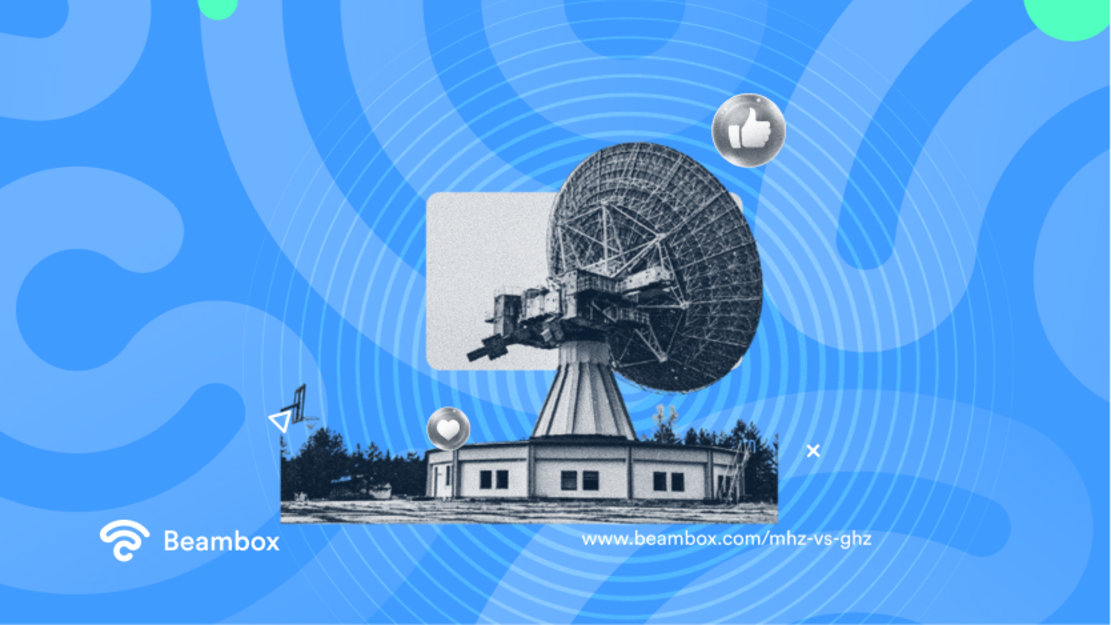
5 Main Differences Between MHz and GHz
So, now that you know what MHz and GHz are and why you should even care, what about differences? These are the main differences between the two that you should consider in an MHz vs GHz debate.
1. MHz vs. GHz: MHz Is Channel, While GHz Is Speed and Power
Both MHz and GHz refer to frequency rates. But the easiest way to conceptualize the difference is by splitting them into different jobs. MHz typically deals with channel width, while GHz deals with speed and power. GHz is your classic 2.4 vs 5 GHz decision. Channel width is the capacity to deal with traffic. For instance, you can use the analogy of one versus two lanes on a busy highway. Generally, a higher highway width and more lanes will help traffic move faster.
You need a combination of the two, and a provider allocates this combination. For example, giving you 20 MHz WiFi for a 2.5 GHz bandwidth.
2. MHz vs. GHz: MHz Deals Better With User Density
If your issue is user density, you likely need to up your MHz. The main difference between MHz vs GHz is that MHz deals better with user density. It controls channel width - your ‘WiFi highway lanes.’ If you increase the channel width, you allow more space for users to use your WiFi. This can speed up the WiFi experience and break down any ‘traffic jams.’
3. MHz vs. GHz: Property Layout Can Disrupt GHz
GHz is more liable to disruption and negative impact by property layout. As we mentioned earlier, higher frequency rates sometimes correlate with faster WiFi. Indeed, 5GHz WiFi is more susceptible to interference by large objects and thick walls and doors. If you have a business layout with loads of thick walls and obstacles, 2.4 GHz is better. While if you have a small property layout with minimal barriers, 5 GHz is better.
The impact of layout on MHz (specifically concerning channel width) is less impactful than on GHz.
4. MHz vs. GHz: MHz Has More Options
Generally speaking, there are more WiFi channel options than GHz options. There are 11 WiFi channels in the 2.4 GHz frequency band and 45 WiFi channels in the 5 GHz frequency band. This is especially interesting when you consider that most people pay sole attention to GHz and overlook MHz. It also means you have a greater opportunity to fine-tune your WiFi experience with MHz and channel width. If you want a supreme WiFi experience, go the extra mile by paying attention to MHz.
5. MHz vs. GHz: MHz Suffers From Overlapping Channels
That said, not all of those 11-channel options are useful. If you use the 2.4 GHz band, 8 of the 11 channels overlap, meaning poorer WiFi, thanks to interference. This is where the importance of combination comes in. The GHz you choose will dictate the MHz you use. Therefore, it’s essential to consider both when deciding what WiFi to choose.
While 2.4 GHz best deals with 20 MHz, 5 GHz opens up your MHz options. With 5 GHz, you can easily use 20, 40, or 80 MHz - making it typically much faster. Overlapping channels are a crucial consideration for MHZ, and which GHz you choose will impact this.

How to Swap Your GHz and MHz: Simple Steps To Change
Swapping your GHz and MHz is easy; you just contact your provider. It’s time to take action once you settle the MHz vs GHz debate. Changing can get you some great benefits - including better WiFi quality and boosted customer satisfaction and loyalty. You can find details of your existing GHz bands and the width of WiFi channels on your WiFi contract. Or you can ring up and request a breakdown of your current services. If you have read this guide and you think a different GHz or MHz is best for you, do this:
- Call your provider or check your contract to clarify your GHz and MHz.
- Once you are sure you want/need to change, ask your provider for details of suitable packages.
- Shop around different providers to see if they have a better deal on your desired package.
- Finalize your decision and commit to a trial period - either with your provider or just mentally with yourself.
Why You Should Fast-Track Your Decision
Choosing between MHz vs GHz options is easy to delay finalizing. There are many reasons for this, with general procrastination, overwhelm, and time management are the leading reasons. However, we’d advise against this. If you have a few hours, you can realistically evaluate whether you need to change MHz and GHz options. And by doing so, you can increase your WiFi quality and boost customer satisfaction. If you want to grow your WiFi quality, just ask your customers. You can use customer satisfaction feedback forms and restaurant survey questions.
Fast-tracking your GHz vs. MHz, decision will help you to maintain a positive relationship with customers. Your customer relationships are the most essential thing in your business. Experts found: ‘Not only do WiFi services and free access impact satisfaction, but they also lead to more repeat customers.’ Your WiFi really matters, and whether you like it or not, it can dramatically shape your business success.
Do you want some extra help with managing the MHz vs GHz debate? At Beambox, we are always happy to assist you with making these tricky decisions and improving your business. As experts in WiFi marketing, we can help you in your journey to creating business success.
Beambox offers the best all-in-one WiFi marketing platform. We use a multi-approach to connect, attract, and retain happy customers. Start your Beambox free trial today, and maximize your business potential - whichever MHz or GHz packages you use.
Get Started With Free WiFi Marketing
Beambox helps businesses like yours grow with data capture, marketing automation and reputation management.
Sign up for 30 days free


