Why Is My Ethernet Slower Than WiFi? 5 Common Reasons
Ethernet offers a direct, uninterrupted path for data to travel, with lower latency and minimal interference. Yet, people often ask, “Why is my Ethernet slower than WiFi?”
Ethernet connections can also sometimes experience issues, and in this article, you’ll find the fixes.
Now, there might be several reasons for this. Understanding those reasons is the first step to troubleshooting your problem and restoring the speed.
So, let’s explore the common reasons for “Why is my Ethernet connection slower than WiFi?” before discussing the solutions.

Why Is My Ethernet Slower Than WiF? 5 of the Most Common Reasons
Even though WiFi is responsible for 71% of mobile communications, wired connections are faster and more reliable. This is the age-old question in the ethernet vs. WiFi debate. Therefore, many people prefer wired connections for high-power tasks like gaming, downloading large files, or professional work.
However, Ethernet can occasionally experience slower speeds. This prompts people to ask, “Why is my Ethernet slower than WiFi?”
If you’re also wondering this, here are the five most common issues. Understanding these issues in detail can help you troubleshoot and fix the problem without resorting to expensive solutions.
1. Hardware Issues
Technology is evolving every day. Having the older versions of any technology might leave you at a disadvantage. The same goes for Ethernet hardware. For example, an older or less capable Network Interface Card (NIC) might not perform as well as newer models.
A faulty Ethernet port on the router, switch, or computer also causes speed issues. Some faults include physical damage to the port, wear and tear, loose connections, dust and debris, and manufacturing defects.
On the other hand, you might have hardware that doesn’t support the latest speed standards. This happens when your router or switch is incompatible with high-speed protocols.
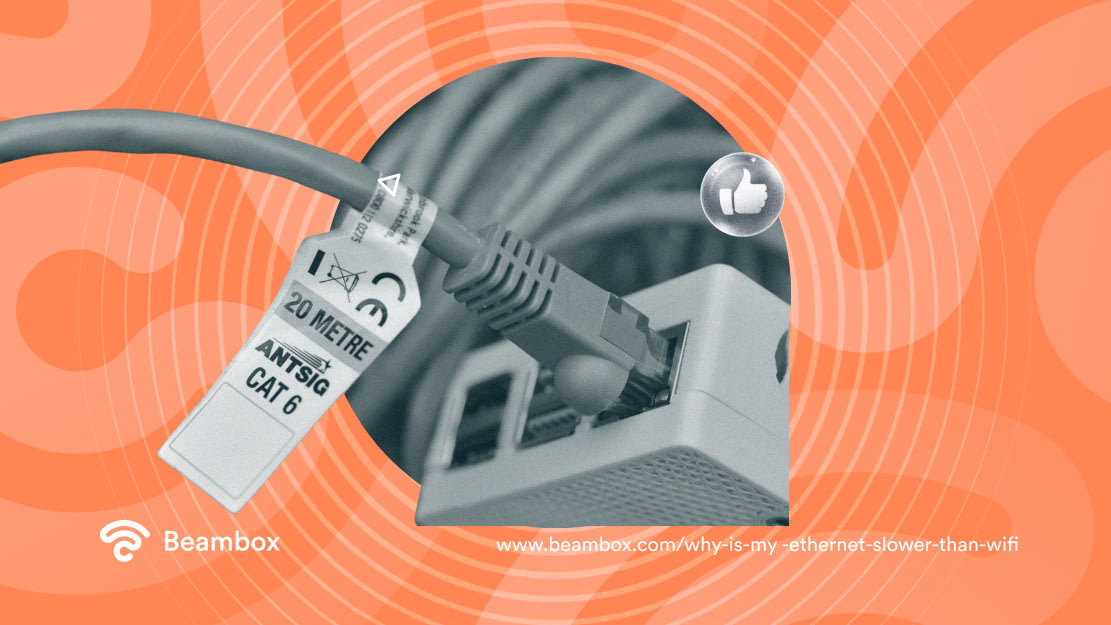
2. Cabling Issues
If the issue isn’t with your router, switch, or ports, it might be with the Ethernet cable itself. For example, outdated cables like Cat5 only support maximum speeds of up to 100 Mbps. On the other hand, newer cables like Cat5e and Cat6 can support Ethernet speed in Gigabits.
However, even these latest cables are prone to wear and tear. So, if you have a damaged or loose cable, they won’t give the speed they’re supposed to.
The length of your Ethernet cable will also have a say in what speeds you get. It’s easy to experience slower speeds and signal degradation when it has to travel a larger distance. So, cables longer than 100 meters might not work in your favor.

3. Configuration and Software Issues
Creating an Ethernet connection requires hardware and software. Both of these can be responsible for speed issues. So, if you find no problems with the hardware, consider looking into the software.
Start by checking the network settings to learn, “Why is my Ethernet speed slower than WiFi?” Things like mismatched modes or incorrect data size limits can be the culprit here. But remember, you might need help with this if you’re not very technical.
If you can’t find any problems there, check your network drivers. Outdated drivers limit performance and affect speed significantly.
4. Malware and Viruses
Viruses can do a lot of harm to your computer. This damage goes beyond security risks and can affect your Ethernet speed.
Malware and viruses can consume bandwidth and corrupt network traffic. These can potentially lead to issues with the performance, including slower download speed.
Moreover, they allow hackers to attack your devices. These can overload your network, reduce performance, and even steal data. The best way to avoid this is to do regular virus scans using antivirus software.
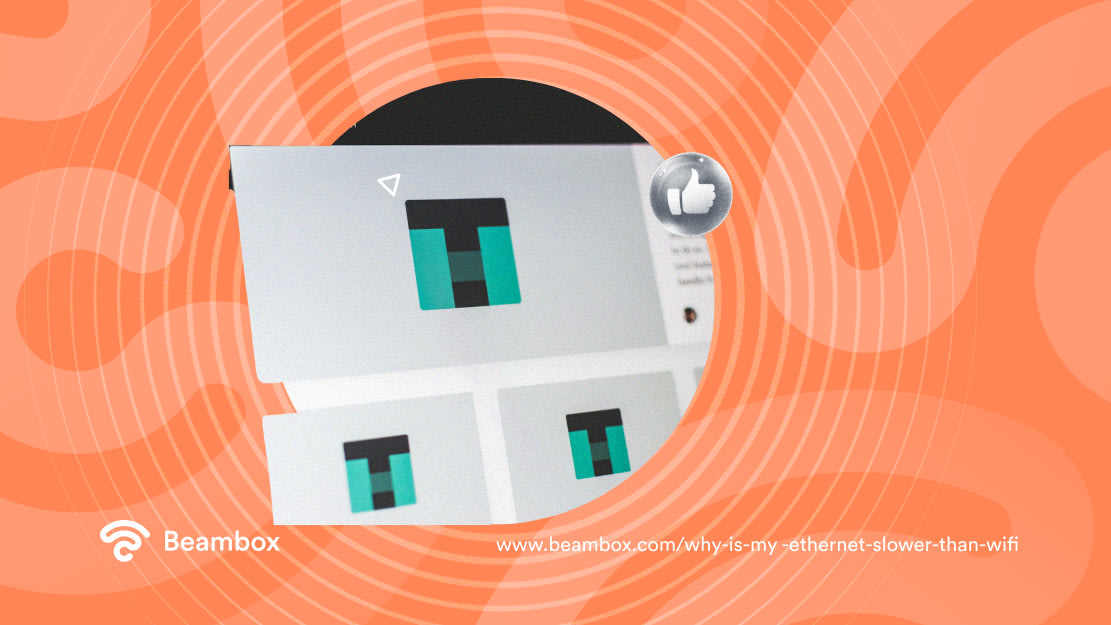
5. Environmental and ISP Influences
Finding nothing wrong after doing hardware and software checks and running antivirus might cause you to panic. However, you’re still not out of options for, “Why is my Ethernet cable slower than WiFi?”.
Firstly, bandwidth problems occur when too many devices share a single network. This network congestion can contribute to slow Ethernet speeds.
On the other hand, your ISP might implement throttling from the backend to control bandwidth usage.
Or you could be facing interference issues. While this is more common with WiFi, interference from powerline adapters and poorly shielded cables can also affect Ethernet.
3 Simple Yet Effective Ways to Troubleshoot the Problem
Until now, we have focused on issues that can slow down your Ethernet connection. Now, it’s time to examine some simple yet effective ways to troubleshoot those problems.
You might think of rushing to your Internet service provider or switching to a WiFi connection to solve the issue.
However, these are not your only options. Sometimes, the solution is as simple as replacing the troublesome component. So, here’s what you can do before launching into panic mode.
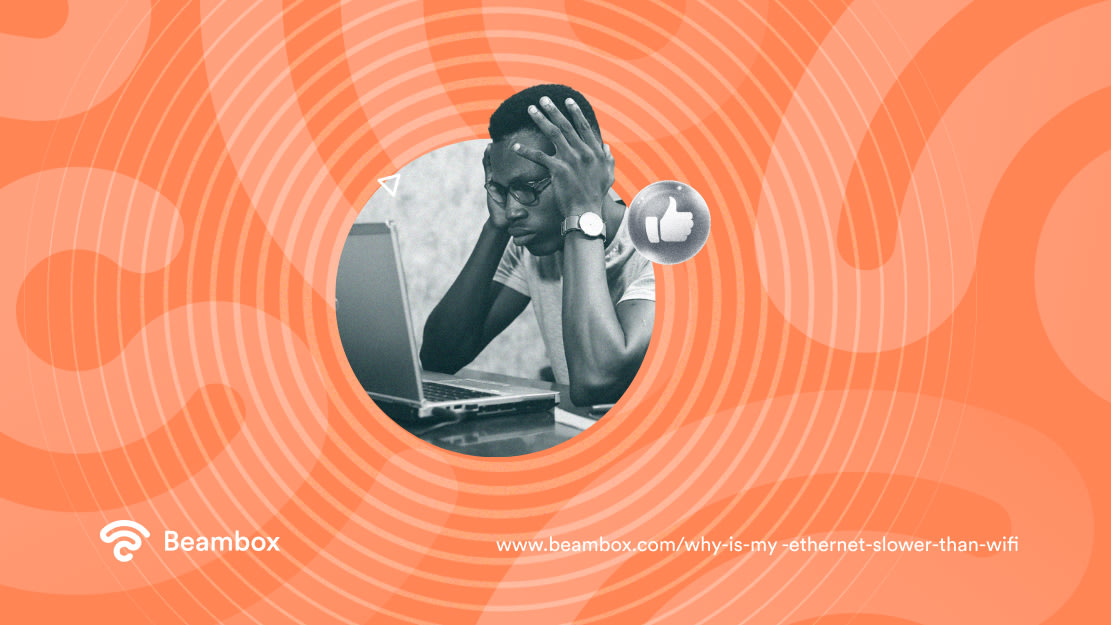
1. Do a Speed Test and Antivirus Scan
A speed test might not seem like a logical solution. However, it can help you isolate the problem and ensure you know where it exists. So, use a speed test website and check multiple devices and cables to determine which is problematic.
Next, run an antivirus scan on your devices. Multiple free and paid options are available. Some options even let you remove the virus, which will restore the speed if the virus is slowing it.
2. Switch Ethernet Ports and Reduce Interference
Faulty Ethernet ports can reduce speeds. Therefore, it’s wise to switch between ports and see which one performs the best. However, you must also clean the ports before tightly plugging in the cable.
Apart from that, you can reduce interference by using well-shielded cables. Reduce the number of connected devices or tweak the network settings to prioritize devices. This should solve the problem if a faulty port or high interference is causing your Ethernet speeds to dip.
3. Check Network Connection Settings and Update Drivers
Updating your device can sometimes change your network’s settings. You might have to check the settings if that’s causing the speed issue. Experiment with them and see what solves the problems. However, avoid making major changes, which might do more harm than good.
You can also try updating your device’s network drivers. Updated drivers will ensure you get the maximum speeds and solve the issue in no time. Moreover, update or reset your router, switch, and cables if they’re outdated. Another step you can take is to manage your cables well so they don’t face damage.
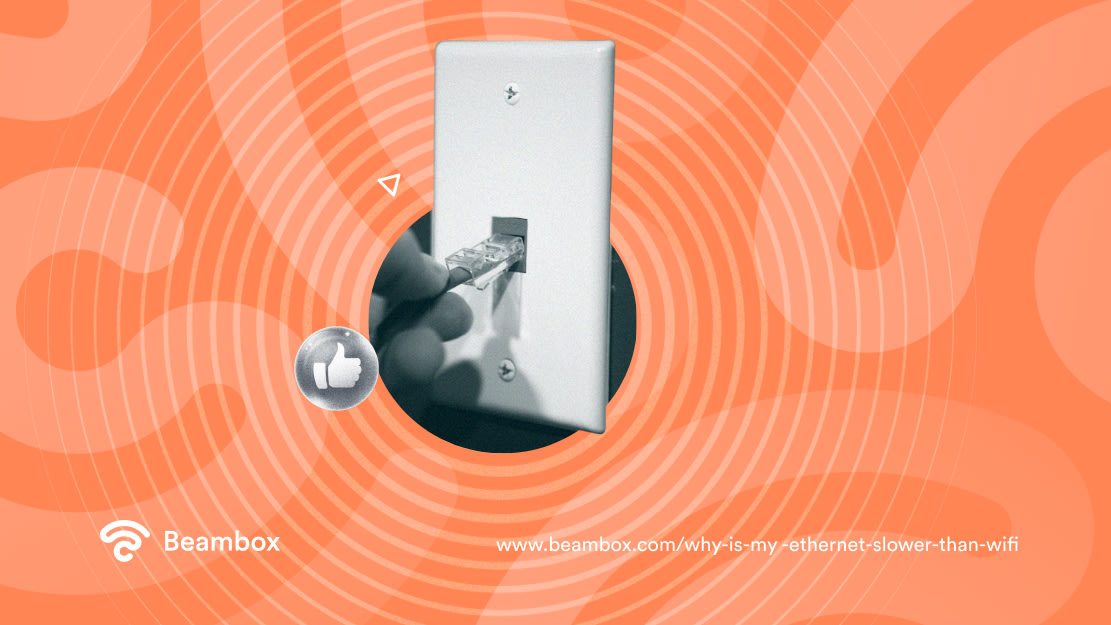
Frequently Asked Questions About Ethernet Speed
Wired and wireless connections each have their pros and cons. Choosing between them requires research. So, let’s answer some frequently asked questions about Ethernet speed.
Why might my Ethernet connection be slower than my WiFi?
Your Ethernet connection might be slower than WiFi due to several issues with the software or hardware. Faulty cables, outdated network drivers, or network congestion on the wired connection are just a few.
These issues fall into one of five groups: hardware, cabling, configuration and software, malware and viruses, and environmental factors.
How do I fix a slow Ethernet connection?
The best way to fix a slow Ethernet connection is to check or replace the Ethernet cable. However, this might not be the issue. Therefore, you might have to try other approaches, like updating network drivers, restarting the hardware, or turning off power-saving settings.
If nothing works, you can always contact the technical teams.
Is WiFi faster than Ethernet?
No, WiFi is typically slower than Ethernet. The wired nature of an Ethernet connection gives it a lower latency and makes it less prone to interference.
These factors have a notable role in the speed of an Ethernet connection. However, newer WiFi standards can compare to Ethernet in terms of speed, provided they get optimal conditions.
For example, less interference, strong signal strength, and proximity to the router make a WiFi network faster.
Fix Ethernet Problems To Enjoy Faster Speeds
People usually want to fix the problem when they ask, “Why is my Ethernet slower than WiFi?” The smallest change can make your Ethernet connection faster without switching to WiFi.
While Ethernet speeds can fluctuate, it remains a preferred choice among Internet users. Ethernet is ideal for critical tasks like business transactions, data handling, etc. Free WiFi access works well in attracting and retaining customers.
Do you need more help understanding how to monetize your WiFi’s potential? With Beambox, you can run marketing campaigns and gather data directly with your WiFi.
Start your trial today to maximize your business potential!



