WiFi Alternatives: What Are They and What Do They Mean?
WiFi alternatives are a great way to connect to the internet and keep in touch with your online family. These are highly beneficial if you don’t have a WiFi network. You can instantly hop online and explore the web using numerous connection methods. You are probably excited to learn about the various workarounds you can utilize to get online. Why? Because the internet has now become a basic necessity in today’s world, whether for work or recreation purposes.
Everyone needs a WiFi connection, but unfortunately, many people don’t have one. According to Forbes, 42 million Americans don’t have broadband access. Due to this lack of access, many people rely on alternatives to WiFi to connect to the internet.
This article will explain how to get an alternate WiFi connection if you don’t have a network service provider.
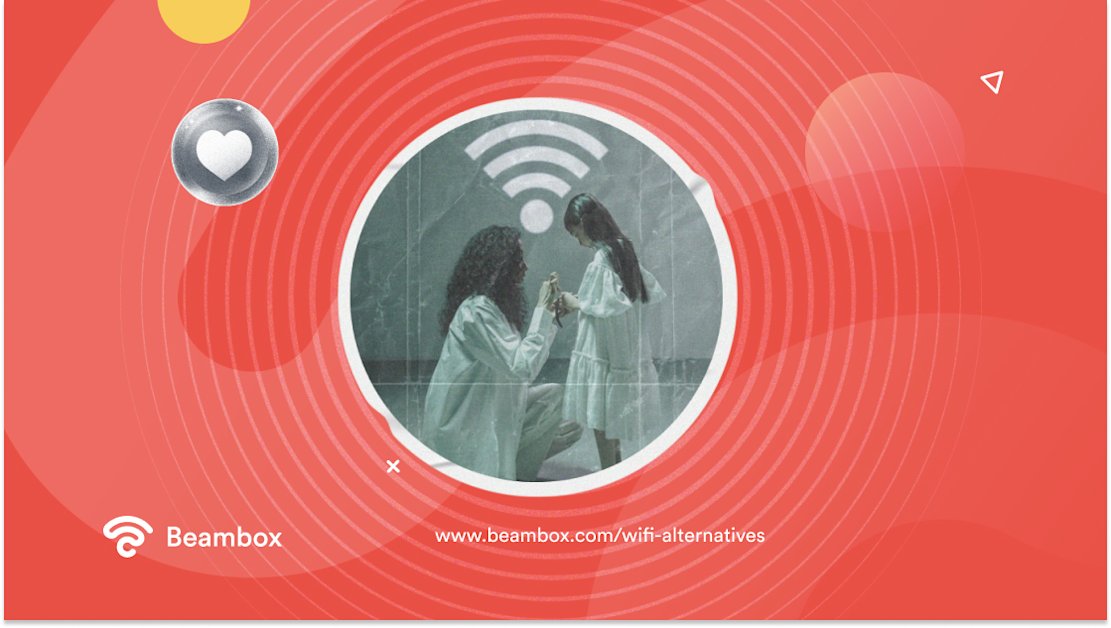
What Does It Mean?
WiFi alternatives refer to methods or technologies for connecting to the internet without relying on a traditional network service provider. These alternatives to WiFi include using a Wi-Fi hotspot, tethering devices to smartphones, or utilizing satellite internet services.
But don’t worry, we’re not talking about cable internet connections. These alternatives will be wireless and wired, but these different internet plans offer various features, connection methods, capabilities, etc. Based on the type of option, it may excel or be more suitable, depending on the needs and requirements.
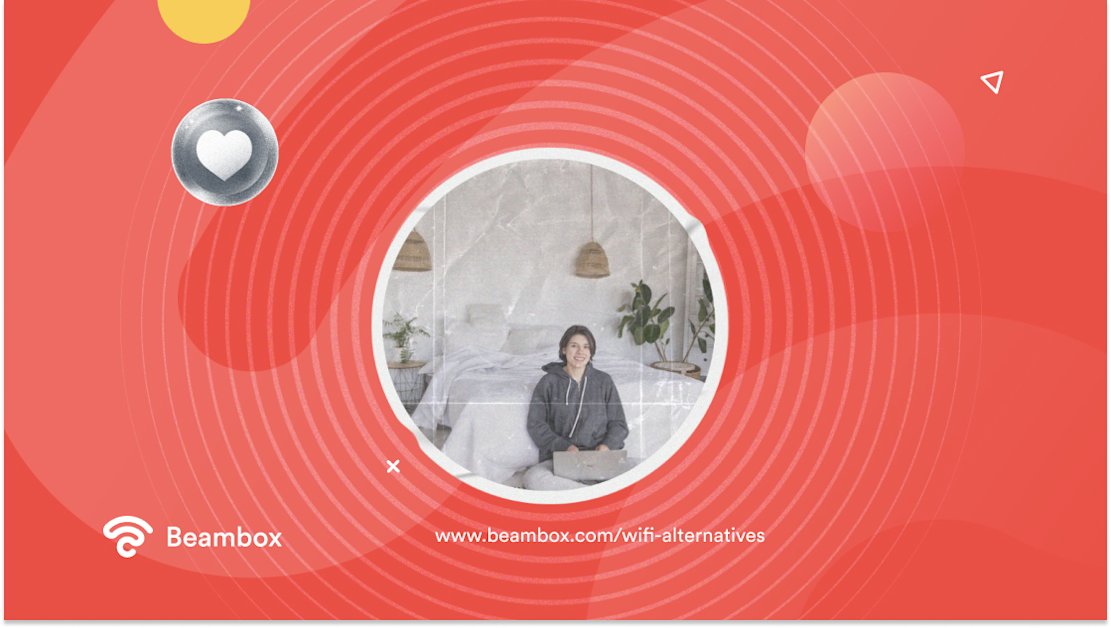
Why Do You Need an Alternative Internet Connection?
Having alternatives to WiFi is a convenient way to stay connected. Searching for options may not cross your mind if your network provider offers excellent internet plans with incredible download speeds. However, there are plenty of reasons why you would need an alternate internet connection:
- You live in or are visiting a remote area where traditional cable internet is not available.
- You prefer wireless connections’ flexibility and mobility, especially if you frequently travel or work from different locations.
- Your WiFi is not working, and you urgently require internet access.
- Having an alternative during power outages or when experiencing technical issues with your internet service provider is useful.
- If the WiFi you are using has a limited range and you need a connection that can reach further distances.
- Having an alternative can be beneficial when you want a backup internet connection in case of any disruptions.
- Some offer a secure connection. This is useful when handling sensitive information or conducting online transactions.
- Specific alternatives offer faster download speeds and more stable connections, ensuring a smoother browsing experience for users.
A backup option allows you to stay connected and productive even when your primary WiFi connection is unreliable or unavailable. Say goodbye to your online life if you don’t consider pursuing various WiFi alternatives.
9 Ways To Get WiFi
Understanding why having a backup WiFi is important has no doubt got you curious, especially if you need one. There are several ways to access free WiFi. Some are easily accessible and cost nothing, while others might require a network purchase, subscription, or payment.
Here are nine ways to get WiFi:
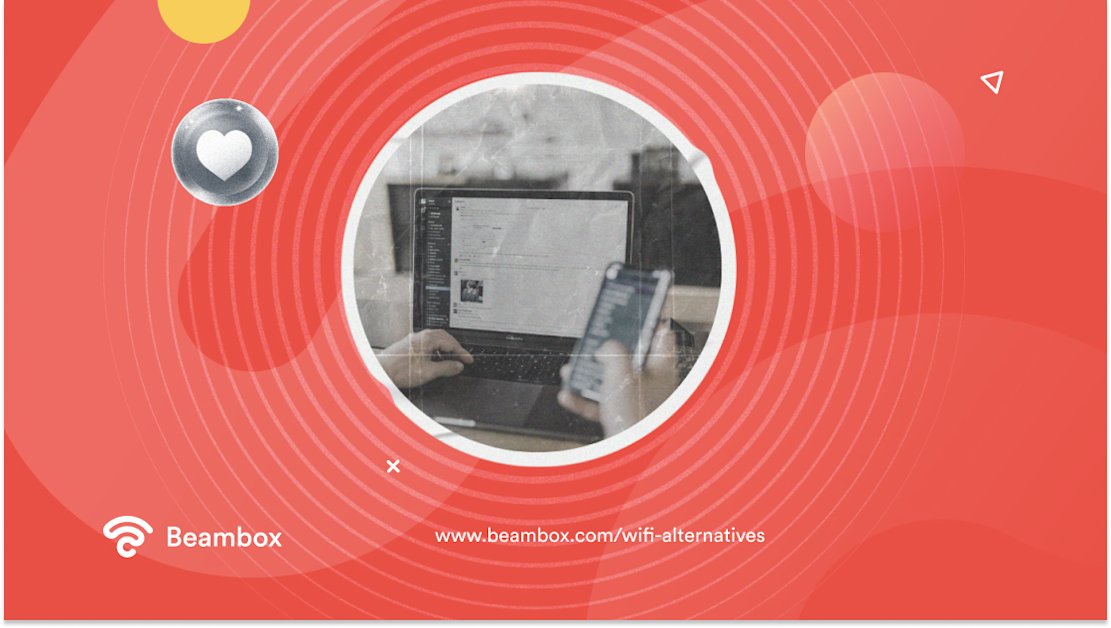
WiFi Alternative #1: Mobile Hotspot
A mobile Wi-Fi hotspot is a popular option for getting alternative WiFi. It is a personal hotspot because it allows you to create a WiFi network using your mobile device’s cellular data. Mobile hotspots are convenient for people constantly on the go or in areas where Wi-Fi signals are weak or unavailable. This feature allows you to use your smartphone as a portable WiFi router, providing internet access to other devices. It uses your cellular data plan to create a WiFi network. This allows you to connect wherever you have a strong cellular signal.
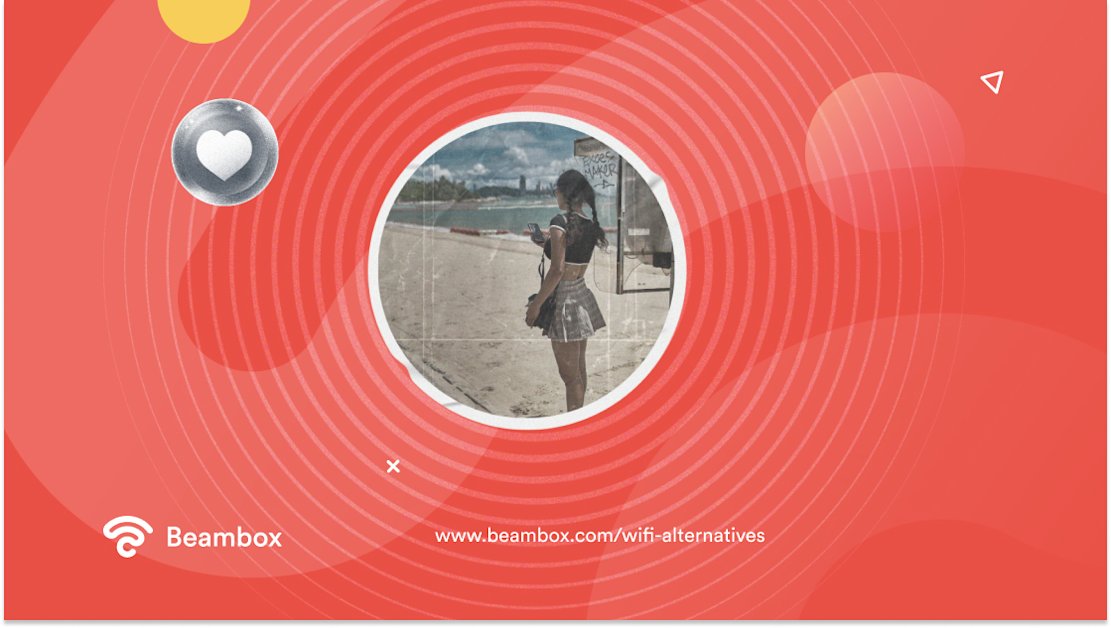
WiFi Alternative #2: Public WiFi
Public WiFi is free, and there are numerous Wi-Fi hotspots scattered all across the city. These alternatives to WiFi are usually available in public spaces such as parks, schools, airports, etc. Public WiFi networks are convenient for accessing the internet without using your cellular data. However, it’s important to note that public WiFi networks can be less secure than private networks. So always use caution when connecting to them and avoid accessing sensitive information.
WiFi Alternative #3: Borrow a WiFi Connection
If your WiFi is not working, the best thing to do is to borrow your neighbor’s WiFi. However, it is essential to ensure that you have permission from your neighbor. Please respect their privacy by not accessing any sensitive information on their network. Please don’t go around hacking their internet connection. Politely ask them if you can temporarily connect to their internet. This option can be a quick and convenient solution, especially if you have a good relationship with your neighbor. Remember to express gratitude and offer to reciprocate the favor to maintain a positive neighborly bond.
WiFi Alternative #4: Cable Linking to a Mobile Device
You have a mobile data plan and want to use it as a WiFi alternative. But there is a problem. You can’t use it as a personal hotspot. Why? Maybe because that option is not available. If this happens to you, there is no need to panic. Using a cable, you can still connect to the network by linking your mobile device directly to your computer. This way, you can still access the internet through your mobile data without needing a personal hotspot. Also, fixed wireless internet provides high-speed connectivity using radio signals, making it an excellent option for rural areas without traditional broadband access.
WiFi Alternative #5: Bluetooth
Bluetooth is one of the oldest network-sharing methods. Today’s generation may not be aware that such alternatives for WiFi even exist. This is due to the increasing use of public and personal hotspots, QR codes for WiFi sharing, and guest WiFi.
For those of you who don’t know, Bluetooth is a wireless technology. Many coffee shops and libraries offer free wireless WiFi, making them perfect spots to browse the internet or work on your projects. It allows devices to connect and communicate with each other over short distances. It connects devices such as headphones, speakers, and keyboards to smartphones or computers.
But the question is, how is bluetooth an alternative? Bluetooth can share internet connectivity between devices using Bluetooth tethering. One device acts as a modem and shares its internet connection with other devices nearby. However, it has a much shorter range than WiFi and may not be suitable for large areas or multiple devices.
WiFi Alternative #6: Satellite Internet
Using satellite internet may seem like something out of a movie. It is one of the alternatives to WiFi that provides internet connectivity to remote areas where wired connections are unavailable. Satellite internet can reach areas that are far away from urban centers and provide high-speed internet access. Understanding “Satellite Internet vs WiFi” helps users decide between broader coverage for remote areas or faster speeds and reliability for local connections.
However, it is not a reliable source, and weather conditions such as heavy rain or snow can disrupt the signals. It would be best to have proper satellite internet plans and equipment for a local network setup.
WiFi Alternative #7: Mesh Networks
There is debate over whether mesh networks fall into the alternatives category or not. Some assume it is, but others claim it is a technology that enhances the current Wi-Fi signal. It doesn’t replace it. The fact is some WiFi’s, like Zigbee, utilize the mesh network structure. Due to this setup, this is where confusion comes in regarding mesh networks.
Zigbee is a wireless communication protocol for home automation and Internet of Things (IoT) devices. It operates on low power and allows devices to communicate with each other in a mesh network. Each device acts as a node that can transmit data to other nodes.
WiFi Alternative #8: Xfinity Wi-Fi Hotspots
Similar to public WiFi, there are certain internet networks available to the public, but they come with a daily subscription plan. It is a great way to access a secured public network. One popular company is Xfinity Wi-Fi. Xfinity Wi-Fi offers reliable and widespread network coverage, making it a popular choice for many users. You can use clever tricks and public networks to get free WiFi anywhere you go, saving on data costs while staying connected.
They sell internet combos for mobile and home use. You can enjoy fast and secure internet access at various locations. Moreover, since it is a secure WiFi network, you don’t have to worry about your personal information getting stolen. Alternatives to WiFi that offer security lead to peace of mind when browsing the web.
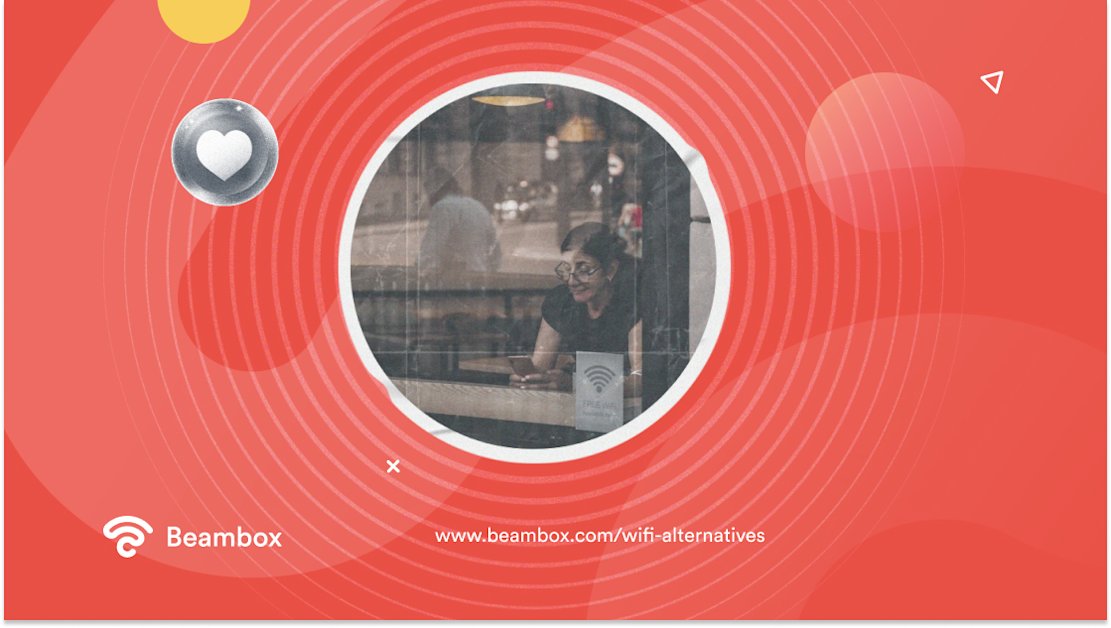
WiFi Alternative #9: Guest WiFi
Guest WiFi is available in restaurants and cafes. They differ from public WiFi because they are not available to everyone. Even if your cell phone picks up the WiFi network, you won’t be able to access it. Guest WiFi is password-protected or has a WiFi captive portal and requires permission from the establishment to access it.
This permission has a prerequisite requirement, and that is being a customer. This added layer of security ensures that only customers or authorized individuals can connect to the network. It reduces the risk of unauthorized access to personal information. Even though guest WiFi is free, it is not available to the general public.
So, if you want to use it, you have to be a customer of the dining establishment. It is a great temporary WiFi alternative if you quickly need to access the internet to get some work done. Also, guest WiFi networks often have limited bandwidth, designed to accommodate multiple users simultaneously. This may result in slower internet speeds compared to private networks.
Guest WiFi vs. Public WiFi: Which Is Better?
Many people gravitate toward public WiFi because it is free. Unfortunately, a lack of knowledge about the potential risks of public WiFi can lead to compromised personal information. It is essential to be cautious when using public WiFi networks. They are frequently unsecured and are simple targets for cybercriminals.
Therefore, it is better to go with guest WiFi. Yes, they aren’t free. But dining in a restaurant or cafe is a security investment. You indirectly pay for a secure WiFi connection, even though it is for a limited time. Here are some reasons why it is a great alternative:
- Guest WiFi networks are often password protected, adding an extra layer of security.
- Only authorized individuals can access the network.
- Guest WiFi networks are typically separate from the main network, offering a certain level of privacy.
However, there is one thing you should be aware of when using guest WiFi. Even though it is free and secure, restaurants use it to collect valuable data. This WiFi is not stealing your data but is collecting information about your browsing habits, preferences, and demographics. All of this is for marketing purposes.
Companies like Beambox gather this data to help businesses tailor their advertisements and promotions to suit their customers’ needs better. The data gathered through WiFi alternatives makes this level of personalization possible.
This is why numerous dining establishments generously give away free WiFi to their customers. Many businesses offer free WiFi trial periods to attract customers, allowing them to browse the internet before committing to a paid subscription. A free WiFi is a great way to keep customers happy while gaining valuable insights. If you are a restaurant owner looking to grow your business, start your Beambox free trial today.
Get Started With Free WiFi Marketing
Beambox helps businesses like yours grow with data capture, marketing automation and reputation management.
Sign up for 30 days free


