Dynamic Email Content: Engage Customers and Improve Results
Dynamic email content turns mass emails into meaningful conversations. After all, it’s the only way to communicate with subscribers on a personal level.
Using dynamic content to personalize your emails improves their relevance with individual subscriber segments. That’s the reason why almost all businesses swear by its effectiveness. However, creating a dynamic email is not a one-step process. Instead, you must consider multiple elements.
If you want to improve your email’s dynamic section and improve customer engagement, you’ve come to the right place. So, let’s learn how to craft successful dynamic emails along with the benefits and best practices.

What Is Dynamic Email Content?
Dynamic content is a section within an email that changes based on individual subscribers. It allows you to send mass emails with content tailored to each subscriber’s recent behaviors, demographics, or preferences. In this way, every subscriber receives relevant content, i.e., the information or offer they’ve been looking for.
You can personalize different sections of your email while creating dynamic content, such as text or images. For example, an online retailer might add different product images relevant to the subscriber’s tastes.
Moreover, you can add personalization by addressing individual subscribers by name. This is the easiest way to make the customer feel welcomed while adding an element of familiarity. Other things that you can make dynamic include calls-to-action (CTAs), location-specific offers, and loyalty rewards. An email preview tool may also come in handy for this.
4 Reasons Why You Should Display Dynamic Email Content When Available
Dynamic email is a popular large and small business email marketing strategy that increases customer engagement. An individual receives multiple emails daily but doesn’t open all of them. After all, nobody wants to waste time on a random sales email.
Instead, people are quicker to check emails that offer something meaningful, but that’s not it. Various other perks of dynamic email content make it an attractive strategy for marketers. So, let’s discuss four reasons why you should display dynamic email content when available.

Increased Conversion Rates
The conversion rate is the percentage of subscribers who take the desired action, like signing up or making a purchase. Driving conversion rates is possible if you offer something valuable to your customers. That’s where dynamic content comes in handy.
As mentioned, it allows you to send more personalized emails. Adding dynamic images or text makes an email more compelling to subscribers and drives them to convert. It’s about guiding people through a personalized buying experience. In the end, they will buy from you, no matter how small or big the purchase is.
Enhanced Customer Engagement
These days, almost every brand or service provider is using email marketing to engage customers. Therefore, your email might need help to stand out among the overwhelming number of messages. So, how can you make sure your brand maintains a high open rate? Yes, you guessed it right — by using dynamic content.
Adding personalized content in an email, such as exclusive offers, encourages customers to open an email. Even personalizing the subject line can improve the odds of subscribers opening your emails.

Save Time and Resources
Dynamic emails streamline your marketing efforts while saving a lot of time and resources. You don’t have to create countless emails for everyone in your subscriber list. Instead, you just create one email and let dynamic content adapt to customer preferences and personalized experiences with your brand.
As a result, you can maintain consistency in your campaign so your efforts don’t go to waste. Moreover, you can spare time to improve your products or services and focus on your business’s growth.
Better Customer Insights
Customer engagement is the best way to obtain better customer insights. With dynamic content, you can create better personalization because you have plenty of data on how customers interact with you. This also leads to a more comprehensive dynamic email strategy so you can run a successful campaign.
Moreover, you build stronger relationships with your customers because they feel valuable. You can create products and services that better resonate with your audience’s expectations. In this way, you help your business both in the short and long term.

How To Make Your Email Content Dynamic
Now that you’ve learned the importance of dynamic content, let’s look at how to create it. The process of developing dynamic content involves three steps.
First, you have to collect subscriber data. It’s important to get insights into customer behaviors, age, gender, and previous experience with your brand. Otherwise, you won’t be able to tailor the content according to their needs and preferences.
For this, you can use various marketing platforms or take advantage of your customer relationship management (CRM) system.
Once you have the data, segment your subscribers into different groups based on similar characteristics. It helps you send relevant content to groups. However, you can further customize content based on individual subscriber interests.
The last step is to create the content. You can use various tools to build your email with dynamic blocks.
Keep in mind that every tool takes a different approach to adding content to your email. Once your email has dynamic blocks, you can send out your campaign. However, because of the dynamic content, every receiver will get a personalized version of the campaign email.
5 Best Practices To Follow When Including Dynamic Content in Your Emails
Statistics show that most email marketers consider their personalization strategy a success. This highlights the importance of dynamic content in your emails because it delivers the most relevant message to your subscribers.
However, you can’t just use dynamic content randomly when creating an email. If you know what and when to send, you’ll develop a more powerful dynamic email strategy. Also, there are many ways to add dynamic content to your emails. So, use the following five best practices if you don’t want to miss the target.

1. Use Dynamic Content To Reduce Abandoned Carts
Abandoned cart revenue can boost your sales if you engage your customers properly. So, go through website tracking data and collect information on subscribers with abandoned cart items. Then, use automated and dynamic content to reach out to customers who didn’t complete the purchase.
For this, you can create emails with an updated representation of the items in the customer’s cart. Moreover, try to learn the reason why a particular customer left the item in their cart. This will help you create more persuasive abandoned cart emails. For example, if customers are waiting for a sale, offer them a discount if they purchase within two hours.
2. Consider Customer Life Cycles When Tailoring the Content
Consider the customer life cycle while creating email dynamic content. You must know where a particular customer stands in their journey to becoming a loyal customer. After all, each stage requires different tactics. So, have a friendly pitch while communicating with loyal customers and send promotional content to new subscribers.
Similarly, if your subscribers are one-off buyers, send them something to keep them coming back. Knowing your customer’s life cycle and sending emails accordingly reduces email fatigue and saves you time and effort.
3. Leverage Past Purchases
Referring to past purchases and customer experiences is a great way to tailor a dynamic content email. You can send emails with a friendly reminder of what they purchased and liked before and offer similar recommendations.
Moreover, you can reflect back to the time when they used your services. Highlight the pros and cons and suggest another relevant service. It’s not only a great way to engage customers but also a trick to upsell.
Amazon is a great example of sending follow-up dynamic content. It sends emails like, “You purchased this, so you might also like this.”
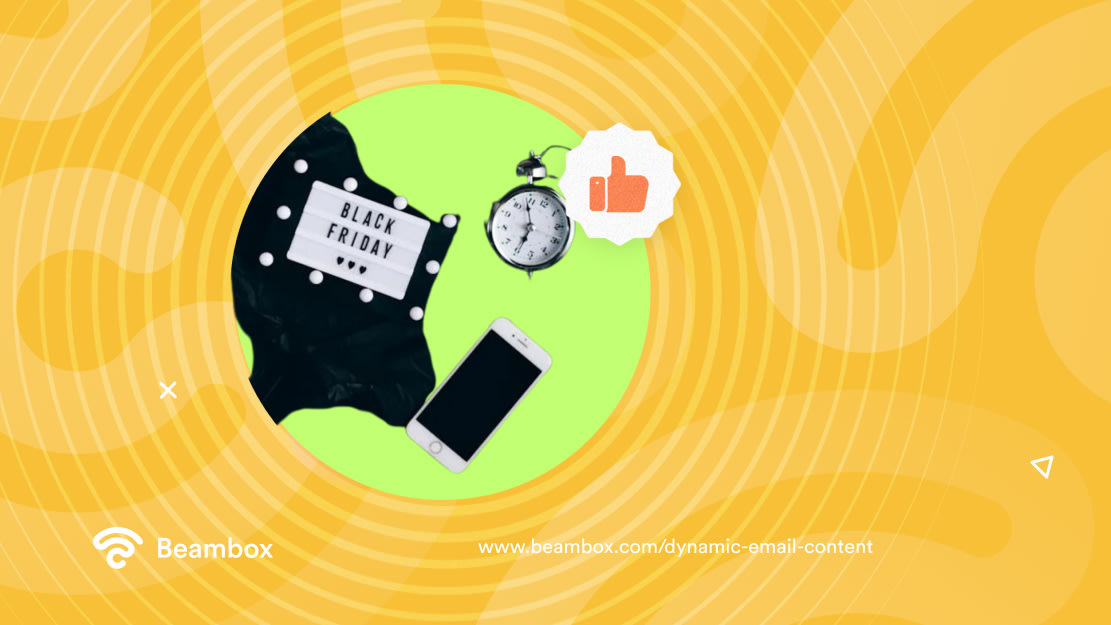
4. Introduce Fear of Missing Out (FOMO)
Adding a sense of urgency in dynamic emails is another effective way of enhancing email engagement. When a customer sees a limited-time offer on their desired product, they develop a fear of missing out (FOMO).
That’s why businesses often add a countdown in their emails. The countdown begins as soon as customers open the email, displaying the remaining time to take advantage of the offer. However, customers will most likely ignore the product if it doesn’t interest them, no matter how huge the discount is.
Therefore, use the data to know which product or service interests your customers and then add the FOMO countdown.
5. Personalize According to the Weather for Unique Emails
Change in season brings new opportunities to create dynamic content and send emails based on local weather conditions. However, this doesn’t apply to hotels and restaurants alone. Even retailers and service providers can make the most of weather changes.
For example, shoe brands might promote rain boots during the rainy season or light-weight sneakers during the summer. Moreover, the weather affects moods, so it’s not crazy to think that it can affect purchase behaviors as well. Therefore, take advantage of changing seasons and keep your customers engaged.
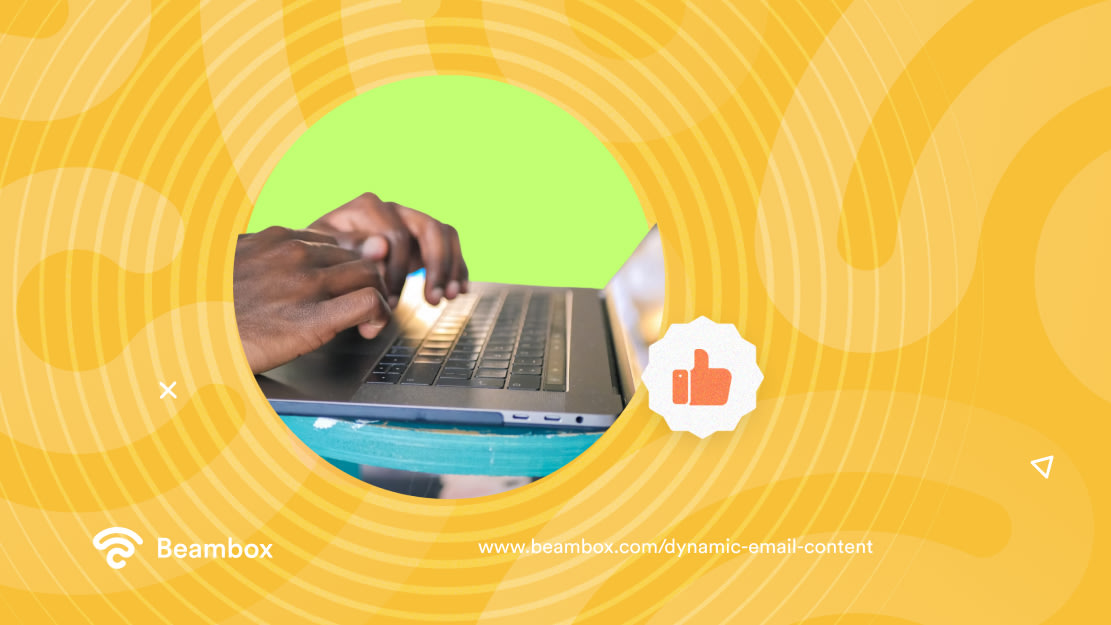
Make the Most Out of Your Emails With Dynamic Content
Dynamic email content has the potential to turn random visitors into valuable customers. You can boost customer engagement by planning, developing, and executing personalized, relevant emails. Use website tracking to tailor your emails based on what your customers expect. That’s when you’ll get the most out of your campaign.
Want extra help investing in email marketing? At Beambox, we can help you:
- Collect customer data to use in marketing campaigns.
- Gather data from customers in a compliant way.
- Automate marketing campaigns, including email and SMS marketing.
Beambox offers the best all-in-one WiFi marketing platform. Start your trial today!
Frequently Asked Questions About Dynamic Emails
Let’s go through some commonly asked questions If you still have some questions about dynamic emails.
What is dynamic content in email marketing?
Dynamic content in email marketing means the content of an email that changes based on who receives the message.
This content changes according to individual subscriber preferences, demographics, and behaviors. It’s the best way to send personalized content to drive customer engagement.
What is an example of dynamic content?
An example of dynamic content is personalized product recommendations. For example, your female subscribers and male subscribers are two different segments.
So, create a single template for email, but both segments will receive different product recommendations based on gender.
Which email marketing platforms support dynamic email content?
Almost all email marketing platforms support dynamic email content. After all, it’s very important for successful email marketing, so all platforms let you add personalized content to your emails.
They may offer different practices and methods, but the basics of including dynamic content are almost the same.



