How To Give a Google Review: Simple Steps and More
Nothing quite acts as a positive endorsement like a good old glowing Google review. It has become the benchmark measurement of success, and 81% of customers check Google when browsing for business reviews. Learning how to give a Google review is a necessary skill.
Whether you’re a customer or a business, you must understand the process. For customers, it’s essential to learn how to leave evidence of your experience — for yourself and to advise others. As a business, you need to understand how the process works so that you can direct customers. You want to make it as simple as possible to encourage and ask people to leave you online reviews.
In this guide, we’ll teach you the simple steps to leaving a Google review. But we’ll also enhance your understanding of this platform with definitions and answers to all the most common burning questions. Get ready to become a total expert; give us your concentration for just five minutes, and you’ll love the results.
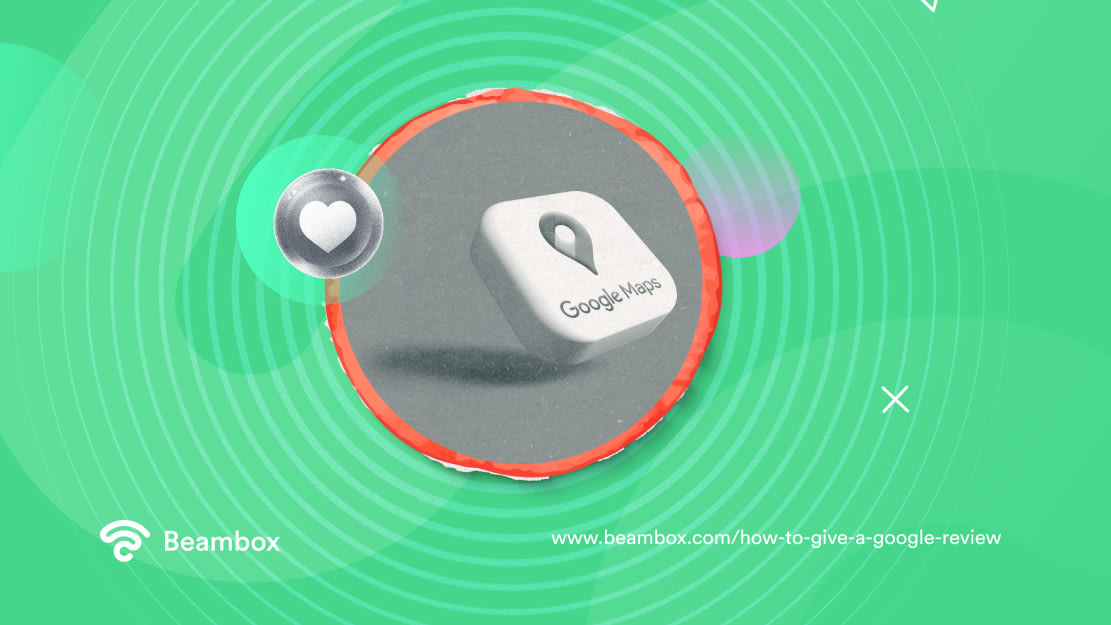
What Is A Google Review?
A Google review is an online rating system that relies on community users adding their experiences. It runs on a five-star rating system, with room for additional comments. Anonymous reviews are not allowed, and Google regulates everything to eliminate fake reviews.
It is free for both businesses and customers, so you can collect or leave online reviews at zero cost. It syncs with the Google Maps app, with reviews appearing under business profiles. To check a company’s reviews, you can simply enter its name into the search bar. This will reveal the location, opening hours, website link, and reviews.
From a business perspective, you enable Google reviews by setting up a Google My Business account. This allows customers to search your company on Google Maps and facilitates location-based marketing — an added bonus. You manage your reviews from the backend of the system, and it’s a vital addition to any SEO strategy.
From a customer perspective, everything is accessible through Google Maps. Customers can leave their reviews and opinions (hopefully containing positive experiences) for others to read. These are the people who will have to learn how to give a review on Google Maps.
You can’t review businesses through Google My Business. Sorry! That puts a smooth stop to learning how to give a Google review on a business account.
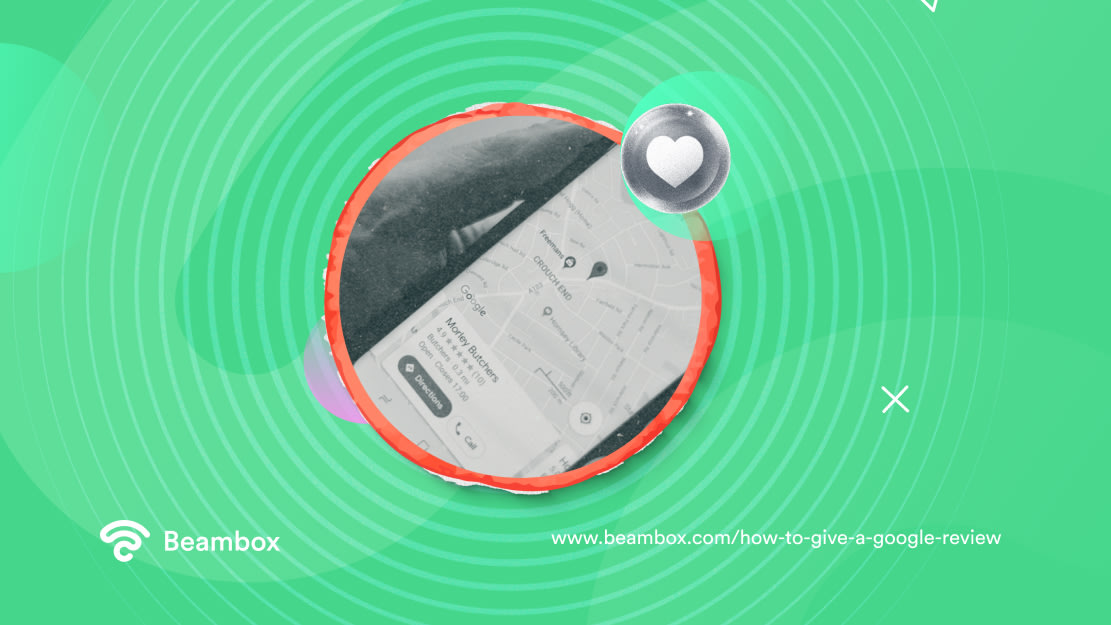
Can I Edit or Delete a Google Review After Posting It?
In short, yes. It is possible to edit or delete a Google review after you’ve posted it. This is good news if you’re an impulsive keyboard warrior or liable to make a few typos here or there.
There are many reasons to adjust posts, even after learning how to give a Google review for a business. You might decide a negative review was too harshly worded or even realized you forgot to add photos. Reviews are hugely important for a company’s online reputation, and so you should always handle them thoughtfully from the get-go.
However, if you find yourself in this situation, simply open Google Maps and sign into your account. Click the three dashes to open your personal settings and select the Your Contributions tab. You’ll be able to edit or delete the review by clicking the three dots next to the post in your Reviews.
It’s worth noting that only the person who posted the review can delete it easily. You’ll need to appeal to Google directly to remove a bad review as a business. Or just learn how best to deal with bad reviews and emerge to smell like roses.
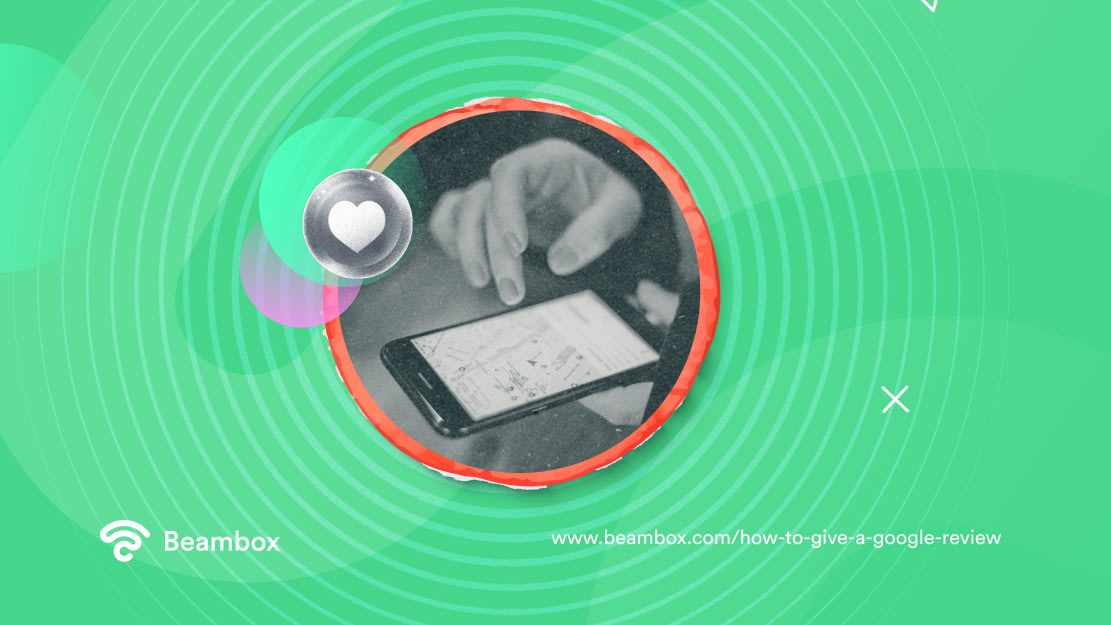
How Long Does It Take For My Google Review To Appear?
A Google review can take anywhere from a few hours to multiple days to appear. You’ll have to sit tight as the company reviews it and grants it that published tick of approval. This screening stage is important to ensure that reviews are accurate and authentic. Nobody wants a review page full of spam!
When learning how to give a review on Google, it is useful to have a rough timeline of when it’ll go live. We’d advise sticking to that few-day rule before panicking — some reviews take longer to screen than others.
It could be worth contacting Google for assistance if it takes longer than a few days. Before making contact, it’s worth giving the review a quick Google search to clarify whether it’s up or not.
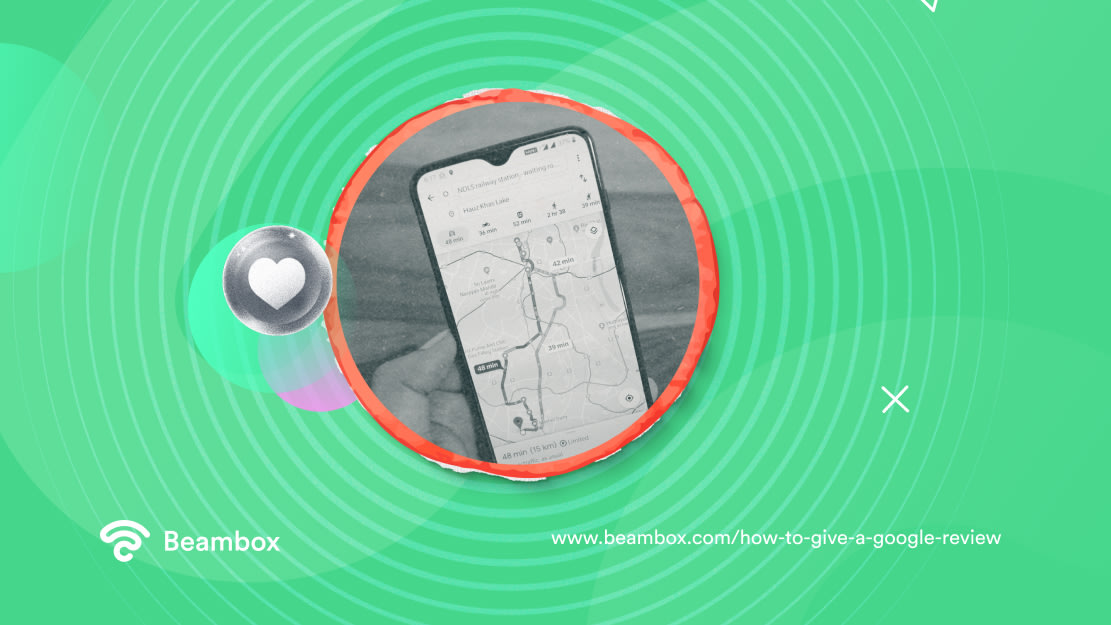
How To Give a Google Review in 3 Simple Steps
With all that in mind, are you ready to get practical? Here’s how to give a Google review in three simple steps because, yes, it really is that easy.
1. Check The Company Has a Google Account
First things first, does the company even have a Google My Business account? Not every business does, so if they don’t, you’ll need to look at alternative review sites, like Yelp or TripAdvisor.
To check whether the company is visible, simply Google its name or address in Google Maps. If it’s registered, they’ll show up immediately with a profile page and a Reviews tab. At this point, you can safely proceed to the next stage.
2. Create an Account
The company might have an account, but do you? To leave a Google review, you need to have either a Google account or a Gmail address.
If you’ve not ticked that box yet, it’s time to do so. It should only take a minute or two to sign up.
3. Write Your Review
Now is the time to get tapping away at your keyboard. Head back to that business profile page on Google Maps and open the Reviews tab. To make a start, click the star rating of your choice (one being awful and five being amazing).
Afterward, you will have the chance to leave additional comments that elaborate on your experience. You can even add pictures.
The next stage is just a waiting game! You’ll need to wait for Google to approve your review. However, it should be published within a few hours to a few days. You shouldn’t be waiting long.
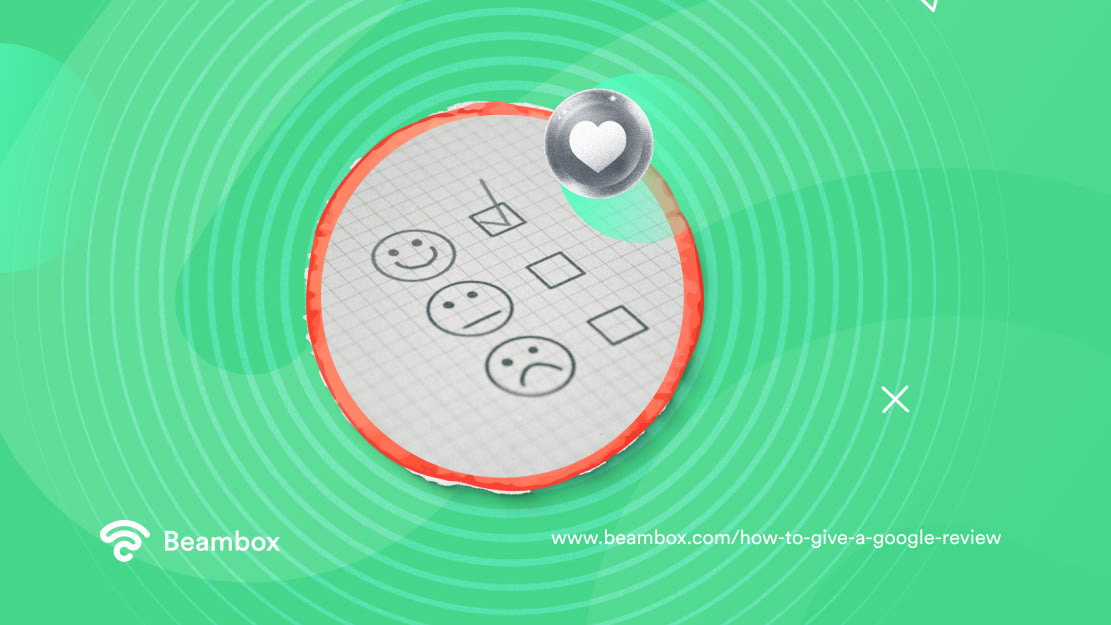
Are Google Reviews Free?
Yes, Google reviews are totally free. You can create a Google My Business account if you’re a company collecting reviews. Or, alternatively, as a customer leaving reviews, just log into a Google account to publish reviews through Google Maps.
Whether you’re a business owner or a customer, using Google reviews is free. Either route (Google My Business or Google Maps) requires no form of payment, just the creation of a complimentary account.
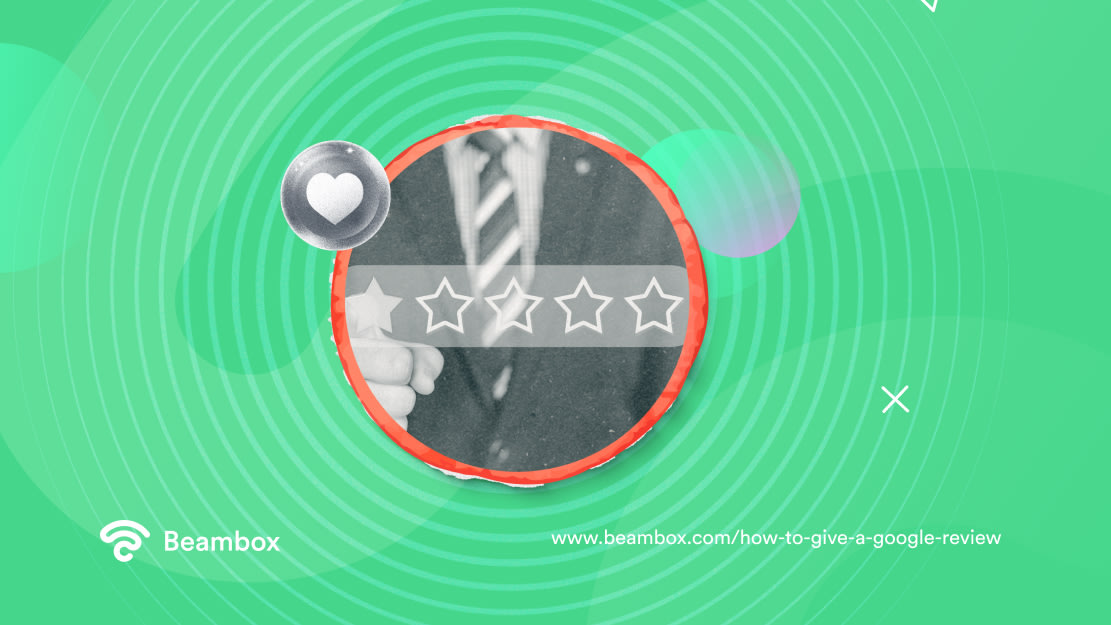
Beambox: Collecting Google Reviews Through WiFi
Do you want to drive more Google reviews to your business? It’s time to get practical; gathering reviews requires a proactive approach. There are tons of ways to do this, like:
- Adding QR codes to menus.
- Sending out a review link in your loyalty program or in email receipts.
- Setting up a captive portal system.
The latter option is arguably the most effective; 98% of hotel guests expect fast WiFi, and 74% of restaurant guests. Your internet is your most valuable asset when it comes to collecting reviews and other vital customer information.
A captive portal acts like a temporary barricade, blocking people from immediately connecting. Instead, it whisks them away to a webpage pop-up, where a form greets them with questions about your construction. You can also add things like Google review links — requesting that they leave you feedback.
Captive portal software is an easy add-on to your existing internet network. You simply subscribe to a monthly software membership and enable captive portals in your router settings.
At Beambox, we can help you do exactly that. We offer an all-in-one WiFi software with a customizable captive portal. Start your Beambox free trial today and move beyond learning how to give a Google review!

FAQ
Before you head off, there are some FAQ that could consolidate your knowledge. How well do you know how to give Google reviews? Can you answer these without checking your notes?
What is a Google review?
A Google review is a piece of feedback from a customer that they publish on a five-star rating system with optional comments. These ratings appear under the Reviews section of businesses’ profiles on Google Maps. Businesses and customers can access the platform for free to start leaving and collecting reviews.
Other customers can use them as guidance when deciding which businesses to engage with, and it builds an online reputation.
Can I leave a Google review without a Google account?
No, the official guidance is that you can’t leave a Google review without first making an account. You’ll need a general Google account to proceed with leaving a review through the Google Maps app.
However, if you’d prefer, you can also log in with your Gmail account. It’s handy to sync this to your Google Maps account.
What are the benefits of Google reviews for businesses?
Google reviews are vital for businesses and allow them to demonstrate their appeal to customers. A business with many positive reviews has a good brand image and is more likely to see increased customer engagement.
Even negative reviews are great, as they allow a company the chance to engage with customers and promote retention. Showcasing your problem-solving skills is one of the biggest flexes a company can reveal.



