WiFi Passpoint: Here’s Everything You Need To Know
WiFi Passpoint is a secure and reliable technology that enables users to connect to networks without cumbersome procedures. However, enabling this technology might be trickier and sometimes unnecessary.
So, are you ready to explore more of this exceptional technology? Here you will find everything you need to know about it.
What Is WiFi Passpoint? Seamless Connectivity To Keep the Customers Coming Back
Let’s start by defining WiFi Passpoint and how it works for businesses. Wi-Fi Alliance developed the passpoint technology to make it easier for people to connect to public Wi-Fi networks. Another name for this technology is Hotspot 2.0.
As a business owner, you must set up the necessary equipment and follow specific rules. Here’s a brief explanation of how it works.
First, you need to install special WiFi equipment on your premises. These access points (APs) or routers have WiFi Passpoint enabled. Then, they connect to a central gateway controller.
When a customer enters your venue with a device compatible with Passpoint, it will look for guest networks supporting Passpoint.
That’s when the APs send signals with a unique name (SSID) that lets the device know it’s a Passpoint network.
The user’s device then requests the gateway to get the credentials for connecting to the Passpoint network. But where do these credentials come from? They come from a service provider or network operator associated with the Passpoint network.
Once the device has the necessary details, it connects with the Passpoint network layer. It checks the device’s identity using secure methods like digital certificates. A security protocol like WPA2 or WPA3 keeps the data private and secure.
Then the magic happens. As the user moves around within the business premises, their device can switch between Apps with Passpoint without interruption.

4 Benefits of Guest Passpoint WiFi: How This Technology Can Boost Your Business`
After learning the definition and working of WiFi Passpoint, it’s time to discuss its benefits. This secure and reliable technology can help you gain customer loyalty and personalize your marketing efforts (among other perks!)
From security to creating customer profiles, we will discuss how guest Passpoint Wi-Fi can help you boost your business.
However, it is essential to inform your customers about data collection. They admire transparency and honesty, which can further increase their chance of becoming your brand ambassadors. (After all, word of mouth is one of the best free advertising methods out there.)
Let customers know what and how you are collecting. Moreover, tell them how you will use this data. You can mention this information in your terms of service document. Or else, display it when customers attempt to connect to your network. With that said, let’s dive into the benefits.
WiFi Passpoint Benefit #1: Everyone Should Be Safe Online
Starting this list is the most significant benefit; security. It’s a question you probably hear daily, “Is public WiFi secure?” WiFi Passpoint can help create a safer and more secure wireless environment. Let’s see how.
Passpoint employs advanced security protocols like WPA3 encryption. These safeguard the transmission of sensitive customer information across your network. This fosters trust among your customers, assuring them that their data remains confidential and secure while they access your WiFi.
Moreover, you can reduce the risk of unauthorized access and potential cyber threats to your network. This is because of the robust authentication and encryption mechanisms. Don’t forget that public WiFi poses several risks, and overlooking them would be a mistake.
Furthermore, Passpoint’s security measures also assist you in complying with data protection regulations. You can ensure your business adheres to security standards and avoid legal complications.
But wait, there’s one more thing. Passpoint helps minimize the risk of liability associated with data breaches. This means that if someone tries something illegal or unethical through your network, you will not be responsible for it.
Why? Because the users authenticate themselves through Passpoint and agree to the terms. This implies that they are responsible for everything they do on your network. However, you still need to write clear guest WiFi conditions.

WiFi Passpoint Benefit #2: Optimize Connectivity With Interoperability
Another benefit of WiFi Passpoint is that it enables interoperability. You can provide your customers with seamless connectivity, improving user experiences and increasing operational efficiency.
With Passpoint, your customers can connect to your WiFi network without the hassle of manual authentication each time they visit.
Moreover, it enables extended coverage. This means customers can access your WiFi services across a broader coverage area.
But that’s not all that Passpoint can do. It offers scalable network management capabilities. It allows you to manage many Passpoint APs across multiple locations efficiently. Let’s see this with an example.
A hotel chain owns many brands but has one unified loyalty program. Without Passpoint, the chain had two options. It could set up guest WiFi networks at each venue or manage multiple network names on users’ phones. However, with Passpoint, it has created a single profile for the loyalty program.
This has eliminated the need for individual network names. Now guests can seamlessly connect to the hotel’s WiFi network across different properties. Moreover, integration has become easier when acquiring new hotels.
WiFi Passpoint Benefit #3: Gain Your Customers’ Loyalty
Earlier, we mentioned that WiFi Passpoint enables interoperability which enables seamless connectivity. But it does more than that; it helps earn your customers’ loyalty. Do you want to learn how? Then keep reading.
Passpoint’s interoperability allows customers to connect to other branches or locations of your business without any manual configuration.
Their device will automatically detect your network, and they can enjoy a consistent experience across your different locations without hassles. This effortless connectivity enhances customer satisfaction. This will help you build customer loyalty for your business.
Moreover, if customers know that you use Passpoint, their minds will be at peace that their data is safe. They will appreciate the convenience, security, and reliability that Passpoint brings. This will encourage customers to choose your establishment over competitors.
WiFi Passpoint Benefit #4: Supercharge Your WiFi Marketing
The final benefit we’ll explore is the role of WiFi Passpoint in boosting your WiFi marketing efforts. One might argue that free WiFi without Passpoint can also achieve this (which is true). However, some people are reluctant to connect to guest networks because they are concerned about privacy and security.
As we discussed earlier, Passpoint is secure, reliable, and convenient. It will likely encourage more people to connect to your network. The more people that connect to and use your network, the more data you have access to. This includes customers’ demographics, preferences, and behavior patterns.
With that said, let’s see what this data can help you achieve. With a WiFi marketing solution in place, you can use this data to create targeted marketing messages and promotions.
This personalized touch creates a unique and engaging experience for your customers, significantly enhancing the impact of your marketing campaigns.
Moreover, as Passpoint is all about location, you can send promotions or exclusive discounts to people nearby. This can increase footfall and boost revenue.
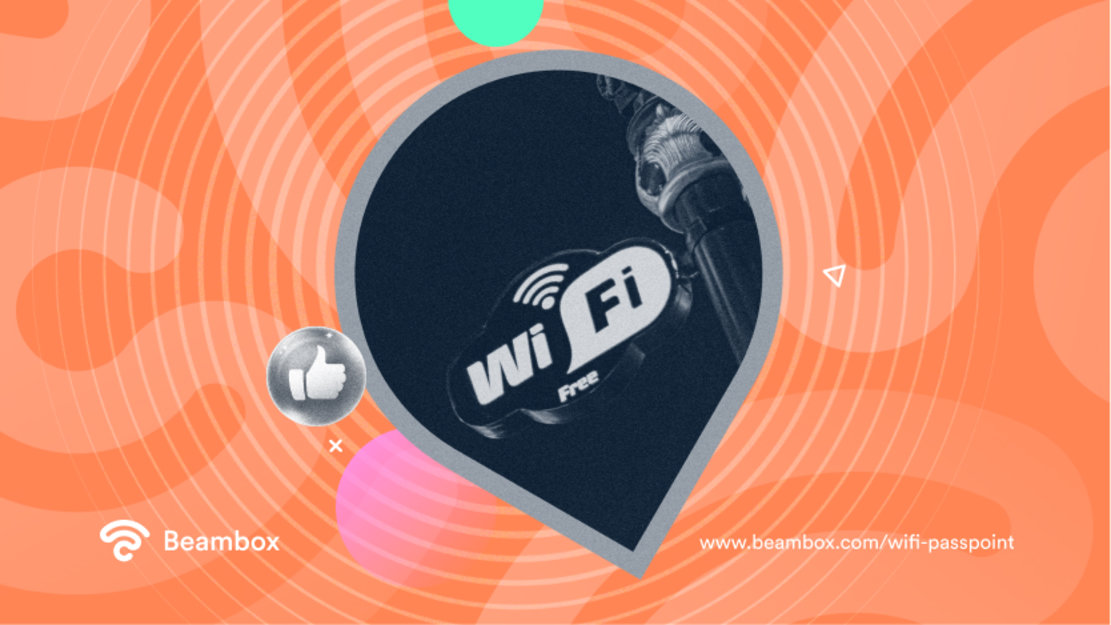
Does Passpoint Secure WiFi Cost Money? Revealing the Catch!
Passpoint Secure WiFi comes at a cost. It will depend on your requirements, the number of venues, and other factors. As mentioned, WiFi Passpoint enables seamless and secure connectivity. The term “secure WiFi” refers to a specific implementation of Passpoint.
WiFi Alliance allows different companies to implement the technology under their preferred name. For instance, Boingo Wireless implements secure WiFi in various venues such as airports, stadiums, etc.
While the core functionality remains the same, Boingo offers additional security features alongside the standard 256-bit AES encryption. These include SSL and secure roaming across different WiFi networks. This ensures a more protected connection and enhanced data security.
Now, let’s delve into the question of affordability. Boingo and AT&T have established a business partnership. This allows Boingo to provide Wi-Fi services to AT&T customers. As a result, AT&T customers can enjoy the Passpoint Secure WiFi without additional charges.
How To Use WiFi Passpoint on Android: Here’s a Simplified Overview
Now that we know about WiFi Passpoint for businesses, let’s see how to use it on Android devices. But don’t worry; this won’t be a technical section with words like firmware and latency. It will be a simple overview to help you use the Passpoint technology.
However, if you are trying to figure out WiFi Passpoint on Android and you want a technical overview, read this.
For the simple people, here it is.
-
Check Passpoint support: First, ensure your Android device runs Android 6.0 Marshmallow or a newer version. You can typically find this information in the “About phone” or “About device” section.
-
Enable Passpoint: Android mobile devices typically have Passpoint enabled by default. However, it’s a good idea if yours is a passpoint-enabled device. Open the “Setting” app on your device and go to the “WiFi” or “Connections” section. Look for an option about Passpoint or Wi-Fi Hotspot 2.0 and ensure it is on.
-
Connect to a Passpoint network: When you’re close to a network with Passpoint, your Android device will automatically detect it. Look for the network name (SSID) with a Passpoint symbol or indicator.
-
Connect and authenticate: Tap on the name of the Passpoint network and select “Connect” or “Join.” Your Android device will then start the Passpoint authentication process. Depending on the network, this includes entering a username and password or agreeing to terms. Follow the instructions to complete the authentication.
-
Automatic connection: Once you’ve successfully connected to a Passpoint network, your Android device will remember it. From now on, whenever you come close to that network, your device will connect without requiring manual intervention.
Notice that the general steps to connect to a Passpoint network are similar across devices. However, the exact steps may differ slightly depending on the manufacturer.
Cut Through the Tangled Web of Connectivity With Passpoint
To wrap it up, WiFi Passpoint offers users a secure and seamless connection to public networks. They only need to authenticate themselves once, and from then on, their device will automatically connect to that network.
As a business owner, you can provide customers with a sense of security that their data is safe. As a result, when more people connect to your network, you can get access to more customer data. So how do you collect that WiFi Passpoint data?
If you want to streamline your campaigns with effortless data collection and automation, Beambox’s WiFi marketing is what you need. With Beambox, you can collect valuable customer data and transform them into actionable insights. Moreover, Beambox allows you to automate your marketing campaigns with just a few clicks.
Take the leap and try out Beambox for free for thirty days!
Get Started With Free WiFi Marketing
Beambox helps businesses like yours grow with data capture, marketing automation and reputation management.
Sign up for 30 days free


