WLAN vs WiFi: How Are They Different From Each Other?
If you’re familiar with both Android and iOS phones, you might have noticed a difference in their wireless networks’ settings. While Android says “WiFi,” iOS sometimes says “WLAN.” This has caused concern for some users, encouraging them to learn the difference between WLAN vs. WiFi.
Some people have even feared that their iPhones were fake due to the difference in words. But is it just a difference in the naming, or do WLAN and WiFi really mean two different things?
Even if you haven’t noticed the difference, their interchangeable use might have made you curious. Whatever your reason for clicking on this article might be, you’re in the right place.
Here, we’ll discuss the two separately, highlighting their differences and which works better.

Define WLAN: A Closer Look at Wireless Local Area Networks
Looking at each term separately will help you understand WiFi vs. WLAN differences. So, let’s define WLAN first before moving on to WiFi.
WLAN stands for Wireless Local Area Network. It is a wireless network that connects devices within a limited geographical area. It uses high-frequency radio signals instead of wires and cables like Ethernet connections.
In other words, WLAN allows users to access the Internet and share data wirelessly between devices like computers and printers.
You can call it a wireless version of LAN, which is why it’s so popular. Because it doesn’t need wires to connect devices, it doesn’t clutter the area.
Now, there are usually four types of WLANs based on the operating modes, so let’s take a look at those.
The most common type of WLAN is the infrastructure mode. In this mode, wireless devices connect to a wireless access point to connect to the Internet. Here, devices must be within the WLAN’s range and enter the correct credentials to access the connection. Does that sound familiar?
It’s because WiFi, which we use daily, is a type of infrastructure WLAN. But more on that later.
The second type of WLAN is ad hoc, which doesn’t rely on access points. Instead, it’s a peer-to-peer network where devices communicate with each other without the need for a central server. In this case, the device is both the client and the access point.
Then, there is a bridge WLAN that connects networks. Let’s say there are two wired LANs connecting three devices each. A bridge WLAN allows the devices in these two wired networks to communicate wirelessly.
Lastly, there’s the Wireless Distribution System that can extend a network using multiple access points.
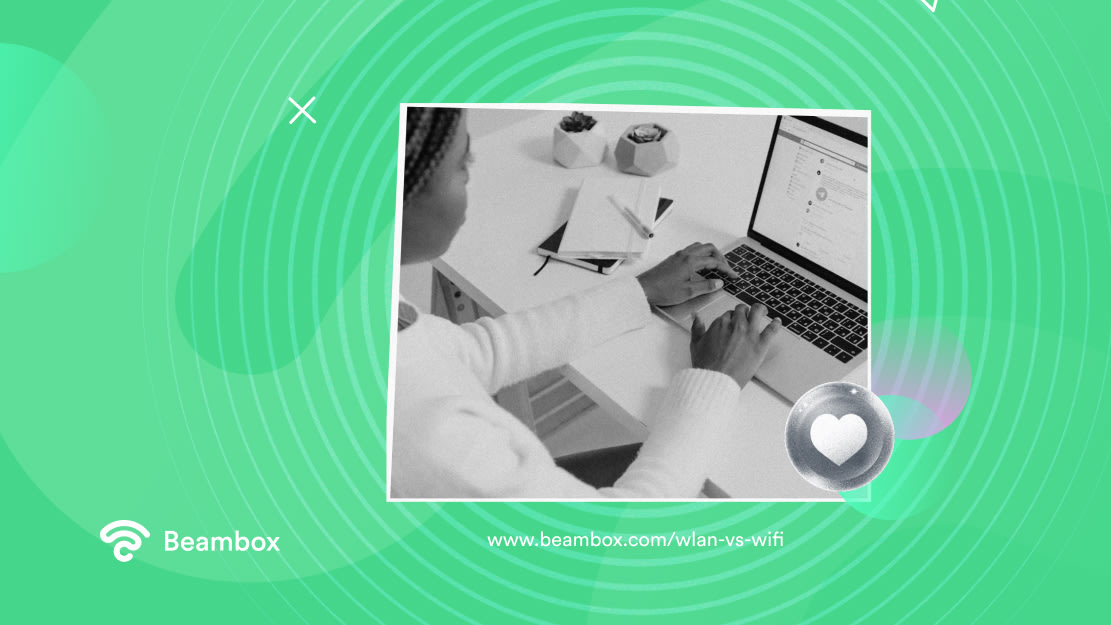
Define WiFi: Breaking Down the Concept of Wireless Internet
So, what is WiFi? WiFi is a type of WLAN, which means it does the same job as a wireless local area network.
How does wireless internet work? Simply put, it uses radio waves to let devices connect to the Internet, communicate with each other, and share resources.
In the same way that WLAN has four types, WiFi has different standards and types as well. The latest WiFi standard is WiFi 6 or 802.11ax. The main differentiating factors of standards are speed and frequencies, but types of WiFi connections are a different subject.
The best WiFi connection type is a fiber-optic Internet due to its speed and reliability. As the name suggests, this type of connection uses fiber-optic cables to transfer data.
Secondly, there’s cable Internet, which is the most common type. The cable connects to a WiFi modem, which connects to a router. When devices connect to the router using WiFi, they can access the Internet.
However, 5G is also gaining popularity as a more practical fixed wireless Internet alternative for home Internet. For this, a mobile Internet service provider releases 5G signals, which smartphones and routers pick up, building cellular networks.
The fourth type of WiFi connection is satellite, which doesn’t rely on ground-laid connections. Instead, it uses a mounted dish to connect to satellites. People usually use it as a last resort even though it’s the most available.
You can also set up a headless service, which means the service doesn’t have an allocated cluster IP address.
Fixed wireless is the last type, which is more suitable for rural areas. It needs a direct line of sight to work, delivering slower speeds and less reliability.

Is WLAN the Same As WiFi?
The short answer is no; WLAN is not the same as WiFi. Although they both use radio waves as digital signals to connect devices, there are differences between them.
With that said, the detailed answer to “Is WLAN the same as WiFi?” isn’t that simple. Basically, WiFi is a type of WLAN. This means all WiFi connections are WLANs, but not all WLANs are WiFi networks.
Additionally, WiFi isn’t the only type of WLAN, as you saw earlier when we discussed WLANs. Other wireless technologies can also be a part of WLANs. Moreover, WiFi uses the 802.11 standard and GHz bands to work, while WLAN doesn’t have a specific standard. Plus, you can only use WiFi technology to gain access to the Internet.
However, you can use WLANs for other purposes as well, such as wirelessly connecting devices in a particular area.
Additionally, security protocols like WEP and WPA can secure both WLANs and WiFi. However, in some cases, other WLAN technologies might be better for security.
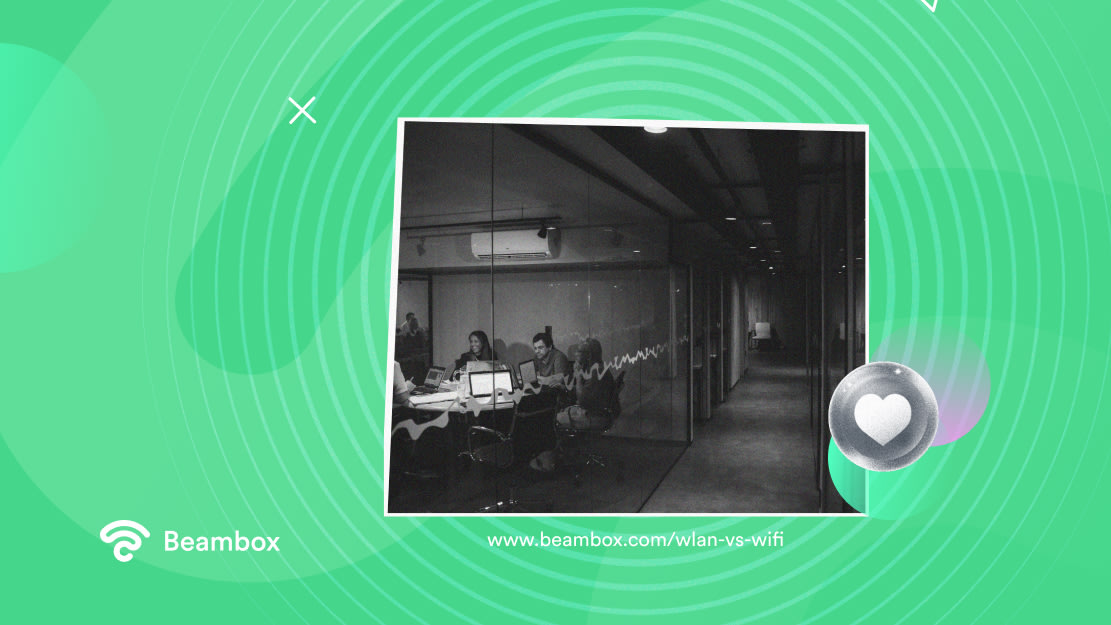
WLAN vs. WiFi: Which Is Better?
There’s no clear winner when it comes to which is better when looking at these two technologies. That’s because it depends on the situation and purpose you want to use wireless lan vs. WiFi. Some situations call for WLAN, while others call for WiFi.
Let’s start with when WiFi would work best.
WiFi devices are easy to set up, affordable, and compatible with most modern devices. This makes WiFi a suitable and popular choice for home networks.
Small to mid-sized businesses also choose WiFi for their networking needs for similar reasons. Their needs aren’t as complex as enterprise-level businesses, so they avoid making huge investments in WLANs.
Additionally, businesses often provide free Internet to their customers. Again, the ease of setup and cost-effectiveness encourages them to choose WiFi over WLANs in this case.
On the other hand, WLANs come in handy when networking needs are complex, such as enterprise-level businesses. They also work better for connecting headless client device nodes such as IoT and embedded systems. So, if anyone asks you to choose between WiFi and WLAN, tell them it depends on your networking needs.
WiFi Is a Type of WLAN
WLAN and WiFi aren’t two names for the same thing. Both work in the same way to wirelessly connect devices to the Internet and with each other. However, both these technologies are constantly evolving, and if you run a business, you need to keep yourself updated. Now you know the differences between WLAN vs. WiFi, and it’s time for you to create a safe and secure WiFi connection. Try Beambox.
It allows you to create captive portals to authenticate users. Additionally, Beambox rotates passwords automatically and allows you to manage the bandwidth, ensuring a smooth internet for users. Beambox integrates with most internet systems and has no hidden fees. Start your trial now!
Get Started With Free WiFi Marketing
Beambox helps businesses like yours grow with data capture, marketing automation and reputation management.
Sign up for 30 days free


