How Does Wireless Internet Work? and How To Improve Yours
People use wireless connections on a daily basis, whether it’s on their computers or mobile devices. But even with this widespread use, only a small percentage has the answer to, “How does wireless Internet work?”
That’s because there’s a lot of confusion around this topic. Some people confuse WiFi with the Internet, while others confuse it with fixed wireless Internet.
But while all these names might seem interchangeable, subtle differences set them apart. When choosing the right technology for yourself, you must know these differences, and that’s what this article is all about.
Stick to the end because it will also give you tips to optimize your WiFi’s performance.
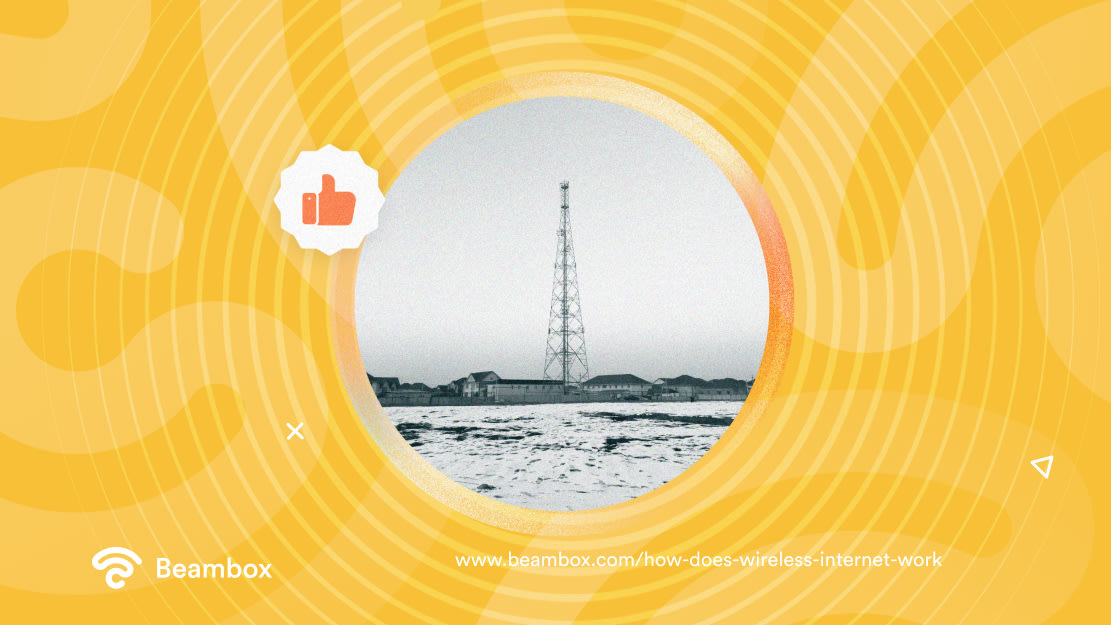
What Is Wireless Internet and How Does It Work?
Wireless Internet simply means an Internet connection that does not require wires, similar to a cellular network. But then, how does it connect devices to the Internet?
Well, it works in the same way as a radio. Plenty of cell towers already use radio waves to send and receive audio and video signals. To create a wireless network, Internet service providers can use these same radio waves to send and receive data packets.
But with this introduction to “What is wireless Internet and how does it work?” there’s something else you should know. These connections are not the same as WiFi. WiFi is a technology that wirelessly connects devices to the Internet and with each other within a boundary.
However, wireless Internet is not the only way to create WiFi networks; you can create them even from wired connections. The WiFi we commonly use in homes and offices uses a modem which you can plug into cables. The modem then connects to a WiFi router, which provides wireless signals to your devices.
To understand this difference better, let’s dive deeper into the workings of wireless Internet.
How Does Fixed Wireless Internet Work?
Fixed wireless internet is a type of communication where there are no obstacles between the base station and the connected devices. Since a fixed wireless connection has no cables, the receiving device has to catch the signals directly from the tower. Hence, a clear line of sight is necessary.
However, there’s more on how fixed wireless Internet works. At least one of the towers has to have a hard-wired connection to the Internet service provider. Otherwise, there will be no Internet access.
As these radio signals travel through the air, authorities must strategically place these towers. Otherwise, you might face problems with the speed and reliability of the connection. Even the presence of trees and buildings can interfere with the signals.
Once your Internet service provider determines the optimal placement, they install antennas or receivers in your location. These devices send the signals to your access points. These might be WiFi routers or modems you can connect to your WiFi-enabled devices.
Hence, you can only refer to wireless Internet as WiFi after the access point gets Internet access.

Is WiFi Internet? Understanding the Difference Between the Two
While people use the words WiFi and the Internet interchangeably, they’re not the same thing. To understand “Is WiFi Internet?”, let’s define the two.
The Internet is a global network of interconnected devices that communicate with each other using standardized protocols. Put simply, you can use it to send and receive information anywhere in the world through wired or wireless networks.
Long before WiFi came into existence, people were already accessing the Internet on devices like desktop computers through wired connections.
Now, if you replace the wires in these connections with radio waves, you’ll understand what WiFi is. It provides a way of connecting devices to the Internet, but it isn’t the Internet itself.
As mentioned earlier, the Internet is a global network, but WiFi is more local. The device must be close to the wireless router to connect to it. However, devices on the Internet don’t have to be close to each other to communicate.
In short, you can have the Internet without WiFi, but you can’t have WiFi without the Internet.
How Does Wireless Internet Work: 3 Features That Make WiFi Popular
The idea of WiFi dates back to 1903 when Nikola Tesla introduced the concept of hopping frequencies. But it wasn’t until 1997 that the general public started using it the way we do today.
WiFi has gained popularity fairly easily for something that took such a long time to come out. And there are some great reasons for that. So, let’s answer the question, “How does wireless Internet work in your favor?” by discussing three of those reasons.
1. It Costs Less Than Wired Networks
While the initial cost of installing wireless networks is high, they turn out to be cheaper in the long run.
Unlike radio waves, wires and cables aren’t immune to wear and tear. So, with wired networks, there’s a lot of maintenance you need to do as the years go by. On the other hand, you won’t have to change your WiFi router very frequently.
Moreover, for wired networks, you have to buy separate Ethernet cables to connect each device. The more devices you want to connect, the more expensive the setup will become. But with WiFi, you can connect multiple devices to a single router.
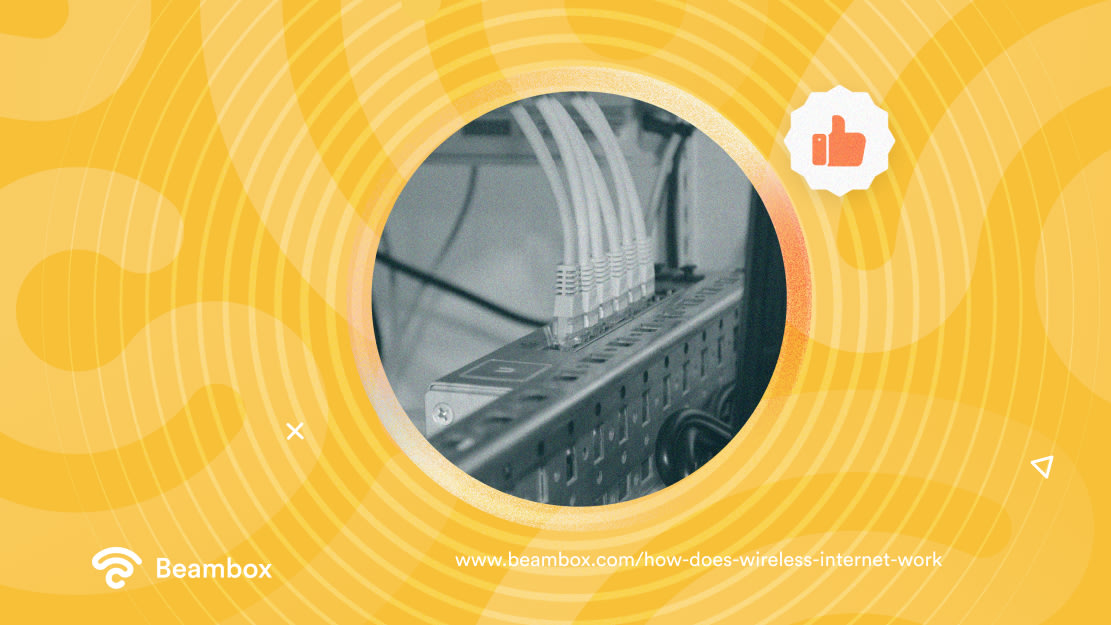
2. No Wires Means a More Organized Environment
As you might have guessed by now, the simple fact that wireless networks don’t require cables works in your favor. However, there’s more, and it is about the work environment.
The cluttering of wires all over the location makes wired connections messier than wireless ones. You might trip over some and accidentally cause an injury. Additionally, wires typically make the environment less tidy and organized.
Besides, it is easier to install a wireless network. Of course, you’ll need help from your Internet service provider to set up the modem and router. But you won’t have to approach them to connect each device separately. Once you have the main setup, you just have to use the device’s WiFi feature to connect it.
3. You Have More Mobility When Connecting to WiFi
Mobility is another reason why wireless connections are more popular than wired ones.
You can move anywhere around the house or your business location and still have Internet access. However, as you move farther away, you might face slower speeds and dropped signals. But that’s what extra access points are for!
Alternatively, if you’ve hard-wired your device into a wired network, you can’t move around while using the Internet.
Moreover, WiFi provides you with more flexibility. For example, if you start facing issues with the network, you can easily change the ISP. But if a wired connection turns out to be unsatisfactory, you’ll have difficulty replacing all the wires. Then there’s the tiring and expensive installation process.
3 Tips To Improve the Performance of Your Wireless WiFi Connection
According to a survey, 42% of respondents said their main concern was slow WiFi speed. If you agree with these people, you might look for ways to improve your speed.
But the truth is WiFi is about more than just speed. You also need the right bandwidth and security to maximize your Wireless WiFi connection.
Fortunately, there are some things you can do to initiate this process. The following sections will discuss three of those tips.
1. Place the Router in the Optimal Place
One of the simplest ways to ensure optimal performance is the correct placement of WiFi routers.
As mentioned earlier, radio waves travel through the air. Any obstacles in their path might cause interference, sabotaging speed and signal strength. Therefore, place your router in a central position on the ceiling or high on a wall.
Moreover, you have to make sure there are no other devices near it that use radio waves, like microwave ovens.
If you face issues with even the most optimal placement, try updating your router’s firmware. In fact, you should actively look for new updates as that helps with performance as well as security.
Lastly, you must reboot your router every few months. It would be a good idea to create a regular rebooting schedule to get rid of any prevailing issues.
2. Use WiFi Extenders
Dead WiFi zones are quite common in all locations. These are places where WiFi signals can’t reach properly. If you have such areas in your home or business location, consider investing in WiFi extenders.
These devices improve your WiFi signal strength by rebroadcasting the existing WiFi signal to places in need. For this, you have to install the device between your router and the dead zone.
However, the strength of the extended signals will be the same as that of the existing one. So, make sure that the original signal is already strong enough. Otherwise, the extender will be of no use.

3. Pay Attention to the Frequency and Security
Let’s end this list by talking about WiFi frequencies and the security of your WiFi connection. When a lot of devices connect to the same network, the speed and signal strength decrease.
Sharing Internet access with others is a good thing. However, you have to pay attention to your WiFi password. If hackers get their hands on your password, your data might be at risk.
To avoid such scenarios, choose a router with the latest security protocols, such as WPA and WPA2. Moreover, set a strong password that is at least eight characters long. You have to make it hard to guess.
Consider creating a separate guest network, especially if you own a business. This will keep the guest devices away from your main network, securing your data.
Lastly, almost all routers come with two frequencies: 2.4 GHz and 5 GHz. You have the option to change this frequency any time you want.
But what’s the difference between them? Well, 5 GHz provides a faster speed while 2.4 GHz prioritizes range. So, analyze your needs before choosing a frequency.
From Wired to Wireless: The History of WiFi
While everyone claims to know what the Internet is, very few can rightfully recall the history of WiFi. That’s because it isn’t the work of a single person. A lot of work went into it, and various technologies joined forces to create the Internet.
It all started in 1969 when the Internet’s first version, ARPANET, came to life. It connected four key locations: UCLA, the Stanford Research Institute, UC Santa Barbara, and the University of Utah.
It was actually a student programmer who attempted to send the first message across this version of the Internet.
He wanted to write “LOGIN,” but the system crashed after “LO.” It was all under the supervision of Leonard Kleinrock, who continued the development. He and his team sent various messages and tried to see where the system would crash.
This research humbly led to the development of email messages in 1971. In 1983, instead, a standard for networks came into being. From there, we saw the development of the Web.
Meanwhile, the concept of WiFi was also under development. In World War II, Tesla’s idea from 1903 reappeared when Hedy Lemarr created a wireless communication system with George Antheil.
After that, many people worked on the technology, but John O’Sullivan and his team created the first “high-rate wireless.”
Then, in 1997, Vic Hayes, with his committee, created the IEEE 802.11 standards that the general public could use.
There’s Much More To Come in the World of Wireless Connections
With the discussion on “How does wireless Internet work?” comes another question: What’s next? Well, the future of WiFi is bright. In January 2024, WiFi 7 came out, but experts say that WiFi 8 might launch in a couple of years. So, that’s something to look forward to.
If you run a business and want to make the most of your WiFi, look at Beambox. It’s a WiFi marketing platform that lets you automate and run marketing campaigns.
Beambox makes securing and managing your WiFi connection easy with rotating passwords, captive portals, and bandwidth management. Start your trial!
Get Started With Free WiFi Marketing
Beambox helps businesses like yours grow with data capture, marketing automation and reputation management.
Sign up for 30 days free


