Hotel WiFi Not Working: The Emergency Guide You Really Need
You settle down into your freshly made hotel sheets, reaching for the TV remote. Bliss. Except when you go to pick up your phone - disaster; no internet connection. You grumble as you rue that you didn’t invest in an unlimited data package or WiFi passport. And, more importantly, wonder ‘why on Earth is the hotel WiFi not working’? Or can hotels see what you are browsing while connected to their Wi-Fi network? Hotel WiFi can be a fickle friend.
Many travelers rely on hotel WiFi systems to stay connected during their stay or look for free guest WiFi to for e a comfortable environment for working or relaxing, but security can be a concern. It’s frustrating when you arrive at a hotel only to find that you can’t connect with friends and family. Or surf the internet and social media. Or even look at things to do this evening. A quick search on Google for WiFi fixes doesn’t even help - what are third-party DNS servers anyway? Before you fall into despair, though, don’t worry; there are some solutions to problematic hotel WiFi.
WiFi networking solutions for hospitality ensure guests enjoy seamless internet access, enhancing their overall stay experience. Note, the unifi guest portal allows visitors to easily access secure WiFi while collecting essential user data for analytics.
This is the emergency guide you need when your hotel WiFi is playing up. Of course, you need access to things like network settings, which is what makes public WiFi such a pain. However, there are solutions you can find as a hotel guest that don’t involve walking all the way to reception. In this guide, we’ll reveal the steps you can take to fix your internet connection without even leaving your hotel bed.

Hotel WiFi Not Working on Laptop
Do you need help with your hotel WiFi on laptop devices? Okay, it is good to separate the issue. The fix for hotel WiFi on a laptop will differ slightly from fixing faulty WiFi on other devices. To access the hotel’s WiFi, you need to complete the captive portal authorization on your device. These are the steps you should follow to eliminate each potential barrier to hotel internet connection on your laptop:
- Check your WiFi is on and turn it off and on again.
Hey, it happens to the best of us. Ensure you always check that your physical WiFi button is set to ‘on’. A common issue is that people accidentally switch on Airplane Mode, blocking their WiFi. Make sure your WiFi is on and Airplane Mode is off. And while you are at it, give your WiFi button a quick switch on and off again. Who knows, it may be that mythical quick fix.
- Turn off any VPN.
Everyone loves VPNs, mainly for privacy while browsing. However, did you know that your VPN connection can actually block hotel WiFi? The VPN messes with the captive portal process - aka that pop-up page that requests pre-access details. Check whether you have an active VPN, and if so, turn it off and try connecting to the WiFi.
- Try to jumpstart the captive portal.
Most hotels use a captive portal WiFi system. There are tons of ways you can jumpstart a captive portal, including clearing browser caches and disabling pop-up blockers. You could also type the hotel name or a standard website into the Google address bar to trigger it.

Top Reasons Your Hotel’s WiFi Isn’t Working
Before diving deeper into device-specific solutions, what are the top reasons your hotel’s WiFi isn’t working? It helps to get a basic understanding before you spiral into hotel WiFi solutions finding. So these are the leading potential causes that you should consider.
1. You Aren’t Connecting Properly
Sometimes, it really is a ‘you problem’. Luckily, this is the most straightforward cause of faulty hotel WiFi to fix. Ways that you aren’t connecting properly include things like having a VPN in the background or accidentally enabling Airplane Mode. It could also be that your device has a full browser cache, making it tricky to detect a captive portal. To fix any of these categories of ‘you problems’, focus on double-checking your settings and triggering captive portals.
2. The Internet Connection Is Really Down
This is more likely if you are currently experiencing bad weather or if you previously connected just fine. If there’s a change in your usual hotel WiFi standard, consider the fact that the internet connection is down. To fix and confirm this, you’ll likely need to go and speak to staff at reception. You can reboot your devices, though, or connect from a different hotel area.
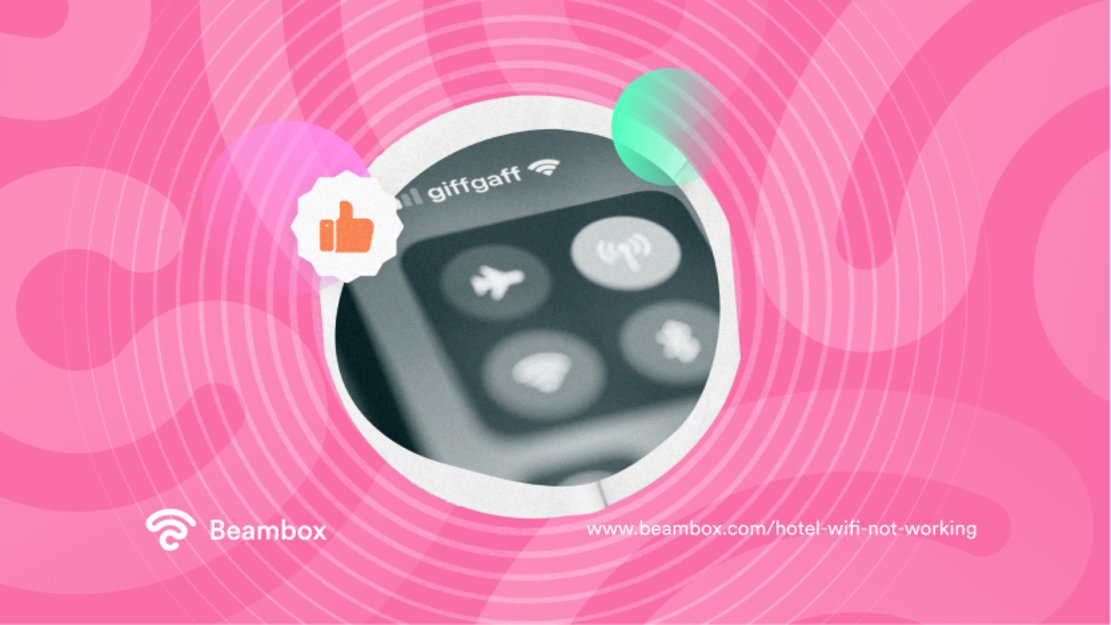
3. You Are Using the WiFi From a Hard-To-Reach Area
WiFi isn’t some magical thing. It requires certain conditions, and some hotel layouts are nearly incompatible with a reliable WiFi system. Little things like walls and doors can make all the difference. And if you are in a ‘hard-to-reach’ area of the hotel, that could be the cause of your issues. Try to join from a common area or even with an open door. You may still want to kindly make staff aware so that they know they may need to improve their WiFi.
Hotel WiFi Not Working on iPhone Devices.
So, is your hotel WiFi not working on iPhone devices? That is such a pain. When WiFi isn’t working on laptops, there are specific iPhone hacks you can use to fix internet connection issues. Here are the main ones to consider:
- Check whether you are accidentally blocking it.
Now, we hate to point fingers, but sometimes you and your device are the problem. Luckily, if you are accidentally blocking hotel WiFi, it is fixable. Plus, it is a good sign that your blocking software is up to scratch. First, check that your WiFi is on and Airplane Mode is off. Then double-check that you aren’t running a VPN or pop-up blocker - both block captive portals.
- Try searching for a website in Safari.
Next, try searching a website in Safari - type any https://www website into the address bar. If you aren’t blocking the captive portal, this will trigger it. When it pops up, fill in your details and voila - internet connection.
- Reset network settings
If all else fails, you may need to reset your network settings. You can access this by opening your iPhone settings and clicking General, then Reset. This should wipe out any pesky network settings that are secretly sabotaging you.
Finally, if something else is needed, it is time to go and talk to a staff member. Who knows, maybe this is a common occurrence. And they could provide an insightful bit of advice or compensation.
Final Thoughts: Can You Fix Your Hotel WiFi Not Working?
Can you fix your hotel WiFi not working? Kind of. If the issue is that you or your device aren’t connecting properly, that’s an easy fix. Similarly, if the problem is that you are connecting from a ‘hard-to-reach’ area, there are ways around it. For instance, you could head to a communal area. A WiFi extender can help boost the signal in your hotel room, ensuring a stable internet connection. If the WiFi is down or faulty from the provider’s end, there’s little you can do. It all depends on what category the faulty WiFi falls into. In the worst-case scenario, you might have to go to reception and get human help.
Are you a hotel business owner? You may be looking at this from a hotel business perspective rather than a guest perspective. If that’s the case, then you know just how important having excellent WiFi is for hotels. Also, using a guest WiFi email capture tool helps businesses collect customer emails for marketing purposes.
Beambox’s WiFi platform can help boost your WiFi experience through captive portal utilization and general optimization. Start your Beambox free trial today. With Beambox, you can almost eliminate the number of times guests ask, “Why is the hotel WiFi not working”?
Get Started With Free WiFi Marketing
Beambox helps businesses like yours grow with data capture, marketing automation and reputation management.
Sign up for 30 days free


