QR Code Building: Create Your Own QR Code in 5 Simple Steps
People relied on barcodes for product identification and tracking in the past. However, as mass production increased, barcodes became insufficient. That’s when Denso Wave, a Japanese automotive company, came up with the idea of QR codes. Soon, people discovered other ways to use these nifty codes, making QR code building more popular.
However, this process wasn’t easy. Businesses had to use specialized software with limited customization options. Those software systems were so complex that only a technical person could efficiently use them.
Fortunately, times have changed, and you no longer need such systems to create a QR code.
Yet, you might need help if you’re new to the area. So, use this article to learn how to create a QR code!

Choosing the Right Type of QR Code for Each Campaign
A QR code can hold large amounts of data inside a square grid. It redirects you to the particular information when you scan it with a code scanner. But, there are multiple types of QR codes based on the information they store.
Proper QR code generators will ask you what type of code you want to generate. You’ll see options like URL, image gallery, Google Maps, etc. The more advanced the generator is, the more types it will offer. The real question is, how do you choose one from them?
The answer is simple. It depends on the type of information you’re going to store in your QR code. If you’ll redirect customers to a webpage, use a URL code. But redirecting to a URL won’t make sense if you want to display PDF files. In that case, choose PDF from the options.
Similarly, use an image gallery to introduce a collection. This is the most useful for photographers, real estate agents, and e-commerce businesses. QR codes for businesses are handy, helpful, and straightforward.
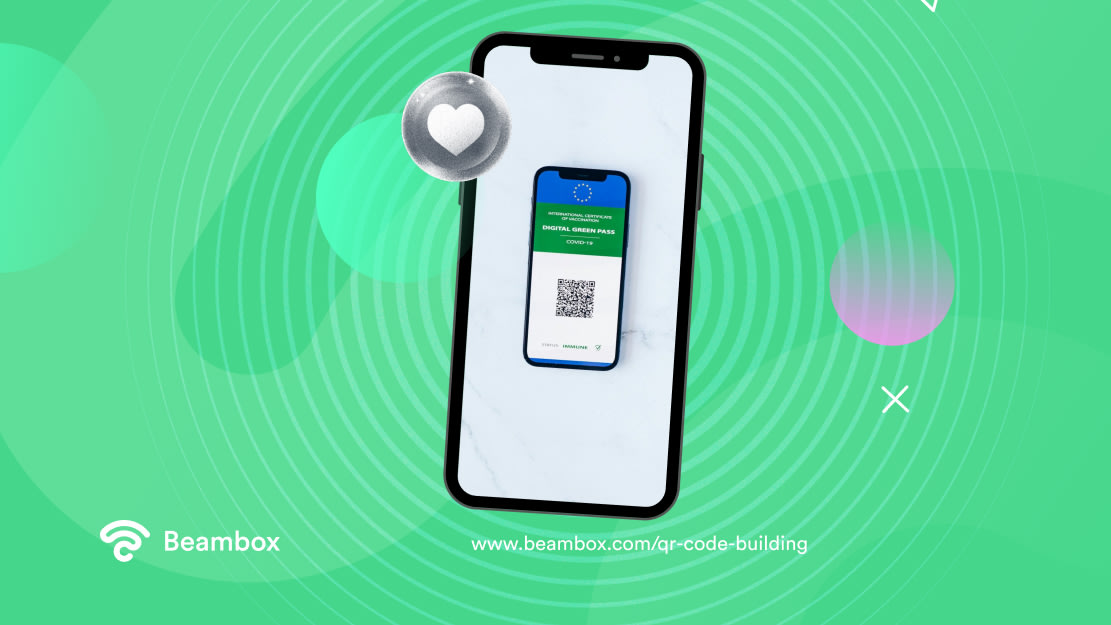
How To Build QR Code in 5 Simple Steps
Did you know that QR codes are the top choice for 60% of customers seeking coupons and discount codes? Imagine the engagement businesses enjoy with this statistic. If you want to follow in their footsteps, you’ll have to learn how to build QR code.
Fortunately, the process is quite simple. All you have to do is follow five straightforward steps, and you’ll have a QR code in no time. So, here’s what you need to do.
1. Choose a QR Code Generator
Since you’ll be using a QR code generator to build your code, the first step is to choose one. There are multiple online and offline options. So, consider your budget and requirements to make a choice. If you don’t have the resources to make big investments, you might want to start with a free one.
However, free code generators don’t offer many customization options. So, if you want to reinforce your branding through your QR codes, paid options would work better.
Then, there’s the question of a static and dynamic QR code. You can’t change anything in a static code once you generate it. You can’t even track its analytics. But with dynamic QR codes, you have the option to make changes. They’re more interactive, and you get actionable insights into how customers use your QR codes.
On the other hand, you can choose an offline code generator. However, these can only generate static codes. So, make your choice with careful consideration.

2. Enter the Redirect Information
The next step is to visit the code generator’s website. Once there, see if you need to create an account with your email address.
Even though each platform will have its own process, many things will remain the same. For example, almost all platforms allow you to choose the QR code type.
For that, use the information mentioned above to choose a type. Doing so will open an interactive user interface. Locate the field to enter the redirect information. Then, add the URL, images, PDF files, etc., in that field.
3. Customize Your QR Code
A QR code doesn’t have to be boring. You can add colors, logos, and even custom shapes to it. However, many people skip customization, which sometimes results in fewer scans.
If you want to make the QR code more engaging and reinforce your branding, locate the customization options. Next, add your colors and logo, and choose the type of frame you want. However, if your chosen platform doesn’t have these options, you might want to switch to another one.

4. Come Up With an Effective Call-To-Action
A call-to-action (CTA) is a sentence or a few words that encourage customers to scan your code. A simple “Scan me” might not be enough for this.
So, once you’ve added the redirect information and customized the code, it’s time to craft a compelling QR code CTA. But remember, this will depend on what the QR code is aiming to do. For example, if your code is for discounts, write something like, “Scan for a 20% discount.”
On the other hand, get more website visits with “Discover more online” or “Visit our website now!”
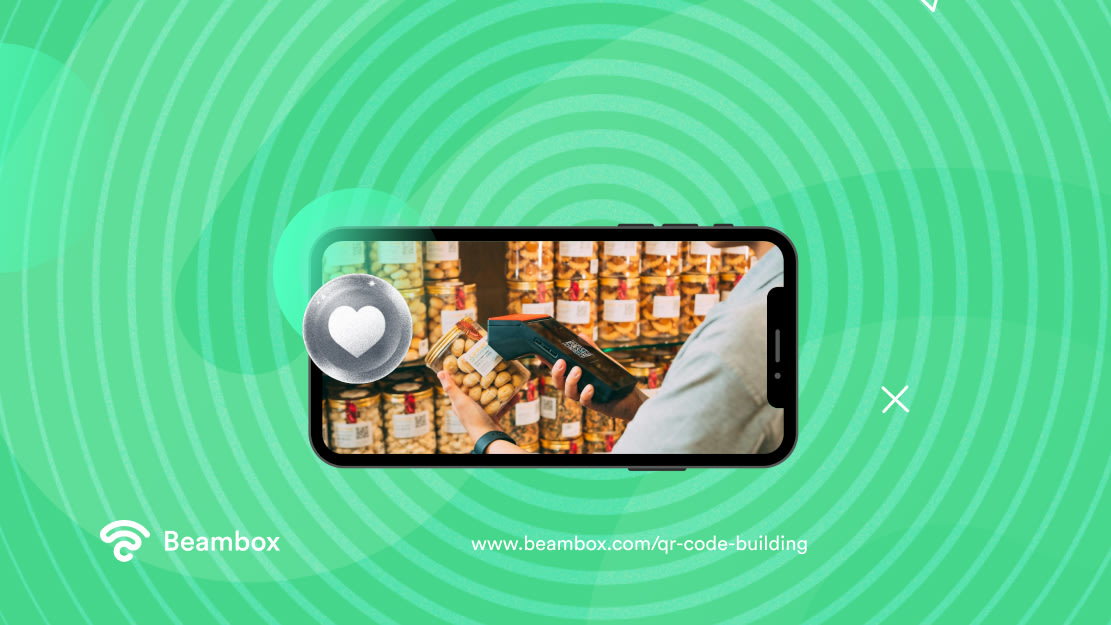
5. Download the Code and Use It
The last step is to download your QR code. After all, how will you use the code if you don’t have access to it?
To download the code, you’ll have to scroll to the bottom of the interface in most cases. However, where you find the option might depend on the specific platform. So, find the option and click it to download.
Once you have access to the code, you’re ready to use it. For that, you’ll have to add the code image to your marketing materials. You can either do this on the spot or save the code to create the campaigns later. Design tools like Adobe Illustrator, Canva, and InDesign are good options for this.
4 Effective Use Cases for QR Code Building
Now that you know how to build a QR code, you must be curious about its uses. The fact that online payment isn’t the only use might come across as a surprise to some people. Yet, it’s true. If you’re curious about these uses, here are 4 smart ways to use a QR code:
- WiFi access: Free WiFi is an important marketing tactic for most local businesses. Using a QR code for WiFi is the easiest way to provide this access to customers.
- Business cards: You can also use QR codes to give proper contact details that you can’t display on business cards.
- Product information: People often want extra information or demos before buying a product. Adding QR codes to the product’s packaging is a cost-effective way to facilitate this.
- Feedback requests: Customer reviews work as both positive feedback and a teacher to correct mistakes. You can use your QR code for Google reviews (or any other review site). This is yet another case where QR code building works in your favor.
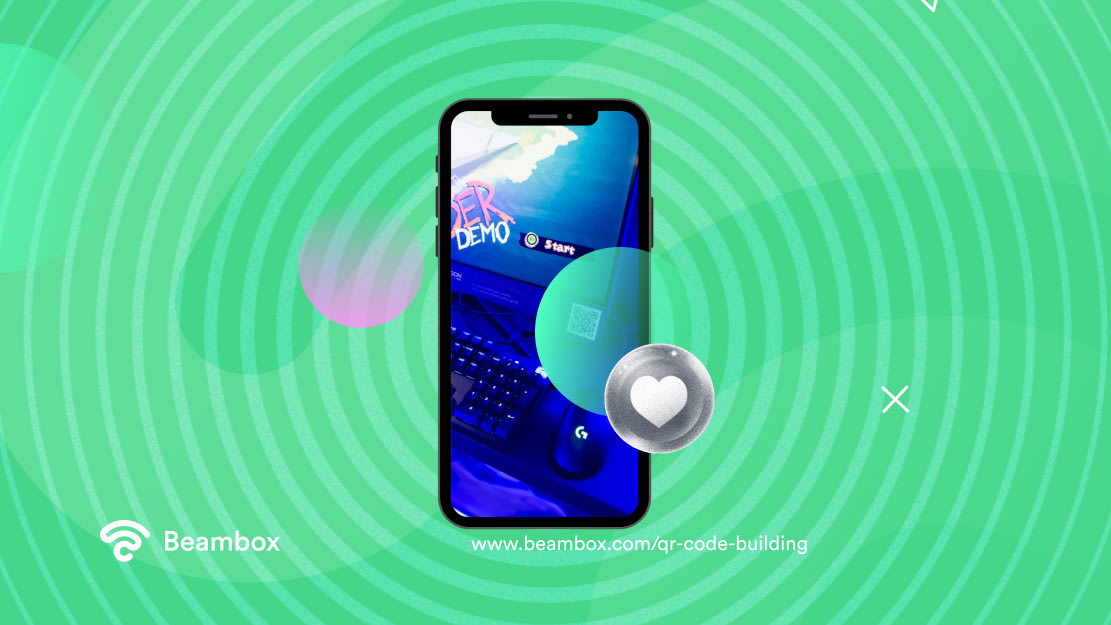
Frequently Asked Questions About QR Code Building
Now that you have a plethora of information on QR code building, let’s wrap things up with some FAQ.
How do you build a QR code generator?
You need proper technical expertise to build a QR code generator. If you think you have what it takes, the first step is to choose your technology stack. Decide on the programming language and software for the front and backend code. Also, consider QR code libraries to help.
Then, use your chosen languages to create the core functionalities such as data input, QR code generation, customization, etc. For a more detailed process, read this 10-part long series on developing a QR code generator.
How can I build a QR code for a link?
To build a QR code for a link, you have to choose a QR code generator and follow the steps. Once you’ve done that and customized the code, download it and start using it. For a detailed process, refer to the steps above.
Do QR codes cost money?
No, QR codes don’t always cost money. You can use various free QR code generators. Are QR generators safe? Yes! Even if you want to use a paid generator, there will often be free trials or free versions.

Build a QR Code To Increase Customer Engagement Successfully
QR code building is one of the easiest and most convenient marketing channels. All customers have to do is take out their mobile devices and scan the code. They can even use these codes to pay online.
However, you need the right CTAs for that. As a result, your campaigns will have more engagement than ever.
If you need guidance with this process, Beambox can help. Beambox can build QR codes, connect with customers, and gain insights. Plus, the platform automates your marketing campaigns and secures your WiFi.
Start your free trial today and start growing your business!



