What Is GHz? Understanding Your WiFi
Gigahertz (GHz) is a type of frequency band that all WiFi users need to understand. It measures how fast a clock cycle is per second and varies in optimal measurements depending on your home layout. Knowing the answer to the “What is GHz?” question is vital.
This is the alpha and omega of all WiFi. It decides how fast, efficient, and how you can actually use your network. While the GHz categories are fairly easy to understand, they also vary marginally per user.
In this guide, we’ll run you through the basics of GHz bands. Give us five minutes, and you’ll be a total pro. You’ll understand how to find your WiFi’s GHz, which band you should use, and more.

What Is GHz? An In-Depth Explanation
You know that GHz is a measurement phrase referring to the speed of alternating current or electromagnetic waves. WiFi falls into this category and relies on radio waves for transmission. Therefore, GHz is the correct unit of measurement for WiFi as a form of electromagnetic wave.
It measures wave frequency using a clock speed, which measures every wave passing a certain point. As a result, you can measure the efficiency of your WiFi system.
There are different GHz frequency bands, but the two main ones to know for WiFi are 5 GHz and 2.4 GHz.
Both bands have different properties, so which one best suits you will depend on what you want from your wi fi networks. We’ll break this down later, so don’t worry too much now. It’s just good to know it exists as a starting point.
It’s also worth noting that people occasionally refer to GHz as Megahertz (MHz). Gigahertz refers to a thousand million, and MHz refers to a million.
Understanding MHz vs. GHz can be helpful when navigating all that WiFi jargon! However, stick to GHz as a general rule, which most WiFi technology providers use.
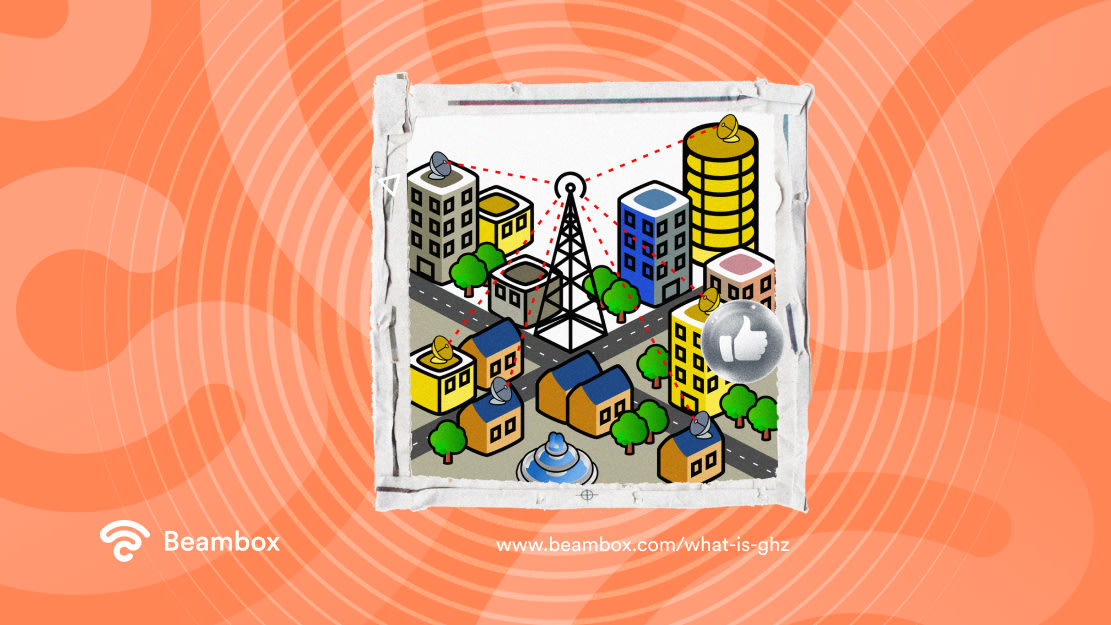
What GHz Is My WiFi?
This will depend on what you’ve got your WiFi set to. Luckily, figuring out the answer to “What GHz is my WiFi?” is a breeze. These are the simple steps you need to follow:
- Click on your mobile or laptop’s WiFi settings.
- Click on your WiFi and select to view its properties.
- See if the network band or information says 2.4 GHz or 5 GHz.
You may need to change your WiFi’s GHz band. However, wait until you finish this guide to see if that’s the case.
What Is 2.4 GHz Wi Fi?
2.4 GHz is the standard WiFi signal that companies offer. 2.4 GHz is the lower frequency band of the two main wireless bands. It doesn’t function well with higher processing demands and can be slower. However, it thrives in the sense that it sends small amounts of data over larger distances better than 5 GHz.
So, what does this mean for you? What is 2.5 GHz WiFi? Well, 2.4 GHz is the WiFi network to choose from, should you want to cover a large but quiet area. It can be helpful for those with large venues, so long as they don’t have too many users.
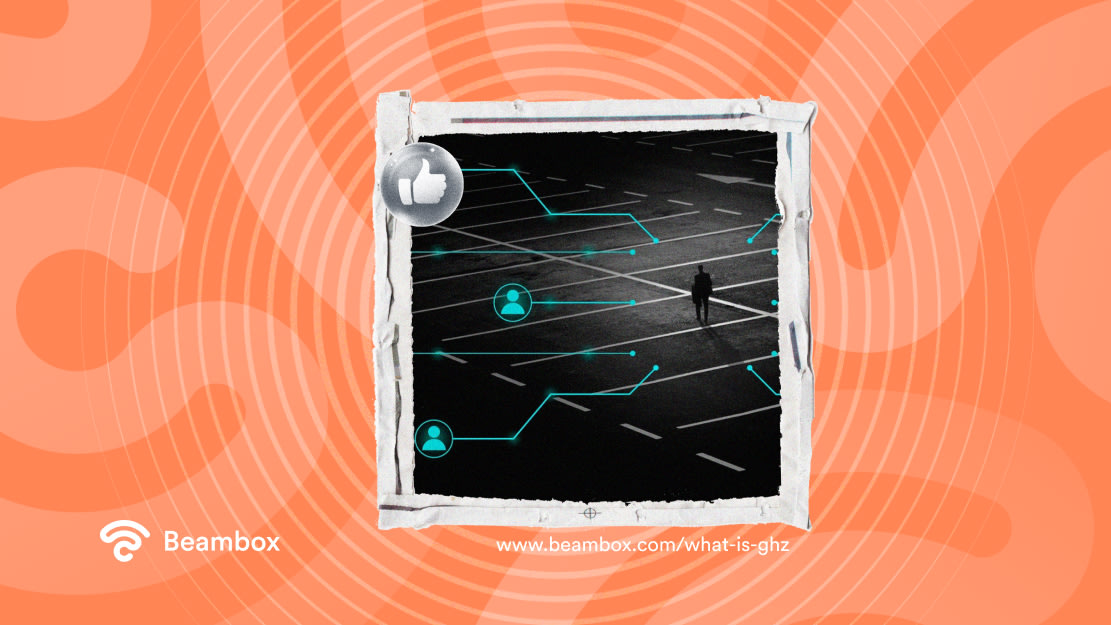
What Is the Difference Between 2.4 GHz and 5 GHz? 3 Things You Should
Part of learning “What is a GHz band” is telling the difference between frequency options. So, what is the difference between 2.4 GHz and 5 GHz? What are the primary differences to know?
In this section, we’ll get you up to speed. You’ll understand how network congestion, faster speeds, and user preferences affect performance.
1. One Is Better Long Range
2.4 GHz operates better over a longer range, while 5 GHz has higher speeds but for short ranges. This means that if you have many users in a small area, 5 GHz is excellent. However, if you have fewer users over a large area, 2.4 GHz is better.
It’s essential to consider this performance difference.
2. One Has More Network Congestion
Generally speaking, 2.4 GHz has more network congestion, which limits its speed. This is worth considering if you want super-speedy WiFi. 5 GHz experiences nowhere near the same congestion levels.
3. One Is Better for Conferencing and Heavy Streaming
This partially links to the question, “What devices should be on 2.4 vs. 5 GHz?” In short, 5 GHz is better for streaming large amounts of data. Any streaming-heavy activities like conference calls will inevitably do better on 5 GHz.
2.4 GHz is the pick for general use, such as baby monitors, garage door openers, simple wireless devices, or happy-go-lucky social media scrolling.
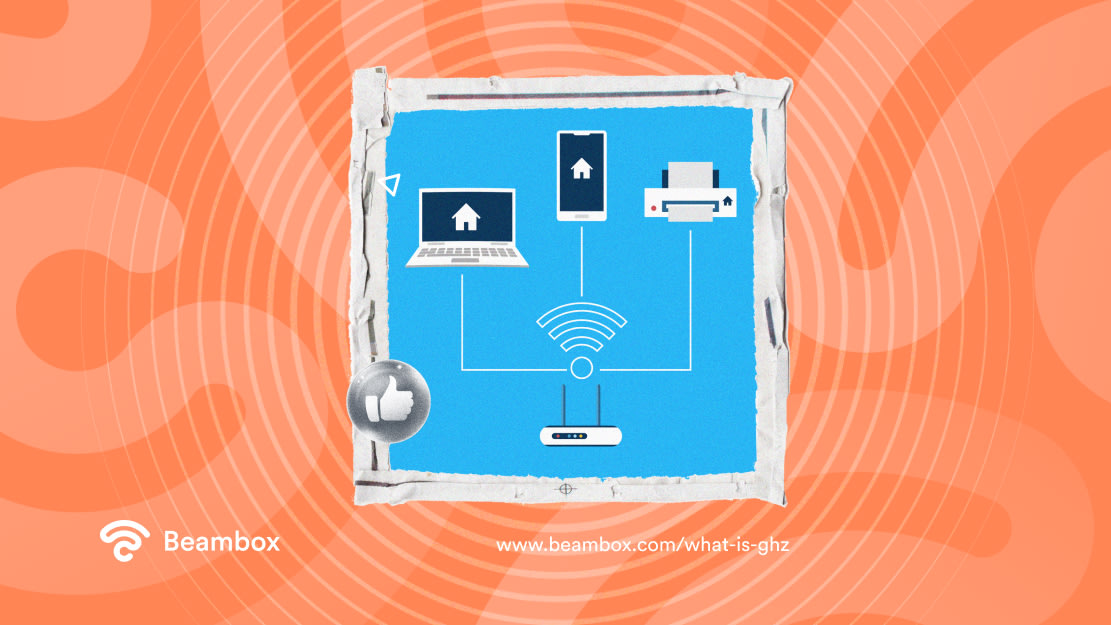
Beambox: Harnessing the Power of WiFi
It isn’t just about choosing the right GHz of WiFi; you should also use WiFi correctly. Have you considered WiFi marketing? It’s one of the cheapest but most efficient marketing strategies. Honestly, it’s wasted money if you aren’t using your WiFi to your advantage as a business.
Invest in a captive portal system to harness your WiFi’s powerful marketing potential. A captive portal syncs to your WiFi (2.4 GHz or 5 GHz) and adds an extra step for those joining your network. Instead of joining immediately, it triggers a web page pop-up.
Guests must enter information of their choice to pass through this pop-up and get WiFi access. You could collect email addresses, reviews, or demographic details. You can invest in database software, so all the data is stored automatically for future use. You get marketing details, and customers get WiFi — what a deal.
At Beambox, we provide an all-in-one WiFi marketing software with an adjustable captive portal. Start your Beambox free trial today and delve beyond the age-old question of “What is GHz?”.



