How Does WiFi Work? An Explanation of Connectivity
If you’re wondering how does WiFi work, you’re not alone. WiFi is entrenched in our everyday lives. It offers a connection to your friends and loved ones and an endless source of entertainment. If you work on the go, yep, you’ll need WiFi access.
If you’re a business, an internet connection is something customers expect, not just appreciate. When guests arrive at your business, they likely immediately try to find WiFi. So, a solid internet connection for their wireless devices is a big green flag. It allows them to stay connected while interacting with your company - plus, hopefully, share positive feedback online.
From a business perspective, understanding the intricacies of wifi is also essential for growth. Offering internet access can help you run a WiFi marketing campaign, collect valuable details and improve customer loyalty. There are so many benefits to using Wi-Fi for both individuals and businesses.
In this guide, we’ll examine how WiFi works. From WiFi boosters to Mesh WiFi and the benefits of internet access, here’s everything you need to know about WiFi.

Understanding WiFi: The Magic of Access
The workings of WiFi are one of those somewhat mystical 21st-century processes. WiFi is so ingrained in everyday life, but do you know what wifi is or the step-by-step process behind it?
Simply put, WiFi is a wireless technology that connects your devices to the internet and each other. Its history dates back to 1997 when the technical groundwork for WiFi was established with the first release of the 802.11 protocol. Then, in 1999, the WiFi alliance coined the term “wireless fidelity” or WiFi and helped ensure device capabilities.
WiFi works on radio waves or signals from wireless routers to nearby WiFi devices - like mobile devices. When the nearby WiFi device receives the signal, it returns it to the wireless router. This creates a communication that results in you getting internet access. Simple. If you fancy a more in-depth explanation, then you can check out these steps:
How Does Wi Fi Work: A Five-Step Process
- Your Device’s Wireless Adaptor Translates Data From Internet Service Providers (ISP) into a Radio Signal. Your device has a purpose-built wireless adaptor for sending and receiving radio signals. However, its essential first job is translating the data. Your device first translates your data into a radio signal to start the process. Many people use the terms modem and router interchangeably. However, a WiFi modem works by sending and receiving signals from your ISP.
- Your Device’s Adaptor Transmits The Radio Signal. Once the translating phase is over, your device’s adaptor transmits the radio signal. A WiFi signal transmits at frequencies of 2.4 GHz or 5 GHz, which is much higher than standard radio frequencies. This higher frequency is very important at this stage, allowing you to send more data in the signal.
- A Wireless Router Receives The Radio Signal. The radio signals eventually bump into the wireless router. Side note: this is the central part to pay attention to understand how WiFi actually works. The wireless router receives the signal through its antenna.
- The Wireless Router Decodes The Radio Signal. The next step is decoding the signal. Remember that your device adaptor had to translate the data into a radio signal? Now, it’s time to reverse that step. The router quickly decodes the wireless signal (often in seconds or less), ready for the final stage.
- The Wireless Router Sends The Decoded Information To The Internet. Finally, the wireless router sends the decoded information to the internet. This connects your device to a wireless network. The router uses a physical Ethernet connection for this final step. No radio signals are needed, and the information stays decoded.

The Benefits of WiFi
Now that you know how your wireless internet connection works, let’s examine its benefits. Whether you are an individual or a business, having a wireless connection is crucial to success.
Having WiFi allows you to connect with others online. This huge positive is an underpinning factor in why WiFi is so essential in life. It means that regardless of distance, you can connect with others worldwide as long as you have internet access.
When you apply this to a business scenario, you can see how this boosts marketing tenfold. Having WiFi for customers is a great amenity. It makes them feel comfortable and more likely to spend extra time at your establishment. But complementary guest wifi doesn’t just benefit your clients. It’s also great for marketing.
Guest Wifi facilitates captive WiFi portals and keeps customers happy and connected to the world. Having WiFi for yourself and your business will enable you to access potentially unlimited marketing reach. WiFi is a must-have weapon in your business strategy.
Let’s get specific, though; these are the top benefits of using WiFi for your business.
Top 3 Reasons Why WiFi Is Essential for Your Business
Providing a wireless access point is essential for your business. Whether you want to boost your marketing or improve your customer experience, it’s a valuable tool to implement. Out of all the benefits of WiFi, these are our top 3 reasons you need to utilize it for your business.
- With WiFi, You Have Uncapped Marketing Reach. WiFi connects you with millions of people and across multiple devices. Whether you use it to live stream, create TikToks, or email marketing campaigns, WiFi has unlimited possibilities for marketing. Whether you run a restaurant, pub, or hotel, there are tons of social media posts you can use. Finding suitable WiFi for you and your business is the ultimate (and only) way to start this process.
- You Can Enable a Captive Portal Strategy. A captive portal strategy allows you to initiate other strategies like customer data collection. You can run email marketing campaigns, SMS campaigns, and even loyalty programs with these details. A captive portal strategy is a fundamental stepping stone. It’s easily one of the most significant benefits of a WiFi network.
- You Keep Customers Happy and Connected. Of course, keeping customers happy is a massive WiFi benefit. Happy customers create positive reviews and lots of purchases, and it’s also more pleasant for you. The last thing you want on a long day is to deal with unsatisfied customers. Provide customer WiFi and let your customers happily connect with the outside world.
Connected customers can also share on social media. Depending on the demographic, they could share a Facebook check-in with friends and family. Or, if you run a restaurant, they could share an Instagram post or Snapchat of your delicious meals. Giving customers internet access allows organic social media marketing.
How Does a Wi-Fi Booster Work?
A Wi-Fi booster creates a second network using the original radio signal from the wireless router. It receives the signal and pulls it in to amplify it. This strengthens the original signal, and then the Wi-Fi booster rebroadcasts it. The result is a second network that is supersonic. It is much stronger than the original, providing a more robust network connection.
A Wi-Fi booster is best for places where many people connect to the internet. If you run a business like a coffee shop, this is probably the case. You likely have your staff using the internet connection, your systems, and all your customers. Some of your customers stream content like music through their phones or use other devices like laptops to work remotely. All of these things can slow a Wi-Fi network down. A Wi-Fi booster is the ideal solution. It tops the existing Wi-Fi network up enough to make it adequate. Side note: If multiple users are accessing your wireless local area network, consider using WiFi-protected access. This helps keep sensitive business information secure.
Similarly, Wi-Fi boosters can also be fantastic for businesses in large buildings. Walls, doors, and even particular objects can slow down Wi-Fi connection. Adding Wi-Fi boosters helps to overcome this, and you can use them to create strong Wi-Fi throughout the premises. Old buildings with thick walls are also prone to these difficulties. So, be sure to think about your location and building layout before buying a booster.
So, how does a Wi-Fi booster work? As you can see, it is a super straightforward process and concept to grasp. Consider your knowledge boosted—no pun intended.
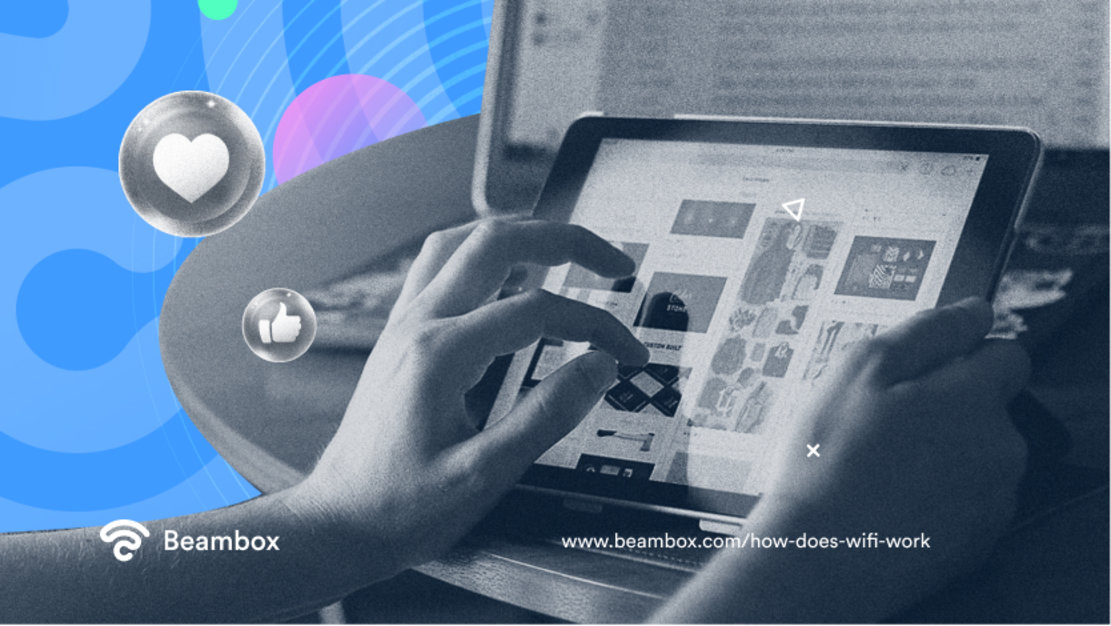
How Does Mesh WiFi Work?
Mesh WiFi is a lot like Wi-Fi boosters. So, how does Mesh Wi-Fi work? It uses two (or sometimes more) different router-like units that allow you to cover a whole building in super strong Wi-Fi. Even if you’ve got to grips with how WiFi works, you’ll run into roadblocks. Most of the time, these roadblocks are just radio signals not reaching around a building properly. And in this case, it is time to consider whether you need Mesh WiFi, an extender, or a booster.
Rather than being like extenders or boosters, though, with different names and setup processes, Mesh WiFi works more effectively. You can manage all the routers through a single app on mobile devices. Plus, rather than just boosting one network, it creates many separate networks to work alongside your primary network. It is a fantastic choice for an easy WiFi solution, especially if you like managing things through a single app.
All these little networks communicate with each other, not just the leading network, and work together to provide optimum WiFi. Because all the units communicate with each other, you can place them at different distances from the primary router. A fourth unit could be within range of the third unit and relay information fine without the primary router. Think of it like a massive team with brilliant communication skills.
Boosters and extenders compare negatively to the smooth processes of Mesh WiFi. Boosters and extenders have team members that don’t talk to certain people and work together well enough to scrape by. The main router always has to act like the messenger - close by to other units.
How Does a WiFi Extender Work?
If you’re unsure how a WiFi extender works, consider it the middleman between your router and devices. Extenders extend the reach of your WiFi signal but don’t boost the speed or connectivity.
It works by picking up the wireless signal from your router and amplifying it to strengthen it. Then, the extender transmits the newly amplified signal to create a new WiFi network. This results in an extension of our existing network’s coverage area.
It has to be just right to extend your existing network’s coverage area. Close enough to your router for a strong signal but also in the correct location to extend the signal.
In the battle of Wi-Fi extender vs. booster, you must decide which one best suits your needs.

Final Thoughts: How Does WiFi Work - Do You Know?
“How does WiFi work?” is a big question; there’s no doubt about it. The process is quite simple: radio signals carry decoded codes at each ‘checkpoint.’ But there are lots of other elements to understanding WiFi. For instance, do you know which best suits your business: an extender, booster, or Mesh WiFi? Or perhaps a WiFi alternative is your best bet.
Need more help understanding WiFi? Beambox can help you understand and capitalize on WiFi marketing.
You can outsource your tasks to us, getting the ball rolling immediately today. Beambox has the best all-in-one WiFi marketing platform. We leverage a dynamic approach to connect, capture, and keep more customers. Get started today, and let us help you maximize your business potential.
Get Started With Free WiFi Marketing
Beambox helps businesses like yours grow with data capture, marketing automation and reputation management.
Sign up for 30 days free


