Guide to Guest WiFi: What It Is, Benefits, How To Set It Up
Customers and their needs should be your top priority. But at the end of the day, you’re doing business. Whatever you do for your customers’ satisfaction must benefit you as well. So, if you’re offering free Internet access, you should also take advantage of it. How? This guide to guest WiFi will tell you everything you need to know.
Of course, simply giving out access to the network with a simple WiFi password will be enough to provide the service. But that would mean leaving money on the table.
Therefore, let’s discover the benefits of guest WiFi, how to set up a guest network, and much more.
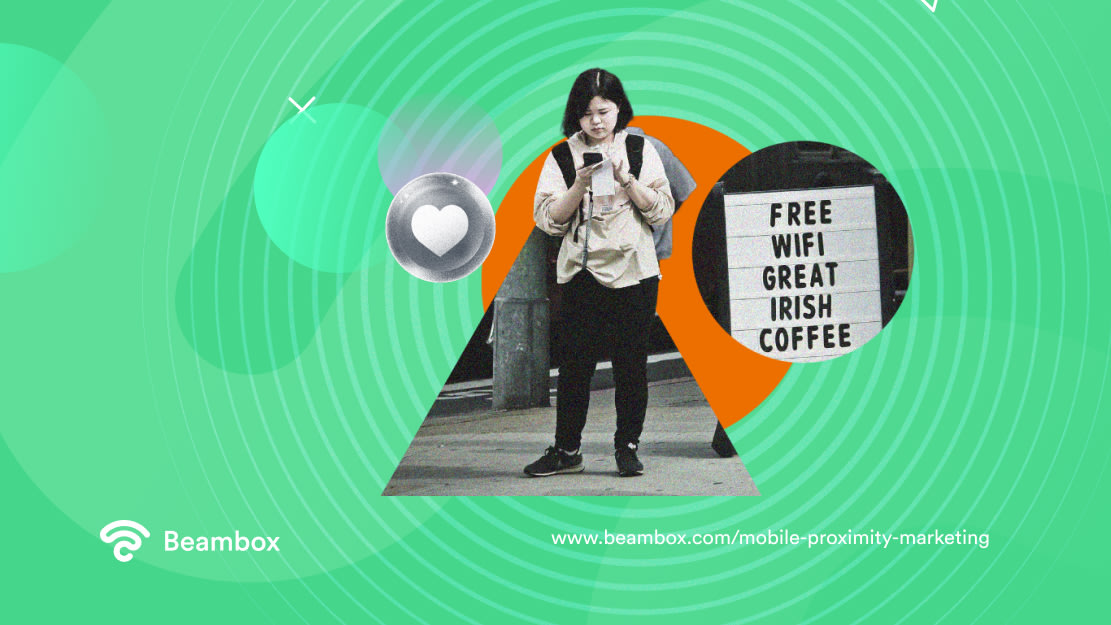
Guide to Guest WiFi: Basics Concepts
First things first, what is a guest WiFi network? It is a separate network you create to isolate your business’s Internet connection from the one you offer your customers.
This way, you can keep the visitors’ devices away from your own devices and data. It basically works by creating a separate virtual local area network for your guests to use. That gives you control along with other benefits that we’ll discuss later in this guide to guest WiFi.
Now, not all routers give you the ability to create these networks. So, contact your Internet service provider if yours doesn’t. Plus, the type of guest WiFi network you can create varies from router to router.
But remember, simply adding the word “guest” to that name won’t initiate isolation. It won’t even give you the benefits of a guest network.
There’s a complete process for setting it up, which we’ll discuss later in this article. But there are a few other things you should know before you start the process.
For one, how your guests will gain access to your guest WiFi is totally up to you. You can require them to provide credentials like names and email addresses through a captive portal. Or give them the option to log in through their social media accounts. Both of these methods allow you to create a customer database.
The Benefits of Setting up Free Guest WiFi
When you offer free guest WiFi in your venue, a lot of people will connect to it simultaneously.
With the router handling so many devices, you might experience reduced speed and quality.
This will not only disrupt the operations you carry out over the Internet, but it might also frustrate your customers.
However, if you create a separate network for your guests to use, it won’t interfere with your primary one. Your business operations will run smoothly while increasing customer satisfaction.
Moreover, the guests will only be able to access the Internet instead of other resources like documents and folders. Your data will be safe even if a hacker gains access to the guest network.
Additionally, a separate guest network can save you from falling into a legal mess. That’s because you can get visitors to your WiFi conditions before giving them access. You don’t know what websites your guests will try to access.
If your government has restricted some websites or you don’t want guests accessing them, you can block them. You can even save your main network from viruses that your customers’ devices might have. So, it’s better to protect your business from legal issues.
Finally, a proper guest WiFi implementation should also consider using a captive portal to collect data and reinforce the brand.
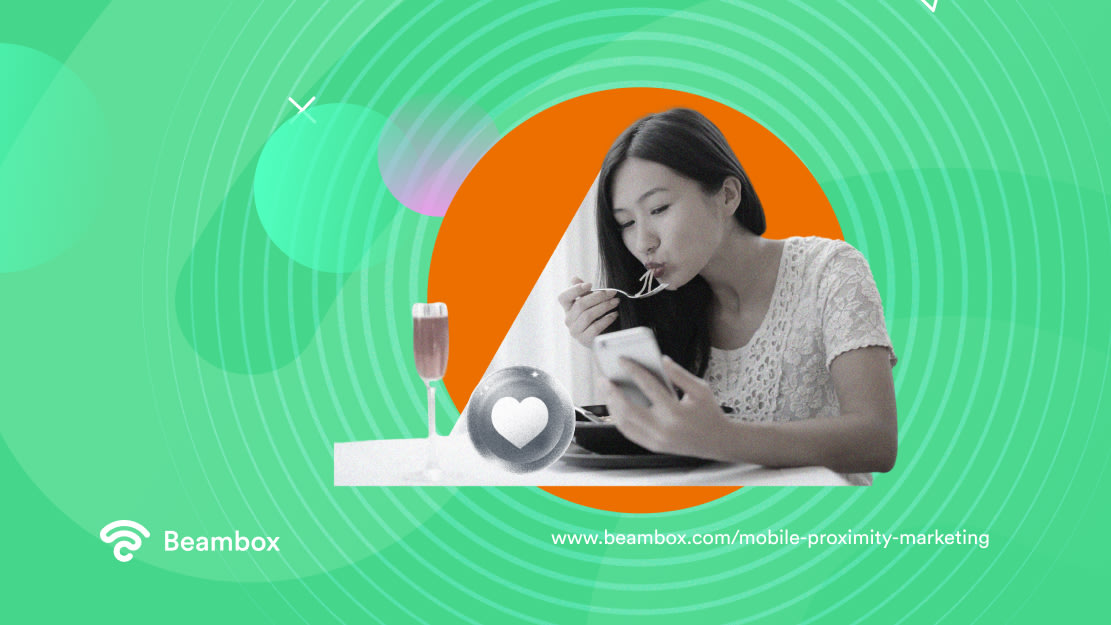
Understanding the Disadvantages of Guest WiFi
The perks that come with offering free WiFi in your venue might tempt you to jump right into it. However, it’s important to consider the downsides as well because no technology is immune to them.
Free WiFi might work wonders in attracting customers, but not all of them will benefit your business. Some customers might only visit you to use your WiFi. For example, if you own a restaurant with this service, you might attract remote workers.
Now, while that’s good, they might stay longer and occupy tables without ordering anything. That will take away your chance to serve other waiting customers.
Attracting empty logins and uninterested users is one of the worst disadvantages of guest WiFi.
Moreover, you’ll be responsible for keeping your customers’ data safe. Then, there’s network security to think about. If you don’t use the right security protocols, you might be in a difficult situation.
Assuming you’ve set up a captive portal, you’ll create customer databases. The responsibility to store it carefully and protect it from unauthorized access will fall on you.
Then, you have to address the privacy concerns. Here, it’s a good idea to mention what data you capture and how you plan on using it.
If you don’t implement the guest WiFi properly, you might be inviting malware and viruses to enter your primary network.
Lastly, there’s the extra cost to consider. You’ll have to buy access points and possibly a WiFi marketing solution to save time and be effective.
Guest WiFi vs. Main WiFi: The Wisest Way To Offer Internet Connectivity
Let’s dive deeper into the topic of “guest WiFi vs. main WiFi.” Here, we’ll see how both these networks differ from each other.
The purpose of the main network is to connect all devices and networks within your business. The devices on this network won’t just be sharing the Internet connection but also your internal files and systems.
On the other hand, a guest wireless network simply provides an internet connection to visitors. It doesn’t share other resources unless you configure it that way.
Moreover, there’s usually a strong password protecting the main network while a guest’s WiFi might remain open. Even if you implement a captive portal, gaining access is quite easy for everyone. This makes a guest network more vulnerable to security issues without the right protocols.
But if you’re wondering which one is the best for offering free WiFi, the answer is definitely a guest network.
With the proper security measures, you can secure the guest network and save your main WiFi from overloading. That’s because you can put more access controls and restrictions on a guest network. Plus, you can manage the network more effectively for data collection and marketing purposes.
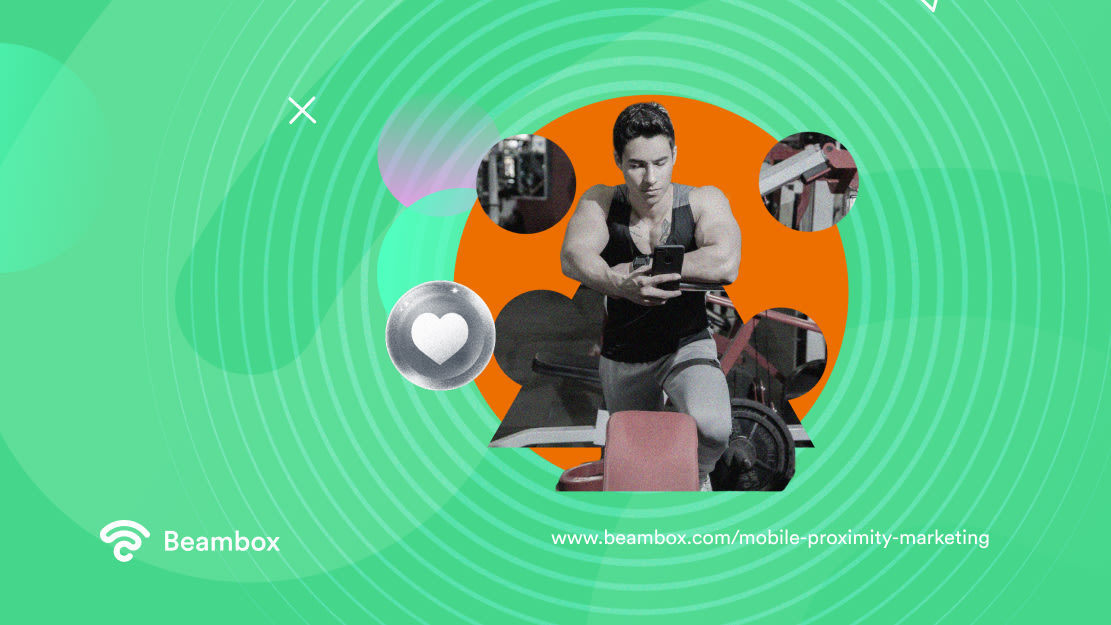
Business That Can Get the Most Out of Guest WiFi Access Points
Guest WiFi networks can truly help businesses scale their operations and leverage their free WiFi. Here are the venues that can get the most by installing guest WiFi access points.
- Educational institutions: By offering guest WiFi all around the institution, authorities are able to facilitate the students’ learning. Teachers also use these networks to create notes, take online classes, view resources, maintain student records, etc.
- Restaurants and cafes: With the popularity of remote jobs, these places have become more than just eateries. By providing guest WiFi, they encourage longer stays, and with the right strategies, they are able to make extra sales.
- Retail stores: Customers usually make purchases after comparing products, prices, and reviews online. Retail WiFi solutions let them do this in the store. Therefore, with it, retailers can enhance customer satisfaction and increase the chances of immediate purchases.
- Gyms and fitness centers: As people work out, they might want to watch tutorials or simply stream music. Gyms and fitness centers also provide guest WiFi to take advantage of this.
- Hospitality businesses: Hoteliers know that travelers need an Internet connection no matter where they are. In fact, 81% of people prefer to stay in hotels that offer free WiFi. Owing to that, almost all hotels now offer this perk.
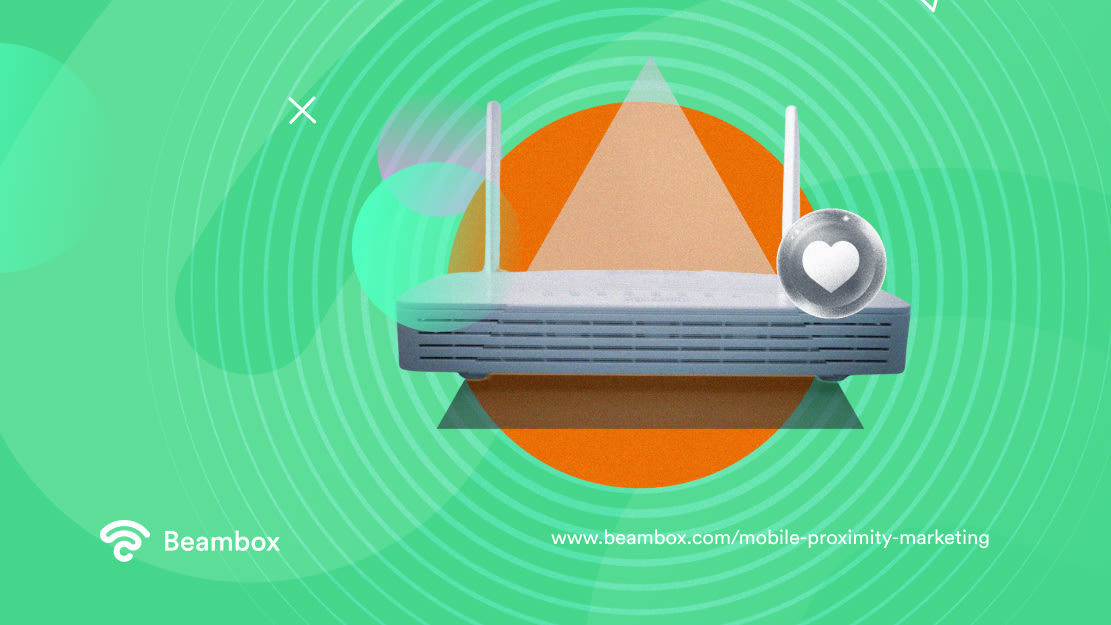
How To Set Up Guest WiFi in Your Business?
Now that you’re familiar with the specifics of guest WiFi, let’s go a step beyond that and discuss its setup. Remember, the specific details might not be the same for all routers, but the process is usually quite similar. With that said, here’s how to set up guest WiFi in your business.
- Locate your IP address: If you’re not sure where to find your router’s IP address, check its label. Most manufacturers mention it there, but in case yours doesn’t, you can consult the user manual. There, you should be able to see numbers like “119.168.1.1.”
- Access a web browser: Once you know the IP address, it’s time to head over to your browser. Then, enter the IP address in a search engine of your choice. This will take you to your ISP’s WiFi login page.
- Sign in to your WiFi account: After the login page loads, it will ask you to enter your credentials. Check the back of the router for those. Doing so will allow you to log in as the network administrator.
- Enable the guest network: Search for words like “Guest network” or “Guest WiFi settings” and enable it. You’ll be able to find it under Wireless Settings, Network Settings, or WiFi Settings.
- Configure the guest network: From there, the router settings are yours to control. Name the network and set a strong password for it. Here, you can also implement a captive portal.
- Set controls: If your router allows it, you’ll also be able to set specific limits such as time limits, parental controls, bandwidth restrictions, etc. Once you’re happy with the settings, save them.

What Does a Guest WiFi Management Software Do?
Guest WiFi management simplifies operations and lets you take control of your wireless network.
While you can do everything manually, relying on a software solution will work best here. It will refine the process and take away the risk of human errors.
Then, there’s the question of network security, which might require extensive technical knowledge. Instead, these solutions usually offer some simple way to strengthen public WiFi security.
Data collection is also another advantage of such management software. The software will also be able to turn that data into actionable insights for your marketing efforts.
It also lets you create, manage, and update your captive portal. Some even provide you with templates that are easy to edit, taking away the need to design from scratch.
Moreover, some tools rotate passwords daily to keep your network even safer from unauthorized access. Maintaining logs of user sessions and ending prolonged sessions also becomes easy. This would be hard without a tool unless you have a dedicated IT team or professional knowledge.
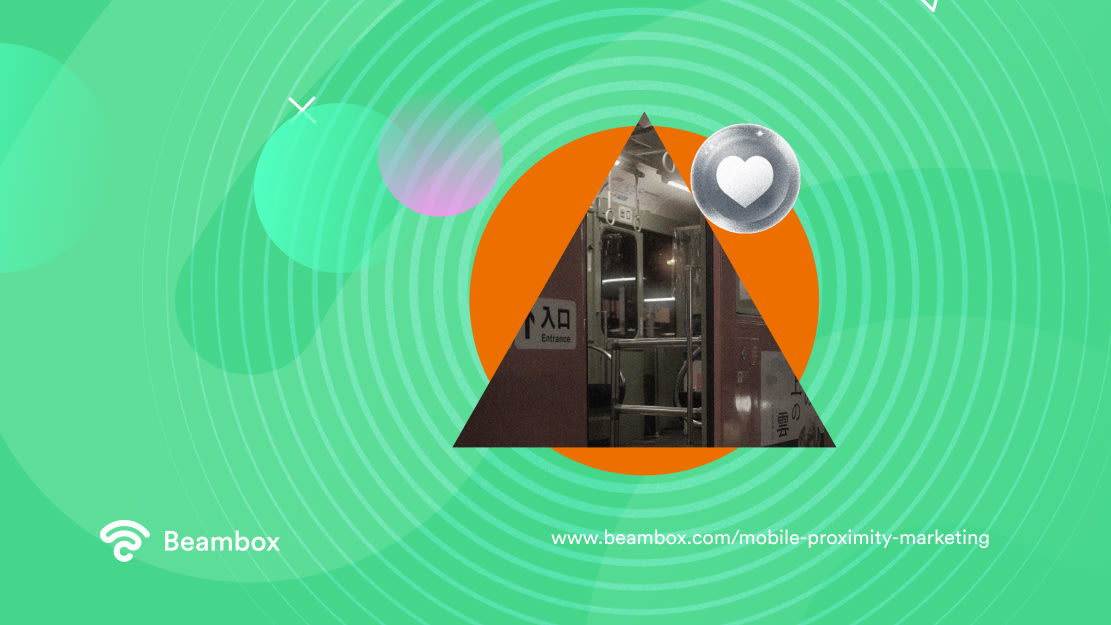
These Guest WiFi Solutions Will Help You Get There Faster
The recent discussion about tools might have made you wonder, “Which software should I invest in?”
But before we mention the tools, you should know that there are two approaches you can take.
The first approach is using the same company for both configuration and management. For example, Aruba Networks provides Aruba ClearPass separately for managing the network.
Going for this approach is better if you want a unified experience and don’t care that much for marketing. Since the same company will provide everything, it might be easier to navigate and use the tools. The most popular choices for this approach include Merakai, Aruba, and Cisco.
However, these software solutions are quite sophisticated and might not help you much with marketing and automation. Think of them as Internet providers that are more about keeping an eye on the network and less about marketing.
The other option is to combine a separate WiFi marketing tool with the guest WiFi solutions. Here, you’ll be able to collect customer data and turn it into actionable insights.
Plus, they facilitate automating marketing campaigns or other tasks, like asking for reviews and sending newsletters. However, ensure they have no hidden fees and offer the features you need to scale your operations.

Best Practices for Guest WiFi Security
Earlier, we mentioned that public WiFi is vulnerable to security breaches. But if you pay attention to some best practices, you can reduce these risks considerably.
If you’re offering WiFi that requires guests to enter a password, choose something strong. As a rule of thumb, the guest access password should be at least eight characters long.
Plus, combining lower and upper case letters with numbers and symbols will make it harder to guess.
Moreover, you have to change this password regularly. When a large number of people know the previous password, it will be hard to keep unauthorized access away.
To improve your guest’s network security, you should also manage the usage of bandwidth. Take control of your guest’s WiFi and prevent guests from abusing it. If you want, limit the connection to paying customers.
Lastly, set up a VPN on the router to encrypt the data. Even if a hacker gains access to the network, they won’t be able to see the data transmitted. However, keeping the router’s firmware updated is also essential. Doing this makes sure you have the latest guest WiFi security protocols to keep your network safe.
Promote Your Business by Offering Free Guest WiFi
Offering guest WiFi in your venue can attract a lot of customers and consequently increase your sales. Plus, separating your main network from the guest one will keep your business information safe. Your guests will also enjoy a smoother internet connection.
However, by following the recommendations in this guide to guest WiFi, you can make the most out of it. If you want to automate your marketing operations and secure your WiFi with no hassle, try Beambox.
This WiFi marketing platform can help you improve your online reputation, automate campaigns, and create a customized captive portal. Additionally, you can manage your bandwidth and secure your network with just a few clicks.
Beambox has no hidden fees, and over 12,000 businesses are using it to grow. Do you want to be next? Start your thirty-day free trial.
Get Started With Free WiFi Marketing
Beambox helps businesses like yours grow with data capture, marketing automation and reputation management.
Sign up for 30 days free


